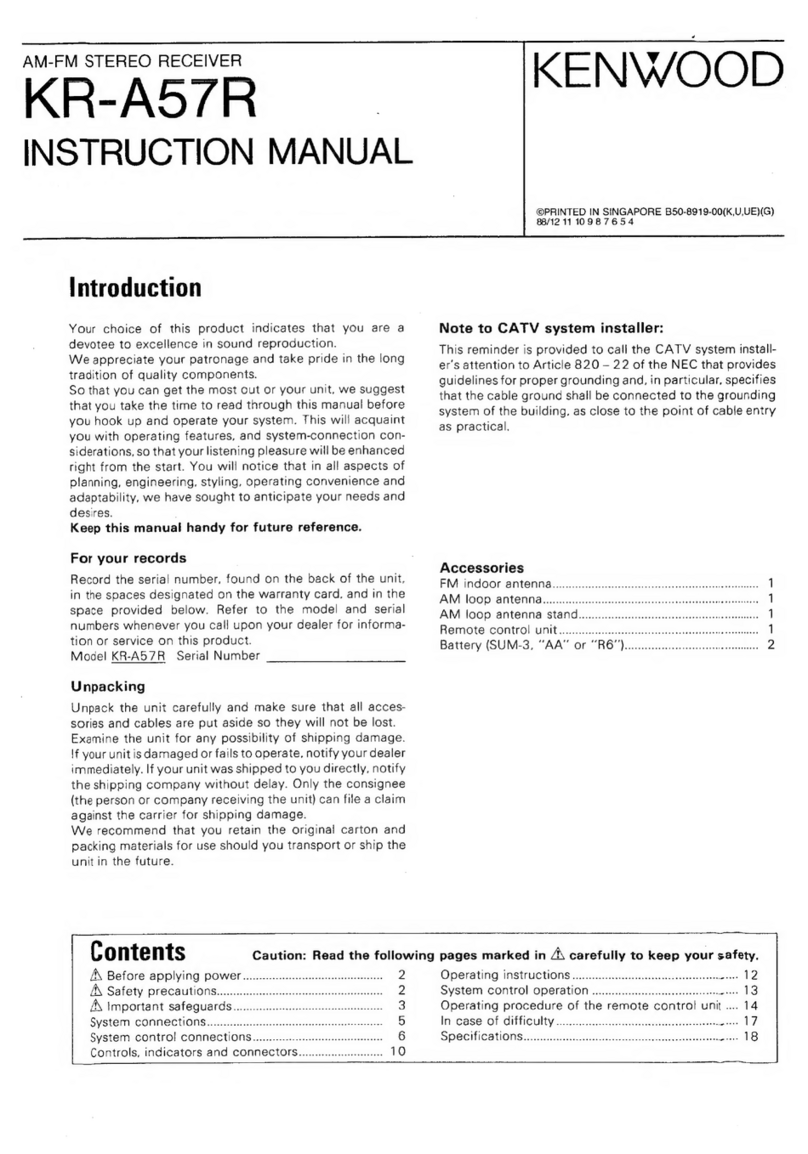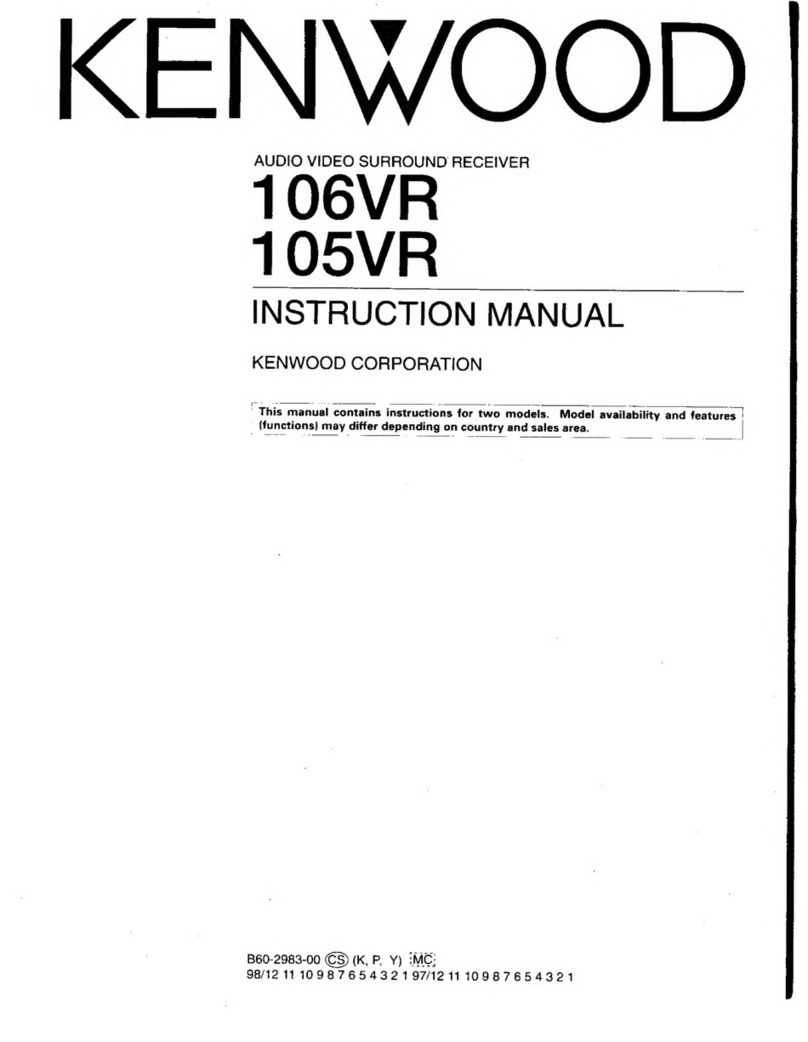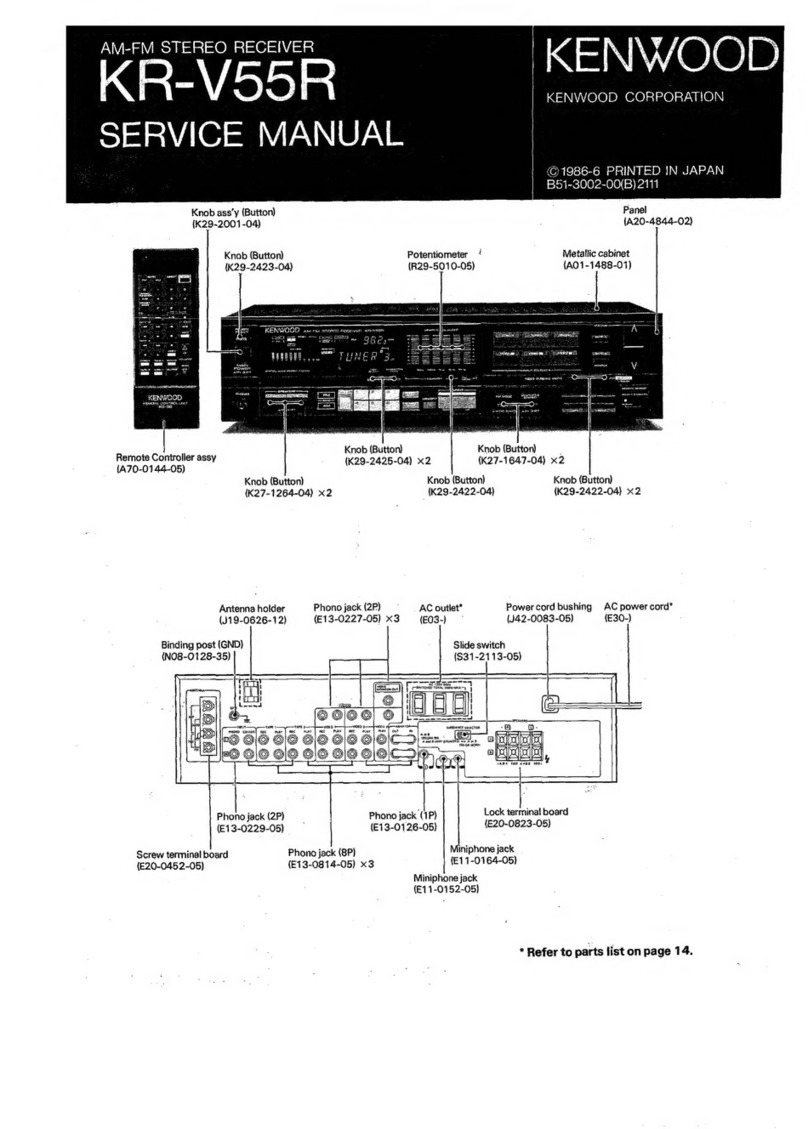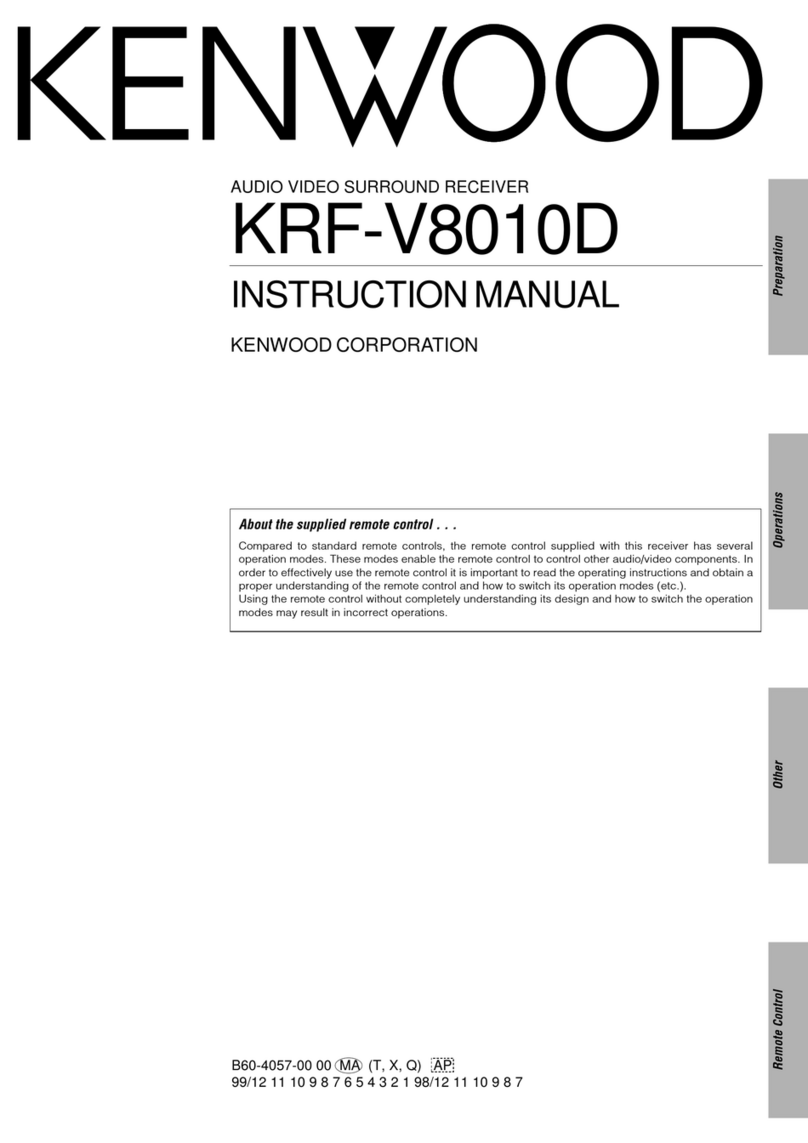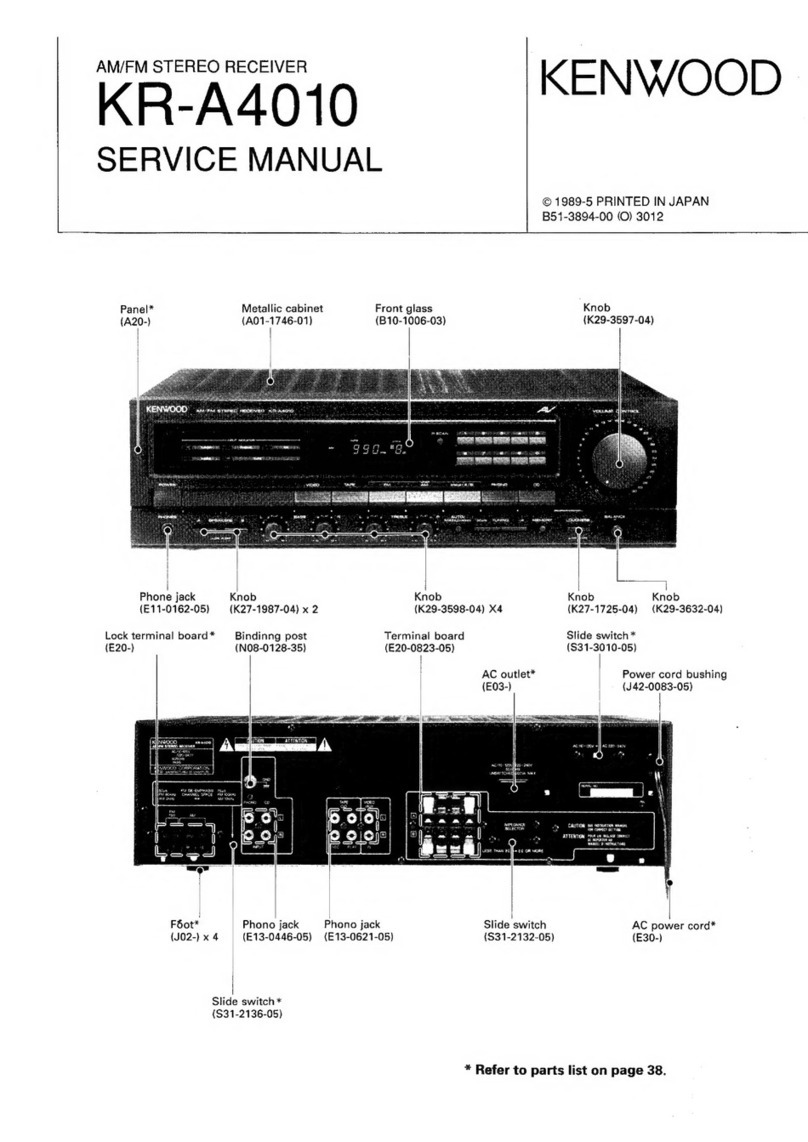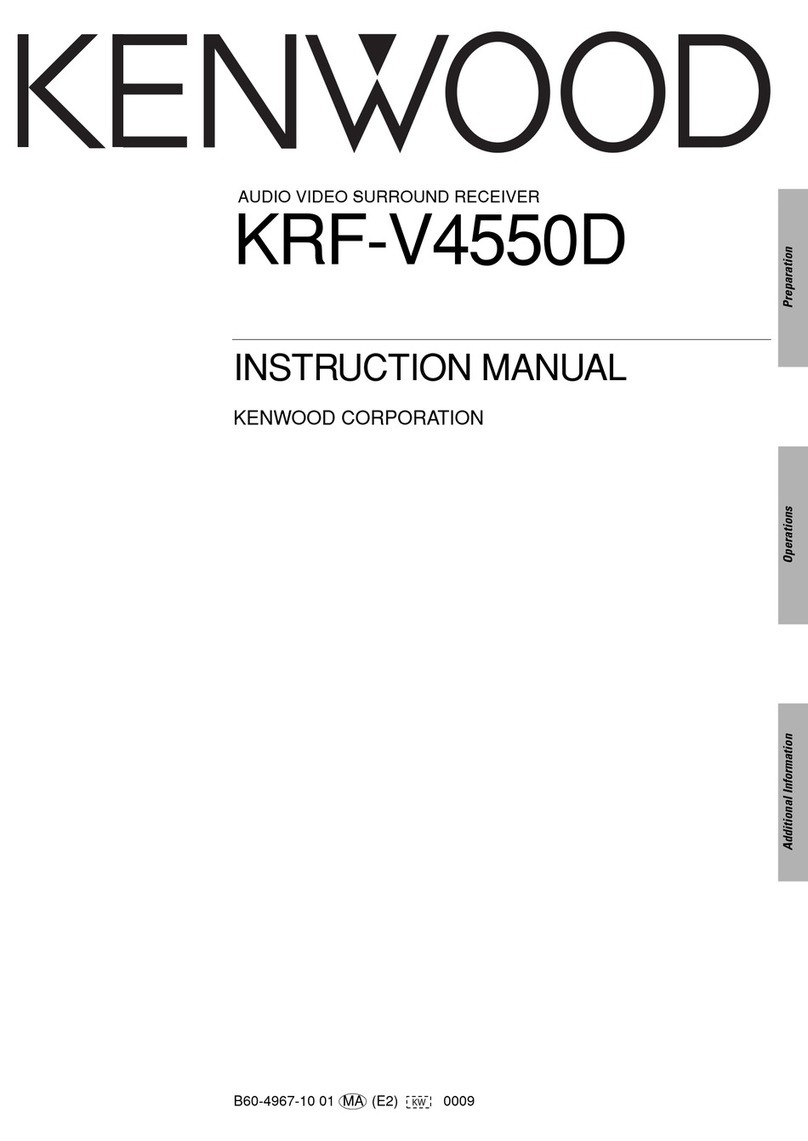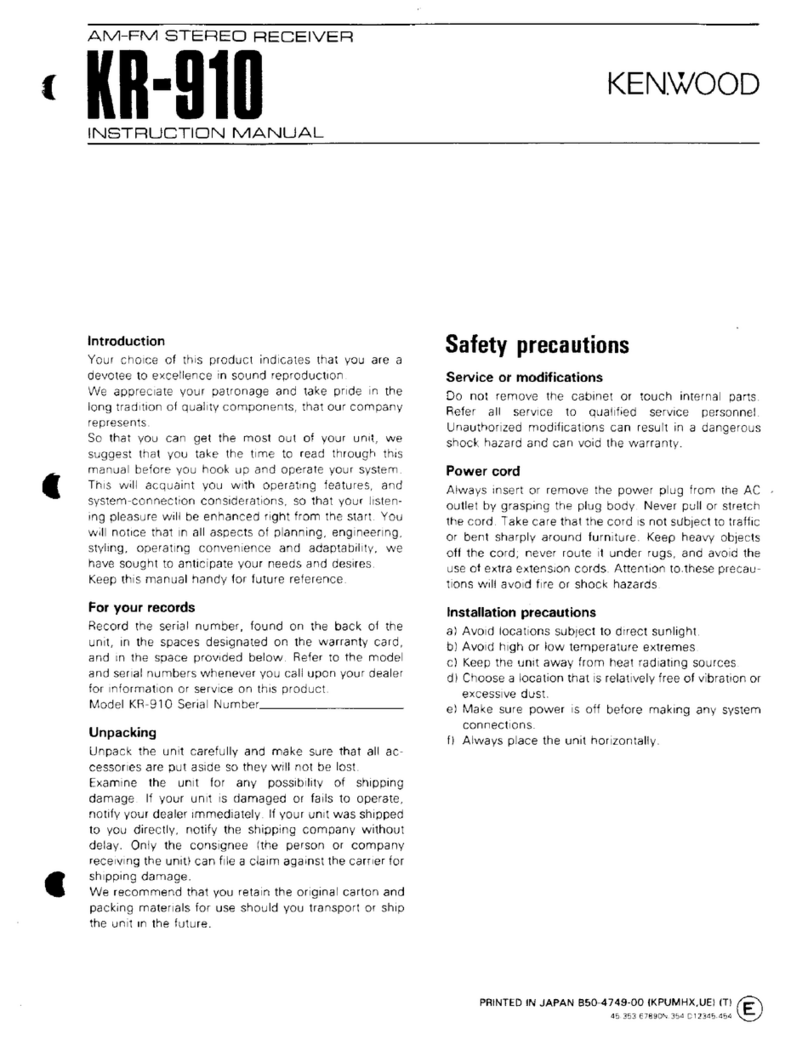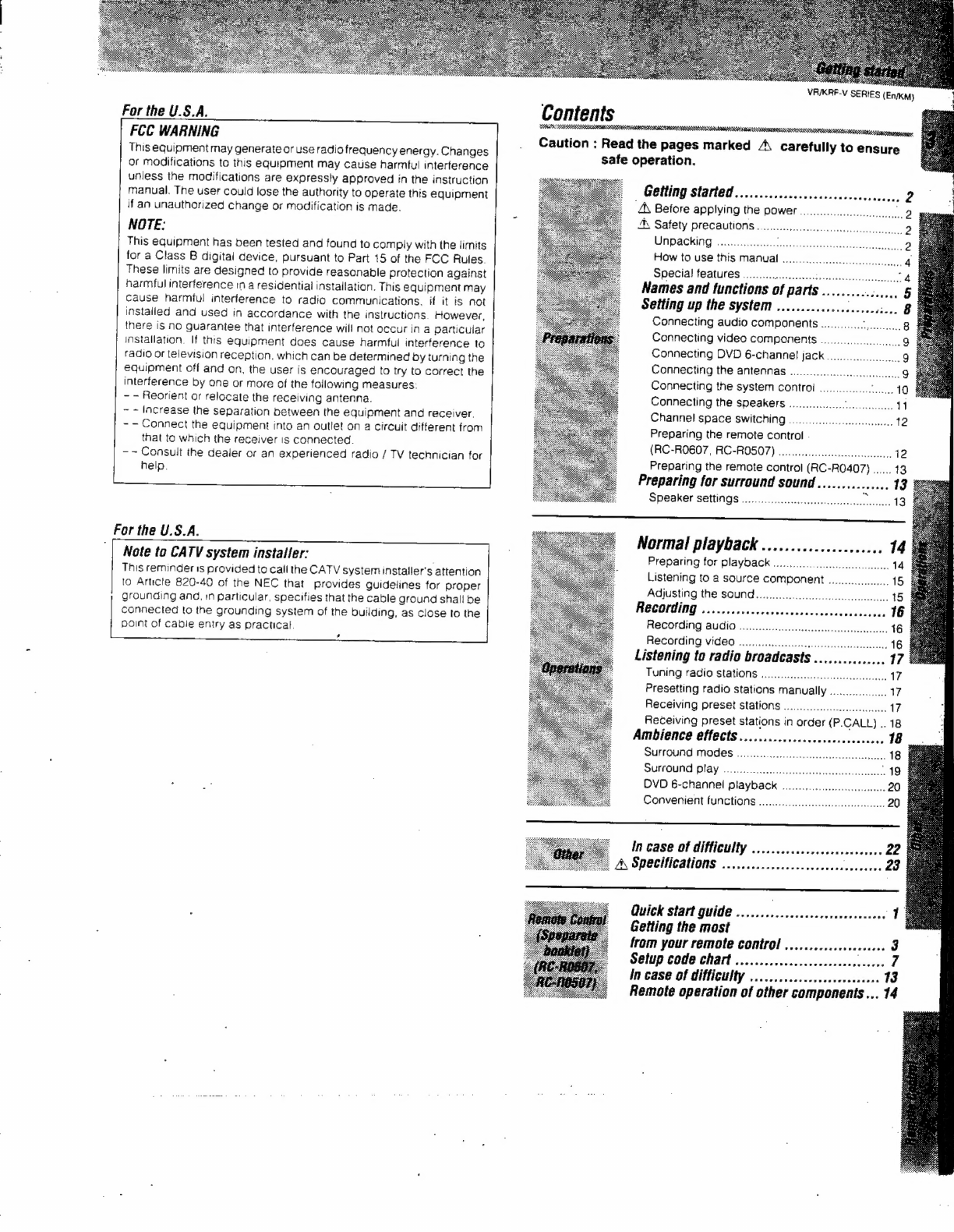For
the
U.S.A.
FCC
WARNING
This
equipment
may
generate
or
use
radio
frequency
energy.
Changes
or
Modifications
to
this
equipment
may
cause
harmful
interterence
unless
the
modifications
are
expressly
approved
in
the
instruction
manual.
The
user
could
lose
the
authority
to
operate
this
equipment
if
an
unauthorized
change
or
modification
is
made.
NOTE:
This
equipment
has
been
tested
and
found
to
comply
with
the
limits
for
a
Class
B
digital
device,
pursuant
to
Part
15
of
the
FCC
Rules.
These
limits
are
designed
to
provide
reasonable
protection
against
harmful
interference
tn
a
residential
installation.
This
equipment
may
cause
harmiul
interference
to
radio
communications.
if
it
is
not
installed
and
used
in
accordance
with
the
instructions.
However,
there
is
nO
guarantee
that
interference
will
not
occur
in
a
particular
installation.
If
this
equipment
does
cause
harmful
interference
to
radio
or
television
reception.
which
can
be
determined
by
turning
the
equipment
off
and
on,
the
user
is
encouraged
to
try
to
correct
the
interference
by
one
or
more
of
the
following
measures:
- -
Reorient
or
relocate
the
receiving
antenna.
~
-
Increase
the
separation
between
the
equipment
and
receiver.
-
-
Connect
the
equipment
into
an
outlet
on
a
circuit
different
from
thal
to
which
the
receiver
is
connected.
~~
Consult
the
dealer
or
an
experienced
radio
/
TV
technician
for
nelp.
For
the
U.S.A.
Note
to
CATV
system
installer:
.
This
reminder
is
provided
to
call
the
CATV
system
installer’s
attention
to
Articte
820-40
of
the
NEC
that
provides
guidelines
for
proper
grounding
and.
in
particular,
specifies
that
the
cable
ground
shall
be
connected
to
the
grounding
system
of
the
building,
as
close
to
the
point
of
cable
entry
as
practical.
*
Caution
:
Read
the
pages
marked
Safe
operation.
RSA
“ANErOn
eee:
RBA
Aa
OS
MS
A
v
carefully
to
ensure
Getting
started
00.00...
.eecceeseecseccessesece,
2
AN
Before
applying
the
Powel
ooo.
ccc.
ae
AN
Safety
precautions
ooo...
cecceccs
tess.
2
WD
AGHIAG
ciciadscc
elise
in
atteacsitar
es
tioatte
yooa
ea!
2
How
to
use
this
manual
oo...
cece,
4
Special
features
..........
Saeild
te
teasta
anomie
in
4
Names
and
functions
of
parts
................
§
Setting
up
the
system
.........00........20:...
8
Connecting
audio
components
.............
vee
tehante
8
Connecting
video
components
....0.0...
9
Connecting
DVD
6-channel
jack
0.
9
Connecting
the
antennas
o.oo
cee
9
Connecting
the
system
control
oo...
10
Connecting
the
speakers
o.oo
ce
14
Channel
space
switching
o.oo...
ccc.
12
Preparing
the
remote
control
.
(RC-ROG07,
RC-RO507)
ooo.
ccccececeseeeese
12
Preparing
the
remote
control
(RC-RO407)
......
13
Preparing
for
surround
sound...............
13
~
Speaker
settings
0...
ccecccscsecsee
eescee.
13
Normal
playback
...........0..00.....
14
Preparing
for
playOack
oo...
cccccccceccoeeee,
14
Listening
to
a
source
component
.................
15
Adjusting
the
SOUNG
occ
ccccceecceceeteeccees
15
RECOPHING
«20.0...
.0cceccescccsecrsccecceesesees
16
PA
COFOIG
BUGIO'
i,
eietecdiiasenadl
dave
vetoes
ics
16
PREC
OLGING
VIGGO
sos:
scepter
vida
heed
Fe,
ceeded
en
tae:
16
Listening
to
radio
broadcasts
...............
17
Tuning
radio
stations
oo...
ccecececcecececee
17
Presetting
radio
stations
manually
..................
17
Receiving
preset
stations
oo...
cece
17
Receiving
preset
stations
in
order
(P.CALL)
..
18
Ambience
effects
...........ccccceccesececsecee
18
SUPOUME
THOWES:
2a
adincs
wuccoarscee
hAecue
18
MELONI
PLAY
ct
ivecends
cies
oh
cheery
acts
caetenece
.19
DVD
6-channel
playback
ooo.
ecccccccccceace
20
Convenient
FUNCtIONS
ooo
ceccccsccccccccsesceeces
20
In
case
of
difficulty
........c..ccccccceeceeeee
22
BA
Specifications
........cccccceccececcscscecsenes
2D
SS
Sy
Sos
AS
cep
Quick
start
guide
...........ccccceeccsseccecseee
T
Getting
the
most
from
your
remote
control
..............2.00...
3
Setup
code
chart
.........ccccccccccssecesccceee
Z
In
case
of
difficulty
...0........cc.ccceceeeeeee
13
Remote
operation
of
other
components...
14
Ms
he
meek
sla
tedad