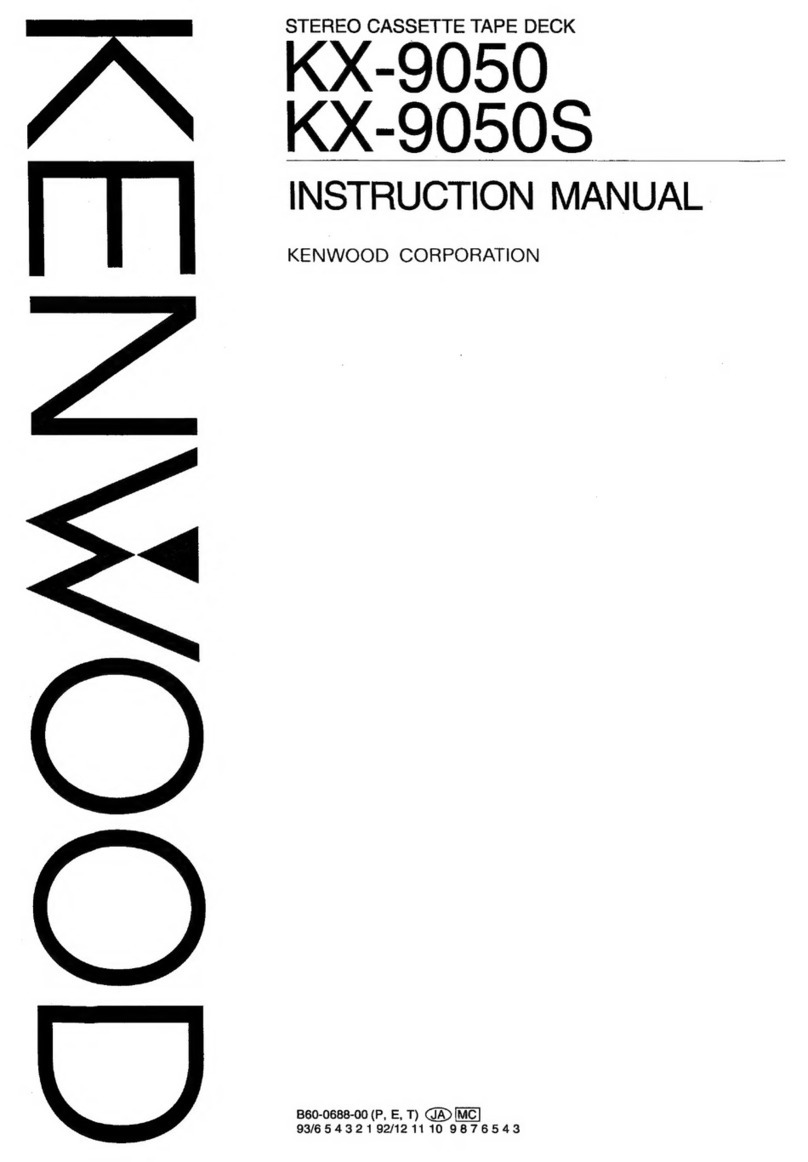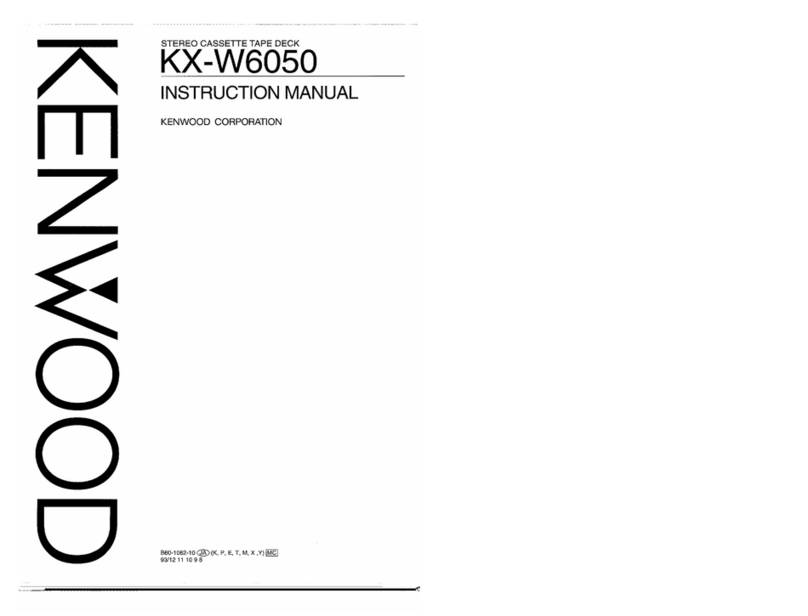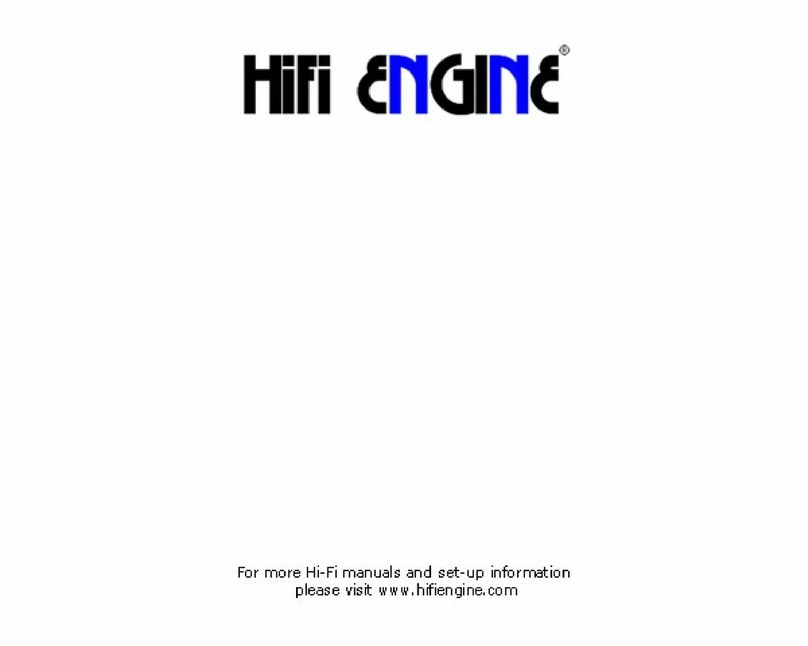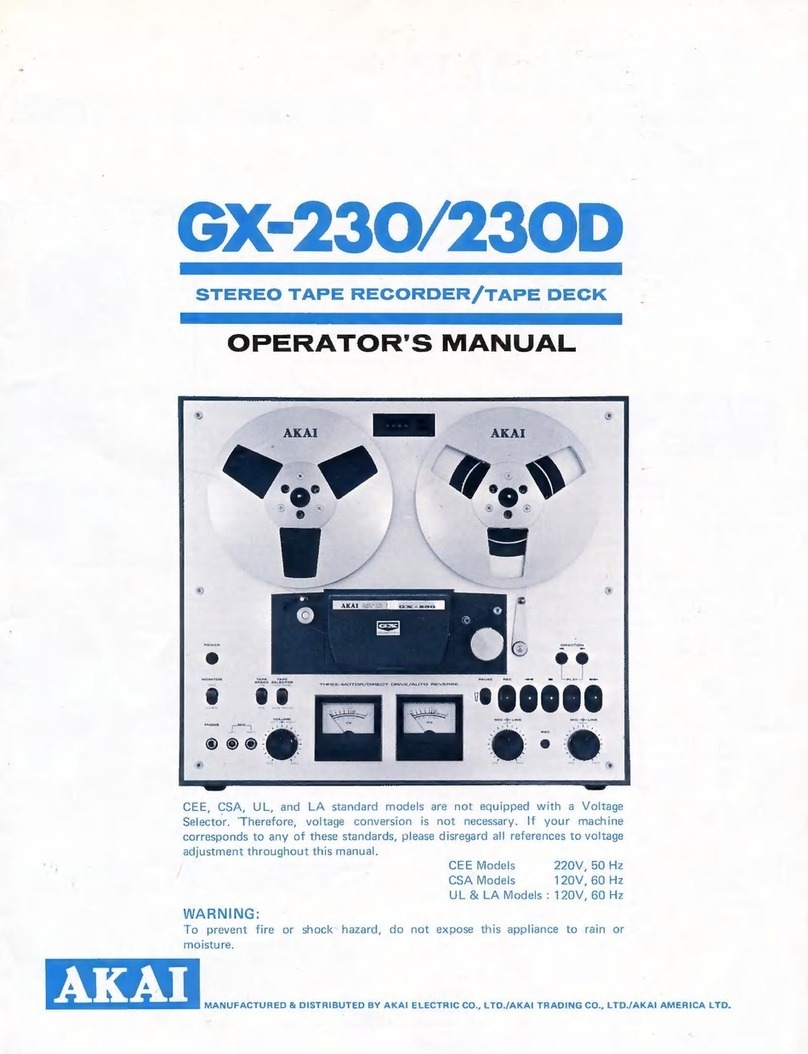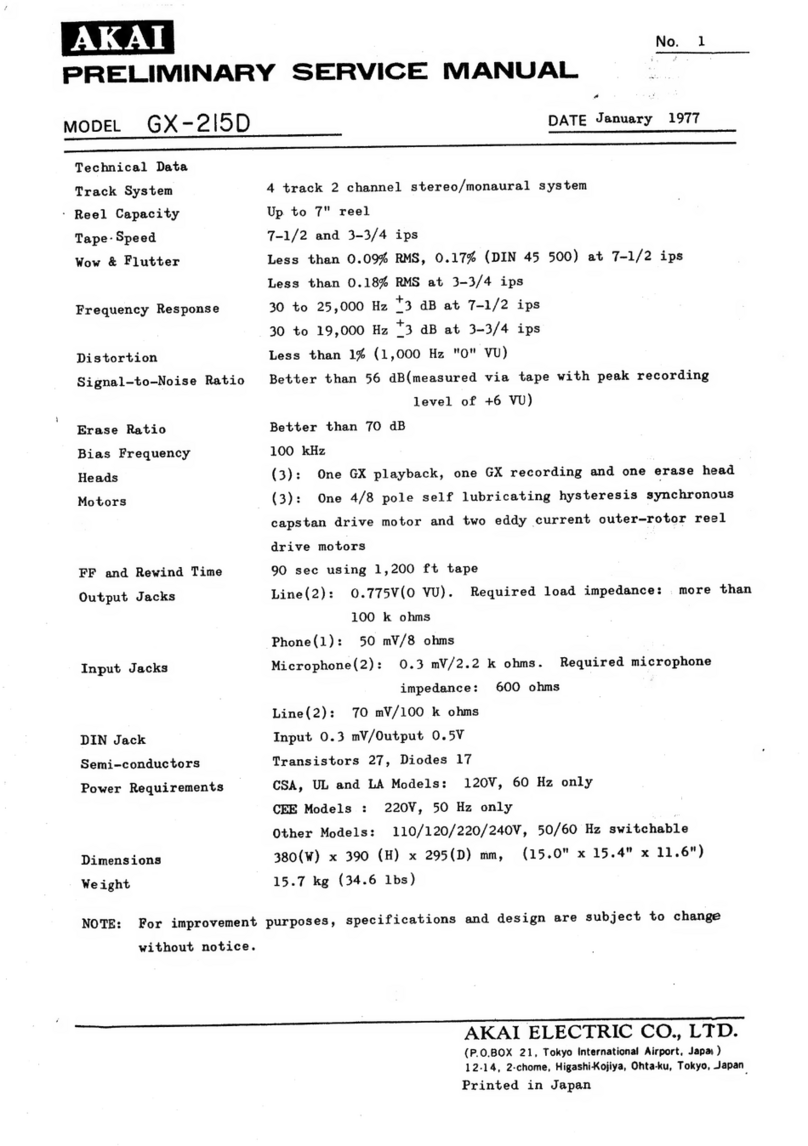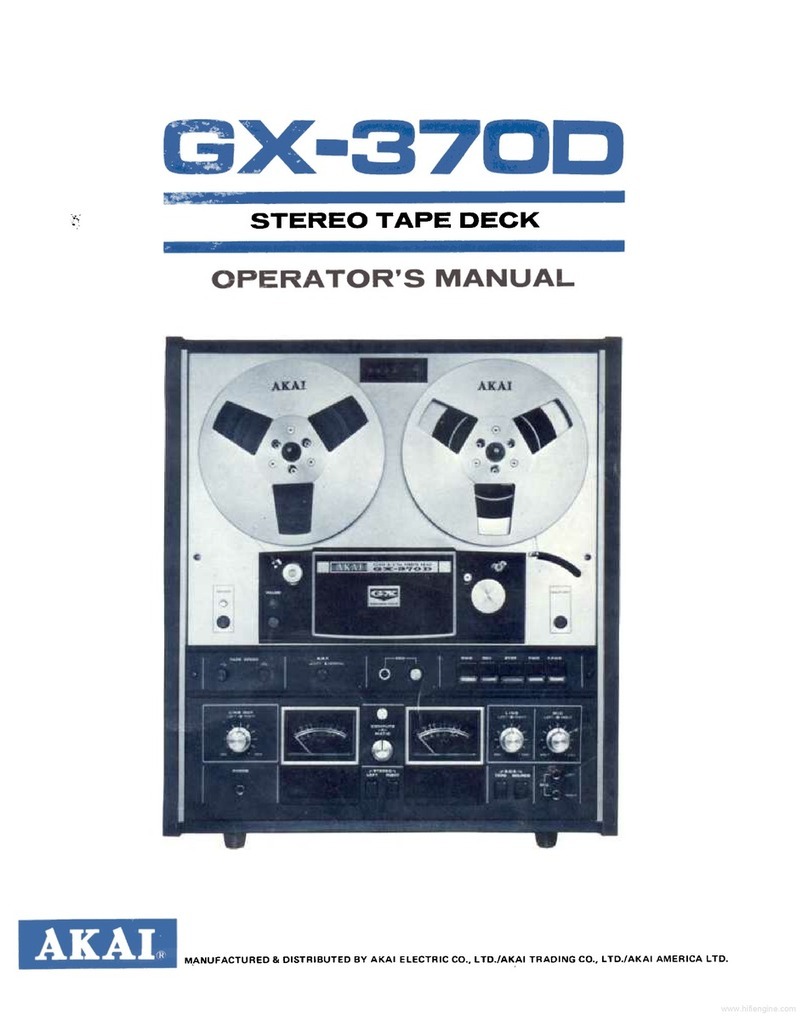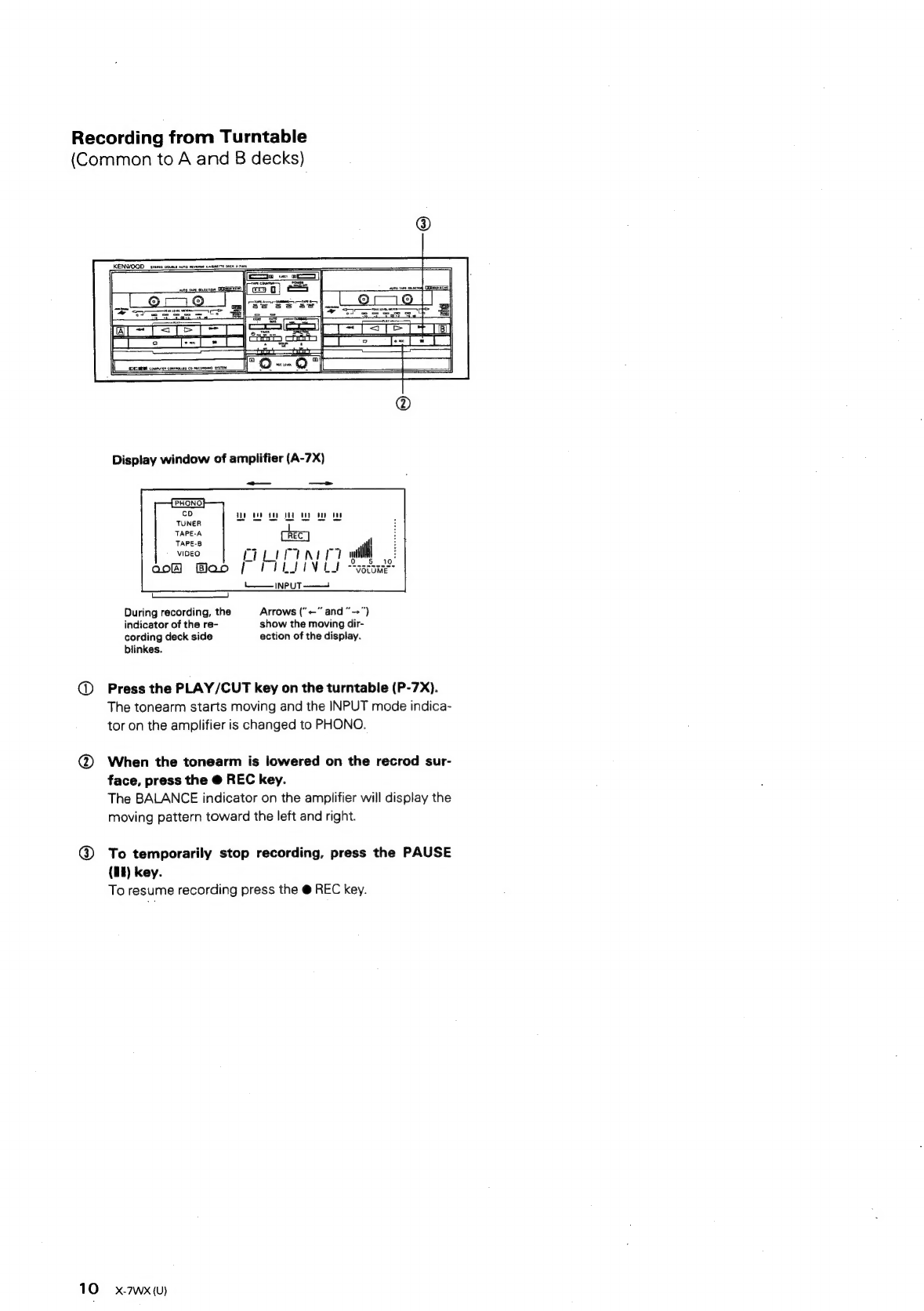Kenwood X-7WX User manual
Other Kenwood Tape Deck manuals

Kenwood
Kenwood KX-W595 User manual
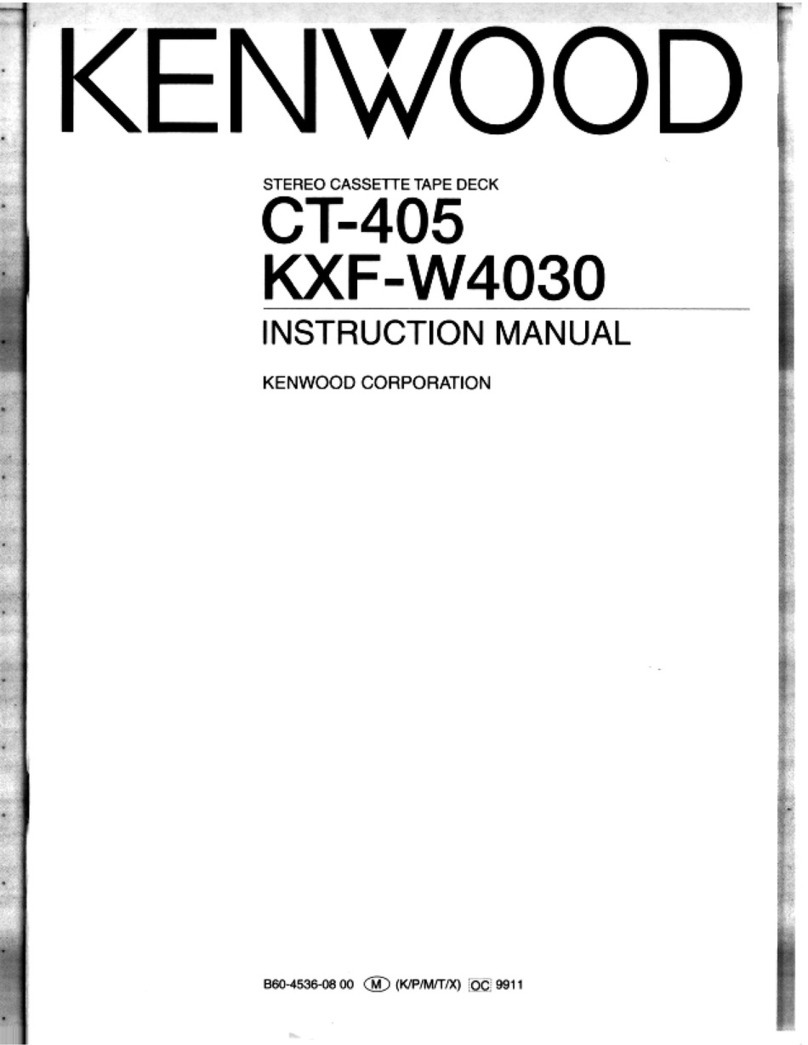
Kenwood
Kenwood CT-405 User manual

Kenwood
Kenwood KX-W895 User manual
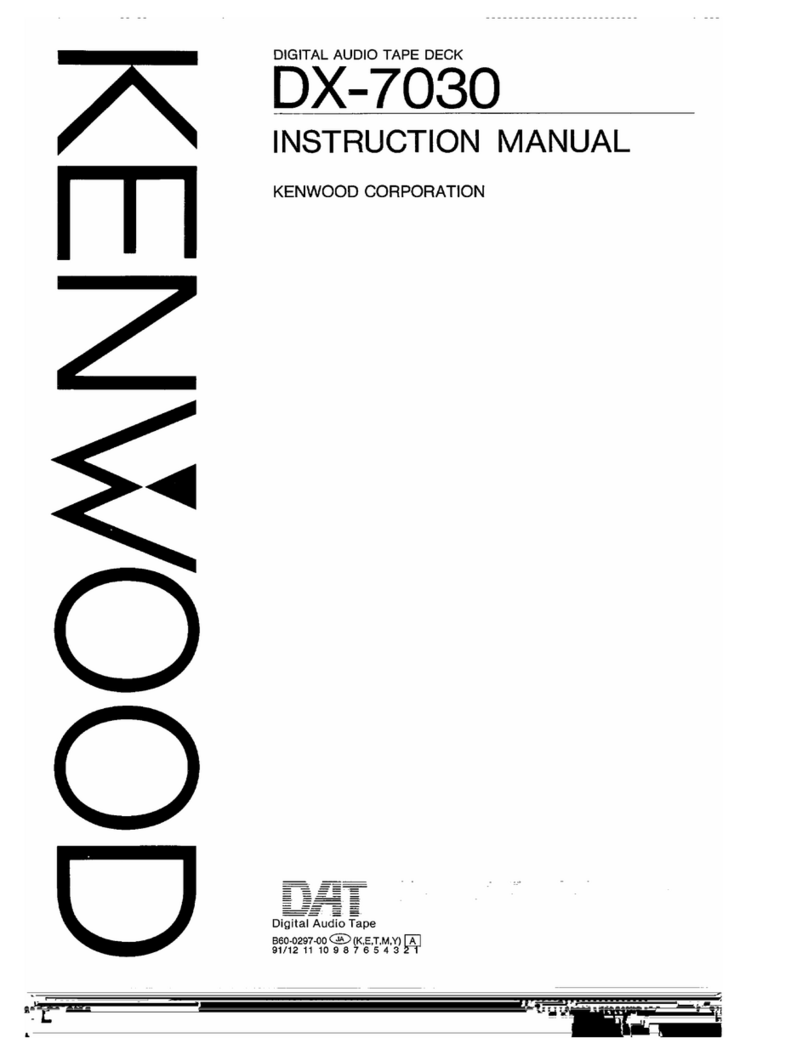
Kenwood
Kenwood DX-7030 User manual
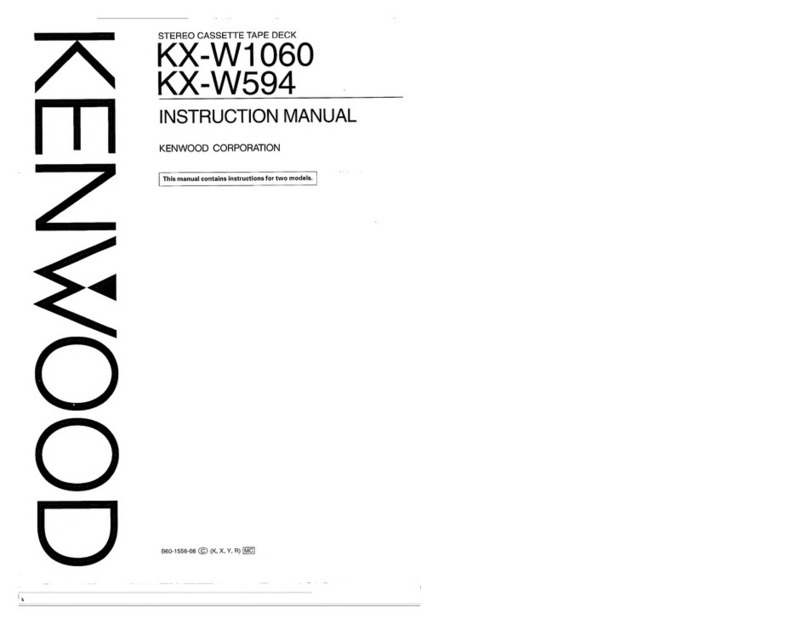
Kenwood
Kenwood KX-W1060 User manual

Kenwood
Kenwood KX-W1060 User manual

Kenwood
Kenwood KXF-W4030 User manual
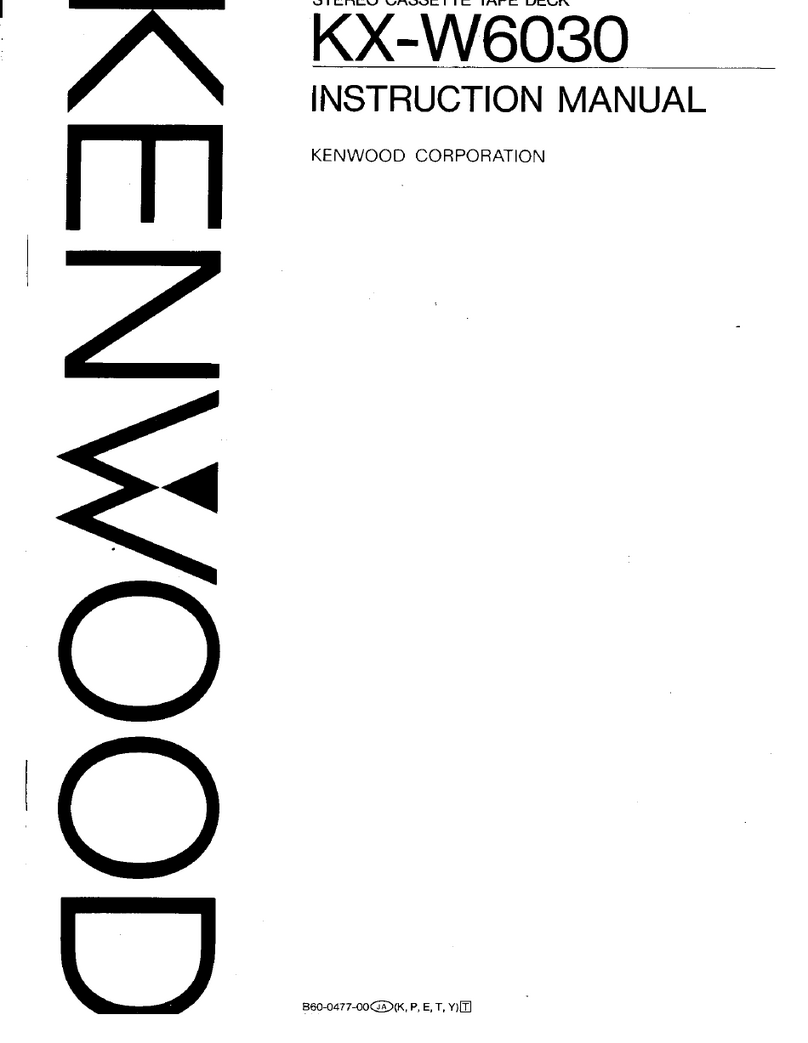
Kenwood
Kenwood KX-W6030 User manual

Kenwood
Kenwood KX-W6030 User manual

Kenwood
Kenwood KX-W4040 User manual

Kenwood
Kenwood KX-620 User manual

Kenwood
Kenwood KX-5550 User manual

Kenwood
Kenwood KX-5550 User manual

Kenwood
Kenwood KX-W8060 User manual

Kenwood
Kenwood KX-5530 User manual

Kenwood
Kenwood KX-W4070 User manual

Kenwood
Kenwood KX-W6080 User manual

Kenwood
Kenwood KX-W8050 User manual

Kenwood
Kenwood KX-620 User manual

Kenwood
Kenwood KX-880G User manual