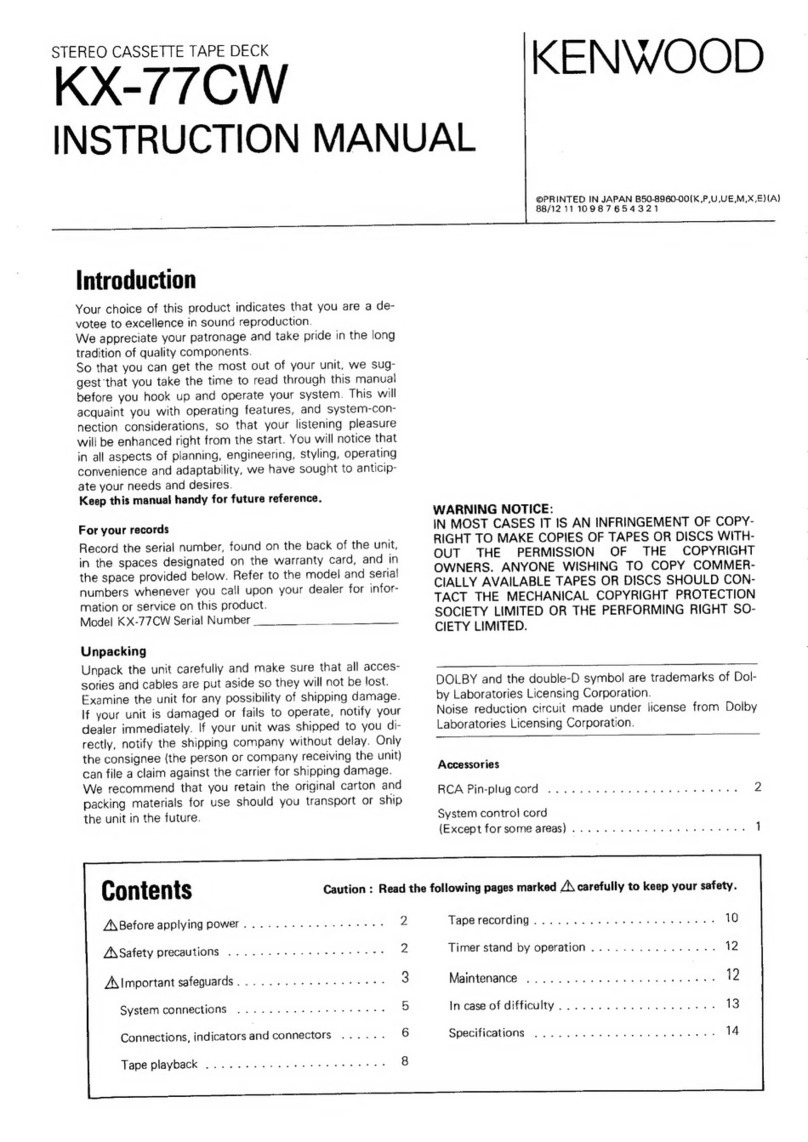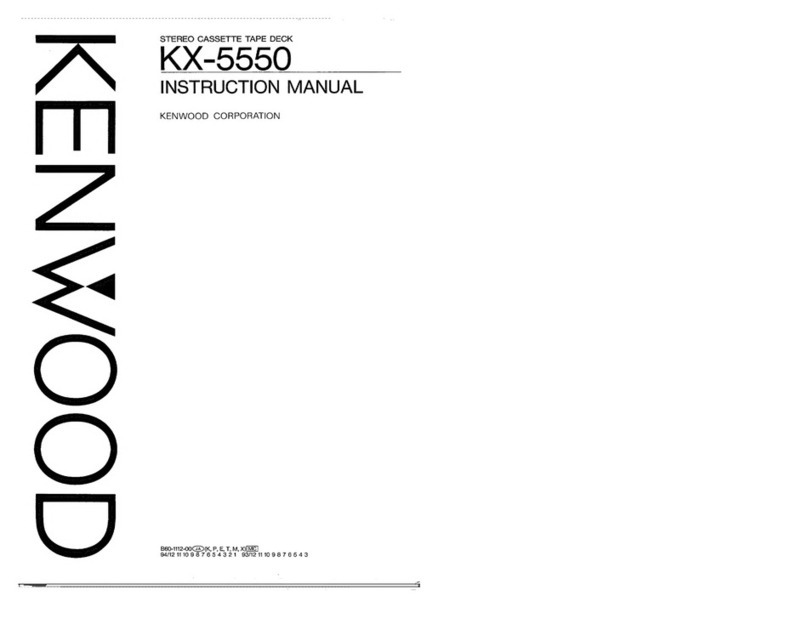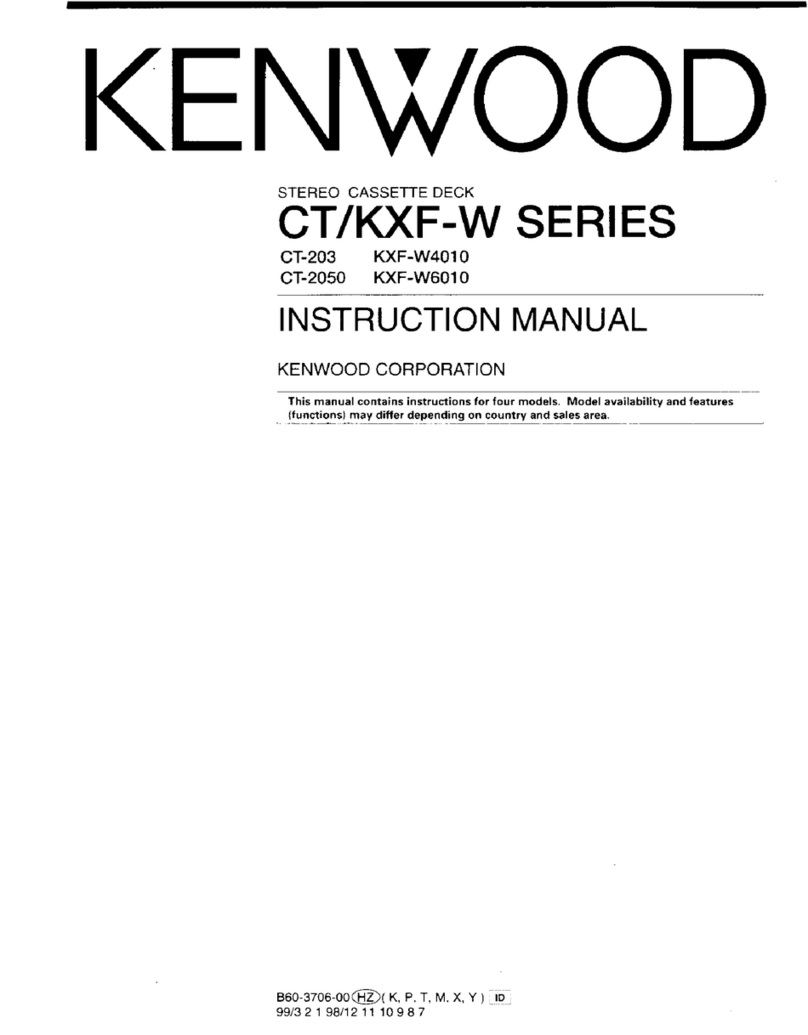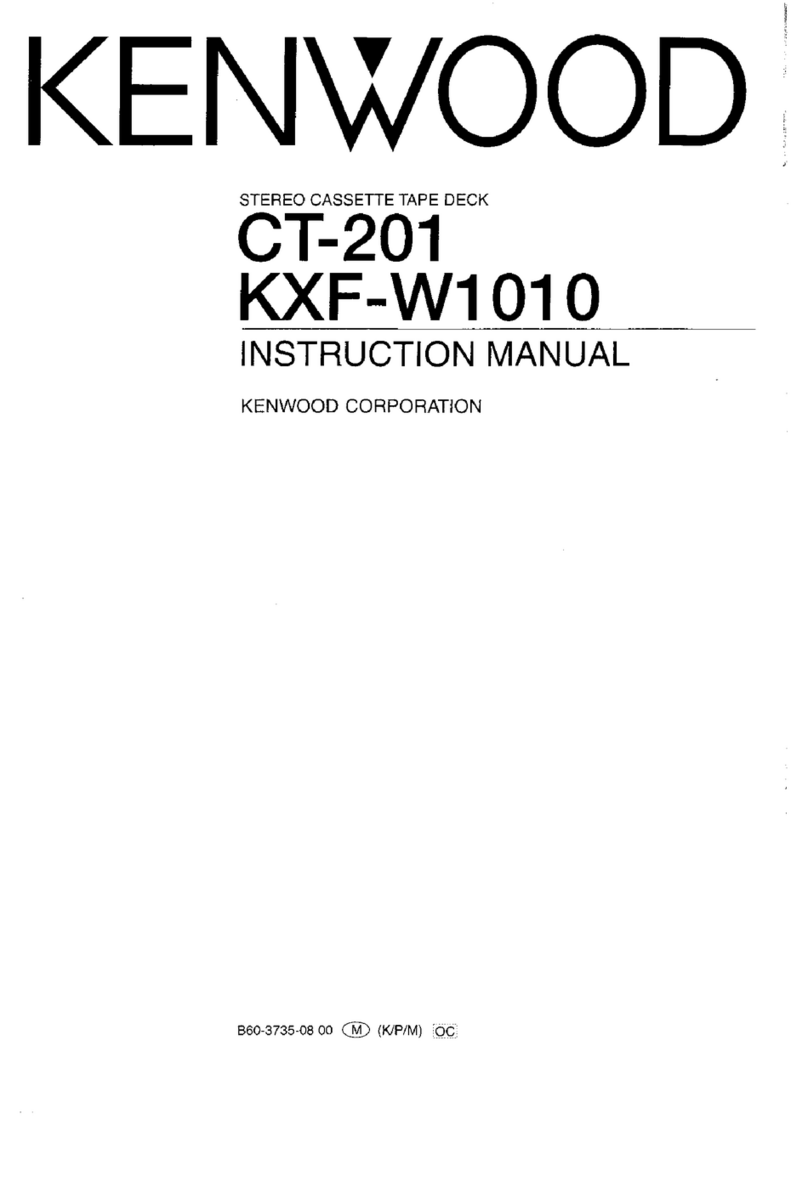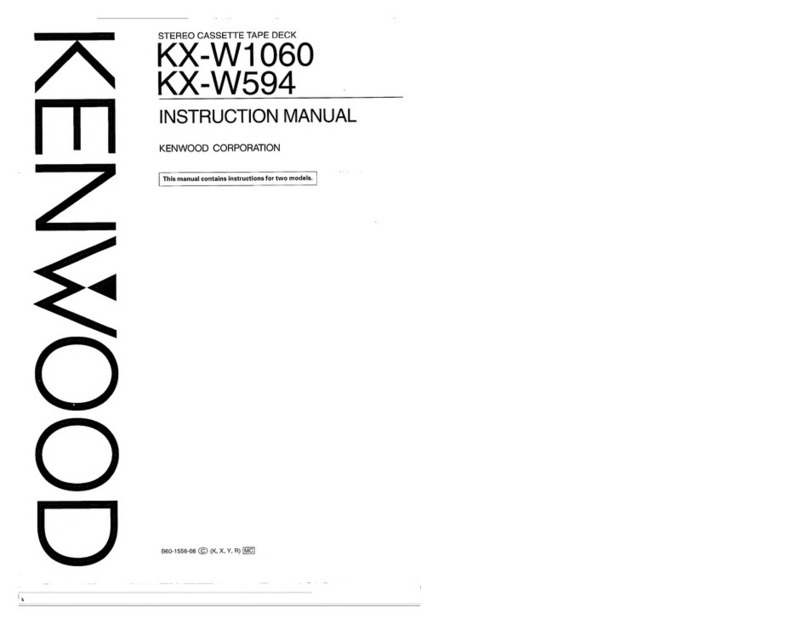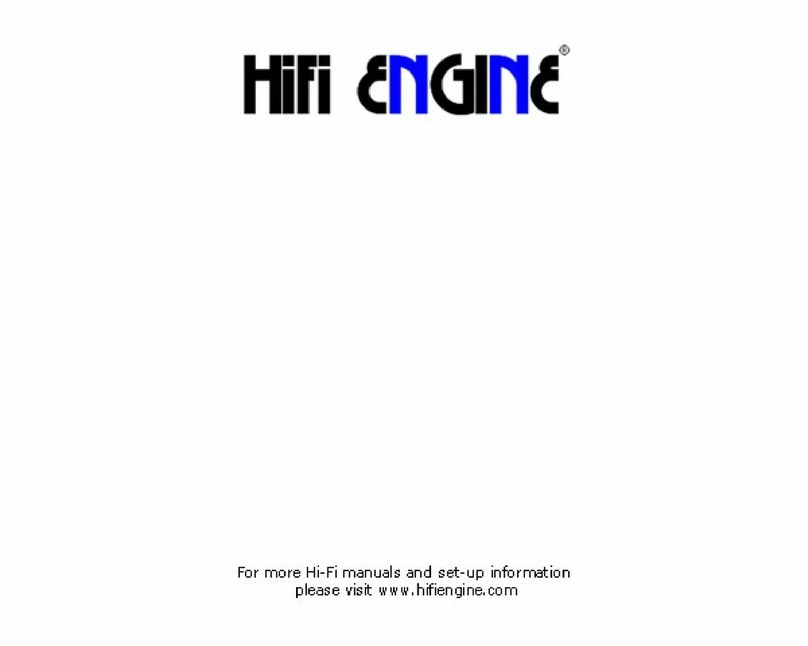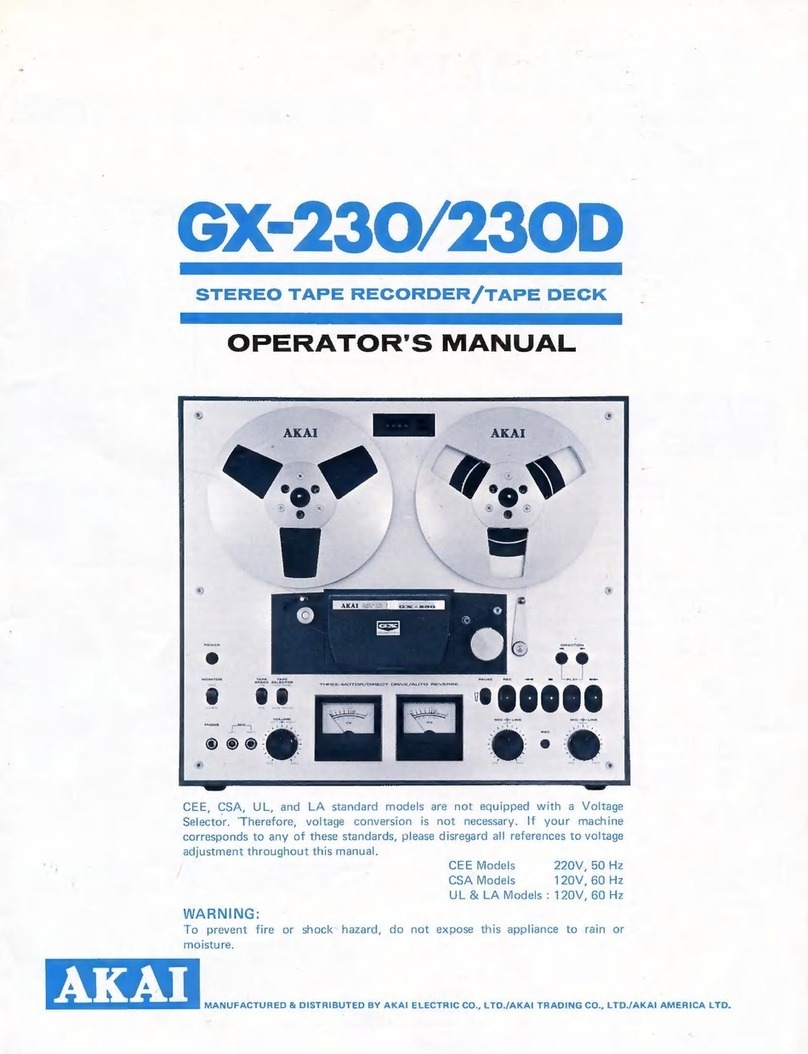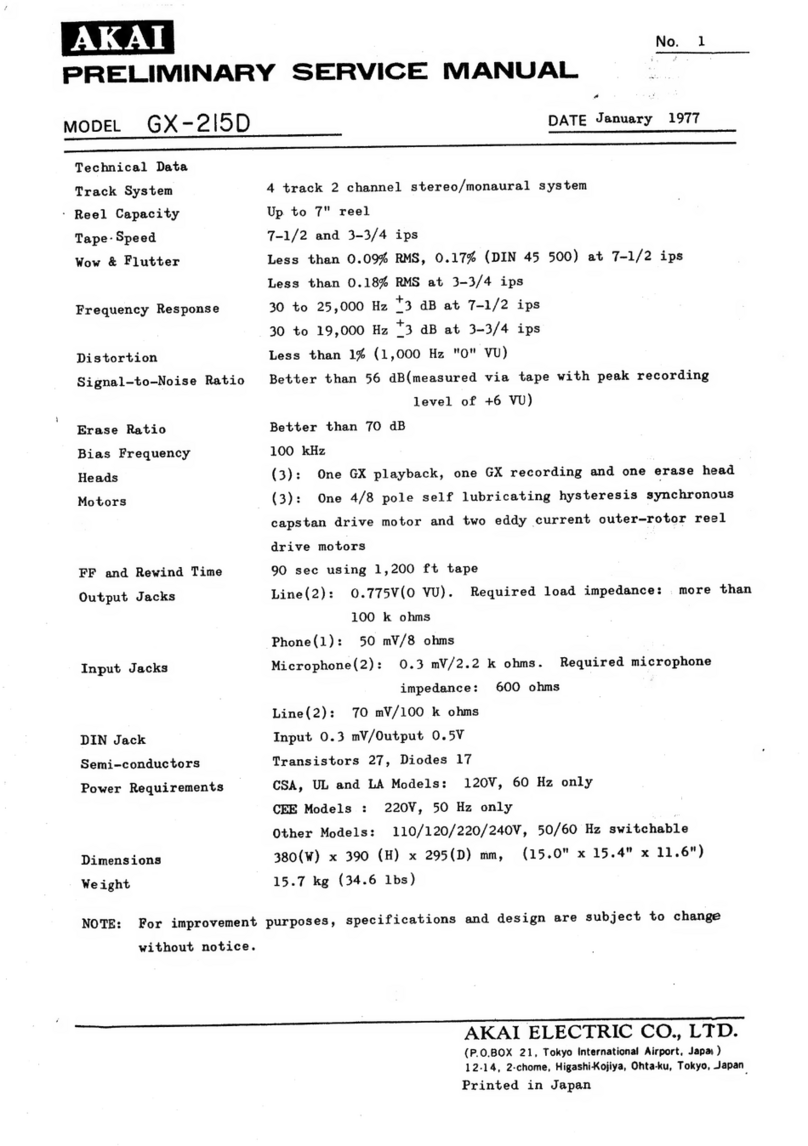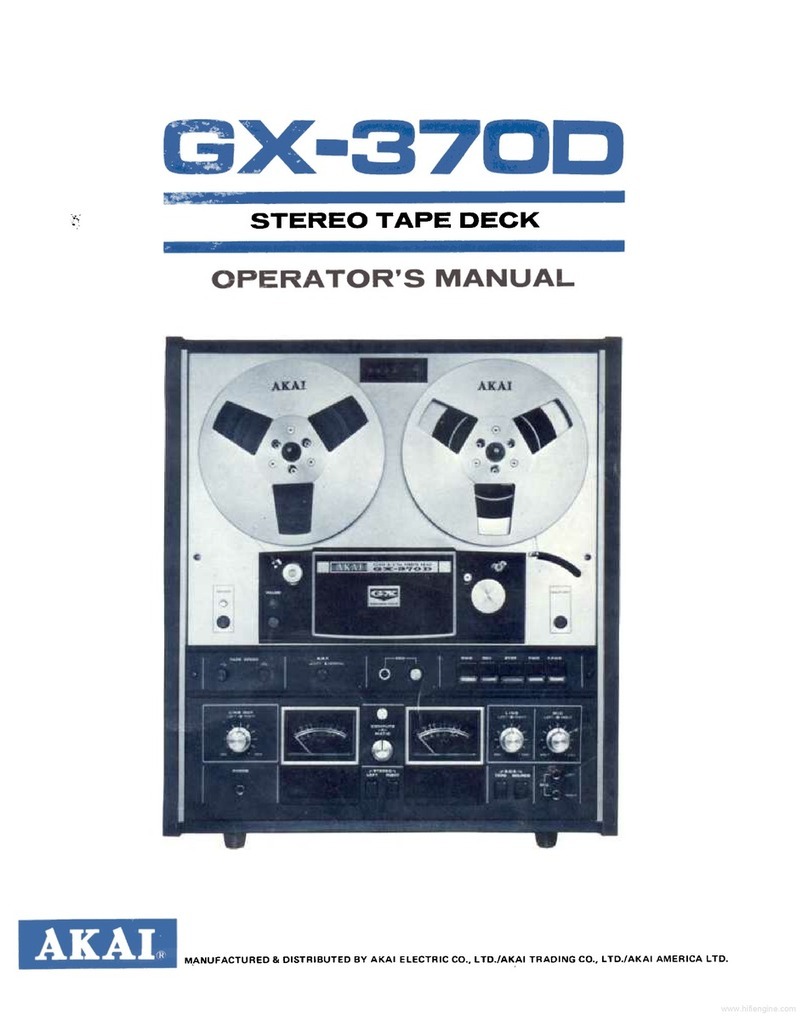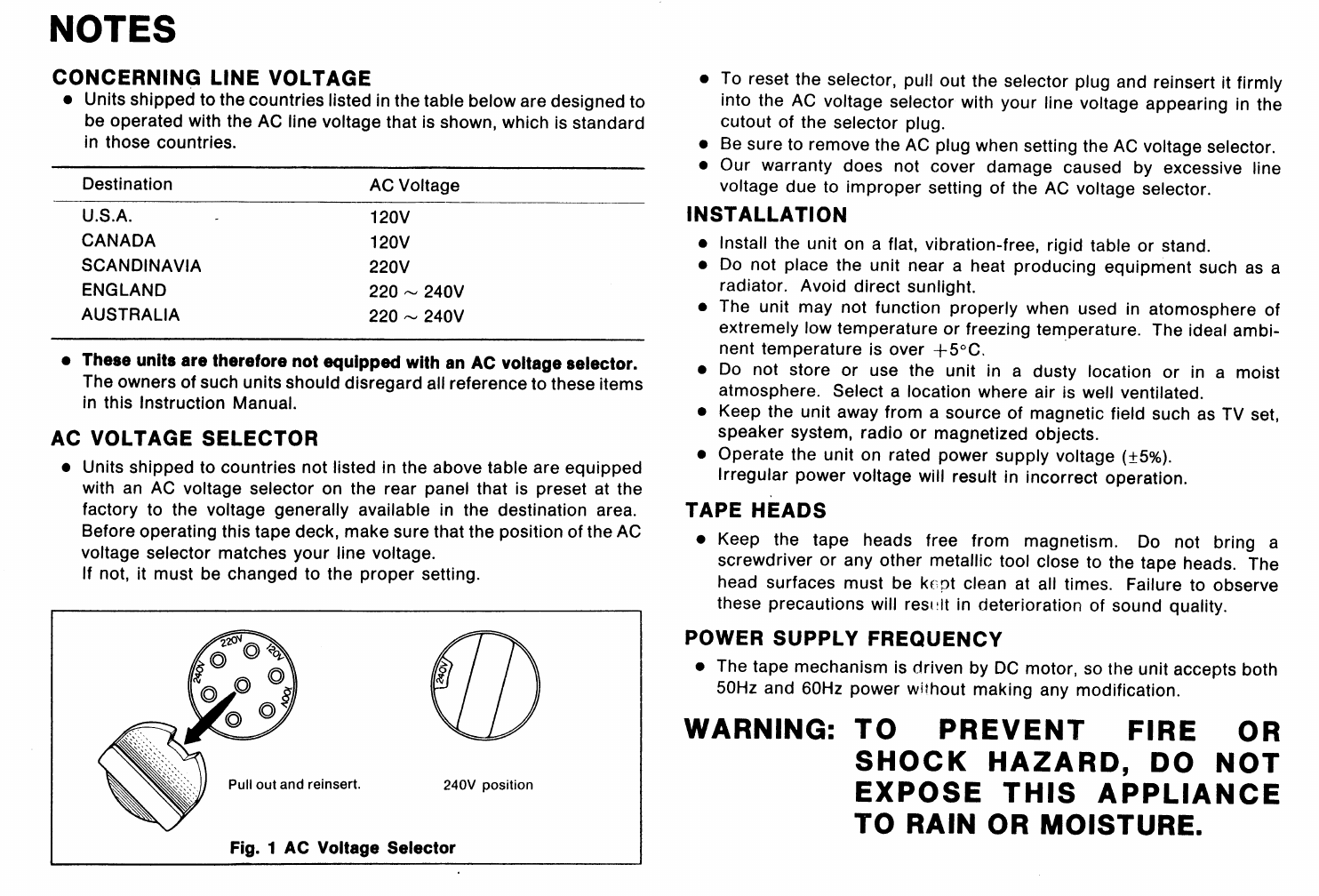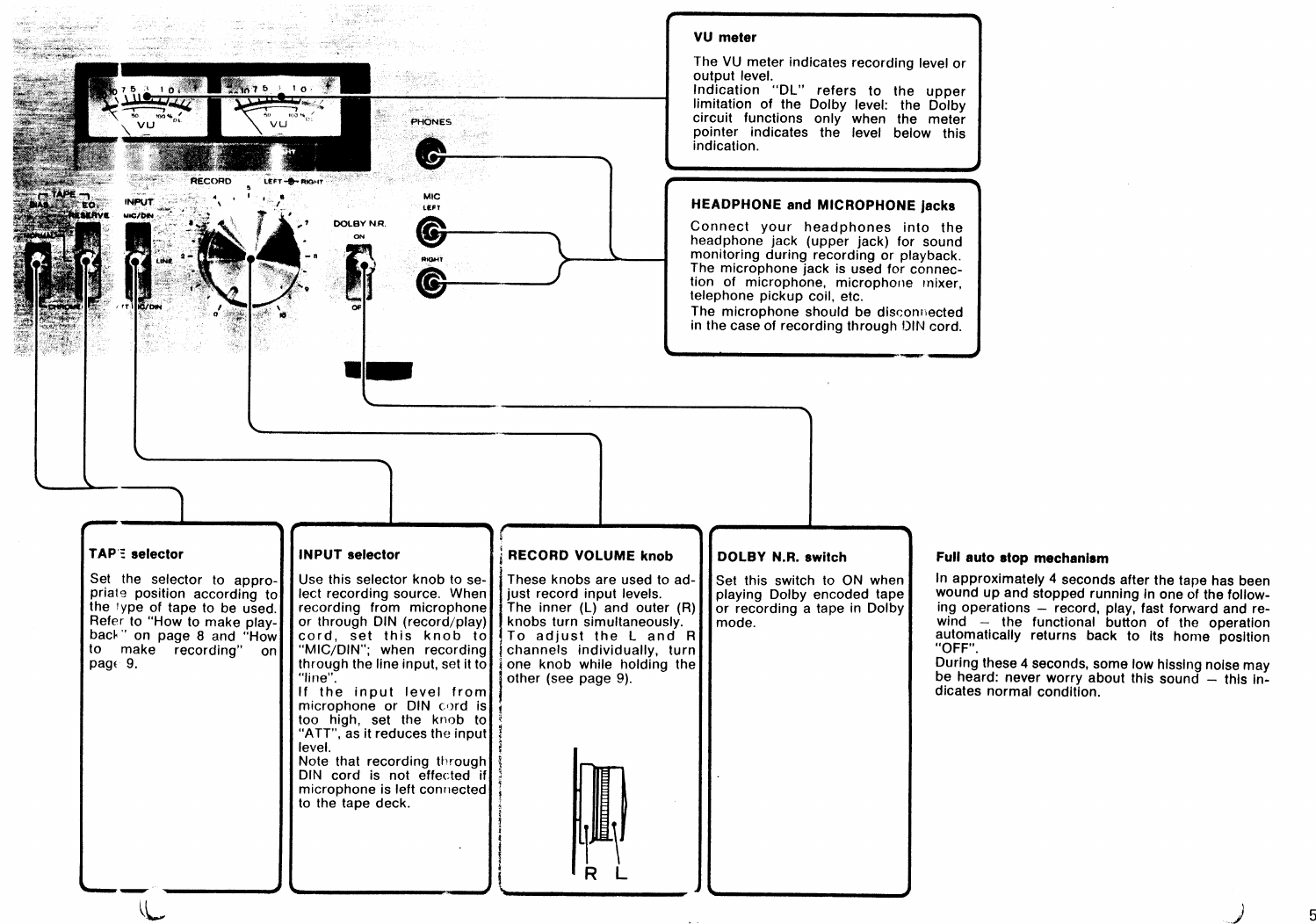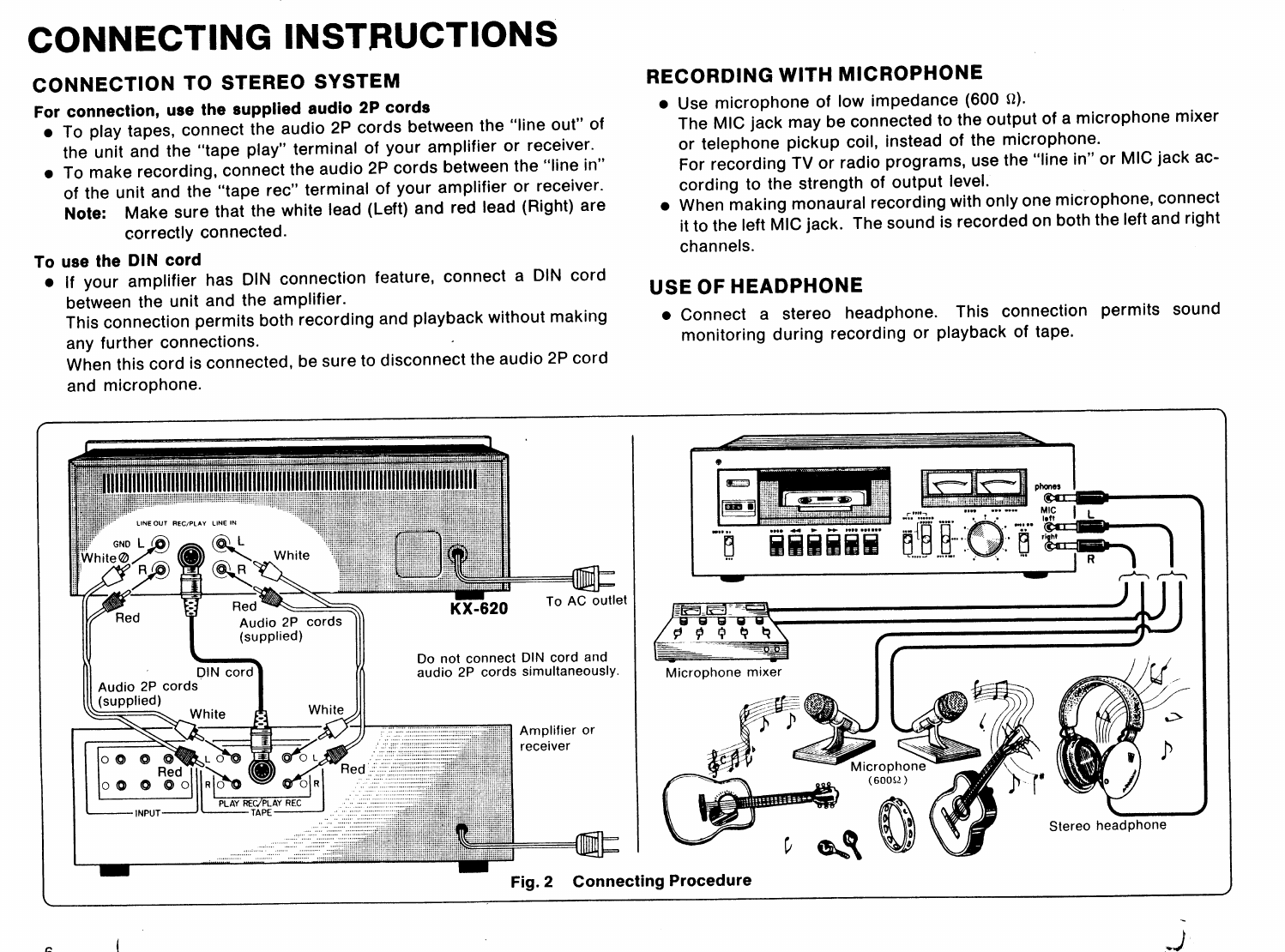INTRODUCTION
Thank
you
for
purchasing
our
cassette
deck.
Because
we
take
great
pride
in
the
long
tradition
of
quality
components
the
name
KENWOOD
represents,
your
choice
of
our
product
places
you
in
a
disiinguished
family
of
connoisseurs
of
superb
high-fidelity
sound
reproduction.
SERIAL
NUMBER
Record
your
SERIAL
NUMBER
on
the
spaces
designated
on
the
warranty
card.
You
will
find
the
serial
number
on
the
back
of
the
unit.
AFTER
UNPACKING
After
unpacking,
we
recommend
you
inspect
and
examine
the
unit
for
any
possible
shipping
damage.
If
your
unit
is
damaged
or
fails
to
operate,
notify
your
dealer
immediately.
If
your
unit
was
shipped
to
you
directly,
notify
the
shipping
company
without
delay.
Only
the
consignee
(the
person
or
company
receiving
the
unit)
can
file
a
claim
against
the
carrier
for
shipping
damage.
We
recommend
you
retain
the
original
carton
and
packing
materials
to
prevent
any
damage
should
you
transport
or
ship
your
unit
in
the
future.
CONTENTS
INTRODUCTION
0000.
ce
ccceceneessseeestenseesssescseeessaeensesesecerstessstcessesesestenensts
2
FEATURES...
cece
ceccneesneceaecnaeeesessecceesseecatecsseesseesssesssessecssessuessueereeessties
2
NOTES
occ
ccccecccenecsnaeecsecctsecssreesaeecseesssscasasessssessecesssessuessssccnssesnsevsasersaversts
3
CONTROLS
AND
THEIR
FUNCTIONS
0000...
ceccccceececcsecceseensccntevnerseeeas
4
CONNECTING
INSTRUCTIONS
000...
cccccccccccsscessceneeeeceesecsucvaseeseccesevanersneees
6
CASSETTE
TAPE...
iecccccccsreccteesseesseeesseesseecseecsetcssseecssesessessseesnisersescnnsees
7
LOADING
AND
UNLOADING
OF
CASSETTE
TAPE........0...00cccecceceeeeeeeeee
8
HOW
TO
MAKE
PLAYBACK
.(..0..
occ
cecceescecceecesseesseeesesesseceseeensetenseecnseeseecsns
8
HOW
TO
MAKE
RECORDING
ooo
cececsecesseesseeeeseceneecseesersceeseeenstesnreecss
9
DOLBY
NOISE
REDUCTION
SYSTEM
Qu...
cccccccccscccsccecsessccesesersreseeeneeeesns
10
MAINTENANCE
0000...
ccecencncneeecceeteceeeseecessesseeeseseessseesveserenrneneesecrenens
10
TROUBLE
SHOOTING
uu...
ececesessessecssecssecstecesscsssenecsaecesssesersasensesasesseeatens
11
SPECIFICATIONS...
ccc
cecccecsesseeseceesssessecseeseeesscsusssesscsscseceessressecausauceseaeeeuseases
12
FEATURES
1.
Front-loading
with
optimum
convenience
Ail
controls
are
neatly
arranged
on
the
front
panel
for
easy
operation.
Designed
to
provide
excellent
performance
when
used
with
any
type
of
Hi-Fi
component
system.
The
tape
deck
can
be
placed
anywhere,
even
on
amplifier,
tuner
or
receiver.
.
Adoption
of
Dolby
Noise
Reduction
System
The
Dolby
N.R.
system
eliminates
undesirable
tape
hiss
noise,
im-
proving
S/N
ratio
in
high
frequency
range
by
about
10
dB.
.
Unique
tape
selector
switch
The
tape
selector
switch
functions
to
select
“bias”
in
2
steps
and
“e-
qualization”
in
3
steps
to
ensure
optimum
recording
and
playback
of
various
types
of
tapes,
such
as
normal
tape,
L.H.
tape,
chrome
tape
and
Ferri-chrome
tape.
.
Input
selector
with
MIC/DIN
attenuator
The
MIC/DIN
attenuator
built
in
the
input
selector
protects
the
head
amplifier
against
saturation
due
to
over-input;
use
the
attenuator
according
to
the
amount
of
MIC/DIN
input.
The
input
selector
allows
the
line
input
to
bypass
the
head
amplifier,
improving
both
S/N
ratio
and
distortion.
.
Full
auto
stop
mechanism
In
all
mode
such
as
recording,
playback,
fast
forward
or
rewind,
the
tape
drive
mechanism
stops
automatically
as
the
tape
reaches
its
end.
.
Mirror
and
lamp
in
cassette
compartment
A
mirror
and
lamp
furnished
in
the
cassette
compartment
provide
a
full
view
of
the
tape
running
condition.
.
Safety-locked
eject
mechanism
Model
KX-620
is
provided
with
the
safety-locked
eject
mechanism
for
the
tape
ejection.
When
the
cassette
door
is
closed,
the
mechanism
is
in
effect
and
the
cassette
tape
can
not
be
ejected
by
pressing
the
STOP/EJECT
button.
.
Free-to-change
motor
pulley
The
tape
mechanism
is
driven
by
DC
motor,
so
the
unit
accepts
both
50
Hz
and
60
Hz
power
without
making
any
modification.
DOLBY
is
a
Trade
Mark
of
Dolby
Laboratories,
Inc.