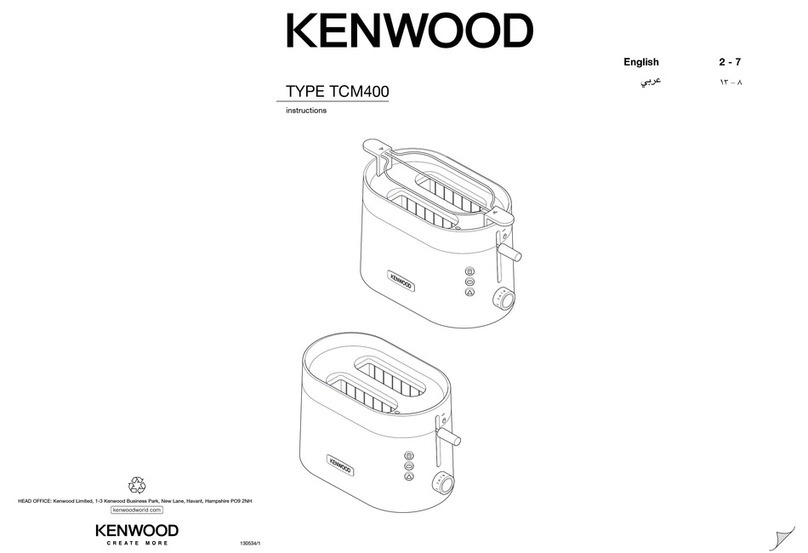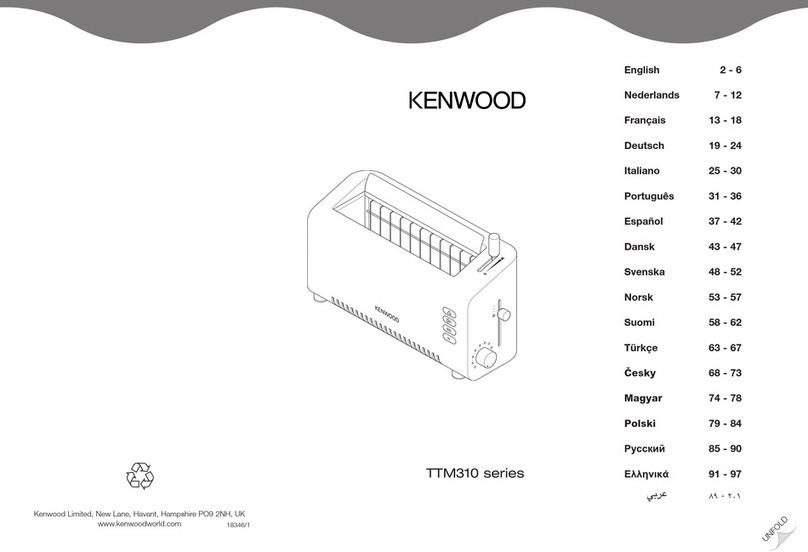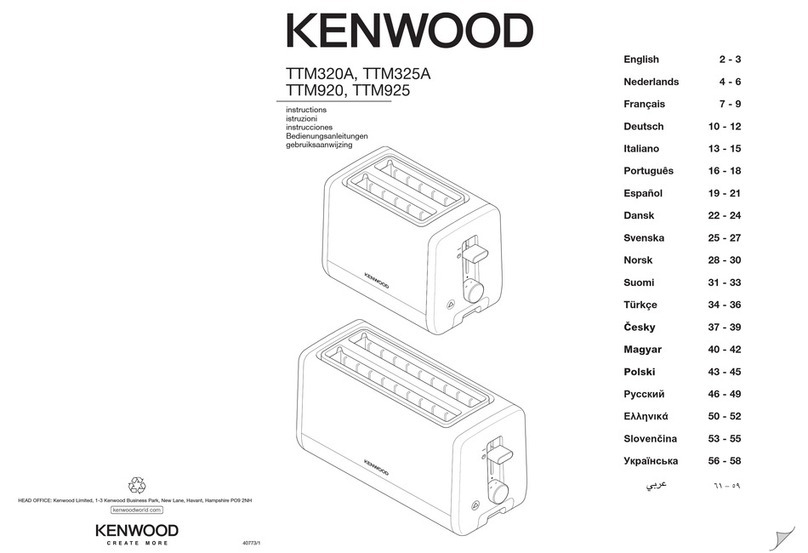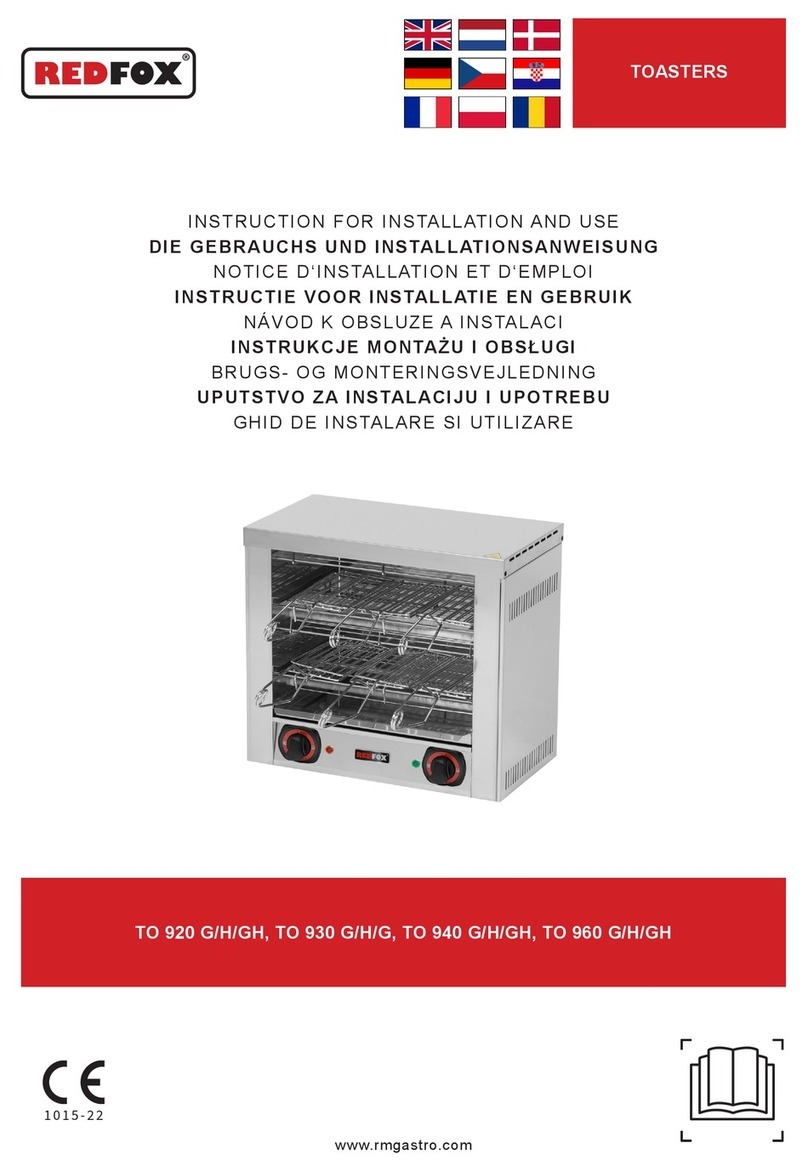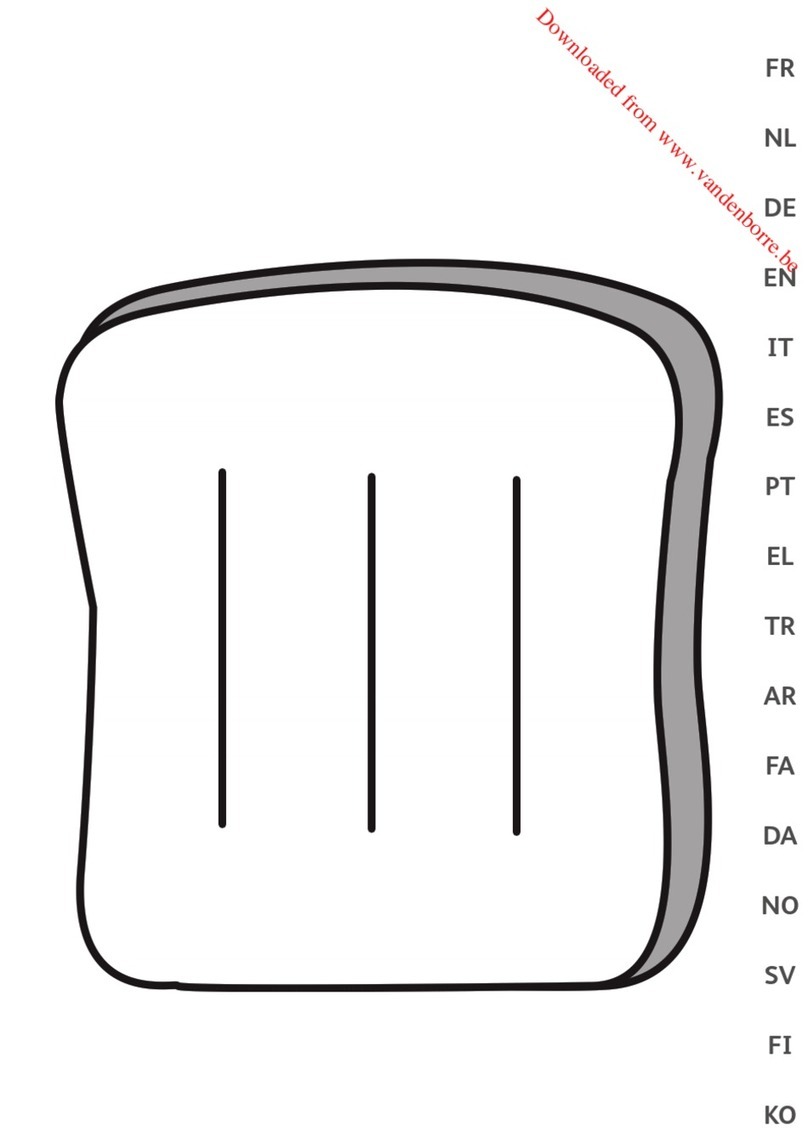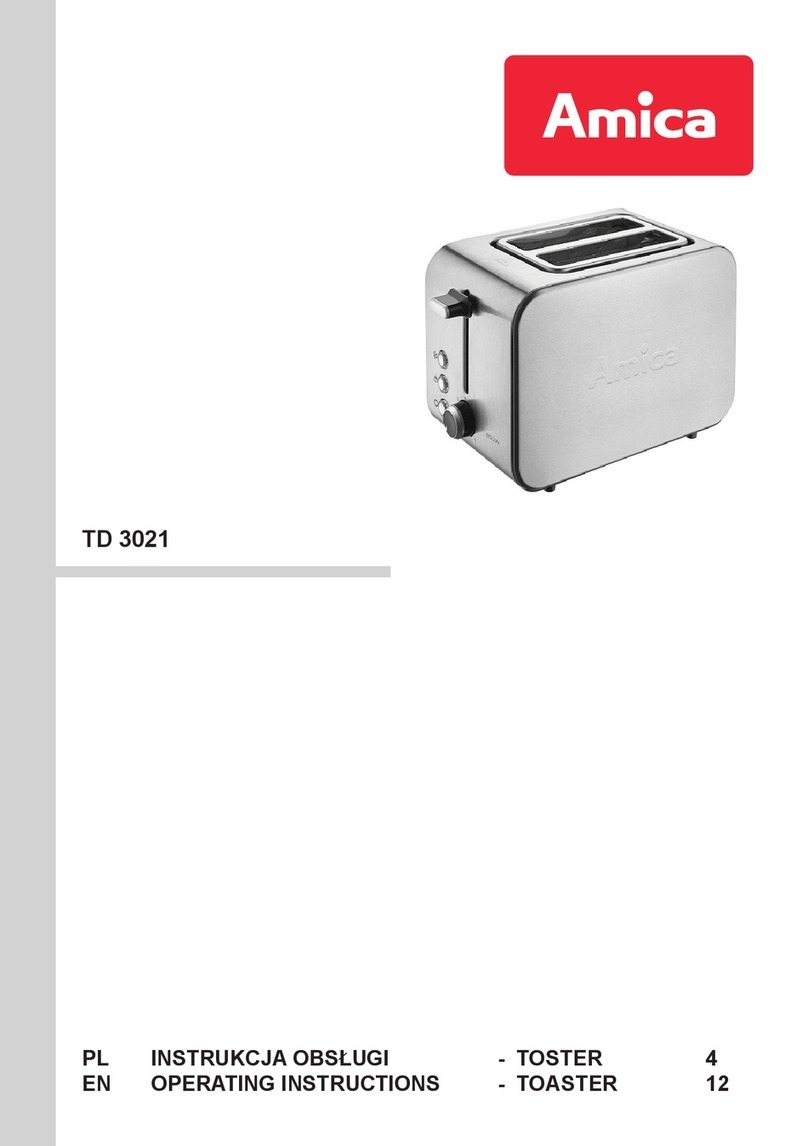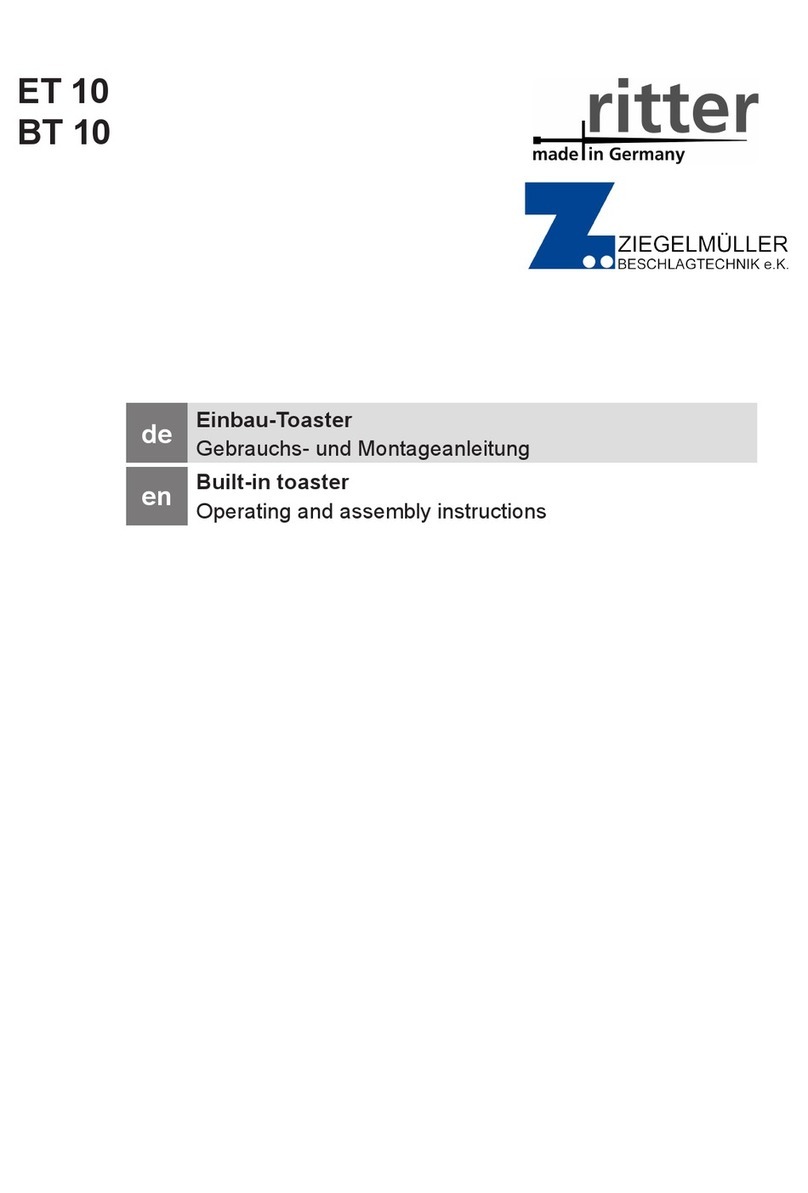before plugging in
lMake sure your electricity supply is
the same as the one shown on the
underside o your toaster.
lThis appliance con orms to EC
directive 2004/108/EC on
Electromagnetic Compatibility and
EC regulation no. 1935/2004 o
27/10/2004 on materials intended
or contact with ood.
Important – UK only
lThe wires in the cord are coloured
as ollows:
Green and Yellow = Earth,
Blue = Neutral,
Brown = Live.
lThe appliance must be protected by
a 13A approved (BS1362) use.
lWARNING: THIS APPLIANCE
MUST BE EARTHED.
Note:
lFor non-rewireable plugs the use
cover MUST be re itted when
replacing the use. I the use cover
is lost then the plug must not be
used until a replacement can be
obtained. The correct use cover is
identi ied by colour and a
replacement may be obtained rom
your Kenwood Authorised Repairer
(see Service).
lI a non-rewireable plug is cut o it
must be DESTROYED
IMMEDIATELY. An electric shock
hazard may arise i an unwanted
non-rewireable plug is inadvertently
inserted into a 13A socket outlet.
before using for the first time
1 Wrap excess cord around the cord
storage device on the underside o
the toaster .
lOperate the toaster once on a
medium setting without bread. (The
lever will not stay down unless the
toaster is plugged in).
lAs with all new heating elements,
your toaster may emit a slight
burning smell when it is irst
switched on. This is normal and not
a cause or concern.
Use the carriage lever to li t the
toast to Peek & View™ at any
time without cancelling the toasting
cycle.
key
햲warming rack selector
(TTP220 /TTP230)
햳warming rack (TTP220/TTP230)
햴Peek & View™ carriage lever
(with ‘Hi-Rise™’ or extra li t)
햵browning control
햶reheat button with indicator light
햷de rost button with indicator light
햸cancel button with indicator light
햹crumb tray
햺cord storage
to use your toaster
1 Plug the toaster into the power
supply.
2 Move the browning control to the
desired setting. Use a low setting
or light toasting and or thin or dry
bread.
3 Insert the bread, mu ins, bagels etc.
4 Lower the lever until it locks. The
‘cancel’ button will illuminate. (The
lever will not stay down unless the
toaster is plugged in).
lTo toast rozen bread, once the
bread is lowered press the ‘de rost’
button. The ‘de rost’ button will
illuminate.
lTo warm toast that’s popped up but
gone cold, lower the toast then
press the ‘reheat’ button. The
‘reheat’ button will illuminate.
lUse the carriage lever to li t the
toast to Peek & View™ at any
time without cancelling the toasting
cycle.
lTo stop toasting during the cycle,
press the ‘cancel’ button, the toast
will pop up and the ‘cancel’ button
light will go o .
5Your toast will pop up
automatically, to raise it higher, li t
the lever.
4