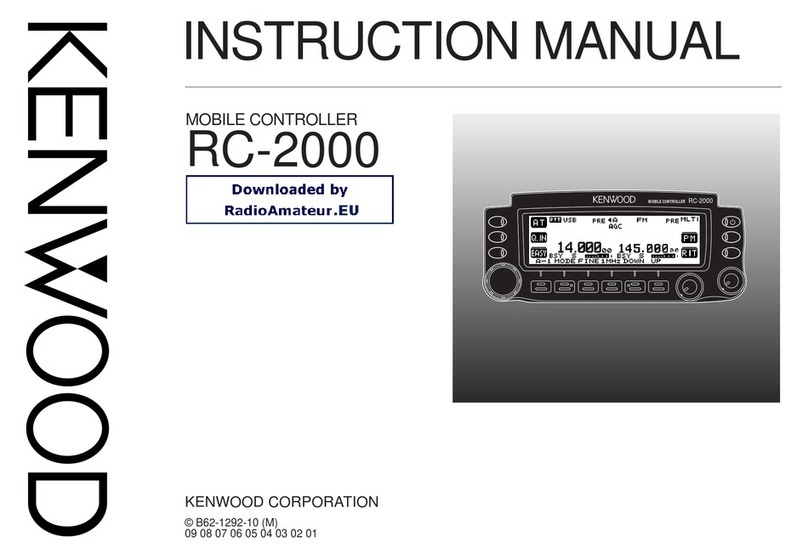Kenwood TS-520S User manual
Other Kenwood Transceiver manuals

Kenwood
Kenwood TS-780 User manual

Kenwood
Kenwood TR 7800 User manual

Kenwood
Kenwood ProTalk TK-3201 User manual

Kenwood
Kenwood NEXEDGE NX-220 User manual

Kenwood
Kenwood NX-5700 User manual

Kenwood
Kenwood TK-2212 User manual

Kenwood
Kenwood NEXEDGE NX-720 User manual

Kenwood
Kenwood TH-22A User manual

Kenwood
Kenwood TH-D72A User manual
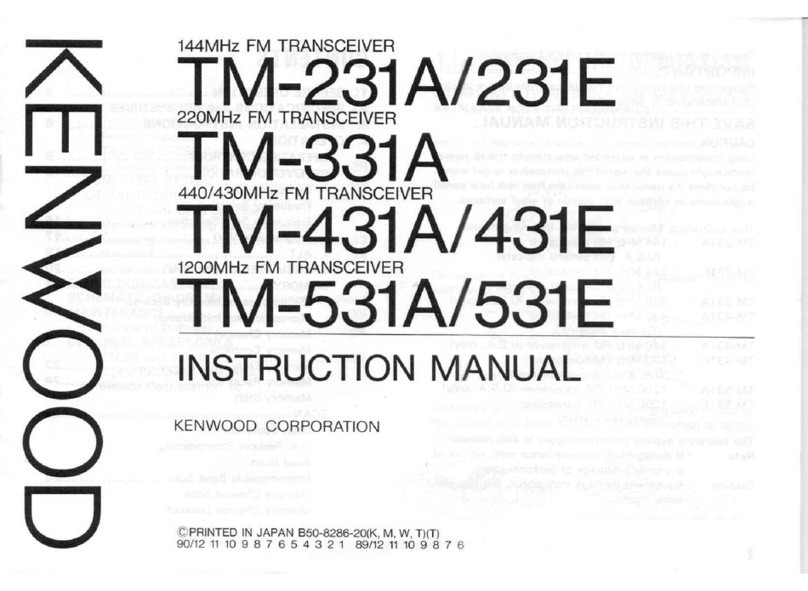
Kenwood
Kenwood TM-231A User manual

Kenwood
Kenwood TK-2200L User manual

Kenwood
Kenwood VHF P25 Transceiver TK-5710 User manual
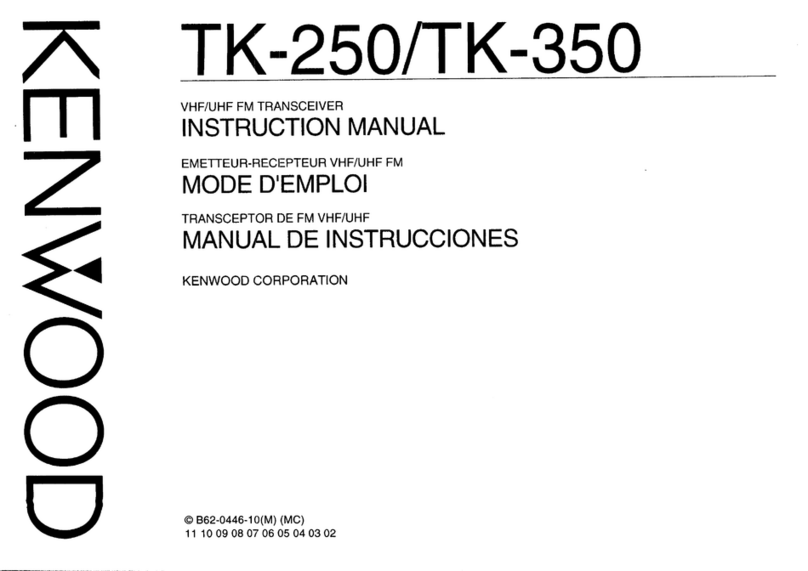
Kenwood
Kenwood TK-250 User manual

Kenwood
Kenwood TK-860G series User manual

Kenwood
Kenwood TH-415A User manual
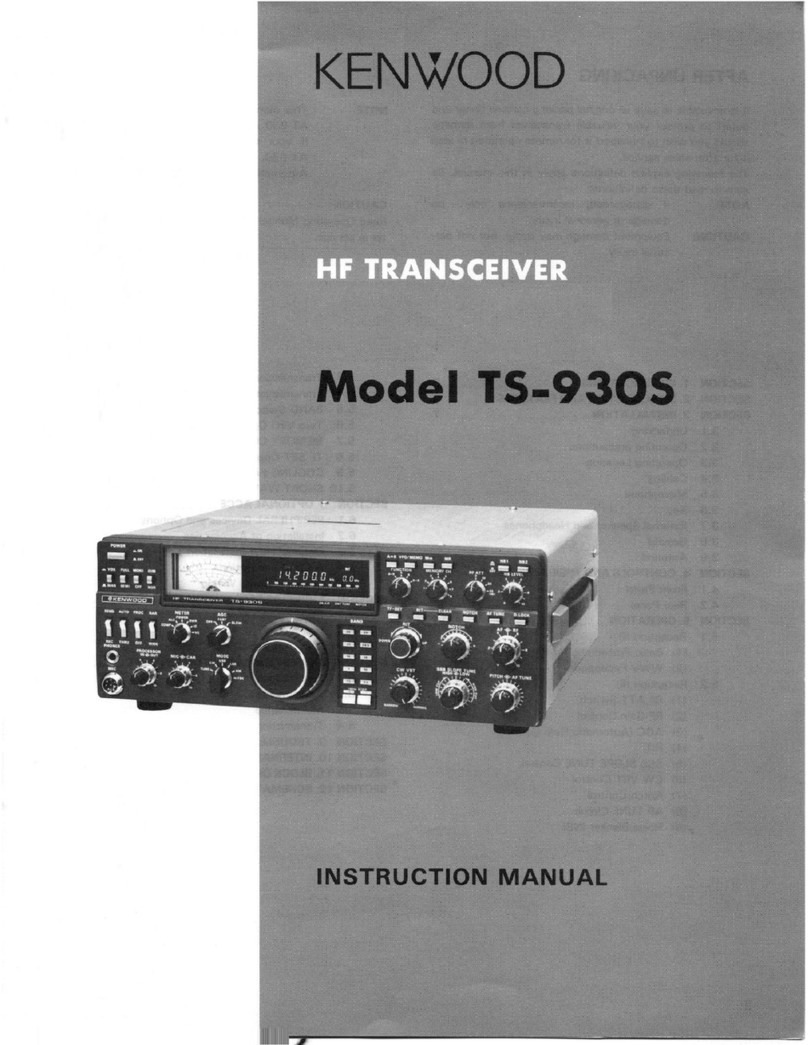
Kenwood
Kenwood TS-930S User manual

Kenwood
Kenwood TH-77A User manual

Kenwood
Kenwood TK-2170 SERIES User manual

Kenwood
Kenwood TH-235A User manual
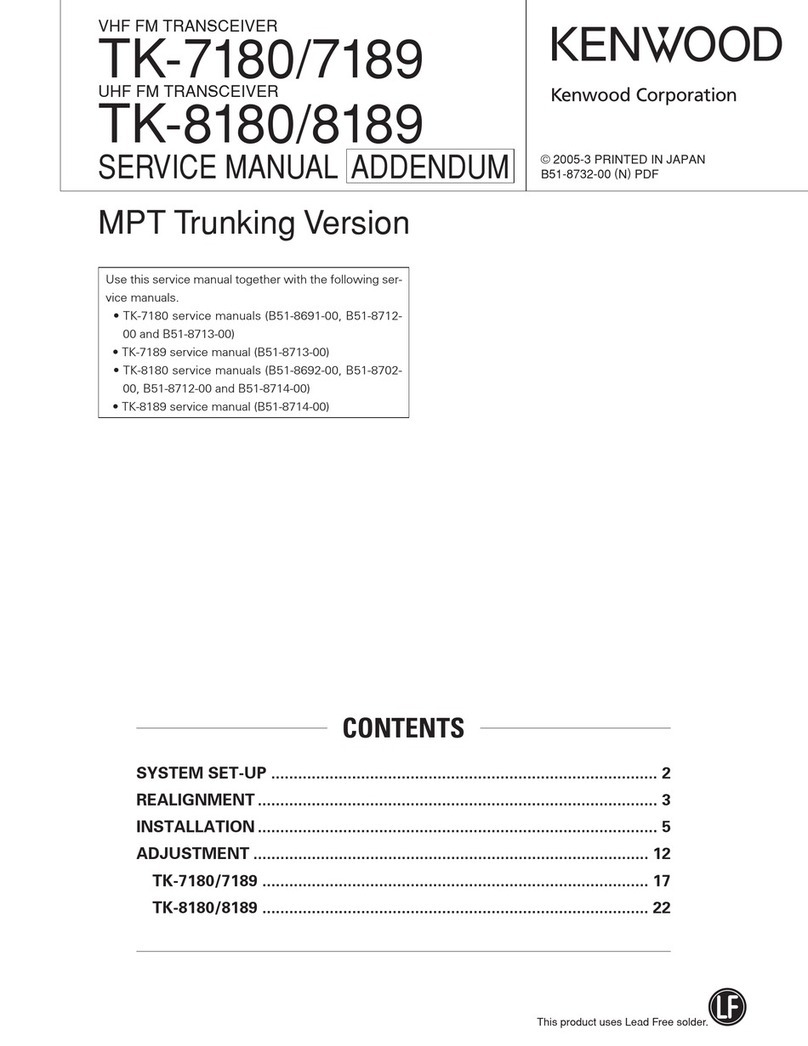
Kenwood
Kenwood TK-7180 Installation and operating instructions