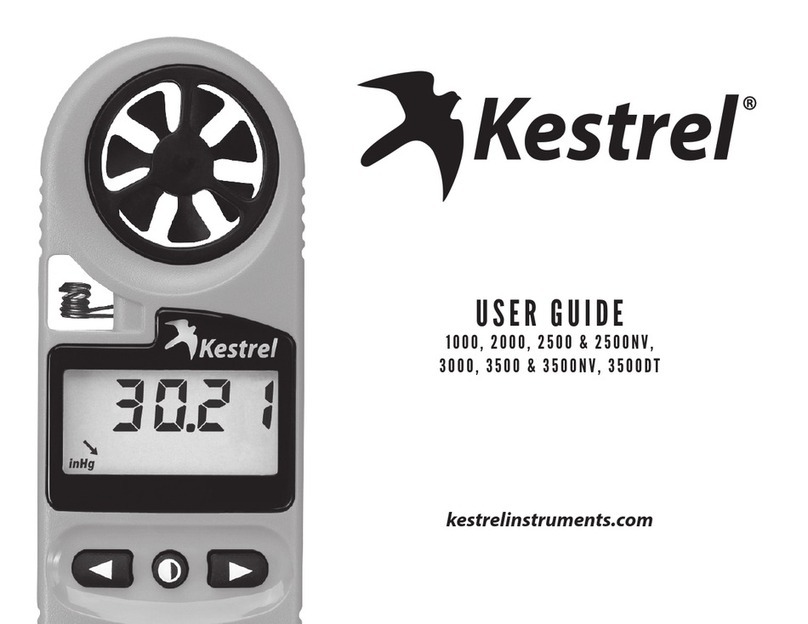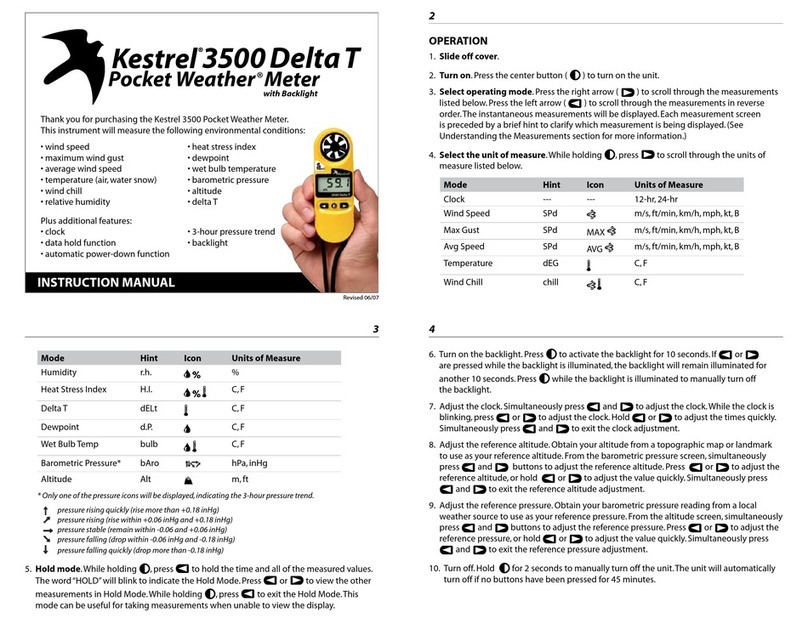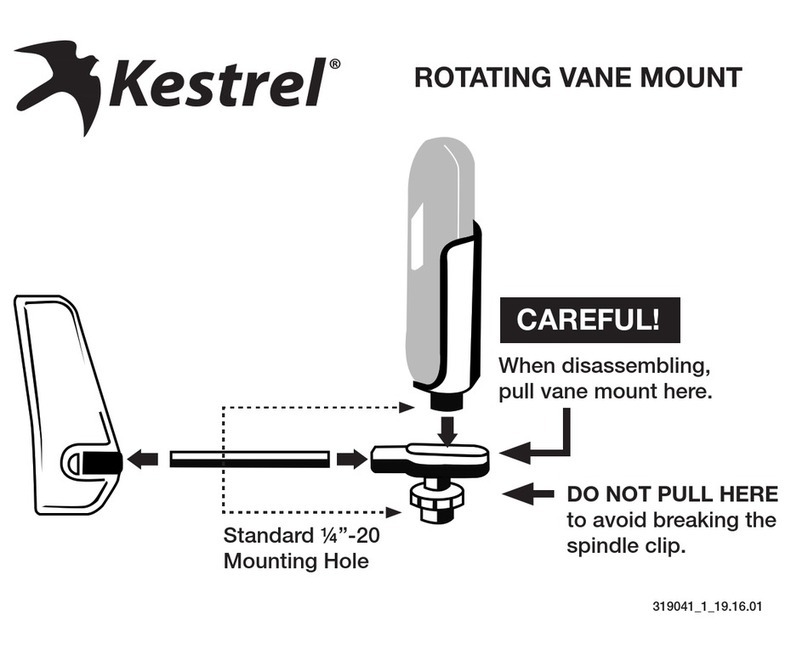About the Backlight
The Kestrel 2500 NV is olive drab with a night-vision preserving backlight. The backlight
incorporates an optical lter to reduce overall brightness and minimize blue and green
spectrum light to preserve night vision. (Note: This backlight appears soft greyish pink, not
“red”, and is still in the visible spectrum, so is not compatible with night-vision equipment.)
The NV’s backlight preserves the natural night vision of users such as military personnel
and pilots. It takes 30 to 45 minutes for the average eye to adapt to darkness and maximize
night vision. Even a short burst of white, yellow, green or blue light “bleaches out” the rod cell
photoreceptors in the eye and causes night blindness until the entire adaptation process can
take place again. Light in the red spectrum does not cause this “bleaching out”, preventing
night blindness and night vision fatigue. This unit’s backlight is also much dimmer than a
standard backlight, making it more difcult to detect with the naked eye in night operations.
Sensor Calibration
All the sensors have been factory calibrated to be accurate within specications. For
recalibration, you may either return it to Nielsen-Kellerman for factory calibration, or contact
NK for eld calibration instructions.
9
BEAUFORT SCALE
The Beaufort Scale is a system for estimating
wind force without the use of instruments based
on the visible effects of the wind on the physical
environment. The behavior of smoke, waves, trees,
etc., is rated on a 13 point scale. The scale was
devised in 1805 by the British naval Commander
Sir Francis Beaufort (1774-1857) and is still
commonly used by mariners.
KESTREL POCKET WEATHER METERS
WARRANTY
NK does not believe in “disposable electronics.” We know that Kestrel Meters don’t typically
lead pampered lives, and we design them for years of performance in tough conditions.
Every Kestrel is designed and manufactured at NK’s facility in Boothwyn, PA. We guarantee
every Kestrel Pocket Weather Meter to be free of defects in materials and workmanship
for a period of FIVE YEARS from your date of purchase. We will repair or replace any
defective product or part when notied within the warranty period, and will return the
product via domestic ground shipping at no charge. Additionally, each Kestrel has a 30-day
money back guarantee.
Force Description Kts
0 Calm 0
1Light Air 1-3
2Light Breeze 4-6
3 Gentle Breeze 7-10
4Moderate Breeze 11-16
5Fresh Breeze 17-21
6Strong Breeze 22-27
7Near Gale 28-33
8Gale 34-40
9Strong Gale 41-47
10 Storm 48-55
11 Violent Storm 56-63
12+ Hurricane 64+
10
The following issues do not result from a manufacturing defect and are not covered under
this warranty: damage due to improper use or neglect (including corrosion), impact damage,
modications or attempted repairs by someone other than an authorized NK repair agent,
impeller failure not caused by a manufacturing defect, normal wear from use of the product,
failed batteries, and re-calibration beyond 30 days from your date of purchase.
Your warranty period will be measured from your date of purchase. The best way to ensure
full warranty coverage is to REGISTER your NK product promptly on our website:
www.kestrelweather.com. We keep your registration information strictly condential and
do not sell it, share it, or use it for anything but product-related information bulletins (which
you may decline receiving). If you do not register and cannot provide proof of purchase,
your warranty period will be measured from our date of manufacture, determined by
serial number.
We request that you contact NK if you feel your product is not working properly. We can
often solve product issues by phone or e-mail, saving you the time and expense of returning
the unit. If we require the product to be returned, we will issue a Return Authorization to
expedite the handling of your warranty claim.
The Kestrel Pocket Weather Meters are covered by the following patents: 5,783,753,
5,939,645, 6,257,074, and 7,059,170.
11
LIFETIME CUSTOMER CARE WARRANTY
NK wants you to be an NK customer for life, so we take care of you even beyond the terms of
the above warranty with our Customer Care Program. Trade-in any Kestrel Pocket Weather
Meter, no matter the age or condition, and receive a generous discount on the replacement
product (same model only). Our Customer Care Program applies only as long as we
manufacture the product, and does not cover product upgrades.
CALIBRATIONS, CERTIFICATIONS AND SERVICE
Every NK product is tested and calibrated before it leaves our factory. We guarantee that it
will perform within specications when you receive it. Each Kestrel comes with a Certicate
of Conformity, with the stated specications for that product on the back. If you feel an
NK product is not meeting specs when you receive it, call us and we’ll make sure you are
operating it correctly. If it still appears that it may be out of spec, return it to us within 30
days of purchase and we will test and recalibrate all values at no charge. Beyond 30 days, we
offer reasonably-priced tests, calibration services and N.I.S.T. certied calibrations as well as
Kestrel tune-ups.
All of our measurements are traceable to the National Institute of Standards and Technology,
ensuring the highest level of accuracy. Our primary Calibration Standards are sent for
calibration in accordance with N.I.S.T. requirements and based on a regular schedule.
Only approved laboratories and N.I.S.T themselves are used for these calibration services.
Incoming and outgoing data is supplied with the certicate of calibration.
12