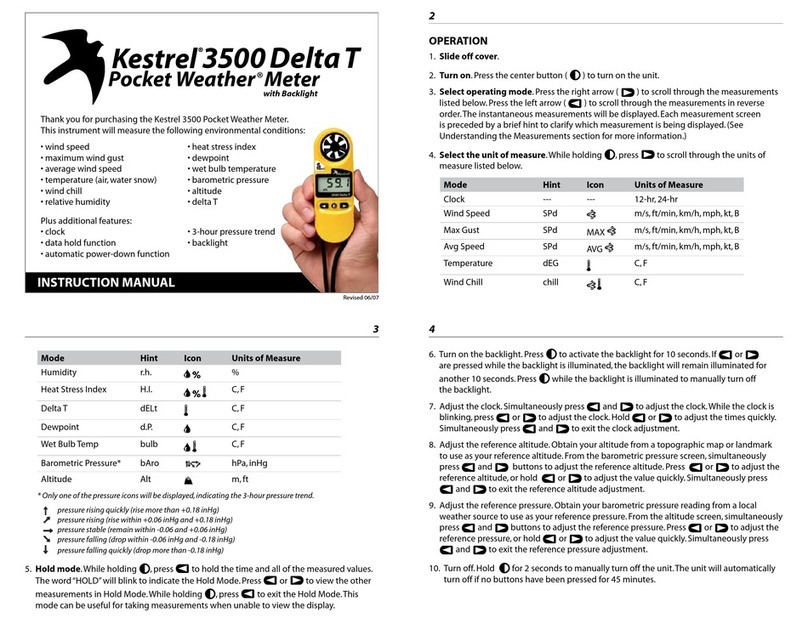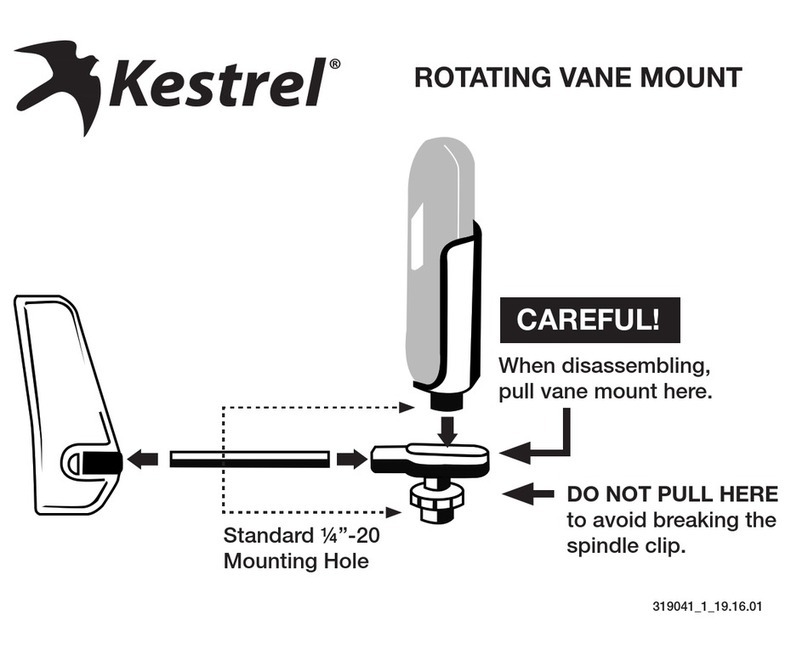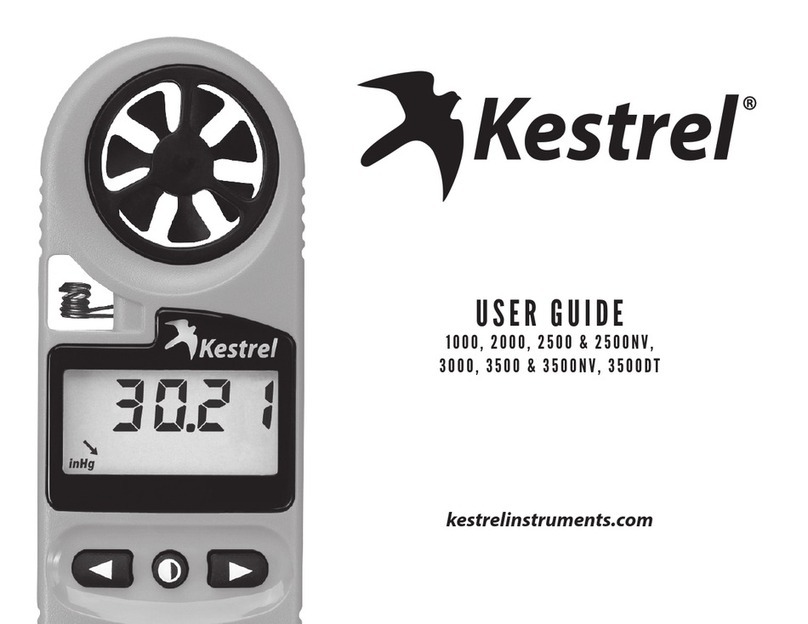Thank you for purchasing the Kestrel 2500 Pocket Weather Meter.This instrument will
measure the following environmental conditions:
• wind speed • wind chill
• maximum wind gust • barometric pressure
• average wind speed • altitude
• temperature (air,water snow)
Plus additional features:
• clock • 3-hour pressure trend
• data hold function • backlight
• automatic power-down function
OPERATION
1) Slide off cover.
2) Turn on. Press the center button ( ) to turn on the unit.
3) Select measurement. Press the right arrow ( ) to scroll through the
measurements listed below. Press the left arrow ( ) to scroll through the
measurements in reverse order. The instantaneous measurements will be
displayed. Each measurement screen is preceded by a brief hint to clarify which
measurement is being displayed. (See Understanding the Measurements section
for more information.)
4) Select the unit of measure. While holding , press to scroll through the
units of measure listed below.
Mode Hint Icon Units of Measure
Clock --- --- 12-hr, 24-hr
Wind Speed SPd m/s, ft/min, km/h, mph, kt, B
Max Gust SPd MAX m/s, ft/min, km/h, mph, kt, B
Avg Speed SPd AVG m/s, ft/min, km/h, mph, kt, B
Temperature dEG C,F
Wind Chill chill C,F
Barometric Pressure* bAro hPa, inHg
Altitude Alt m, ft
* Only one of the pressure icons will be displayed, indicating the 3-hour pressure trend.
pressure rising quickly (rise more than +0.18 inHg)
pressure rising (rise within +0.06 inHg and +0.18 inHg)
pressure stable (remain within -0.06 and +0.06 inHg)
pressure falling (drop within -0.06 inHg and -0.18 inHg)
pressure falling quickly (drop more than -0.18 inHg)
5) Hold mode. While holding , press to hold the time and all of the measured
values. The word “HOLD” will blink to indicate the Hold Mode. Press or to
view the other measurements in Hold Mode. While holding , press to exit
the Hold Mode. This mode can be useful for taking measurements when unable
to view the display.
6) Turn on the backlight. Press to activate the backlight for 10 seconds. If
or are pressed while the backlight is illuminated, the backlight will remain
illuminated for another 10 seconds. Press while the backlight is illuminated
to manually turn off the backlight.
7) Adjust the clock. Simultaneously press and to adjust the clock. While the
clock is blinking, press or to adjust the clock. Hold or to adjust the times
quickly. Simultaneously press and to exit the clock adjustment.
8) Adjust the reference altitude. Obtain your altitude from a topographic map
or landmark to use as your reference altitude. From the barometric pressure
screen, simultaneously press and buttons to adjust the reference altitude.
Press or to adjust the reference altitude, or hold or to adjust the value
quickly. Simultaneously press and to exit the reference altitude adjustment.
9) Adjust the reference pressure. Obtain your barometric pressure reading
from a local weather source to use as your reference pressure. From the altitude
screen, simultaneously press and buttons to adjust the reference pressure.
Press or to adjust the reference pressure, or hold or to adjust the value
quickly. Simultaneously press and to exit the reference pressure adjustment.
10) Turn off. Hold for 2 seconds to manually turn off the unit. The unit will
automatically turn off if no buttons have been pressed for 45 minutes.
UNDERSTANDING THE MEASUREMENTS
Wind Speed - average over the previous three seconds. The measurement will
be accurate for air flow through the front or rear of the unit.
Maximum Wind Gust - maximum 3 - second wind speed since the unit was
turned on.
Average Wind Speed - average wind speed since the unit was turned on.
Temperature - instantaneous temperature of the thermistor, which is located
at the end of the long coiled leads in the open cavity below the impeller. The
exposed thermistor will respond quickly to changes in temperature when air
flows past it. For fastest response, either hold the unit into the wind or wave the
unit side to side for 15 seconds. Readings should be taken in the shade. Water
and snow temperatures can be taken by hold the unit in the water or snow.
Wind Chill - combination of wind speed and temperature, as defined by the US
National Weather Service. Wind chill is the effective temperature on a human
or animal at low temperatures due to wind speed. Wind chill readings will be
the same as the temperature readings above 45ºF or below 3 mph.
Altitude and Barometric Pressure - the Kestrel 2500 will measure station
pressure in order to calculate barometric pressure and altitude. Changes in
either air pressure or altitude will affect these readings, so it’s important to
make adjustments as necessary.
First, you will need to obtain either (a) the current barometric pressure or (b)
the altitude of your location. You can obtain your current barometric pressure
by contacting a local airport or weather service. Set this value as your reference
pressure on the ALTITUDE screen to determine your altitude. Otherwise, you
can obtain your altitude from a topographic map or local landmark. Set this
value as your reference altitude on the BAROMETRIC PRESSURE screen to
determine your barometric pressure.
There are two examples for when and how to use the BAROMETRIC PRESSURE
and ALTITUDE screens. First, assume that you know the altitude from one of the
sources above. Set the reference altitude on the BAROMETRIC PRESSURE screen
to this elevation. As long as you remain at home, you can accurately track changes
in the barometric pressure. However, the measurement on the ALTITUDE screen
also changes. This value will fluctuate as pressure fronts pass through your
location. Since you know your house in not changing elevation, you can ignore
this screen.
Now let’s assume that you are planning a day hike and you’d like to track your
altitude. Before starting, you’ll need to adjust the reference pressure on the
ALTITUDE screen. You can do this by simply adjusting the reference pressure
until you reach the elevation of your house. The reference pressure will be the
same as the pressure reading on the BAROMETRIC PRESSURE screen. You can
now track the altitude as you hike.You can ignore the values on the BAROMETRIC
PRESSURE screen, since the pressure changes are predominantly due to changes
in elevation.
As with all pressure altimeters, it must be assumed that any change in pressure
due to weather is small over the course of one day. If you were to encounter an
elevation landmark, you can adjust the reference pressure until the altitude
matches the landmark elevation. This will correct the altitude for any pressure
changes due to weather.
MAINTENANCE
StoringYour Kestrel
Avoid storing your Kestrel where it will be exposed to temperatures above 80°
C [176° F] or below -30°C [-22°F] for extended periods of time. Doing so may
cause permanent damage. (Note that the inside of a car parked in the hot sun
can reach very high temperatures.)
Use of the Lanyard and Cover
The cover can be captured on the lanyard to avoid loss. First, remove the cord
poplock. Then feed the lanyard end through the large opening in the cover and
out the slot. Replace the poplock on the lanyard.
Replacing the Battery
When your display flashes the low battery indicator ( ) ,
replace the battery. Use a large coin to open the battery
compartment. Insert a new CR2032 coin cell (available where
watch batteries are sold), positive (+) pole up. When replacing
the battery door, be sure to keep the black rubber o-ring seated
in the groove on the case back.
Kestrel®
2500
Pocket Weather™Meter
with Backlight
+
CR2032
3V
!
CR2032
Battery
A
s
s
e
m
b
l
e
d
i
n
U
S
A
Thank you for purchasing a Kestrel Pocket Weather Meter! Please register your
Kestrel within 10 days of receipt to activate your warranty coverage. (If product
is not registered, two-year warranty coverage will start on date of manufacture.)
This information will be kept confidential. Any information collected about our
customers will not be sold or distributed, and will be used for the business of Nielsen-Kellerman only. We are
conducting this survey in order to improve the quality of our product. Thank you for your cooperation and we
appreciate your time.
The team at Nielsen-Kellerman stands proudly behind our products. If you have any questions or comments please feel free to
call us at 1.800.784.4221 or visit our website at www.nkhome.com.
Sincerely,
Nielsen-Kellerman
Sales Department
Kestrel
Pocket Weather Meters