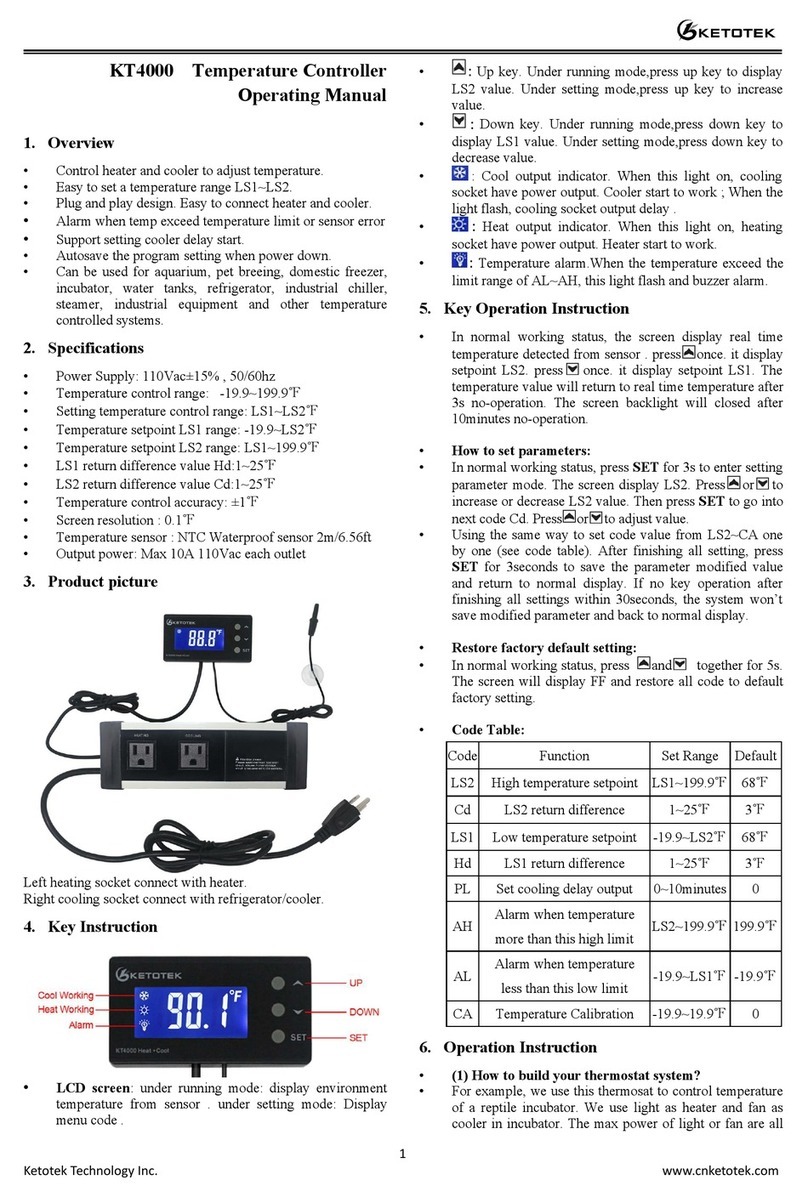AtfingerTechnologyCo.,Ltd.
STC-1000 TemperatureController
OperatingManual
1. Overview
Switchbetweenheatandcool.
Supportdelaystartandtemperaturecalibration.
Alarmwhentempexceedtemperaturelimitorsensorerror
Allparameterssettingcanbesavedaftershortcircuit.
Refrigeratingcontroloutputdelayprotection
Canbeusedfordomesticfreezer,watertanks,refrigerator,
industrialchiller,steamer,industrialequipmentandother
temperature-controlledsystem.
2. Specifications
PowerSupply:AC90~250V50/60HZ/DC12V/DC24V
Temperaturecontrolrange:-50~99°C
DifferenceSetValue:0.3~10°C
Accuracy: ±1(-50 ~70 )Resolution:0.1°C
Sensorerrordelay:1minute
Measuringinput:NTC(10K0.5%)Waterproofsensor1m
Relaycontactcapacity:CoolHeat(10A/250VAC)
Ambienttemperature:-20-70°C,humidity20%-85%RH
Size:75mm(L)*34mm(W)*85mm(Depth)
Mountingsize:71(L)*29(W)mm
Powerconsumption: ≤3W
3. WiringDiagram
Connection1:Independentpowersupplyforload
Connection2:Samepowersupplyforload
4. KeyInstruction
:Setkey,Confirmthesettingvalue,EntryandSetparameter.
:powron/off,orquitthesetting.
:increasevalue
:decreasevalue
Cool:cooloutputindicator
Heat:heatoutputindicator
Set:Settingindicator
5. KeyOperationInstruction
Checkparameter:Innormalworkingstatus,thescreen
displayrealtimetemperature.press .itdispaythesetting
temperaturevalue.press .itdispaythedifferencevalue.
Press tobacktonormaldisplay.
Setparameter:Innormalworkingstatus,press Sfor3sto
entersetparametermode.Press or toswitchfrom
F1-F4.(seemenucodetable).Press Stodisplaythe
parametersetvalueofthecurrentcode.Pressandhold S,
Press or againtoadjustupanddowntheparameter
settingvalueofthecurrentcode.Pressandholdboth S
and or simultaneouslytochooseandadjustthe
parametervalueofthecurrentmenuvaluepromptly.After
finishingthesetting,pressandrelease instantlytosave
theparametermodifiedvalueandreturntonormaldisplay.
Ifnokeyoperationwithin30seconds,systemwon’tsave
modified parameter, screen back to display normal
temperature.Screendisplay “Er”iferrorappearsduring
parametersaving,andbacktonormalworkingstatusin3
seconds.
Restoresystemdata:Whenelectrified,systemwillcheck
itself,screenwilldisplay”Er”iferrorexit,pleasepressany
keyatthistime,anditrestoredefaultvalueandenterinto
normalworkingmode.itisadvisedtoresettheparameter
valueunderthiscondition.
6. OperationInstruction
Innormalworkingstatus,hold for3secondstopower
off,hold for3secondstopoweron.
Innormalworkingstatus,thescreendisplay RT(realtime
temperaturevalue).thecontrollercanalsoswitchthe
workingmodebetweenheatingandcooling.
Refrigeratingstartswhen RT≥ST (temperatureset
value)+F2 (differencevalue),therefrigeratingrelayis
connected.coolindicatorflashes.itindicatesthe
refrigeratingequipmentisundercompressordelayprotect
status;When RT≤ST,coolindicatorlightoff,
refrigeratingrelaydisconnects.coolerstopworking.
②Heatingstartswhen RT≤ST-F2,heatindicatorlight
on.heatrelayconnect.When RT≥ST,heatindicatorturn
off,heatrelaydisconnect,heaterstopworking.
Forexample,set10 ,difference3 ,heaterworkwhen
RT≤7.heaterstopwhen RT≥10 .Coolerworkwhen
RT≥13 ,Coolerstopwhen RT≤10 .
Indicator Function Notes
Heatlight On:Refrigerationstarts;
Off:Refrigerationstops;
Flash:compressordelay Cool、Heatindicator
lightcannotbe “on”
statussimultaneously
Coollight On:heatingstarts;
Off:heatingstops
Setlight On:parametersettingstatus
Code Function SetRange Default
F1 Temperaturesetvalue -50~99 10
F2 ReturnDifference 1~10 3
F3 Compressordelaytime 1~10minute 3minutes
F4 Temperaturecalibrationvalue -10 ~10 0