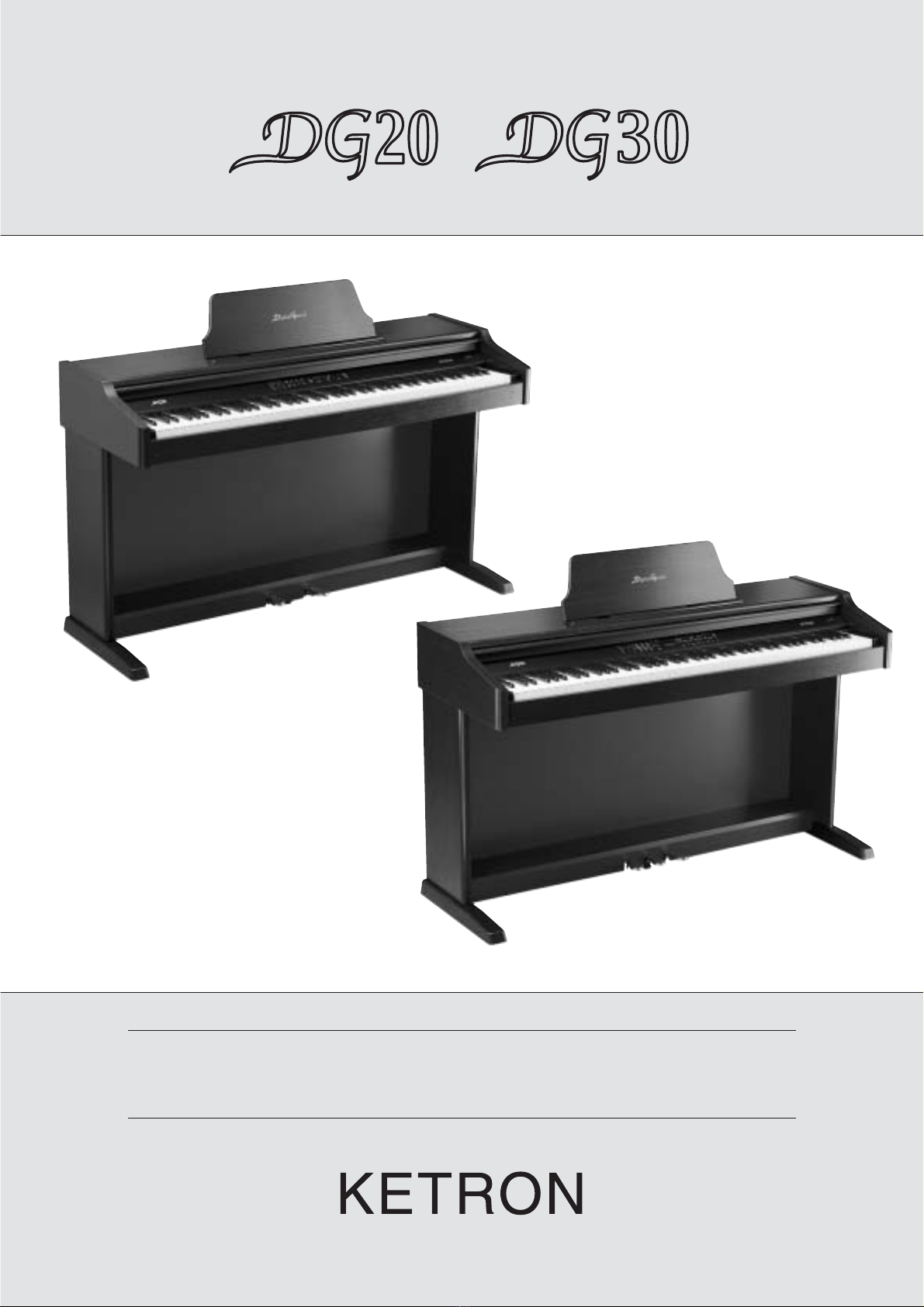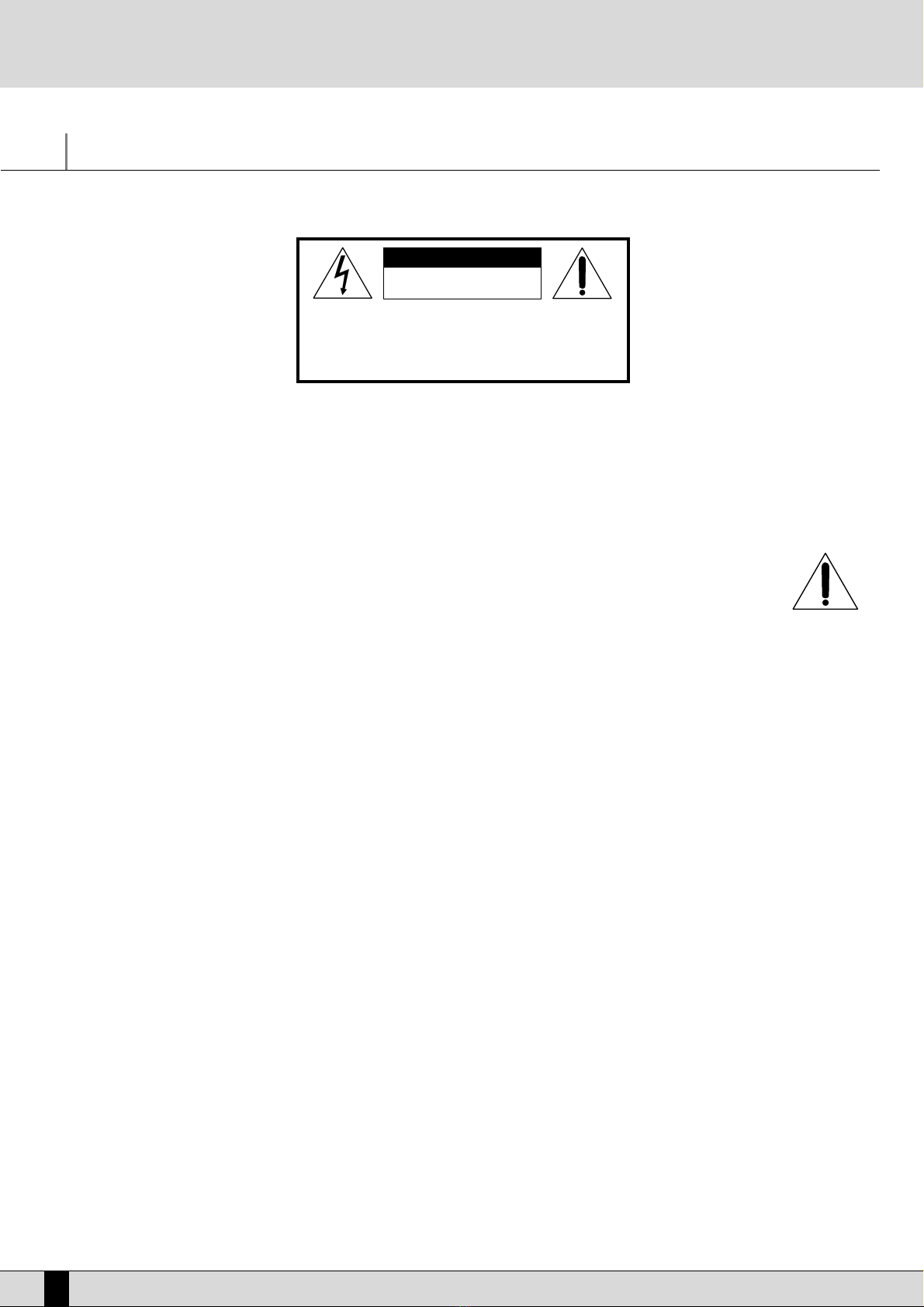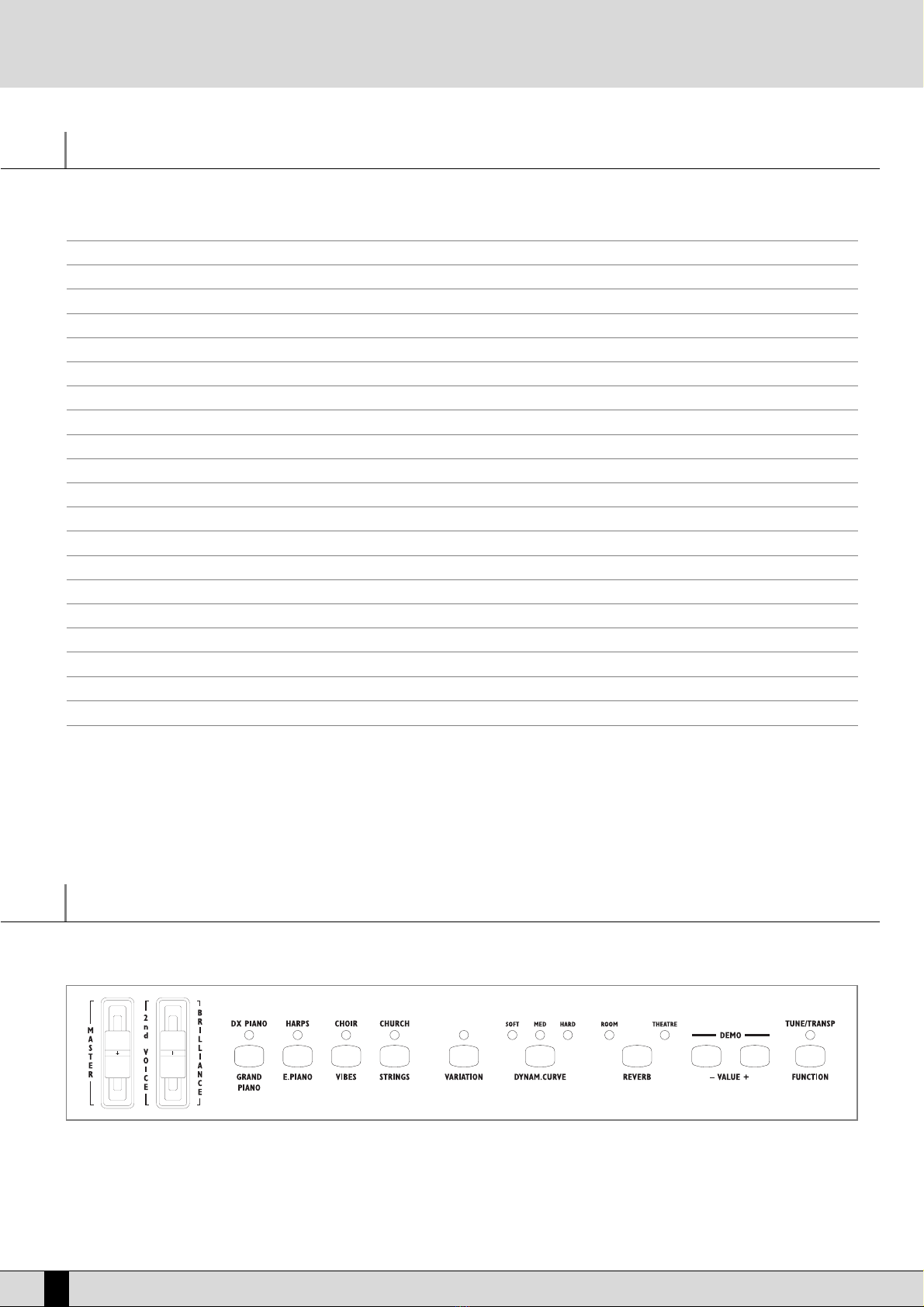DG 30
10
English
Proceed as follows to listen to the Demo songs:
●Press the DEMO key (the 8 keys of the Preset voices start to flash).
●Press one of the 8 keys that are flashing.
You can easily move on from one song to another.
To stop the song simply press the Demo key again.
STANDARD TONES
The Preset voice and Programs of the DG 30 are all played with 32 standard tones (Original Tones). These 32 standard tones are also those that can
be used to program the Programs from scrap (or to modify existent Programs).
Below is the List of standard tones ( OOrriiggiinnaallTToonneess):
00 Piano 1 08 Stage 16 Harpsichord 24 Choir
01 Piano 2 09 DX Piano 17 Vibes 25 Warmness
02 Piano 3 10 Vintage 18 Jazz Organ 26 Syn Strings
03 Piano 4 11 Mark Piano 19 Church 27 Slow Strings 1
04 Honky Tonky 12 Elopiano 20 Jazz Bass 28 Slow Strings 2
05 Upright 13 ElectroPiano 21 Finger 29 Dark Pad
06 Bright Piano 14 Rodes lo 22 Subbas 30 Mix Pad
07 Rodes 15 Rodes hi 23 Strings 31 Jazz Bass & Ride
PROGRAMS
The DG 30 is equipped with 16 Programs, made up of 2 or 3 overlapped standard tones that are played on the keyboard simultaneously.
The Programs are selected in the same way as the Presets: enable the Program key and use the 8 Grand, Rock etc. keys to select the Programs from
1 to 8, whereas for those from 9 to 16 you need to activate the Variation key too.
The 16 Programs are already programmed but they can also be edited or programmed from scrap.
Below is the table illustrating the standard Programs of the DG 30 :
PP..cchh..MMooddeePP..cchh..VVaarriiaattiioonnaaccttiivveeMMooddee
01 Grand & Strings Layer 09 Bright Piano Layer
02 Rock & Strings Layer 10 J. Orgaan & Finger Split
03 El. Piano & Pad Layer 11 Rodes Layer
04 Dx Piano & Pad Layer 12 Vintage Layer
05 Octa & Pad Split 13 Slow stgs & Piano Split
06 Strings ensemble Layer 14 Jazz bass & Grand Split
07 Pipe & Choir Layer 15 El. Piano & Finger Split
08 Full pad 1 Layer 16 Jazzb./Ride & Piano Split
EDIT PROGRAMS
As mentioned above the Programs can be programmed.
3 standard tones can be managed for each Program (Original tone) and you can select the following for each standard tone: Tone, Volume, Shift, Tune,
Pan Pot, Sustain, Threshold, Reverb, Chorus, Split.
Proceed as follows to edit the Program:
●Enable the Program key.
●Select one of the 16 Programs available.
●Press the EEddiittFFuunnccttiioonnkey.
From here onwards only the first three Grand, Rock and E. Piano 1 work, which are used to select the voice to be edited amongst the three available.
When you access Edit Program, the DG 30 always automatically sets itself on the first voice of the Program (The display indicates the number of the
Grand standard tone).
The following can be modified for each of the three voices of the Program:
TONE:To modify the tone of each of the three voices of the Program, find the tone desired out of the 32 standard tones ava-
lable using the Value +/- keys.
VOLUME:To modify the Volume of the voice selected, press the Volume key (Metronome), then modify the value using the Value
+/- keys (0 – 63). The value of the volume is reset by pressing the Value keys together at the same time.
SHIFT:To modify the Shift, namely the octave of the voice selected, press the Shift key (Track 1), then modify the value using
the Value +/- keys (+/- 2). The value is reset by pressing the Value keys together at the same time