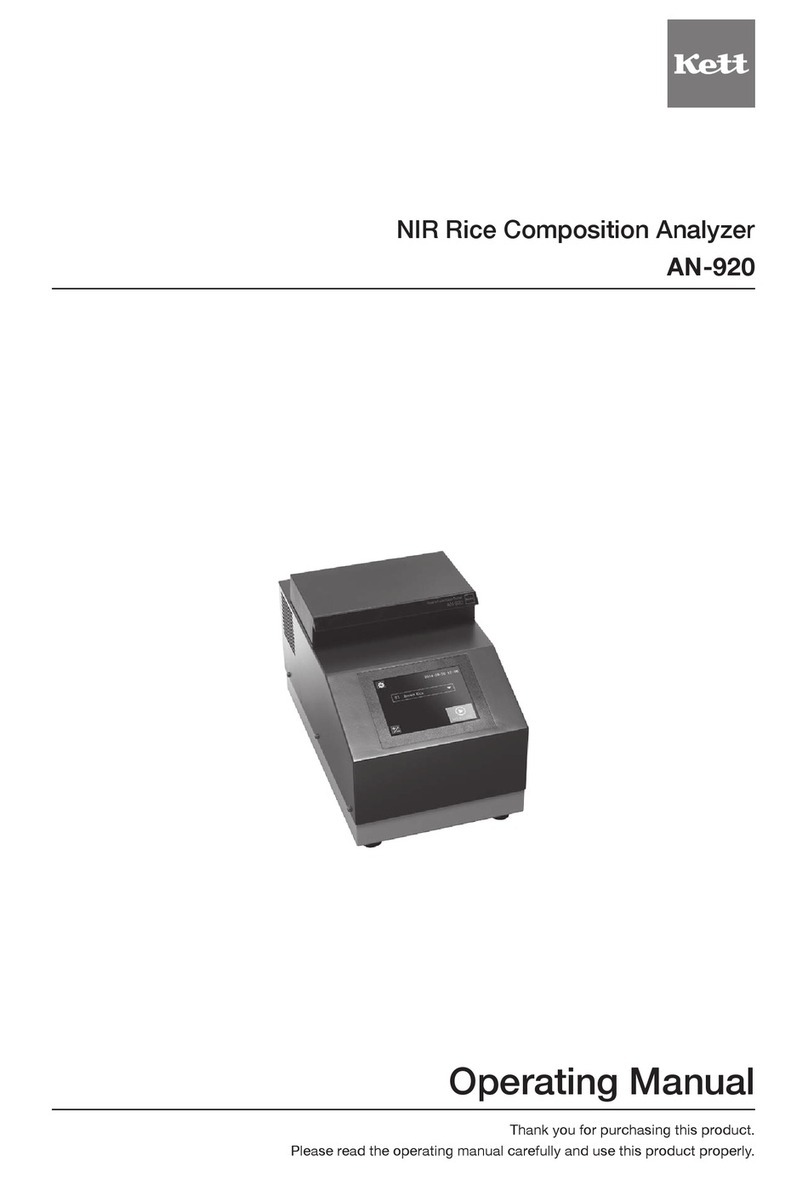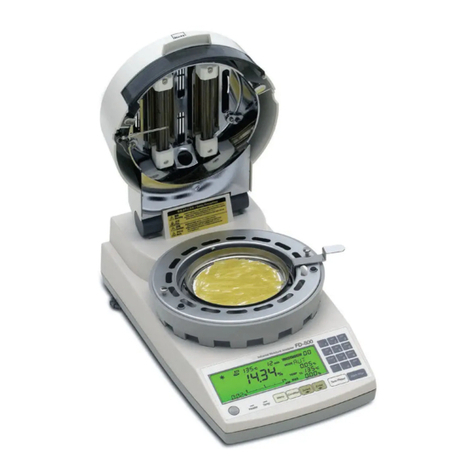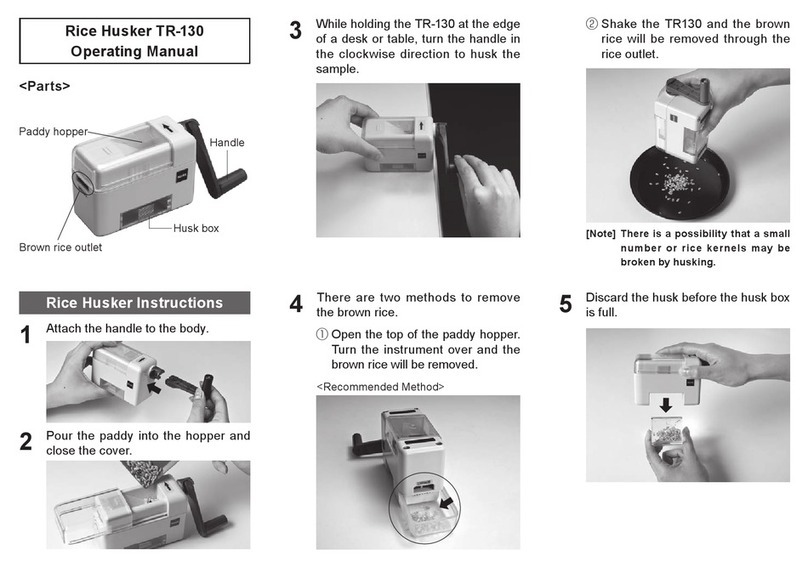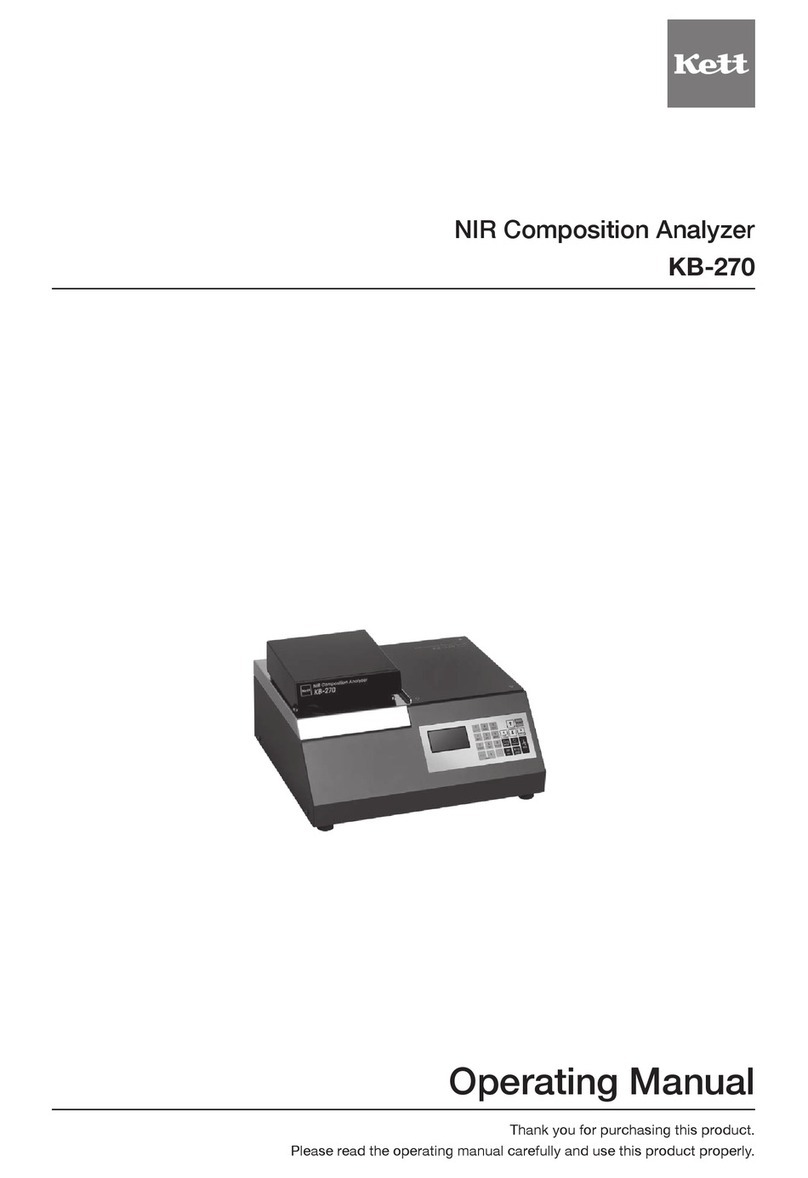4
Improper use of the NIR moisture analyzer in violation of the following safety notes may result in death, injury or
damagetopropertyduetore,etc.Whilethesafetyoftheproducthasbeengivenconsiderableattention,read
the precautions in the operating manual and use the instrument properly.
■Observe the safety precautions.
Read the precautions noted in the operating manual.
The safety measure of the unit may be impaired if instructions are ignored during use.
■Do not use if broken.
Ifyoususpectaproblemormalfunctionintheunit,contactthevendor,ortheKettTokyoofcesalesdivision,alocalbranch
orsalesofce.
■Meaning of warning symbols
In order to prevent damage resulting from erroneously operating the equipment, the following symbols are indi-
cated in the operating manual and on the product.
The following describes their meanings.
Warning Failure to observe these items may lead to death or injury to the user.
Caution Failure to observe these items may lead to injury to the user or damage to property.
Note Items which the user should be aware of in order to use the unit safely.
●Donotusetheunitinaplacewhereexplosive,inammablegas,orliquidsubstanceexists.
Otherwise,itmaycauseexplosion,re,orelectricshock,etc.
●Do not use other than rated power supply voltage.
Ifovervoltageisapplied,theunitwillbeheatedanditmaycausemalfunction,re,orelectricshock.
●Make sure to ground the power cable.
Withthe2Poutlet,useaconversionplugtoground.
Inthecaseof3P,itwillbeautomaticallygrounded.Ifnotgrounded,itmaycausereorelectricshock.
●If any of the cables including the power cable is damaged (broken), do not use it.
Otherwise,itmaycausereorelectricshock,etc.Forpurchasingthespareparts,contactthevendor,
ortheKettTokyoofcesalesdivision,alocalbranchorsalesofce.
●Ifyouseerecomingfromtheunitornoticesmoke,anoddsmell,oranyothersignofabnormalfunc-
tioning, turn off the power and remove the power plug from the outlet, or take whatever measures that
wouldbeappropriatetodealwiththeproblem.Otherwise,itmaycausereorelectricshock,etc.
●Do not attempt to disassemble or modify the unit.
Otherwise,itmaycausemalfunction,re,orelectricshock,etc.Ifyoubelievetheunitmaybemalfunc-
tioning,contactthevendor,ortheKettTokyoofcesalesdivision,alocalbranchorsalesofce.
●Do not allow the unit to come in contact with water.
The infrared moisture tester is not waterproof. Do not allow water or other liquids to get into the unit's
enclosure as this may lead to electric shock or malfunction.
Warning
1. For safety measurement
Fire hazard
Prohibition symbolsCaution symbols Symbols requiring user action
Burn hazard Electric shock hazard
Burn hazard Electric shock hazard
Prohibited
Do not
disassemble
Do not expose
to water
Required
action
Disconnect plug
from electrical
outlet
Grounding