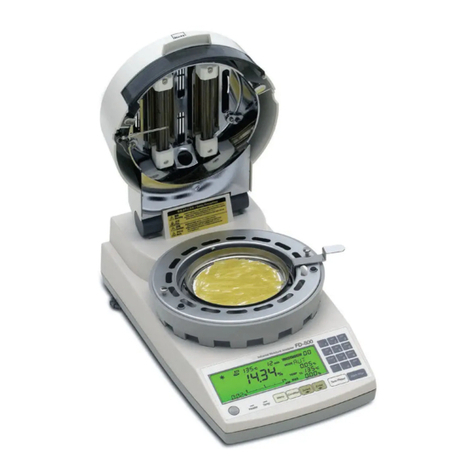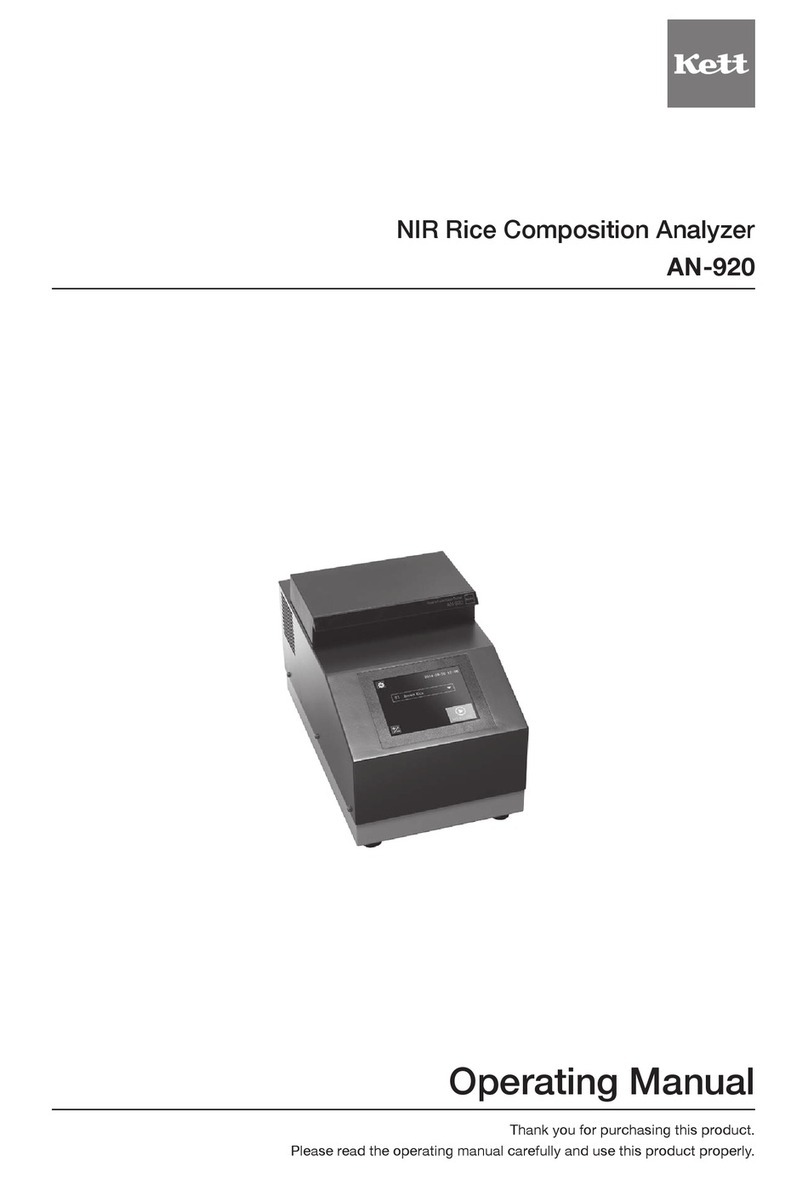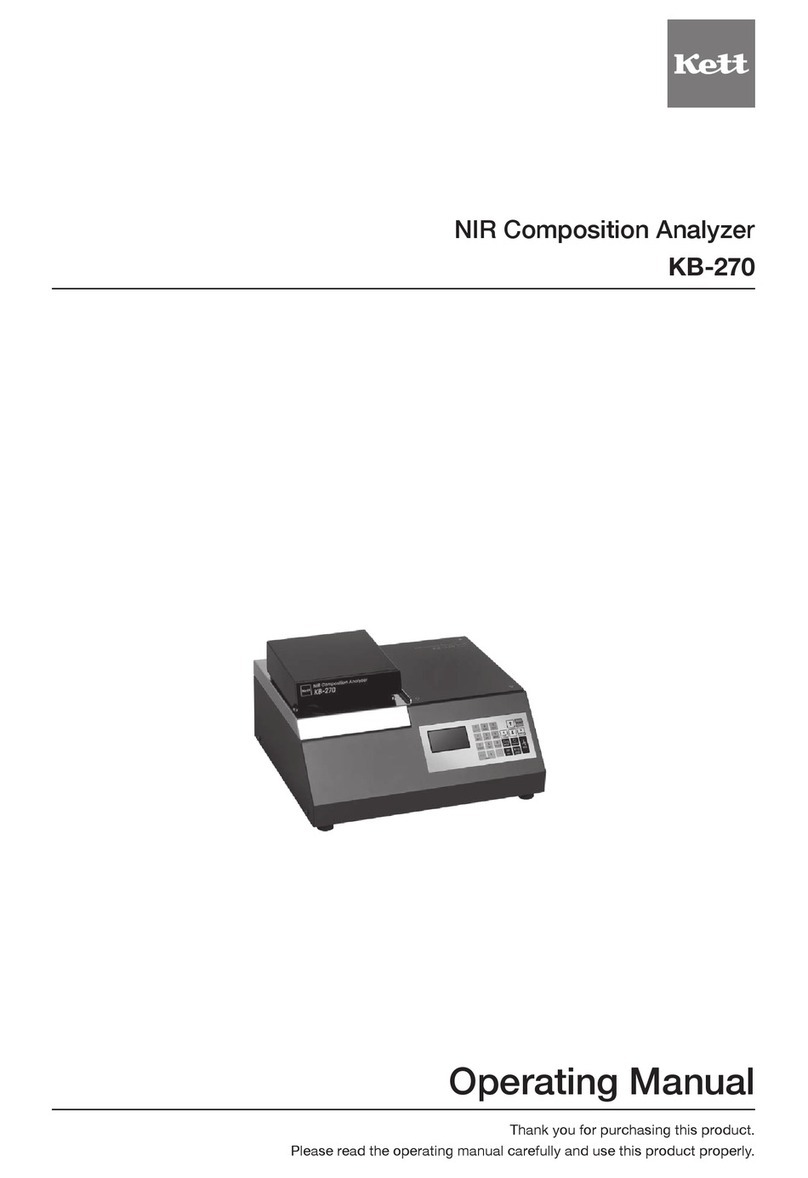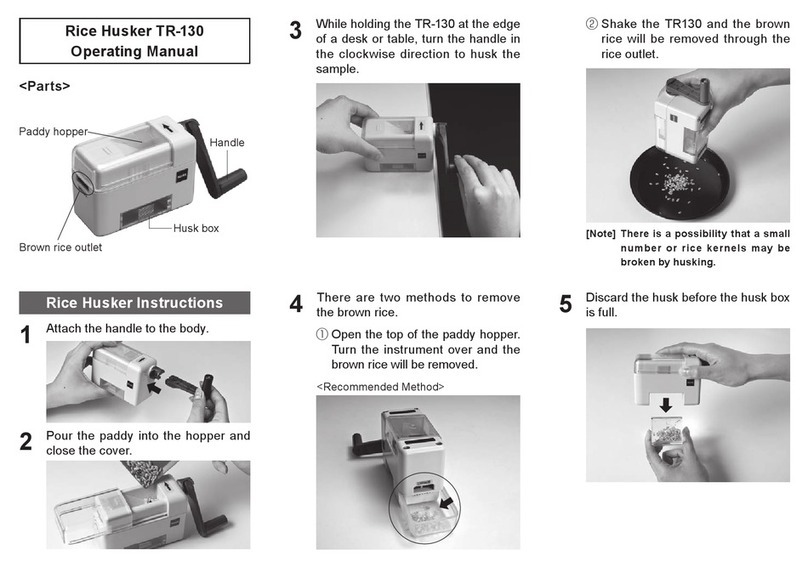1First,confirm that the figures "8 TIMES 88.8%"
and several other marks appear when the
"POWER" button is pressed with your finger.
Should the figures not appear ,or mark appear,
the batteries are exhausted. Replace all of the
batteries with new ones, according to the diagram
illustrated in the battery chamber.
2Press the
"SELECT"
button and repeat until
the Selection Indicator of the sample you wish
to test appears at the bottom of the display.
3
Take one spoonful of the grain to be measured,
and place it evenly in one layer in the Sampling
Tray.
NOTE: Sort out unripe or degenerated grains from
the tray in order to avoid error.
4Rotate the Crushing Handle counterclockwise,
and fully insert the Sampling Tray into the
Testing Chamber.
Fully rotate the Crushing
Handle until stop is reached
, so that the sample
may be well crushed. Press the "POWER " button,
the most reliable moisture content is then
displayed to be read directly without using any
conversion tables.
5The following indicators each have important
meanings. The illuminator lights for 2 sec-
onds when the "POWER " button is pressed and
for 4 seconds when the moisture content is
displayed or the "SELECT" button is pressed.
The
Battery Indicator indicates the battery power
remaining.This indicator is displayed for approxi-
mately 2 seconds when the "POWER" button is
pressed.
INSTRUCTIONS
Battery Indicator Full
Half
Empty
Over Indicator
Under Indicator
Selection Indicator
The Over Indicator " "is displayed when the
moisture content of the measured sample
exceeds the upper limit of the measurement
range, or in the event of problems with the
measurement operation ,or if irregularities are
detected. The Under Indicator " " is displayed
when the moisture content of the sample is below
the lower limit of the measurement range.
NOTE: Over or under indicators may also be
displayed in the event that the measurement pro-
cedure is perfomed without a sample loaded on
the sampling tray, there is condensation within
the testing chamber, or insulation is poor due to
high humidity or soiling. If this should occur, thor-
oughly clean the testing chamber and allow it to
dry through natural evaporation if damp.
6The averaged moisture content of 2-9
sequential tests is indicated when the "AVE"
button is pressed with in 2 minutes after the tests.
In this case," " or " "marked tests are
disregarded. Numbers of tests being performed is
shown on the left part of the digital display. But in
the following cases, the reading of the number of
tests goes back to "1".
1. More than 2 minutes have passed after the
tests.
2. After the tests are already averaged.
3. More than 9 tests are performed
.
POWER OFF
1. Continue to press the "POWER" button for 2
seconds, the unit will power off.
2. When inactive, the unit will automatically power
off affer 5 minutes.
After each measurement, clean the
Testing Chamber, Crushing Handle and
Sampling Tray with the supplied brush.
Too Many Insufficient
Evenly
Placed in
one layer