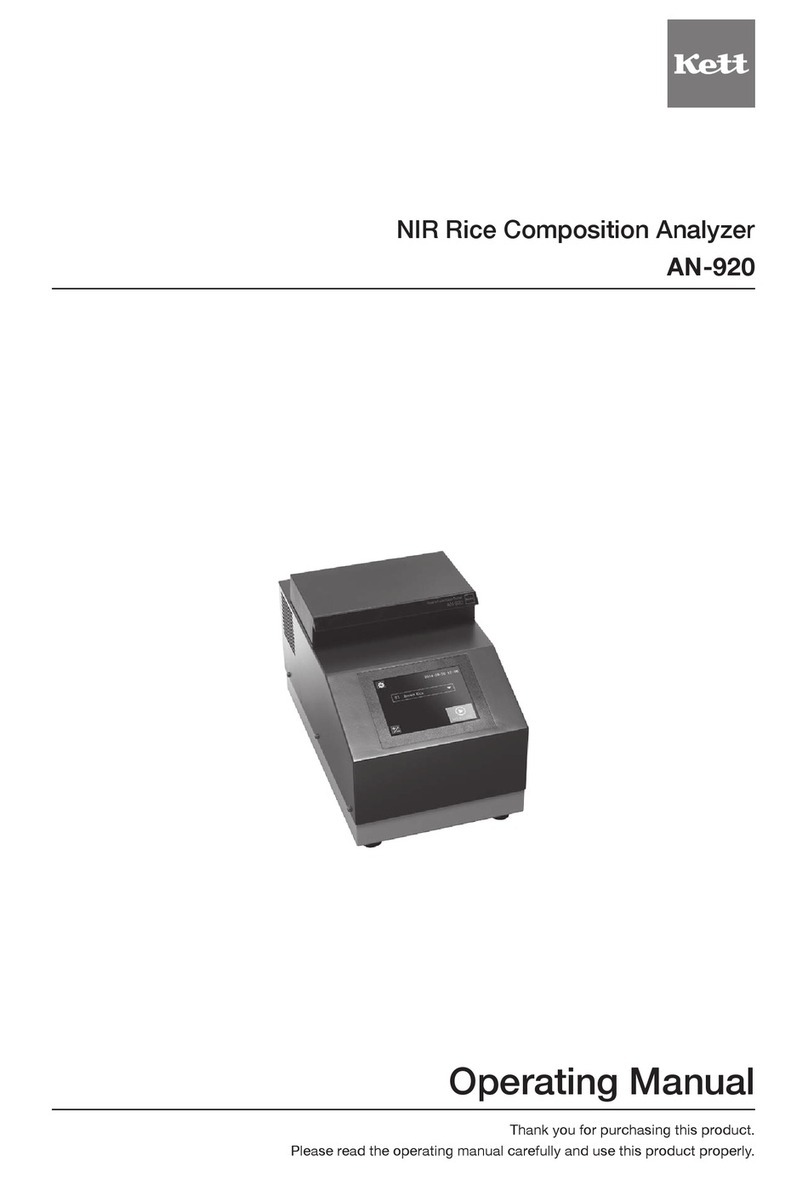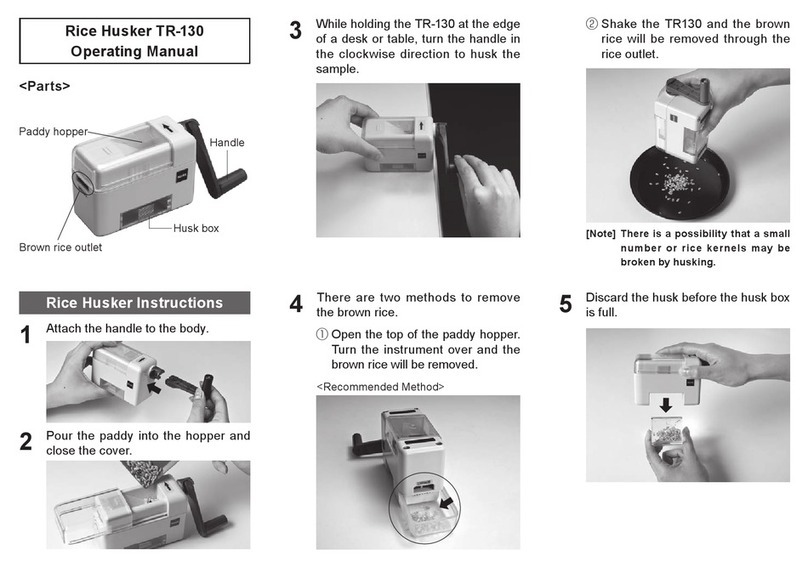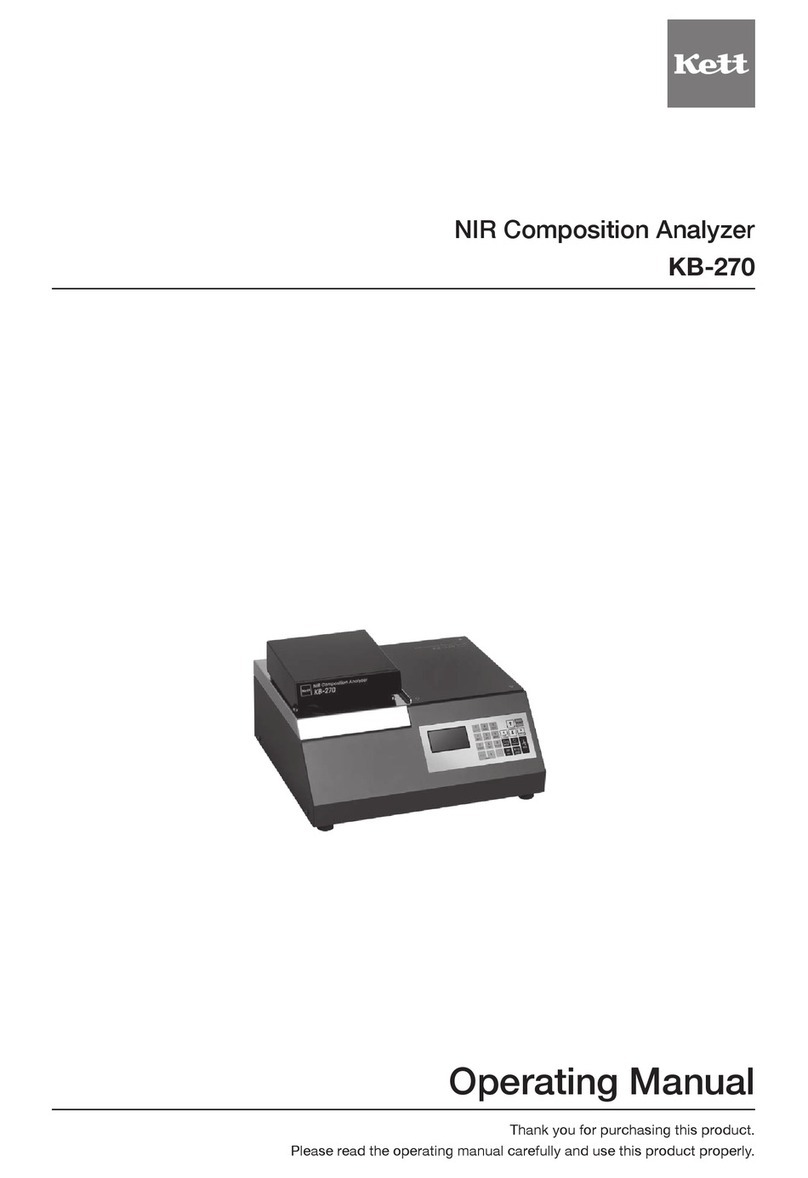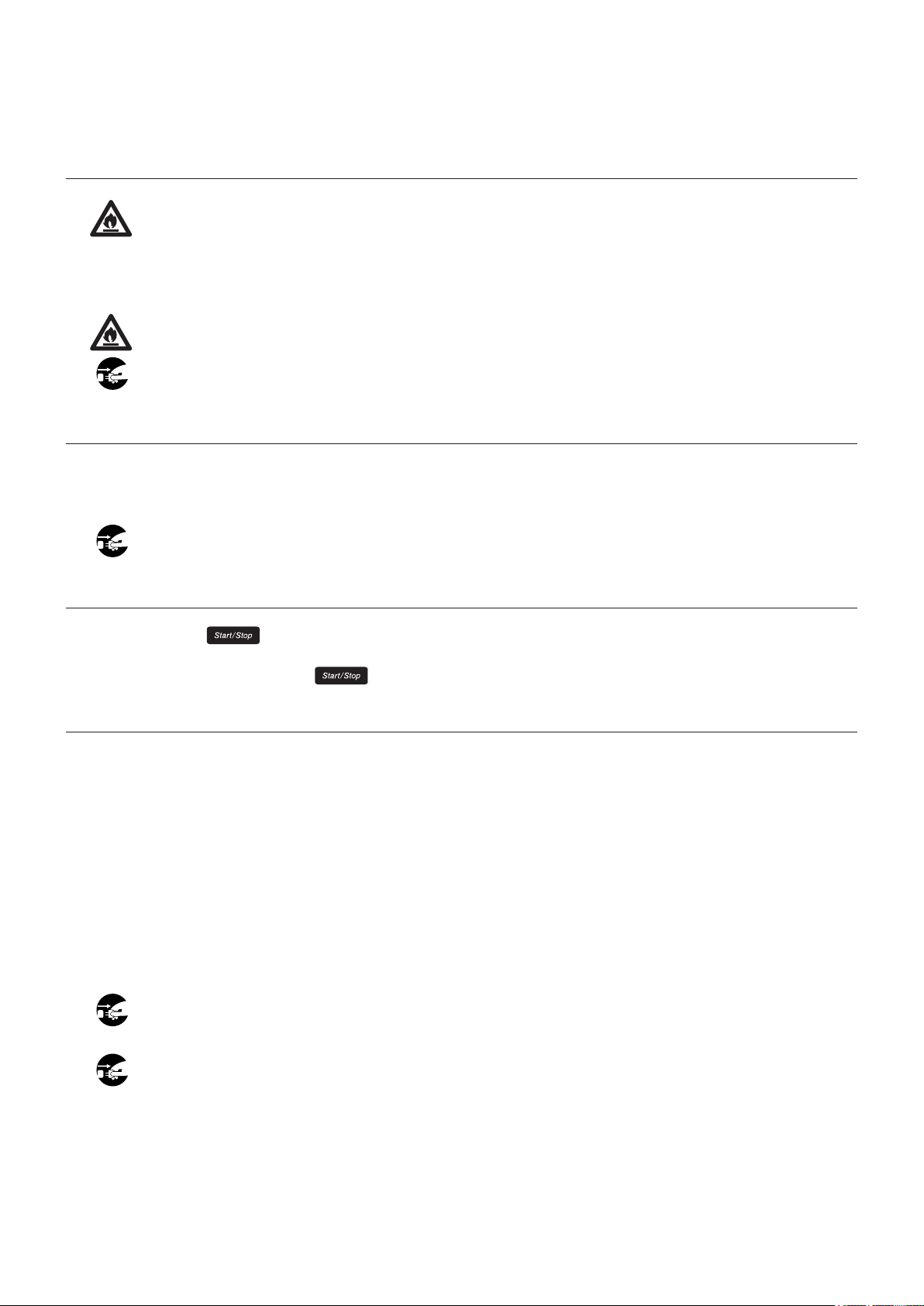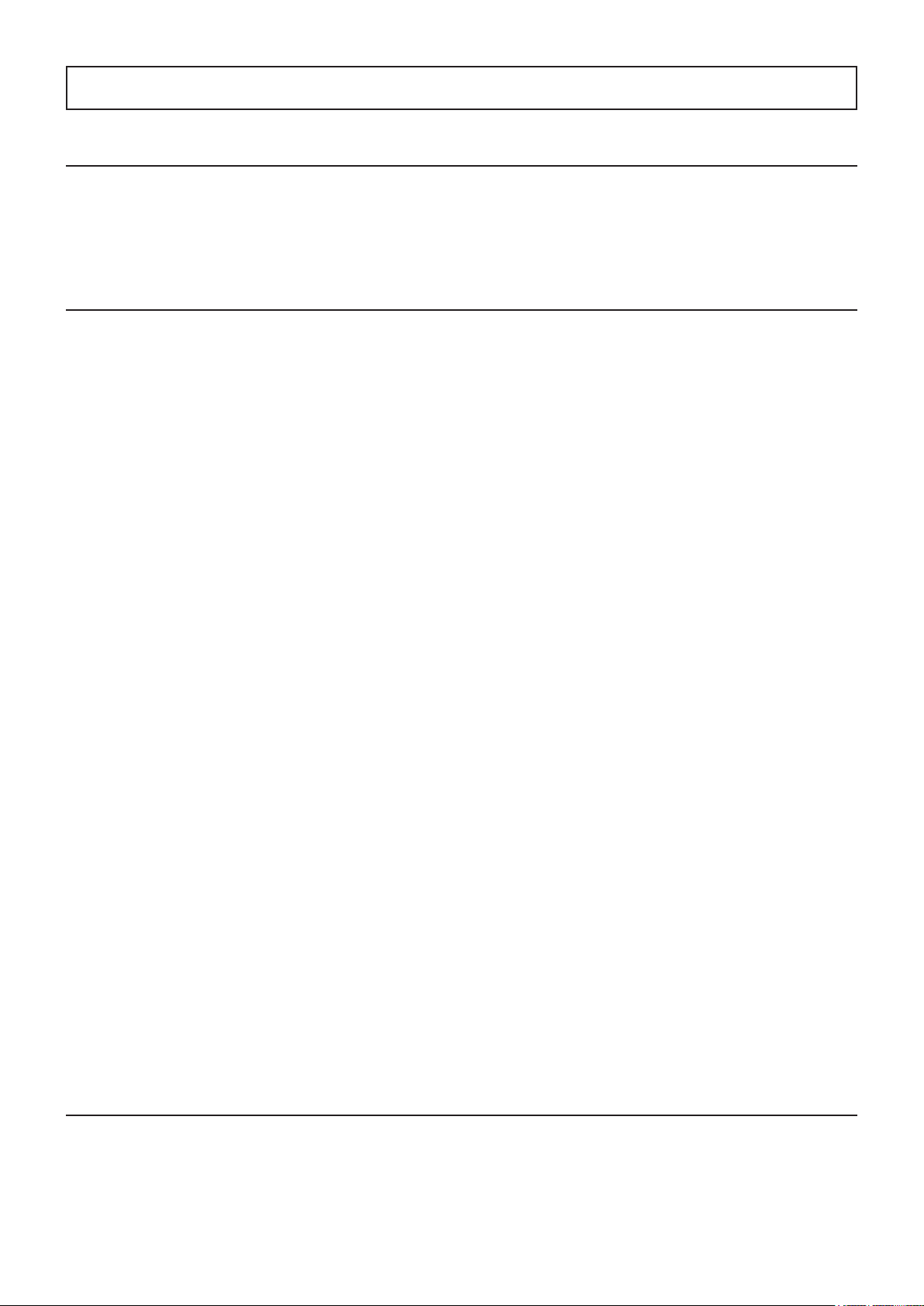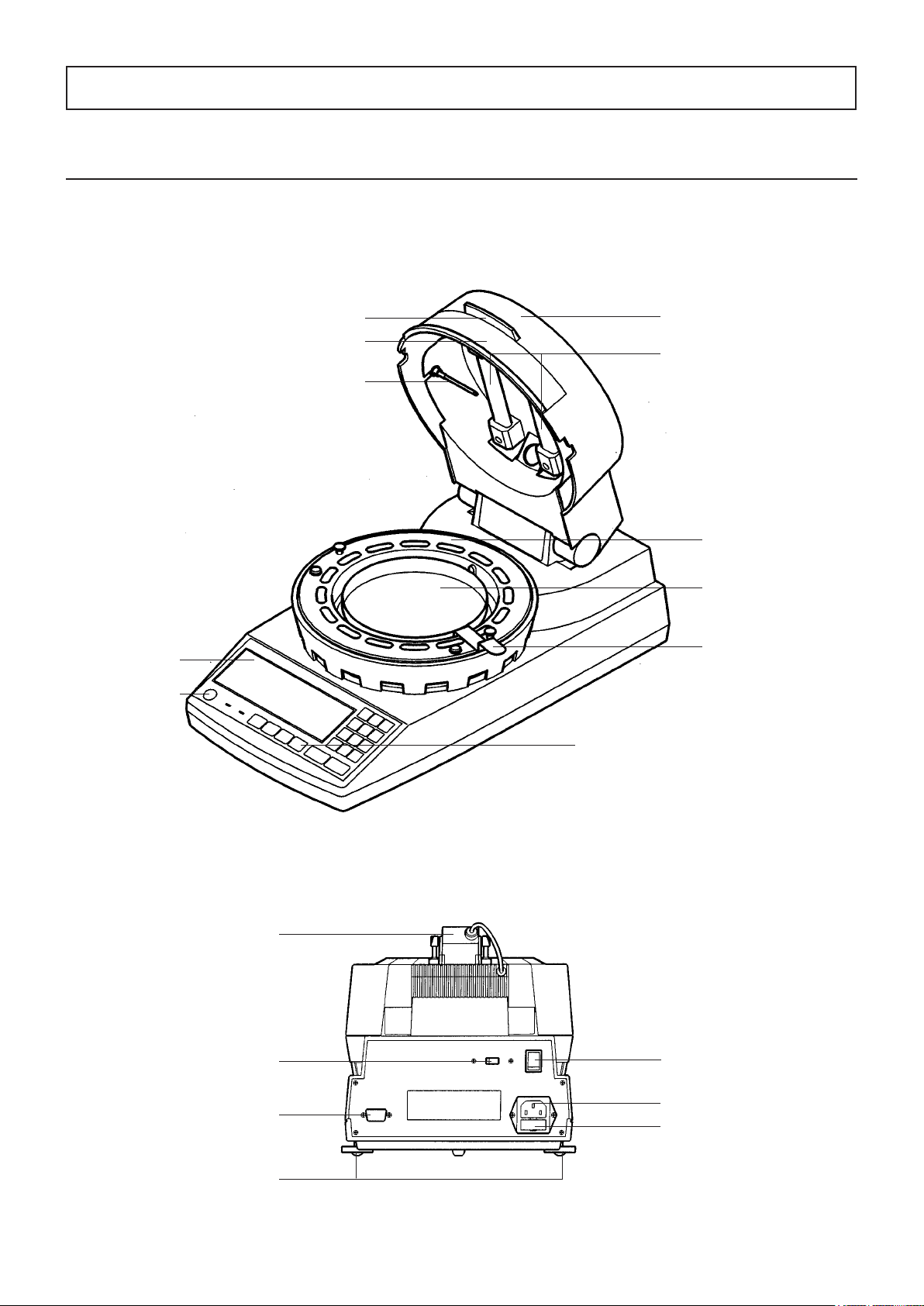8
■PrinciplesofOperation
This unit determines the moisture and solid contents of samples by heating them using infrared
illumination and measuring changes in mass due to evaporation. This is referred to as the loss on
drying method and is the simplest method for determining moisture content and thus mandated by
many public regulations related to measurement standards.
■Features
lEquipped with a radiation thermometer
In addition to temperature measurement by a conventional thermistor (T1 measurement), it is equipped with a radiation
thermometer that can directly measure the surface temperature of a sample. (T2 measurement*1) This radiation
thermometer permits drying of a sample in a short time with good reproducibility without burning the sample.
lEquipped with a ten-key pad
The ten-key pad is used to enter numbers and letters simplifying entry.
lUniBloc sensor
The core of the scale is formed by a single-unit aluminum UniBloc*2 weight sensor which provides excellent
responsiveness, temperature characteristics, and shock resistance. This UniBloc*1 sensor ensures excellent reliability
in moisture content measurements even over extended use.
lNew Auto Taring mechanism
The FD-800 comes with an internal Auto Taring mechanism which makes it possible to perform reset correction while
performing measurements, thus eliminating drift of the scale even when performing measurements over long periods
of time and making it possible to obtain extremely reliable measurements.
lMid-infrared quartz heating lamp
The FD-800 uses a mid-infrared quartz heating lamp (with a central wavelength of 2.6 μm). This heater provides
excellent drying efciency over a wide range of different types of sample, makes it difcult for differences to occur as
a result of the colors of different samples, and eliminates the overheating of sample surfaces, thus making it possible
to obtain ideal drying conditions.
What‘s more, this heating lamp also provides a long service life 5~10 times greater (20,000 to 30,000 hours*3) than
older infrared or halogen lamps.
lA wide selection of measuring modes
The FD-800 provides a wide selection of measuring modes (automatic halting mode, timed halting mode, high-speed
drying mode, low-speed drying mode, stepped drying mode, and predictive measuring mode) which makes it possible
to perform measurements under the drying conditions most appropriate to the drying characteristics of the sample
being measured.
lThe ability to store measuring conditions
The FD-800 provides 100 measuring conditions storage areas which may be used to store sets of measuring condi-
tions to be used for different types of materials, thus reducing the amount of time involved in specifying settings before
performing measurements.
lData memory
The FD-800 is able to store up to 100 sets of measurement data in memory, thus making it possible to output large
batches of data all at one time.
lScale (and the radiation thermometer) can be calibrated
Scales (and the radiation thermometer) can be calibrated. During calibration, output can be printed in response to the
demand for GLP, GMP, ISO.
*1 Patent pending.
*2 UniBlock is a product name of the Shimadzu Corporation.
*3 Indicates average life of heater but does not guarantee actual life time.
■Applications(i.e.,materialswhichcanbemeasured)
l Materials for which water is the only main component which evaporates as a result of heating
l Materials for which no dangerous chemical reactions or other changes occur as a result of heating
* Measurements can be performed using virtually any material meeting these conditions.
2. Description of Features and Principles of Operation