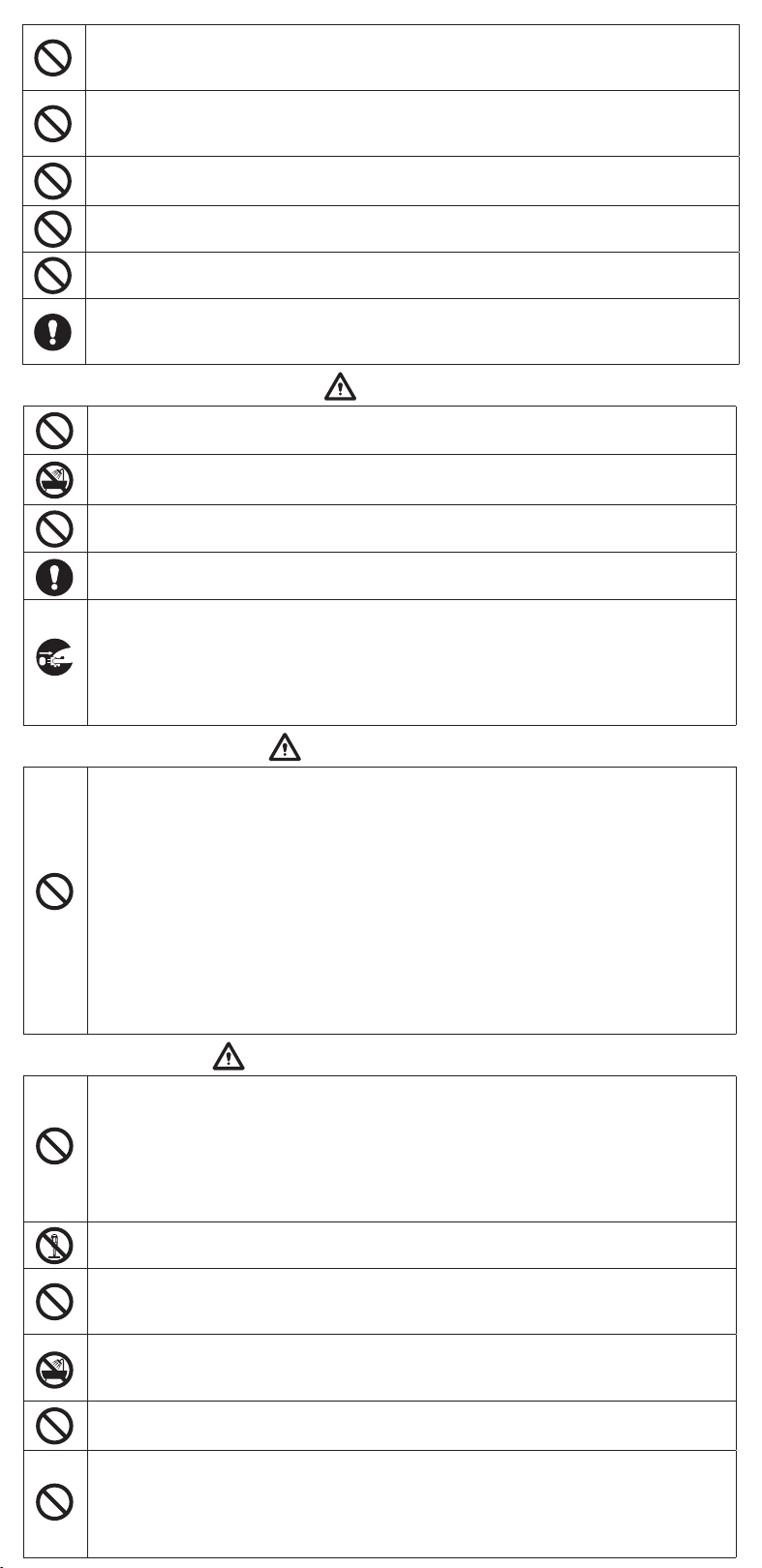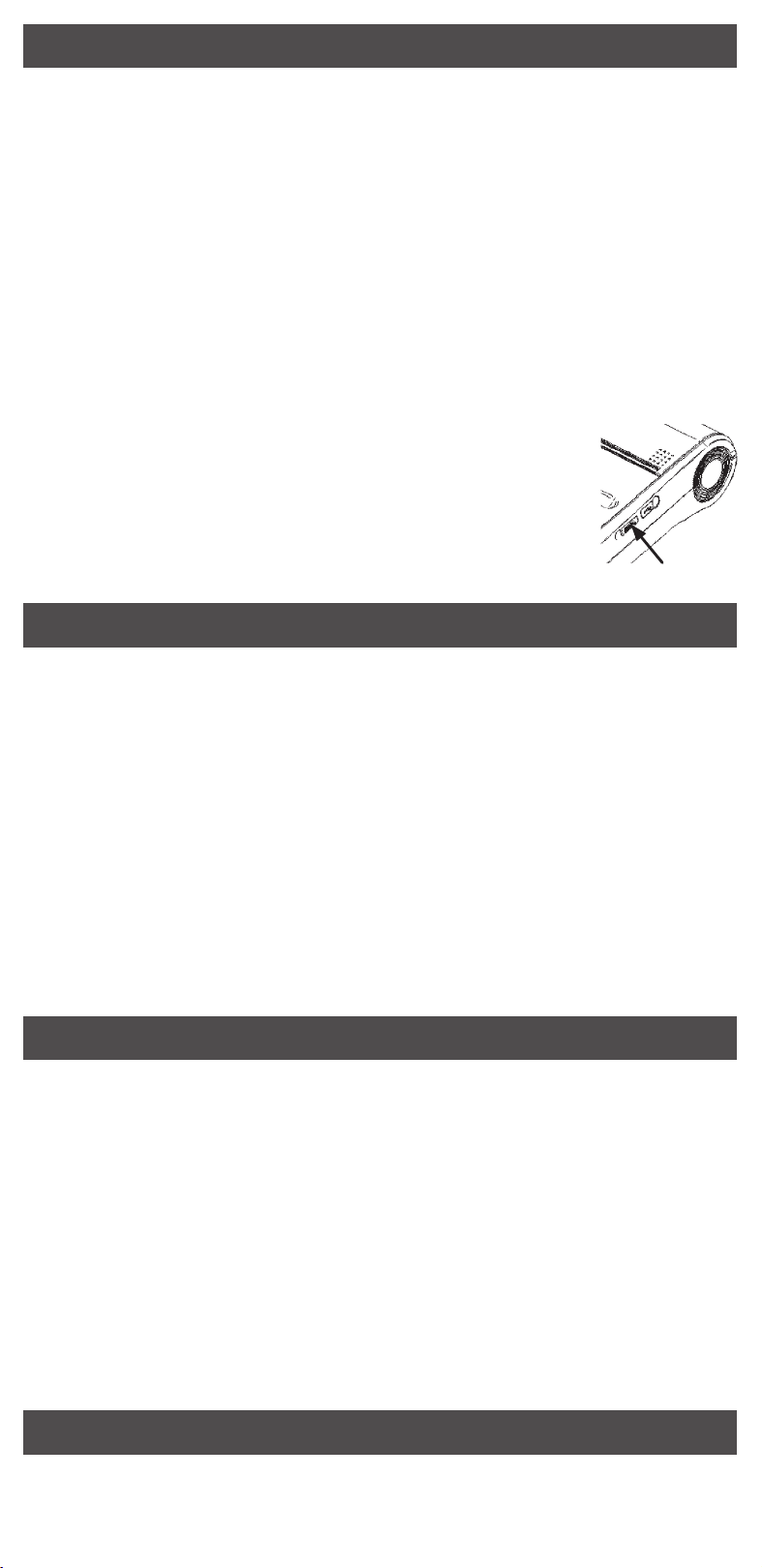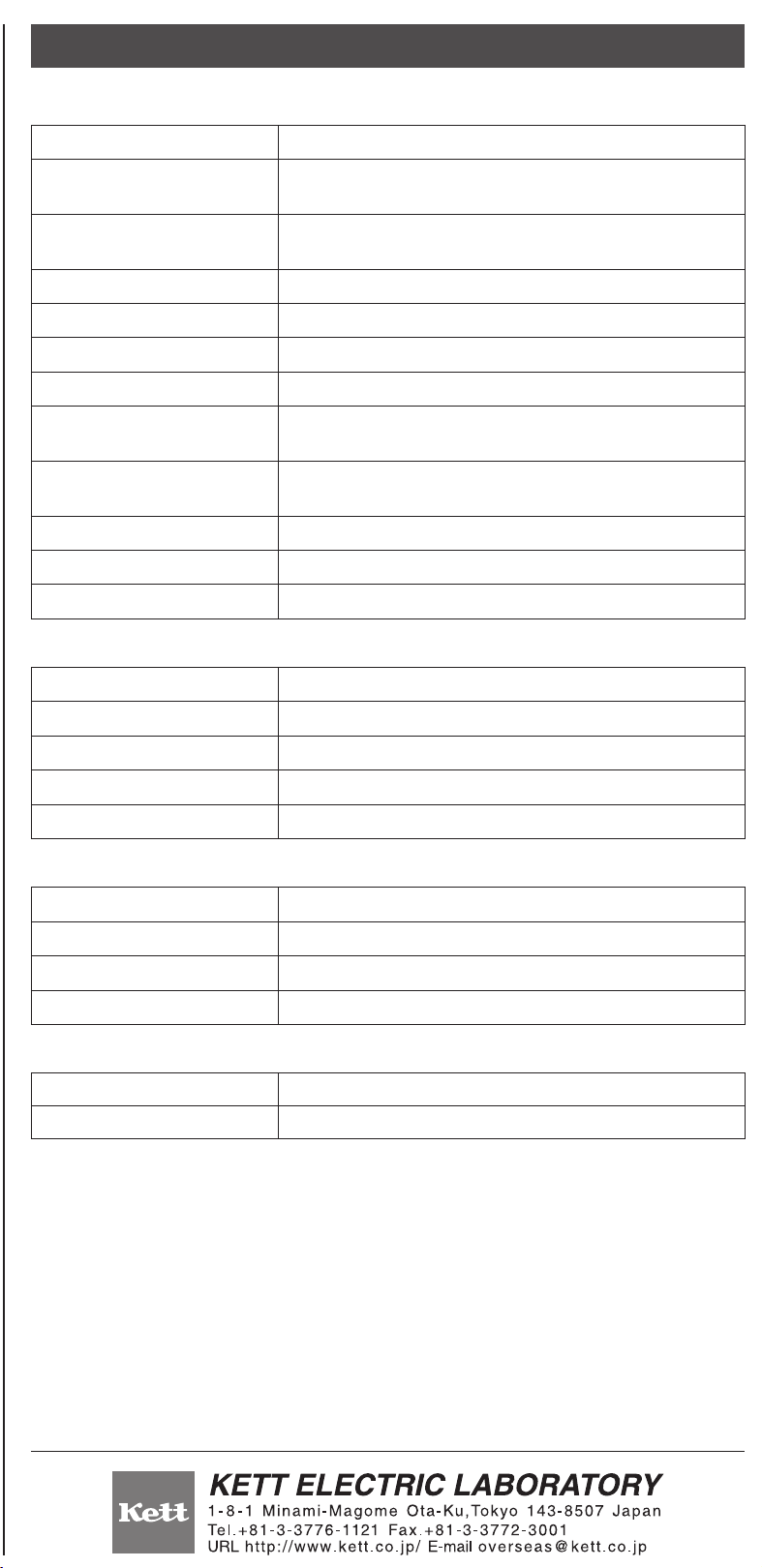Printer VZ-390 Operation Manual
■ Introduction
● Pleasecarefullyreadthisoperationmanualbeforeuseandsaveitforfutureuse.
● The contents of this manual are subject to change without notice. Reproducing this
operationmanualinpartorinwholewithoutnoticeisstrictlyprohibited.
● Donothandle,clean,disassembleorrepairanyotherpartsthanthoseinstructedinthis
operationmanual.
● Pleasenotewewillnotberesponsibleforanydamagescausedbycustomermishandling
ortheuseenvironment.
● Do not conduct operations that are not described in this operation manual. They may
causeaccidentsorfailure.
● Datacannotbestoredlong-term,permanentlyorsavedsinceitisbasicallyevanescent.
Wearenotresponsibleforanydamagesbecauseofdatadeletionorlostincomedueto
breakdown,repairorinspection.
● Please contact us if you find any descriptions unclear or anything which seems to be
mistypedormistranslated.
● Beawarethatwearenotliableforanyeffectsresultingfromoperationsaccordingtothis
manualregardlessoftheitemsabove.
■ Dailymaintenance
● Turnoffthemainunitpowertoconductmaintenance.Ifthebatteryisinstalled,removeit.
● When you clean the platen roller, remove trash and dust with cotton-tipped swabs
moistenedwithethanolorisopropylalcohol.
● When cleaning the surface of the main body case, wipe off the dust and unclean parts
withasoftanddrycloth.Forveryuncleanparts,gentlywipewithalightlywrungwetcloth.
Do not use any alcohol (except isopropyl alcohol), thinner, trichloroethylene, benzene,
ketoneseriesoforganicsolventorchemicallytreatedcloth.
● Whenthemainbodygetsdirtywithpaperdust,cleanwithasoft-bristledbrush,etc.
● Thethermalheadandmotorbecomeveryhot.Donottouchthemrightafterprinting.
■ HandlingPrecautions
Sincethehandlingbelowmaycausefailure,besuretofollowthecautionsbelow:
● Donotprintwithoutsettingpaper.
● Donotdroporinsertforeignobjectssuchaspaperclips,pinorscrewsinsidethemainunit.
● Donotspillliquidssuchaswaterandcoffeeorspraymedicalagents,etc.
● Donotstepon,drop,hitorstronglyjoltorimpacttheunit.
● Donotconductoperationsoftheoperationpanelwithsharpitemssuchaspentips,etc.
● Donotattemptcontinuoususageofthepaperbyconnectingthepaperwithscotchtape,etc.
● Donotforcedlypullthepaperloadedintheprinterwithyourhands.
● Becarefulnottoinjureyourbodyorotherobjectsattheedgeoftheplating.
● If an abnormality occurs during use, stop use immediately and unplug the power cord
fromtheoutlet.
● Onlyqualiedservicepeoplecandisassemblethisprinter.
● Becarefulnottopinchyourhandorngerswhenopeningandclosingthepapercover.
● Whennotusingthisunitforalongtime,unplugthepowercordfromtheoutletandremove
thebattery.Also,leavethepaperloadedtoprotecttheplatenroller.
● Be suretouse theprovidedACadapter,theprovidedACpower cordand thespecied
battery.
SafetyPrecautions
Thefollowingsymbolsareusedinthismanualinordertocarefortheprinterproperly,prevent
theprinterfrombeingdamagedandprotectusers.
WARNING
Failuretofollowtheguidelinesmarkedwiththissymbolcouldresultinsevere
personalinjuryordeath.
CAUTION
Failuretofollowtheguidelinesmarkedwiththissymbolcouldresultinminor
personalinjuryorproductand/orperipheraldamage.
WARNING
Donotattempttodisassembleormodifythisunit.Injurymayoccurduetoignitionor
abnormaloperation.
Ifsmoke,astrangeodorornoiseoccurs,immediatelyturnoffthepowerswitchand
disconnect the power plug from the AC outlet. Continuing to use the printer may
causeareorelectricshockduetoashortcircuit.
Ifyoudroptheprinterorgiveitajoltorstrongimpact,immediatelyturnoffthepower
switchanddisconnectthepowerplug.Continuingtousetheprintermaycauseare
orelectricshockduetoashortcircuit.
Unplug the power plug before installing, removing or cleaning accessories and
consumables.
Failuretodosomaycauseelectricshockorinjury.
Donotuseadamagedpowercord,powerplugorlooseoutlet.
Failuretodosomaycauseelectricshock,shortcircuitorre.
Holdtheplug,notthecord,whenunpluggingthepowercord.
Thiswillpreventscratchingthepowercord,resultinginareorelectricshock.
Do not touch the power plug or battery with wet hands. Inserting or removing the
powerplugwithwethandsmaycauseelectricshocks.
If liquid or foreign matter enters the unit, turn off the power switch and remove the
power plug from the AC outlet. Continuing to use the printer may cause a fire or
electricshockduetoashortcircuit.
CAUTION
Donotdroporputmetalpiecesintothegapsintheprinter.Also,donotspillliquids
suchaswaterandcoffee.Thismaycauseare,electricshockorprintermalfunction.
Do not use this unit where there is excessive humidity or water may be splashed.
Thismaycauseare,electricshockorprintermalfunction.
Donottouchthethermalheadimmediatelyafterprintingbecausethethermalheadmay
behot.Makesurethatthethermalheadiscoolbeforereplacingorcleaningthepaper.
Whendisconnectingthepowercordorinterfacecablefromtheconnectororoutlet,
holdtheconnector.Pullingonthecablemaycauseamalfunction.
Inthefollowingcases,turnoffthepowerusingthepowerswitch,removethepower
plugfromtheoutletandremovethebattery.Ifusedinanabnormalcondition,itmay
causeanaccidentorre.
● Whenrecoveryfromanabnormalstateisnotpossible
● Whenanodor,smokeorabnormalnoiseoccursfromtheprinter
● Whenaforeignobjectsuchasametalpieceorwatergetsinsidetheprinter
InstallationPrecautions
Donotinstallinthefollowinglocations:
Itmaycauseanelectricshock,reoradverselyaffecttheprinter.
● Wherestaticelectricityorstrongmagneticeldsaregenerated.Theymaycausea
malfunction.
● Wherevibrationoccurs.Thismaycauseaninjury,malfunctionordamage.
● UnevenplaceFailuretodosomaycauseinjuryormalfunctionduetofallingordropping.
● Wherethetemperatureandhumidityexceedtheoperatingenvironmentspecied
inthismanualorwherecondensationoccurs.Theymaycauseamalfunction.
● Placeswithoily,ironordust.Theymaycauseamalfunction.
● Places exposed to direct sunlight, near fire or in hot air. This may cause a
malfunctionordeformation.
● Wherethereisariskofleakageorwaterleakage.Thismaycausemalfunctionor
electricshock.
Cautionswhenusingthebatterypack
When the battery pack is in the following state, remove the battery pack from the
printerandstopusingitandkeepitawayfromre.Otherwise,itmaycauseleakage,
heatgeneration,explosionandignitionresultinginre.
● When noticed something different than usual such as a foul odor, smoke and
abnormalheat
● Whenthecaseisbroken
● Whenleakageoccurred
Do not attempt to perform disassembly, modification and soldering. Otherwise, it
maycauseleakage,heatgeneration,explosionandignitionresultinginre.
Do not throw the battery pack in a re, heat the battery pack, or give a shock to
the batterypack. Otherwise,it may cause leakage,heat generation,explosionand
ignitionresultinginre.
Donottouchorshort-circuittheterminals.
Donotsoakthebatterypackinwaterorplaceitinaplacewherewatersplashes.
Otherwise,itmaycauseleakage,heatgeneration,explosionandignitionresultinginre.
Ifthe liquid leakedfromthebatterypack getsinyoureyes,immediatelywashyour
eyeswithcleanwaterandreceivemedicalattention.Itcanresultinblindness.
Donotuseorstoreinthefollowinglocations.Otherwise,itmaycauseleakage,heat
generation,explosionandignitionresultinginre.
● Aplacesubjecttodirectsunlightsuchasinacarparkedinthesun
● Aplacewherethereisexcessivehumidityanddustorwherewatersplashes
● Aplacewherevibrationlevelishighandwhereisunstable
1.PartNames
2. Operation panel
①POWERLED
Lightsupwhenthepoweristurnedonandturnsoffwhenthepoweristurnedoff.
TheLEDblinksorlightsinspecialmodesanderrors.
②FEEDswitch
PressingtheFEEDswitchwillfeedpaper.
③ERRORLED
TheLEDlightsorblinkswhenthereisnopaperoranerroroccurs.
Thetypeofstatusiscategorizedbytheblinkinginterval.(Seethetablebelow.)
LEDdisplay ERRORLED(orange) POWERLED(green)
Initializationisinprogress On On
Nopaper Blinking On
Coveropenerror Blinkstwice On
Thebatteryisdrained,powersupplyerror On Blinking
Thermalheadtemperatureerror On Blinkstwice
Chargingisinprogress Off Blinking
Functionsettingmode On Off
Hardwareerror*1Blinking Off
*1Pleasecontactyourdealerorus.
3.Accessories
Checktheaccessorieswhenunpacking.
□ PrinterVZ-390
□ ACpowercord
□ ACadapter
□ Printercable(Theshapediffersdependingonthemeasuringinstrument.)
□ Batterypack
□ Paper(thermalrollpaper)
□ OperatingManual(thisdocument)
ERRORLED
POWERLED
Powerswitch
FEEDswitch
Paperoutlet
Coveropenbutton
Interfaceconnector
Platenroller
Papercover
Papersensor
Thermalhead
Power supply
connector