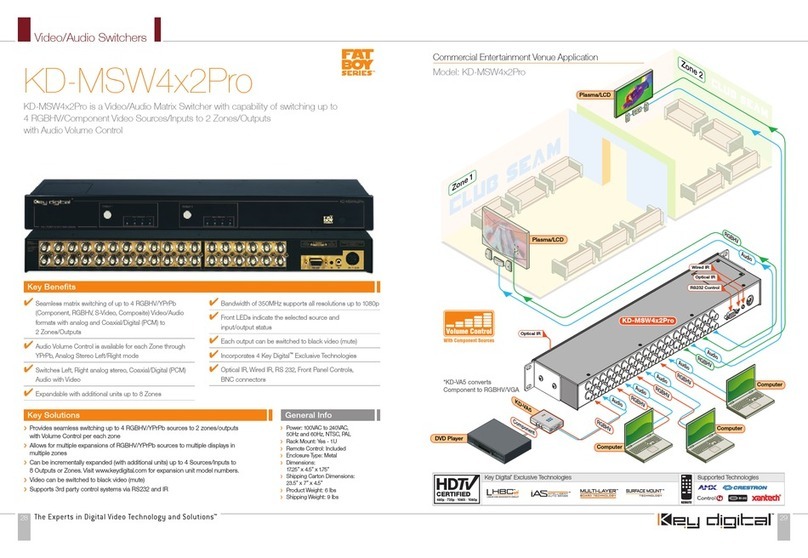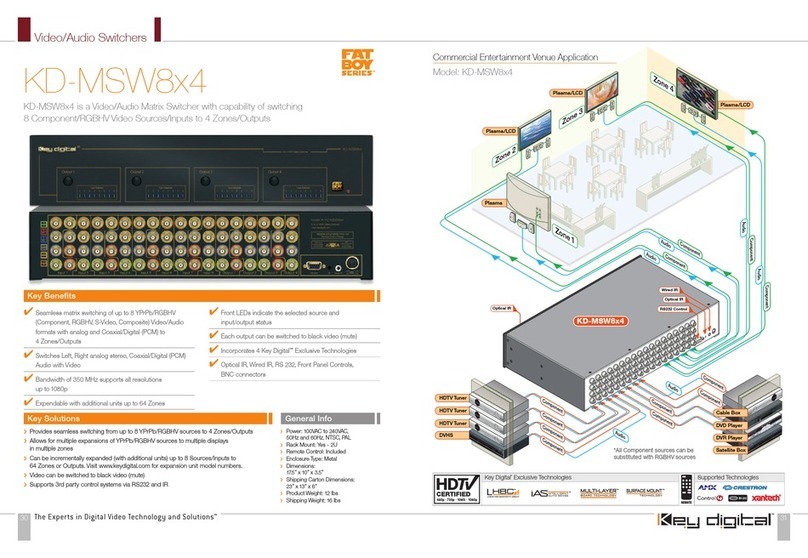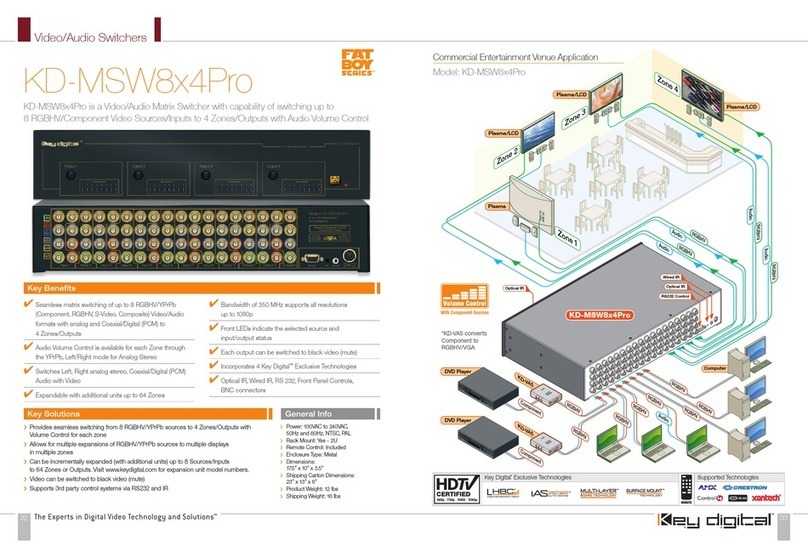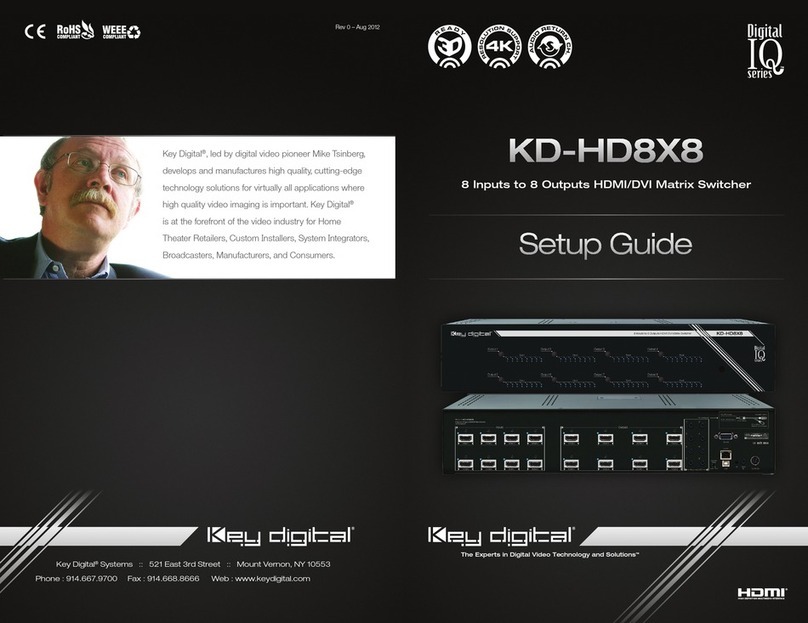4 5
Connections, Buttons & LEDs
Rear Panel Connections
All connections to the KD-4x4CSK/KD-8x8CSK are found on the rear panel of the units. Refer to
the illustrations below for port assignments while making connections.
Power
Serial IR RS-232
HDMI Inputs & LEDs HDMI & Audio Outputs & LEDs
›HDMI Inputs: The HDMI Inputs are located on the left side of the back panel. The Inputs have a
blue LED that will illuminate solid during active link (voltage + data link)
›HDMI Outputs: The HDMI Outputs are located on the right side of the back panel. The Outputs
have a blue LED that will illuminate solid during active link (voltage + data link)
›The RS-232, Serial IR, and Power connections are located on the right side of the back panel.
Audio Outputs
»Each Output Channel has
1 Analog L/R Audio Output:
3.5mm Stereo Phone Jack which provides de-embedded 2ch
Analog Audio Output from selected HDMI input source
»Each Output Channel has
1 Digital Audio Output:
RCA Jack which provides de-embedded Digital Audio Output
from selected HDMI input
»There are no volume or tone control features, only muting
control of the external audio outputs via RS232.
»There are no DSP features. Ie, in order to achieve 2ch analog
audio output, the selected HDMI input source audio format
must be 2ch.
Audio Input
Signal Format
Analog L/R
Output
Digital Audio Output
(Coax & Optical)
2CH PCM Pass-through Pass-through
Multi-Channel PCM MUTE MUTE
DOLBY/DTS MUTE Pass-through
HD Audio MUTE MUTE
Front Panel Operation
Output Select Buttons IR Eye
Input LEDs
›There are 4/8 Output buttons along the front panel.
›Pressing an output button will select the next HDMI input.
›A blue LED will indicate which Input has been selected for each Output.
›Front button control can be disabled/enabled via RS232 if desired.
›The Optical IR window is located on the right side of the front panel receives
IR remote control signals.
›Notes:
»Front LEDs will scroll during boot up
»Video OFF setting for an output is represented by a steady blinking of the selected
input indicator LED for the respective output
Factory Default Reset via the Front Panel
To reset the unit to factory default settings, simultaneously press and hold
the Output 1 and Output 4 (KD-4x4CSK) / Output 1 and Output 8 (KD-8x8CSK) buttons
for approximately 10 seconds.
Default settings:
›All output to input selections are in bypass
(Output 1 > Input 1, … Output 4 > Input 4, … Output 8 > Input 8)
›EDID to all inputs is Default EDID 4 (1080p with 2ch audio).
›All HDMI outputs are ON
›All external analog and digital audio outputs are enabled
›Unit address is 00
Remote Control
The KD-4x4CSK/KD-8x8CSK can be operated using the IR
remote control provided with your unit. There are 3 main groups
of controls, one group for output select buttons, one group for
input select buttons, and one group for device select buttons.
Additionally, there are discrete power on and off buttons and
function buttons “R1”, “R2, and “R3”.
»The remote is powered by a CR2025 type battery
»The circular IR sensor accepts control signals from the
remote control. The sensor is located to the right of
the front panel.