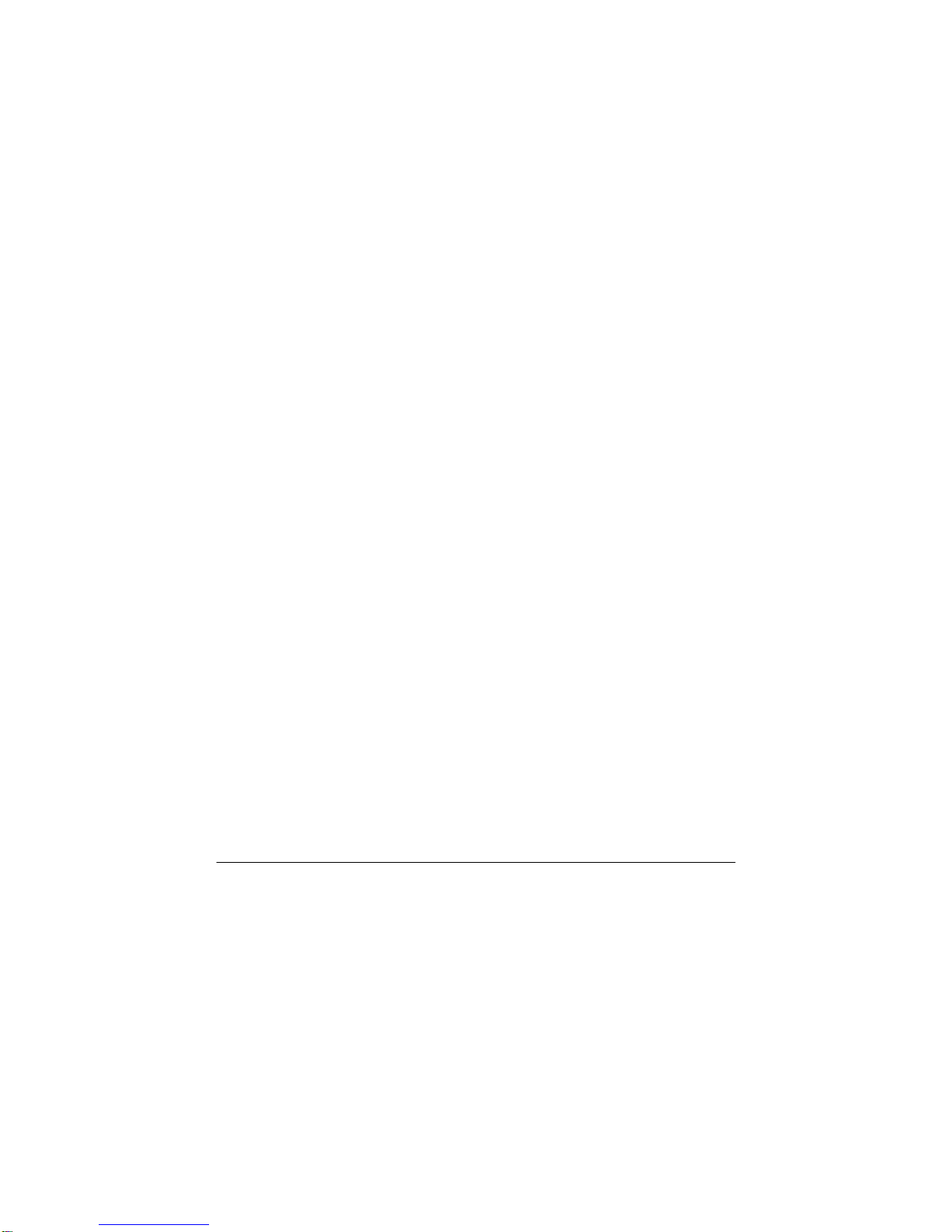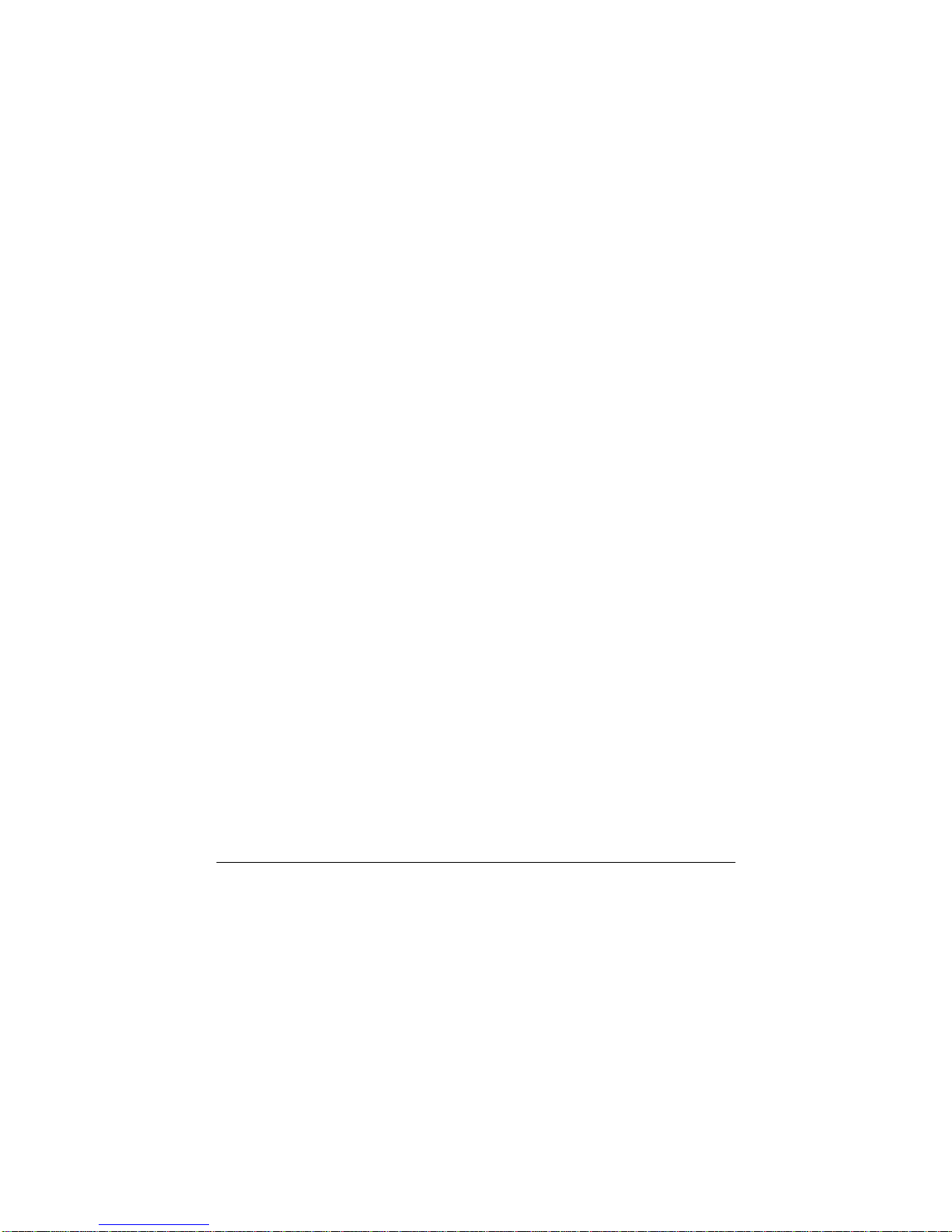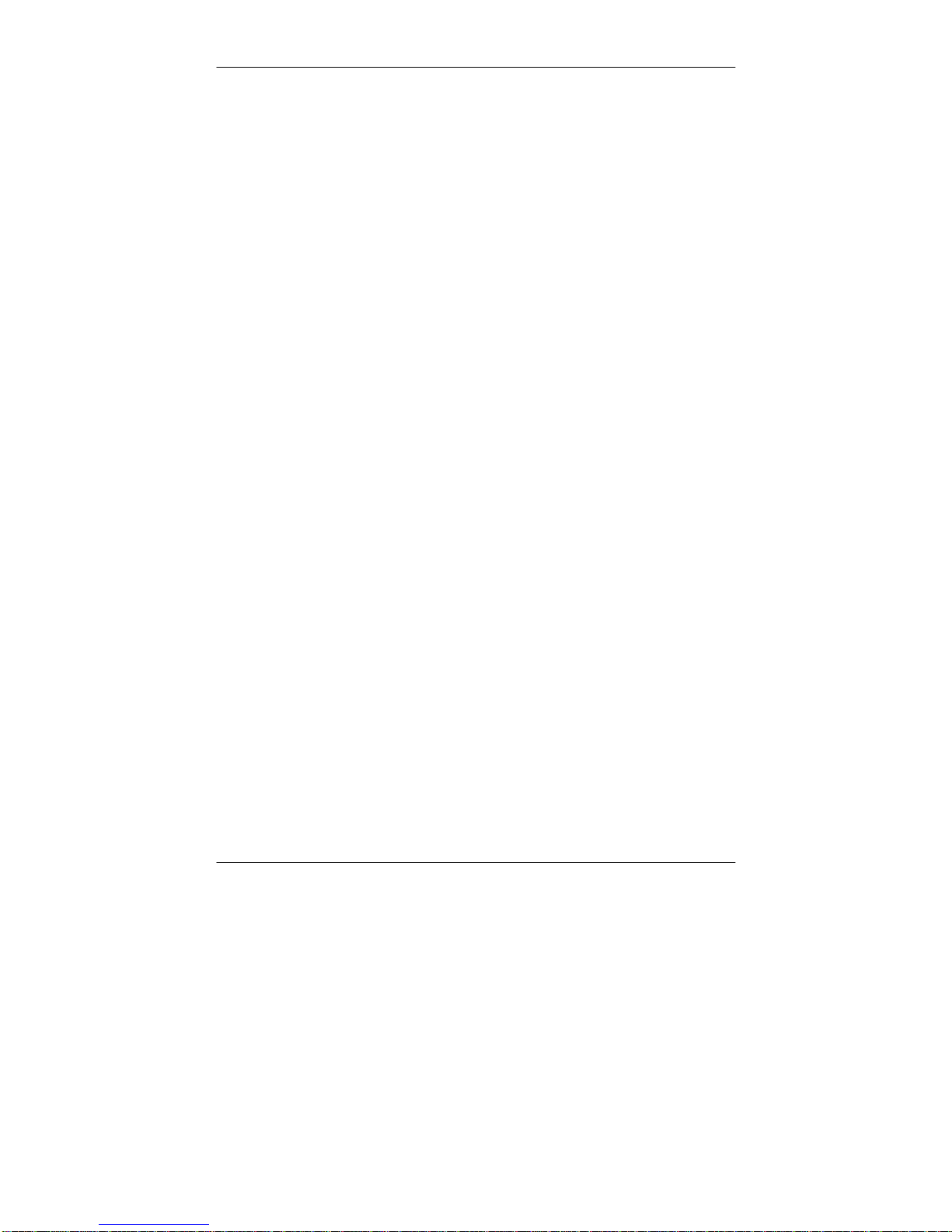Contents
K78-205 User Guide vii
Contents
Welcome ......................................................................................................1
Guidelines ............................................................................................................1
Safety ...................................................................................................................2
Overview of the K78-205 Terminal ............................................................3
Operation..............................................................................................................3
K78-205 Components ..........................................................................................4
Magnetic Card Reader.....................................................................................6
SAM Slots (Optional)......................................................................................6
Customer Smartcard Reader ............................................................................6
Internal GSM/GPRS Modem...........................................................................7
Keys.................................................................................................................8
Power ON/OFF Button....................................................................................8
Display.............................................................................................................8
Status Light......................................................................................................8
Printer Module.................................................................................................9
External Port....................................................................................................9
Communications Module.................................................................................9
Dialup Modem.................................................................................................9
Using the K78-205 Terminal.....................................................................10
Setting up the Terminal......................................................................................10
Terminal Charging .............................................................................................10
Magnetic Card Reader........................................................................................11
Loading the Printer Paper...................................................................................12
Changing Paper Roll Cover................................................................................14
Tearing off the Printed Receipt..........................................................................14
Removing the K78-205 Battery Module............................................................15
Inserting the SIM Card for the Internal GSM/GPRS Modem............................17
Securing the SIM Card in the Internal GSM/GPRS Modem..............................18
External Cable....................................................................................................20
Accessing the SAM Cards (Optional)................................................................21
Connecting the Dialup Modem ..........................................................................22
Troubleshooting........................................................................................23
Magnetic Card Reader........................................................................................23
Display Indicates a Bad Swipe ......................................................................23
Display Indicates that the Terminal does not Accept Card............................23