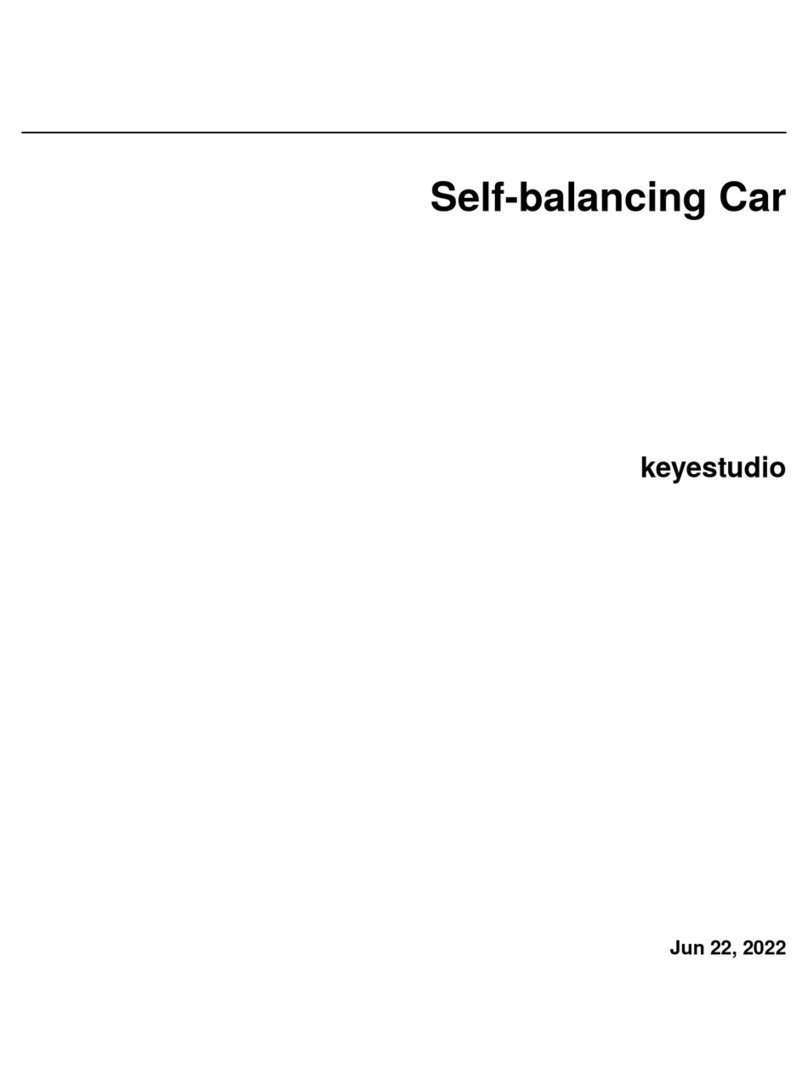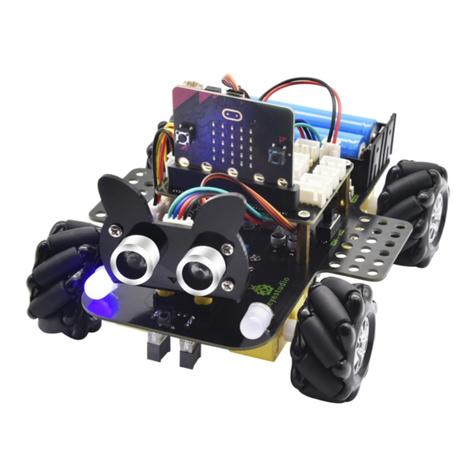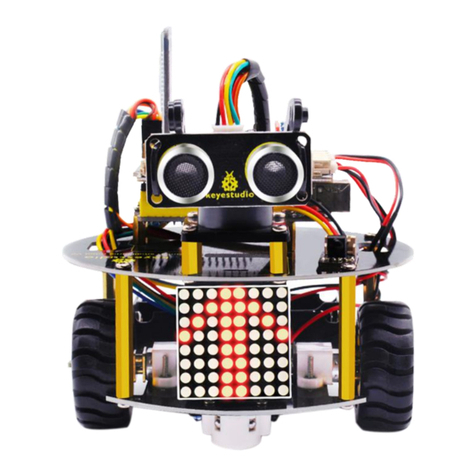Step 10: Tank Robot.............................................................................. 43
6. Install Arduino IDE and Driver............................................................... 44
(1) Installing Arduino IDE.................................................................... 44
(2) Keyestudio V4.0 Development Board........................................46
(3) Installing V4.0 board Driver..........................................................49
(4) Install other visions of driver........................................................55
(5) Arduino IDE Setting........................................................................ 58
(6) Start First Program.......................................................................... 61
7. How to Add Libraries?..............................................................................64
8.Projects.......................................................................................................... 68
Project 1: LED Blink................................................................................69
(1) Description................................................................................ 70
(2) Specification..............................................................................70
(3) Equipment................................................................................. 71
(4) V5 Sensor Shield......................................................................71
(5) Test Code....................................................................................73
(6) Test Result..................................................................................74
(7) Code Explanation.....................................................................74
(8) Extension Practice....................................................................75
Project 2: Adjust LED Brightness....................................................... 76
(1) Description................................................................................ 76
(2) Specification..............................................................................78
(3) Equipment................................................................................. 78