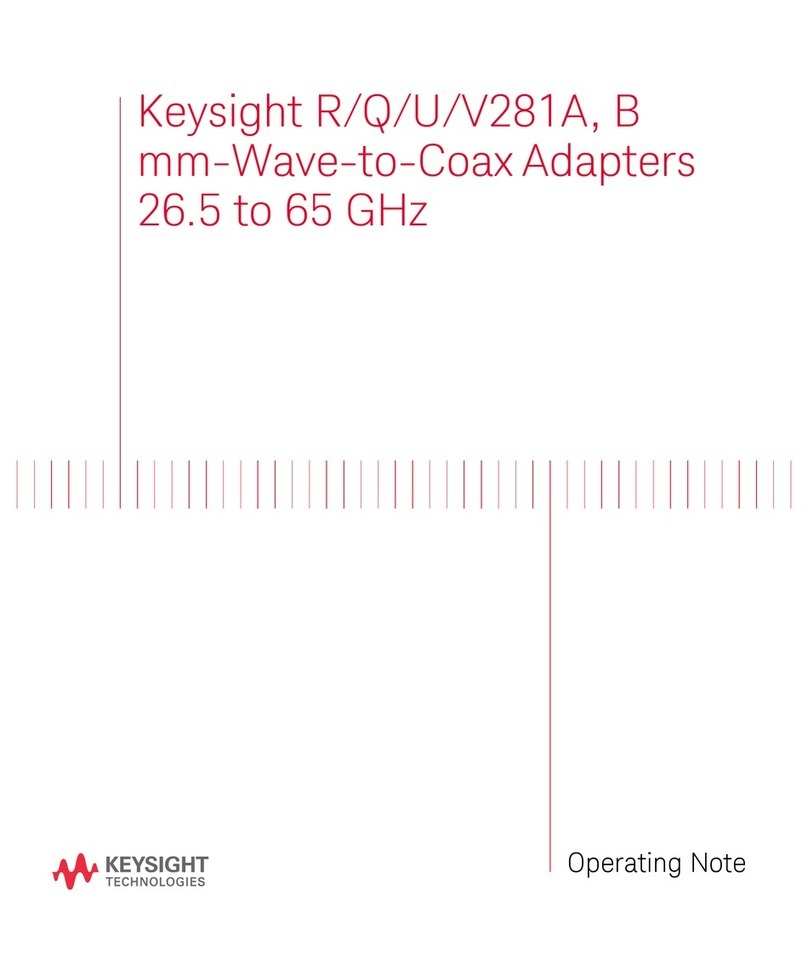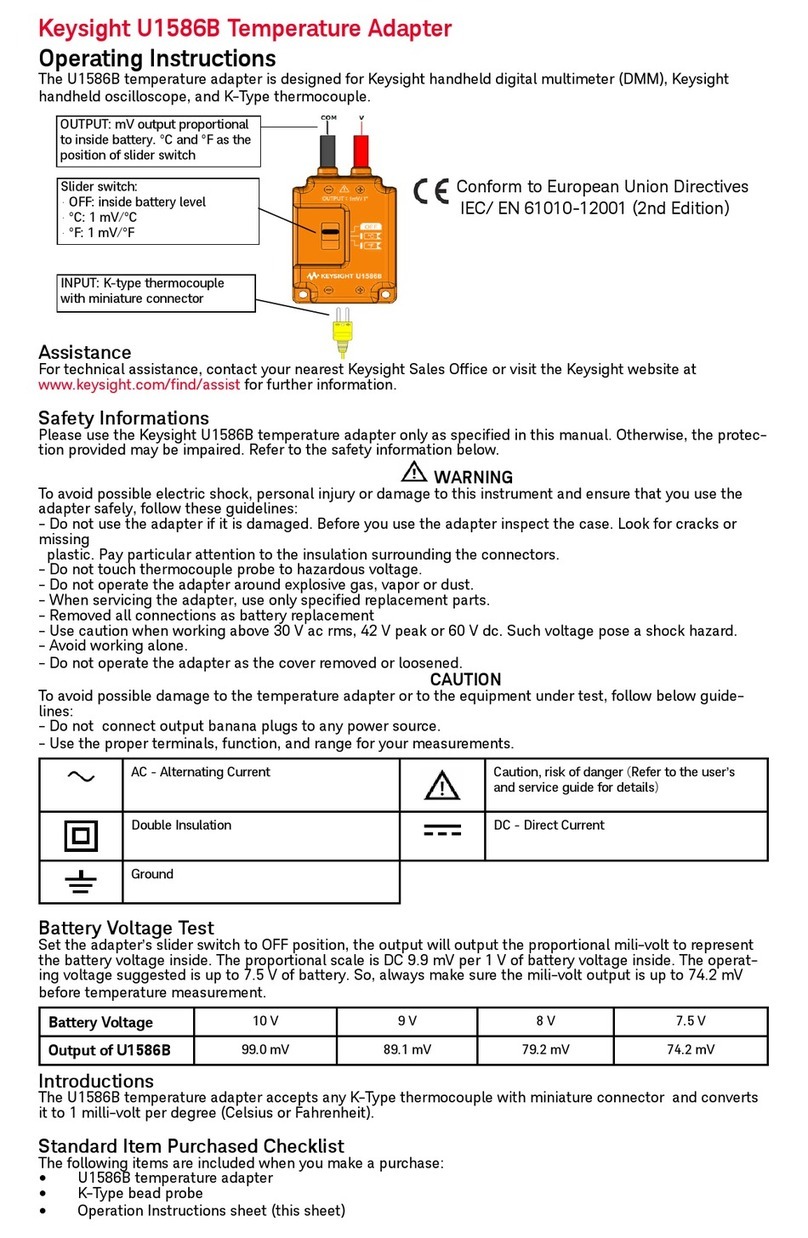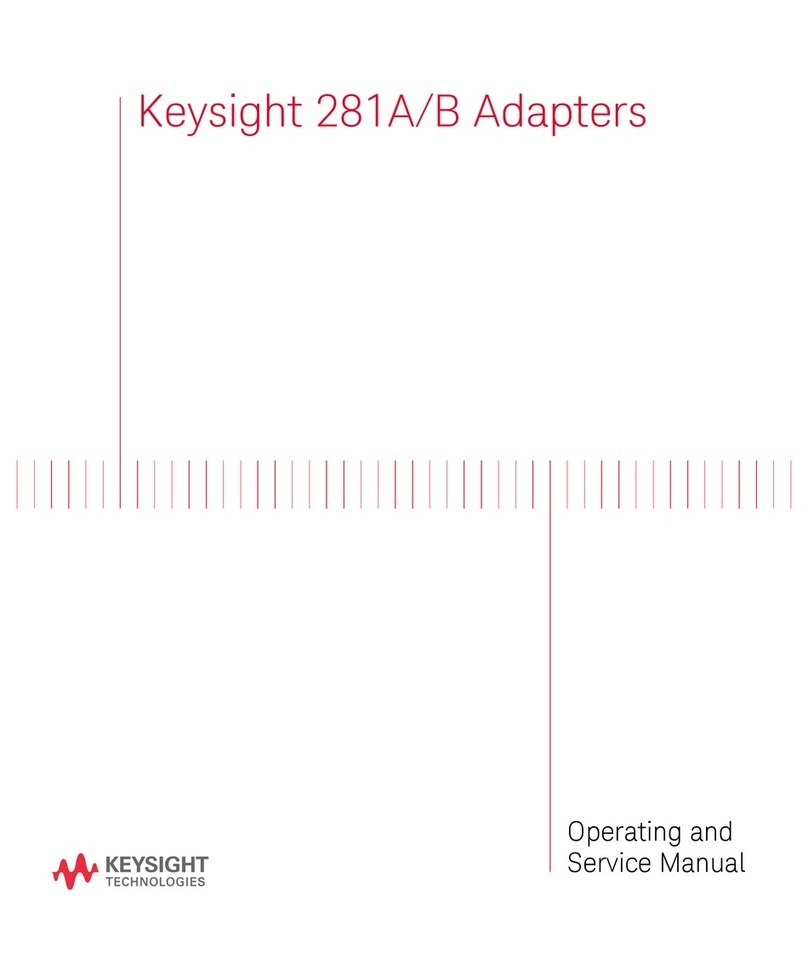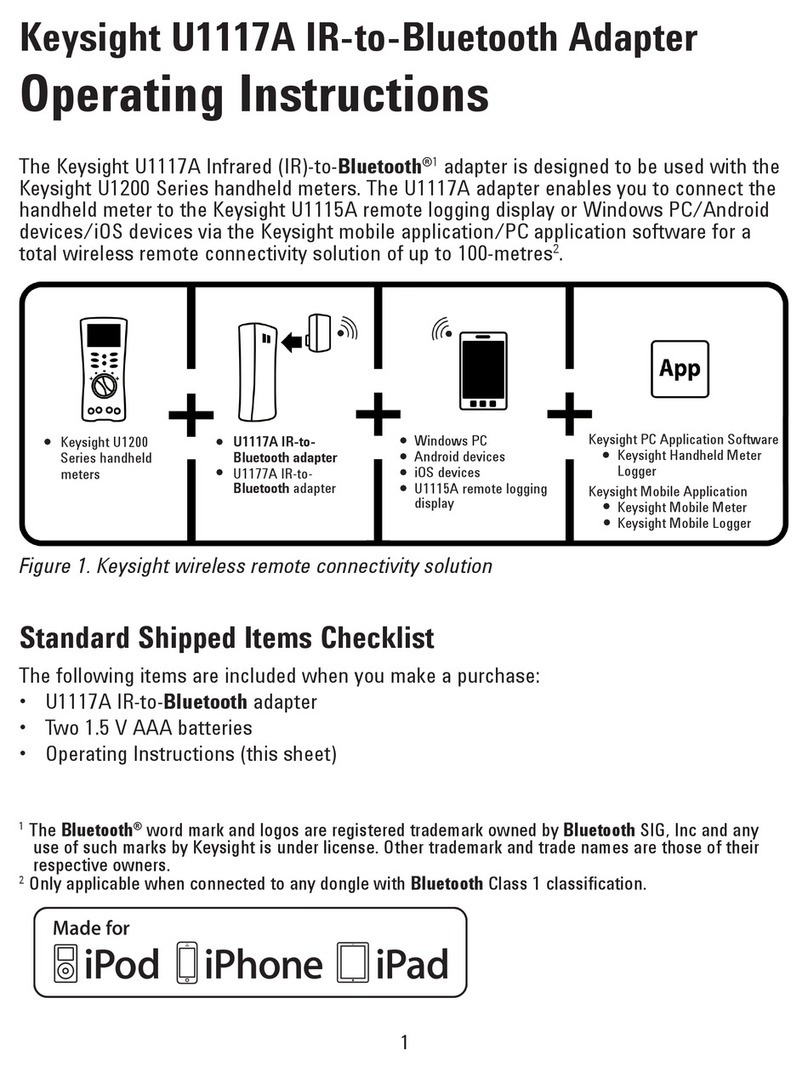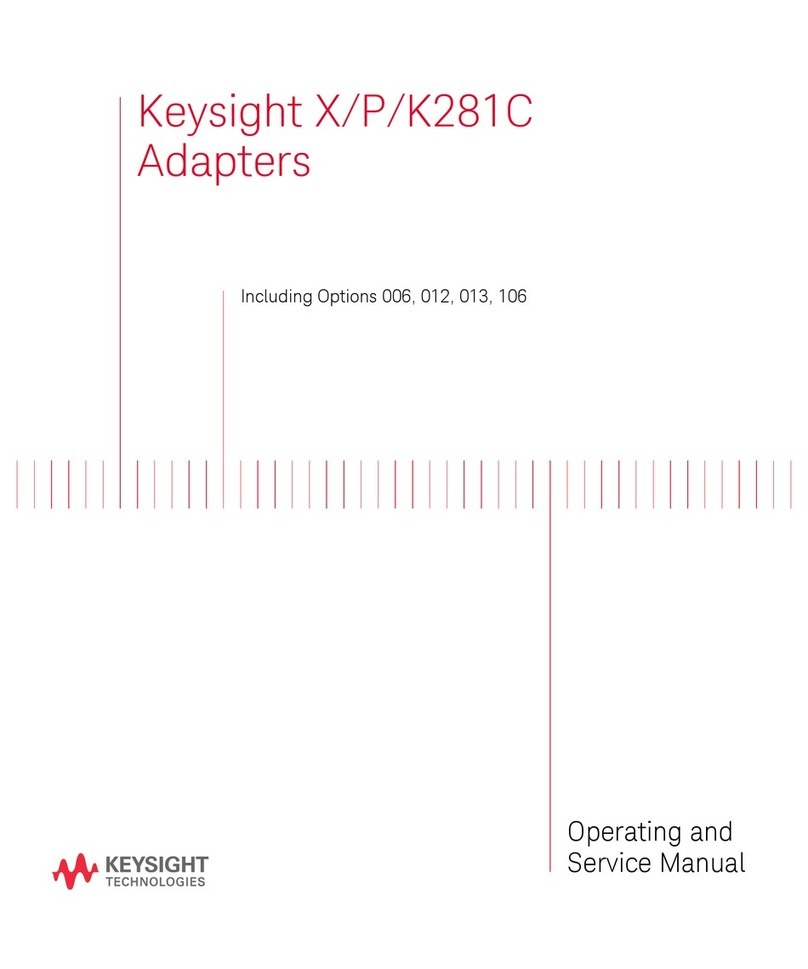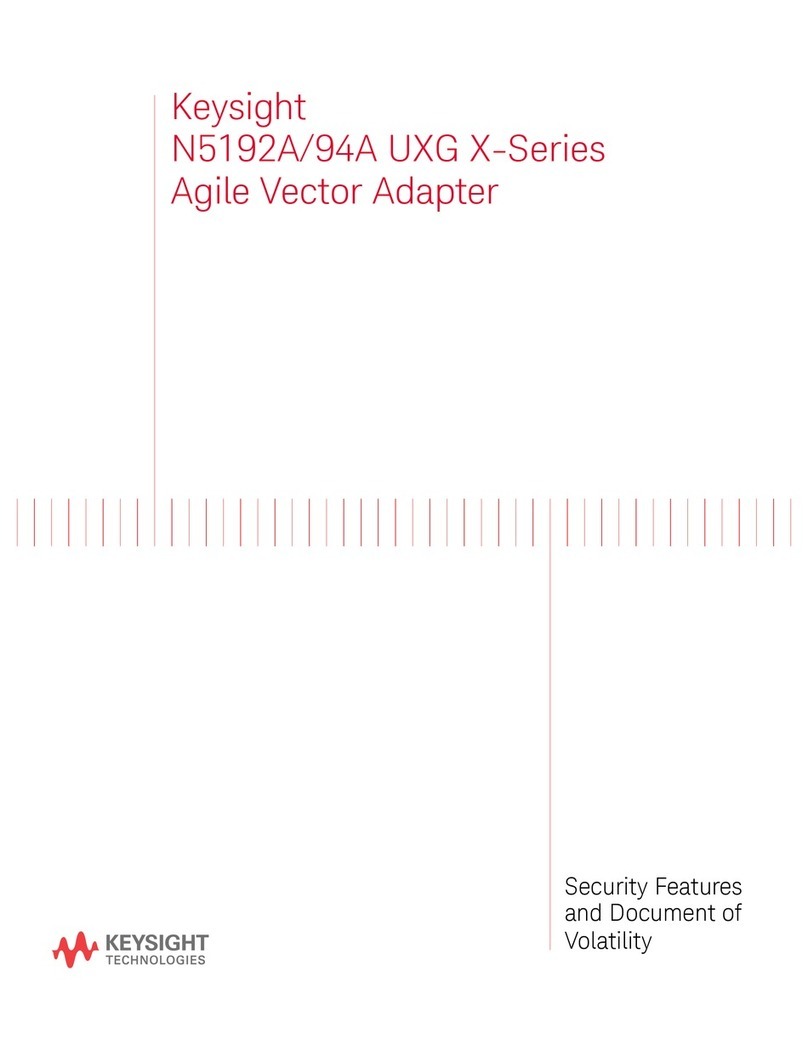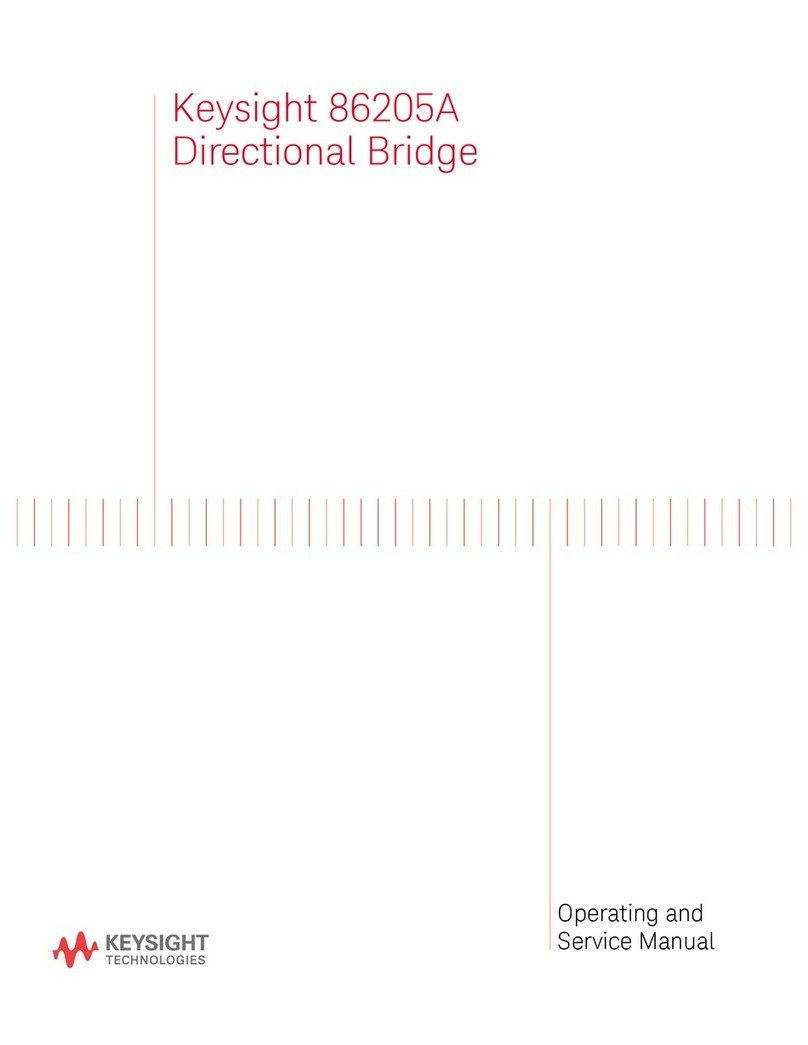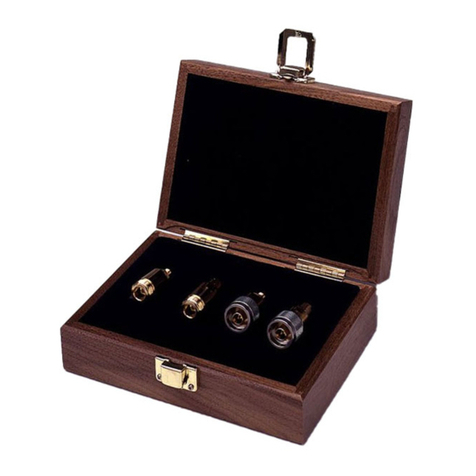N4865A GPIB-to-LAN Adapter Quick Start Guide
1
• Connect the oscilloscope (LAN instrument), GPIB-to-LAN adapter, and PC
using the GPIB and Ethernet Crossover cables as shown in the diagram below.
Plug the Ethernet Crossover cable into the RJ-45 receptacle on the N4865A’s
rear panel and to the oscilloscope’s RJ-45 connector. Use the GPIB connector
to connect the N4865 to the GPIB controller.
• Connect the USB power cord to the GPIB-to-LAN adapter and to a USB 1.0 or
2.0 port on the oscilloscope or PC. If this USB power cord becomes damaged,
contact your local Service Center.
• Switch the N4865A power switch to the On position.
• If the IP addresses are changed on either instrument, you should power down
the N4865A and oscilloscope and start them back up again.
The default IP address for the GPIB-to-LAN adapter is 169.254.48.65. (For detailed
instructions on changing the IP address of the N4865A, please see section 2.5.1 of
the full manual included on the documentation CD.) The oscilloscope’s IP address
must be in the same B range (meaning it must have the form 169.254.XX.XX where
XX can be any number between 0 and 254) unless the subnet mask is changed.
The default subnet mask is 255.255.0.0. For the InfiniiVision 7000 Series
oscilloscopes, you can also set both the adapter and the oscilloscope to use Auto
IP (not DHCP) addresses.
The default GPIB address for the N4865A is 4. For detailed instructions on
changing the GPIB address of the N4865A, please see section 2.5.1 of the full
manual included on the documentation CD.
For problems involving the connection of the N4865A GPIB-to-LAN adapter to a
Keysight oscilloscope or with the functionality of the N4865A, please contact
Keysight’s technical support or your local Service Center. You can determine this
contact information by visiting www.keysight.com.
This information is subject to change without notice.
© Keysight Technologies, Inc. 2009
Printed in USA
June 2009
*N4865-97001*
N4865-97001
www.keysight.com