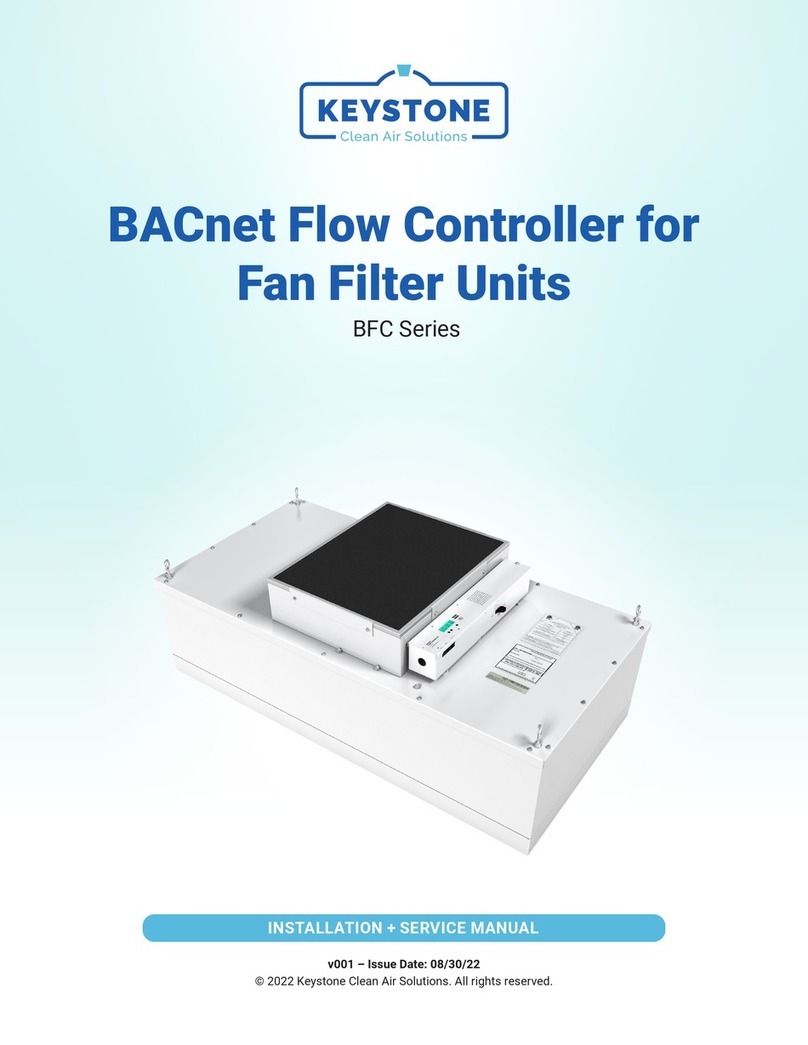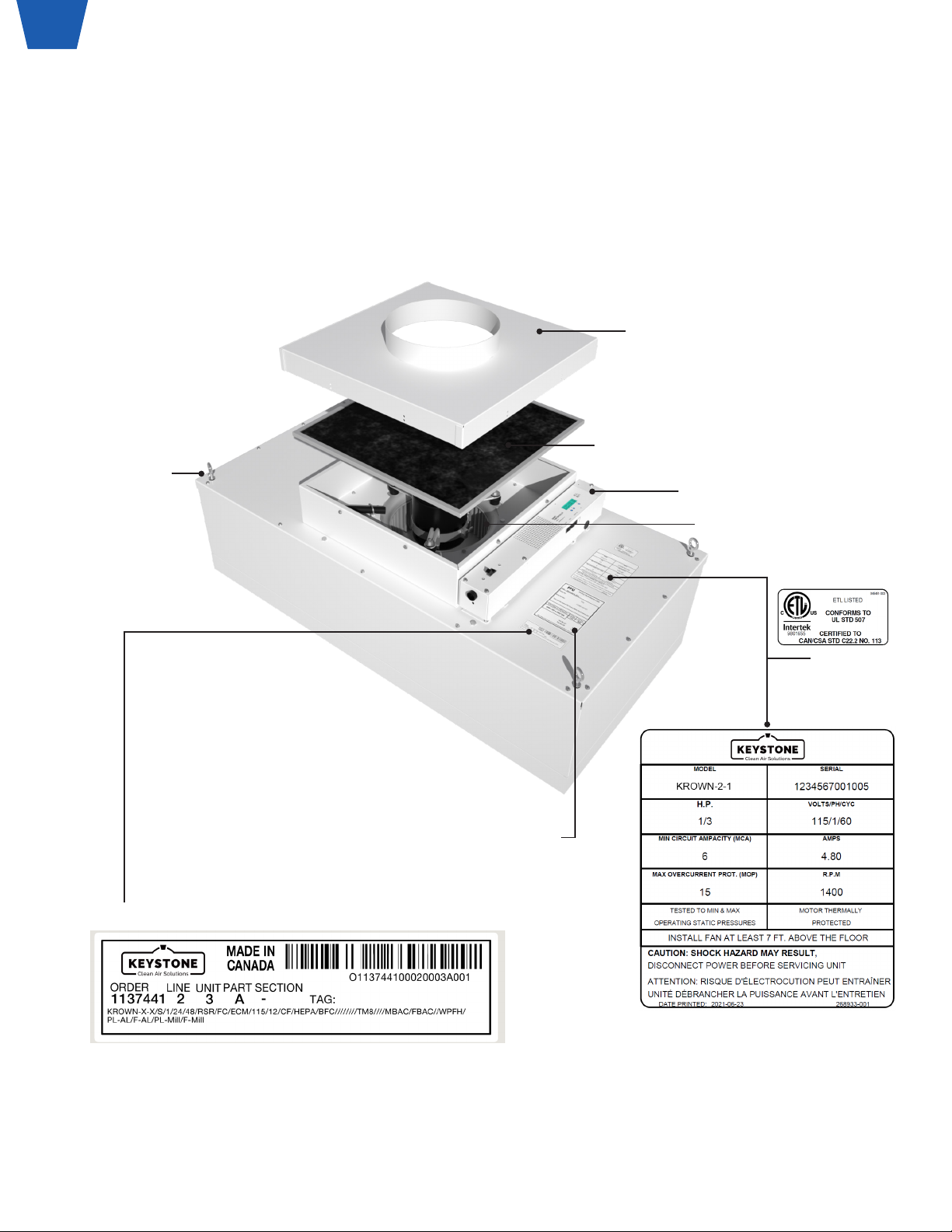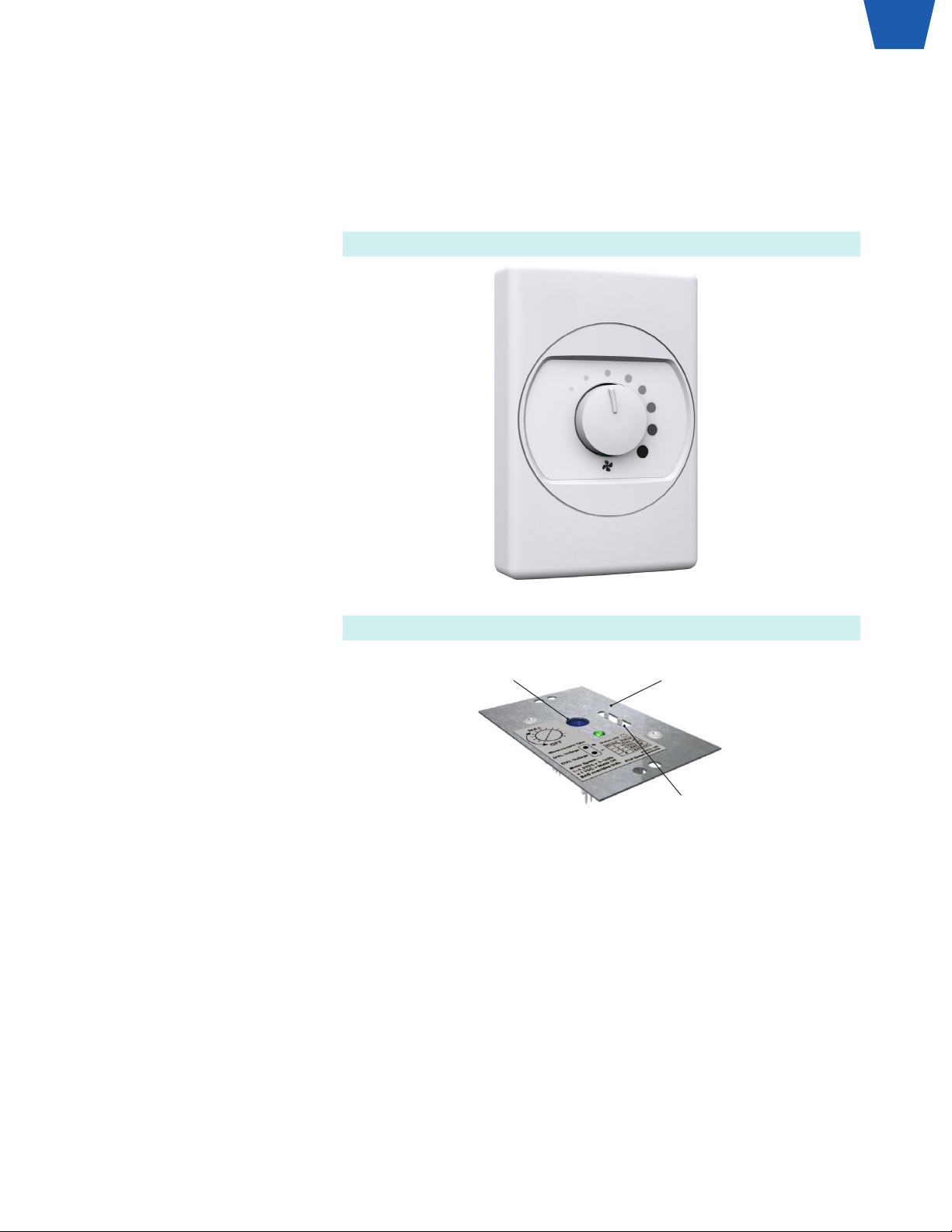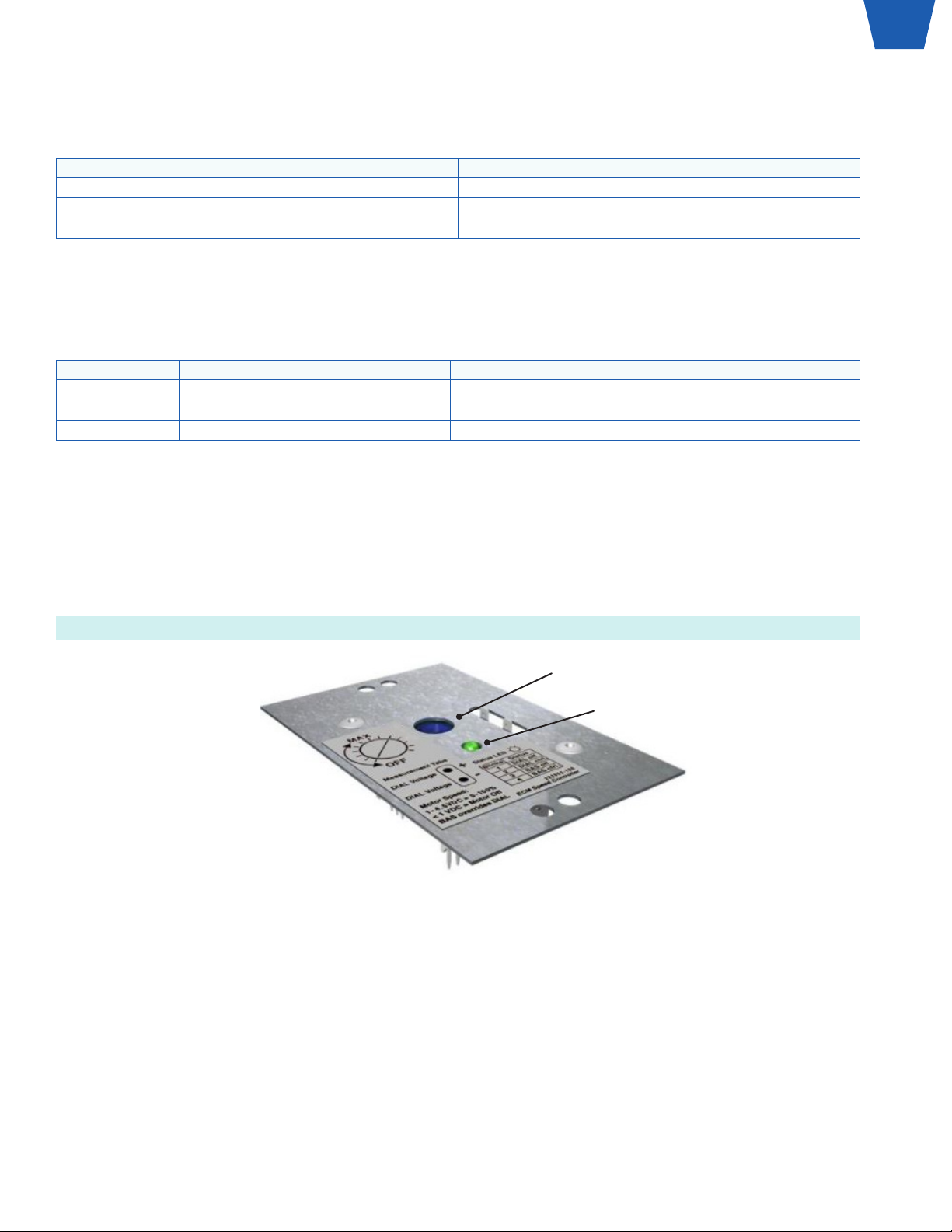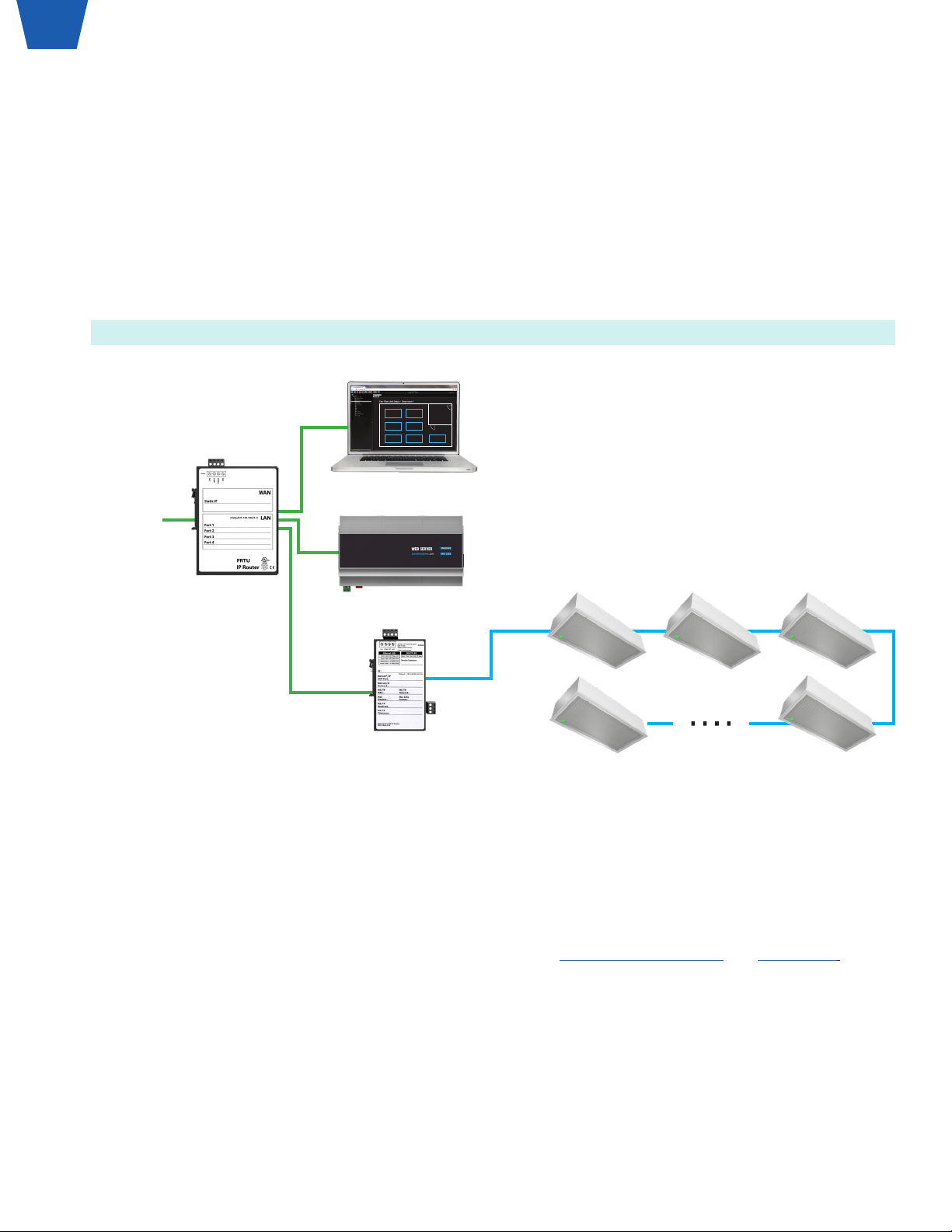Speed Controller Installation & Operation
Refer to Factory Label to determine which speed controller is on the unit and use the following tableto nd the appropriate
installation instructions.
Sample line string: Krown-X-X//I/SUPPLY/24/48//RSR/HEPA/FC/ECM/115/CF/R+TMB/FL+ML+BACnet/BFC/TC/DSW-
115//ASSP///WPF/PL-AL/F-AL/PL-B12/F-B12
Speed Controller Page Reference
PSCSC/WK 4
ECMSC 5
BFC 8
PSCSC/WK
Sample line string: Krown-X-X//I/SUPPLY/24/48//RSR/HEPA/FC/PSC/115//R+TMB/FL+ML/PSC-WK/TC/DSW-115//
ASSP///WPF/PL-AL/F-AL/PL-B12/F-B12
If unit does not have the wall kit (WK) option, proceed to step 4.
Sample line string: Krown-X-X//I/SUPPLY/24/48//RSR/HEPA/FC/PSC/115//R+TMB/FL+ML/PSCSC/TC/DSW-115/PC-115/
ASSP///WPF/PL-AL/F-AL/PL-B12/F-B12
PSC Speed Controller with Wall Kit Option
Step 1: Locate pre-installed electric
box for wall-mounted speed
controller.
Step 2: Wire speed controller
according to wiring diagram. Wall-
mounted speed controller will be
wired in series with the motor.
Step 3: Attach the wall-mounted
controls faceplate to the electrical
box using the screws provided.
Step 4: Wire the unit according
to appropriate wiring diagram. If
Power Cord (PC) option is selected,
simply insert plug end into
electrical socket.
Sample line string: Krown-X-X//I/
SUPPLY/24/48//RSR/HEPA/FC/
PSC/115//R+TMB/FL+ML/PSCSC/
TC/DSW-115/PC-115/ASSP///
WPF/PL-AL/F-AL/PL-B12/F-B12
Step 5: If the unit has an RSR lter
install the lter now, refer to the
lter installation section of this
manual for instructions.
Step 6: Ensure proper voltage is
hooked up to the unit.
Step 7: Proceed to the balancing
section of this manual.
NOTE: Clockwise rotation will
increase airflow, counter-clockwise
rotation will decrease airflow.
NOTE: If unit is ducted, refer to
Technical Note: Balancing Ducted
Units.
For more information visit KeystoneCleanAir.com v001
6
Krown Fan Filter Units | Installation Instructions