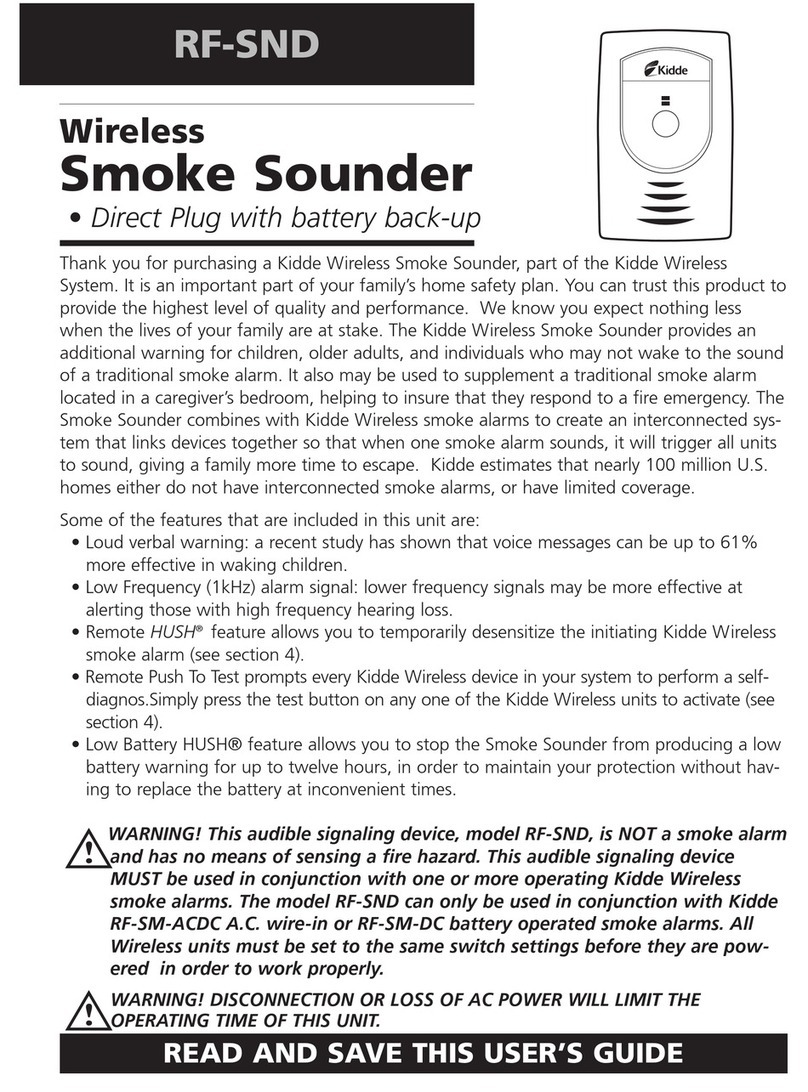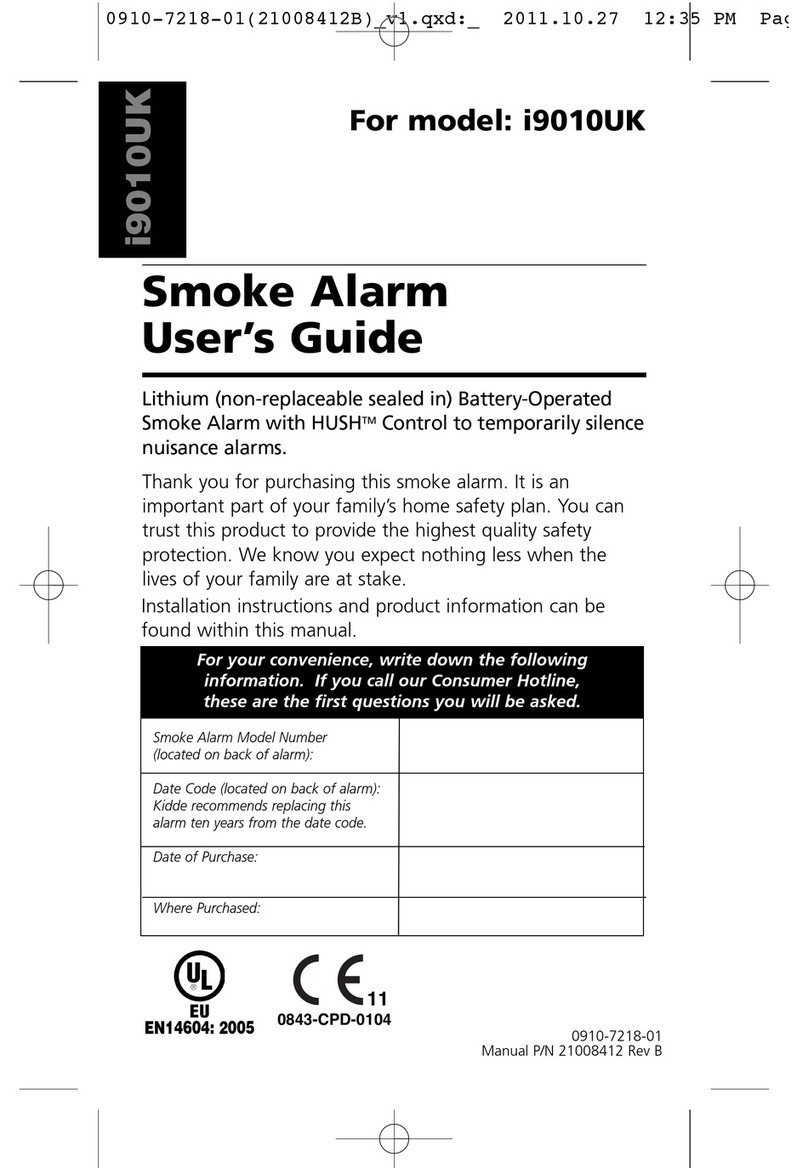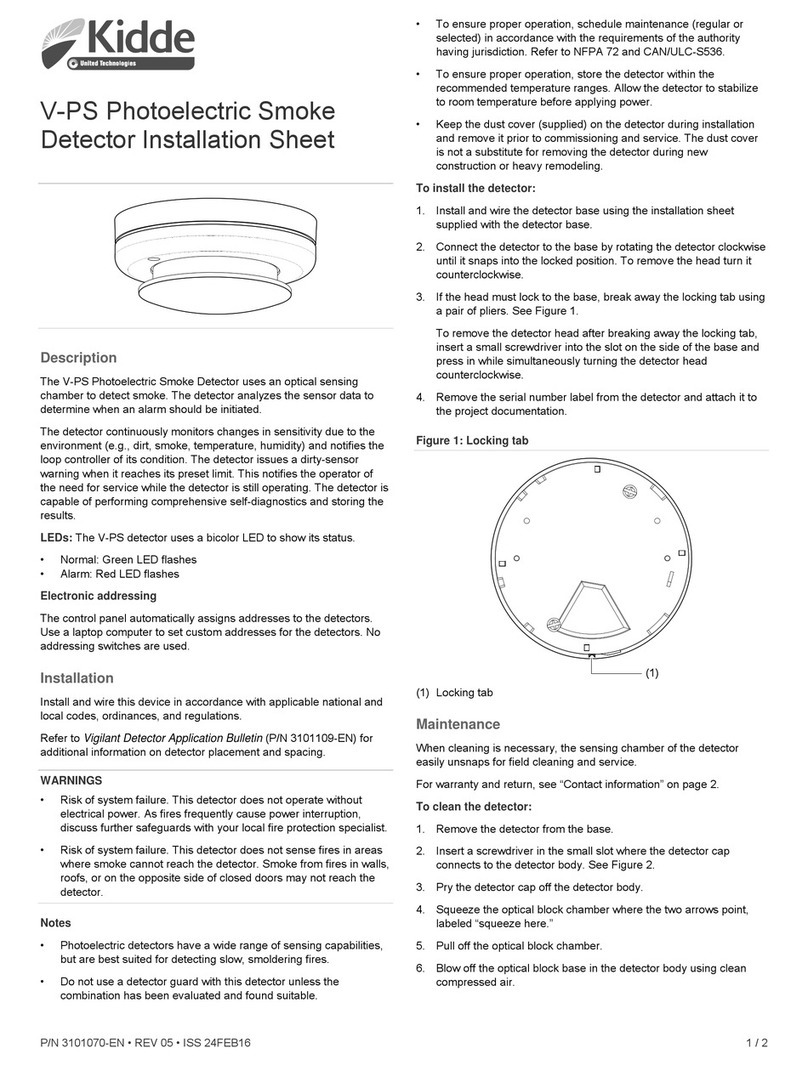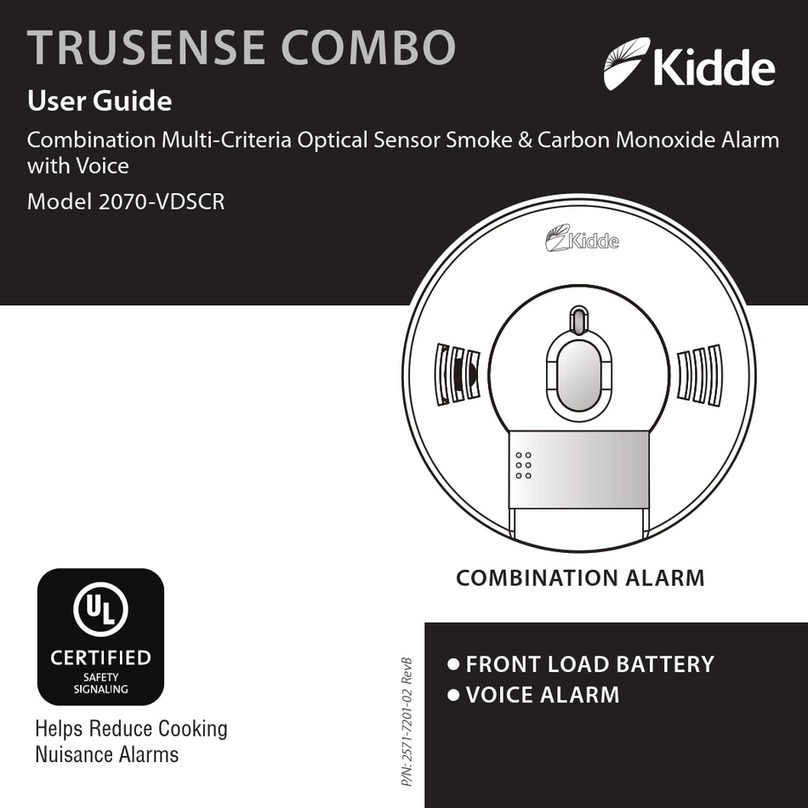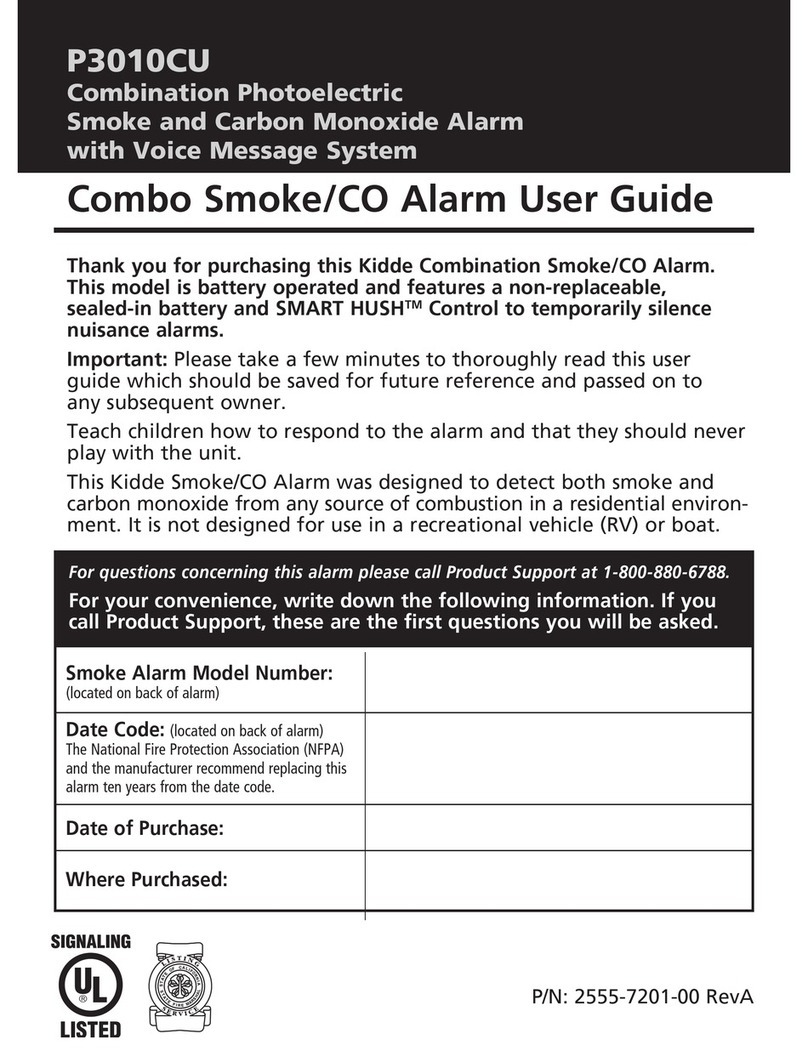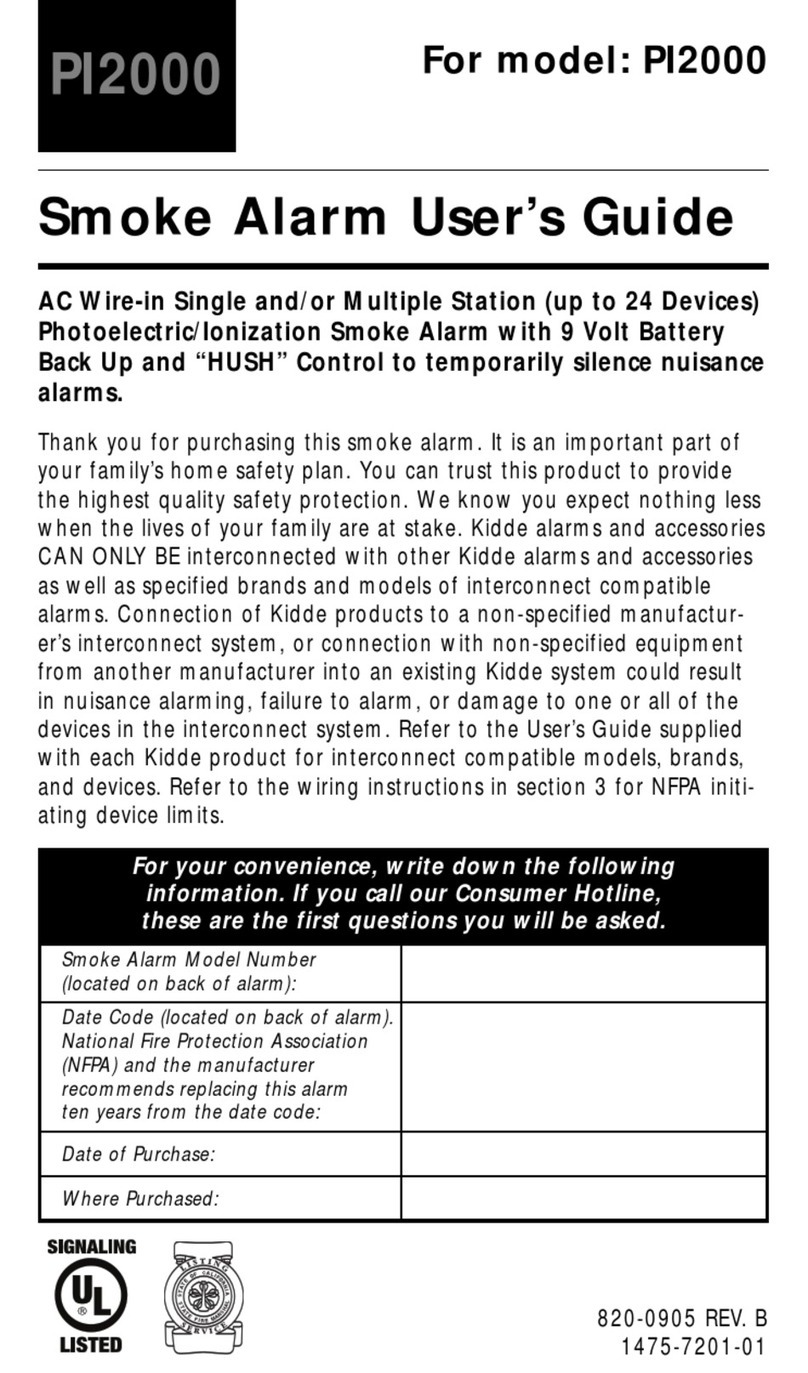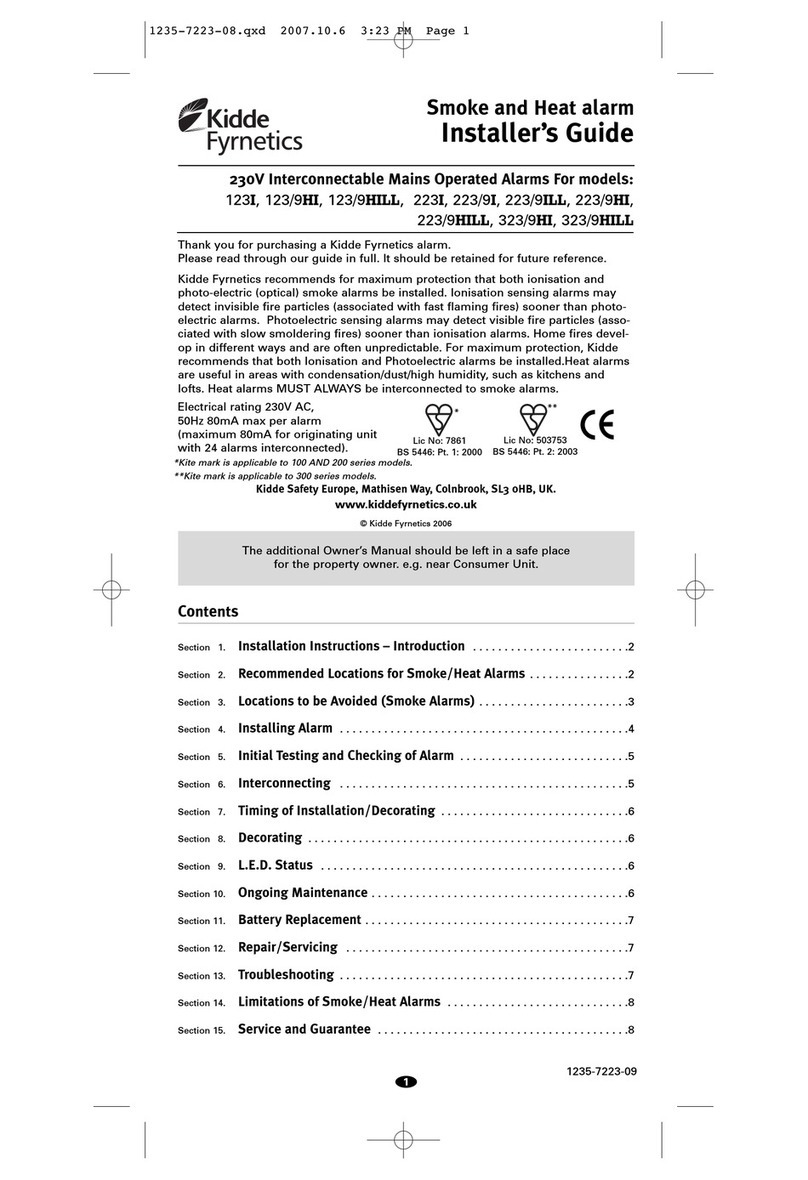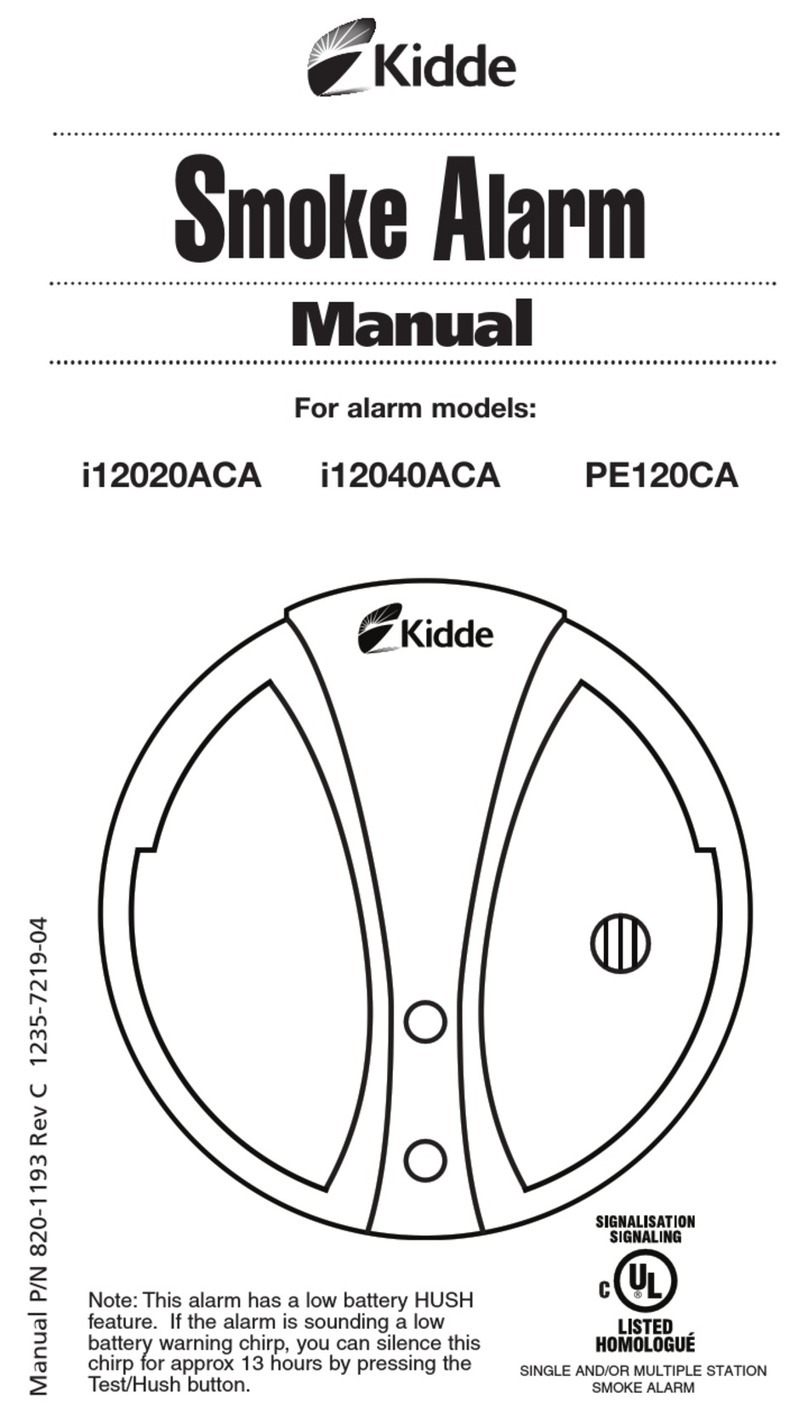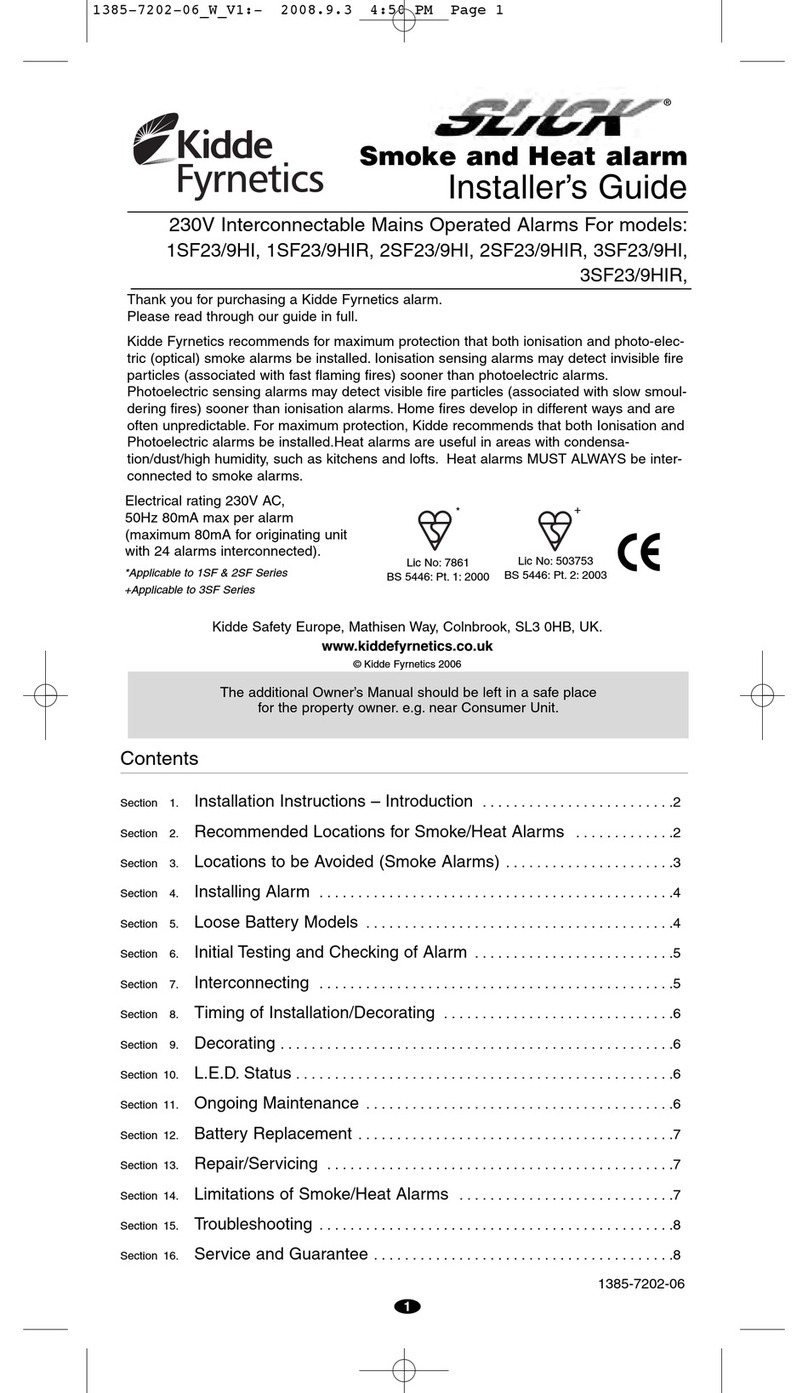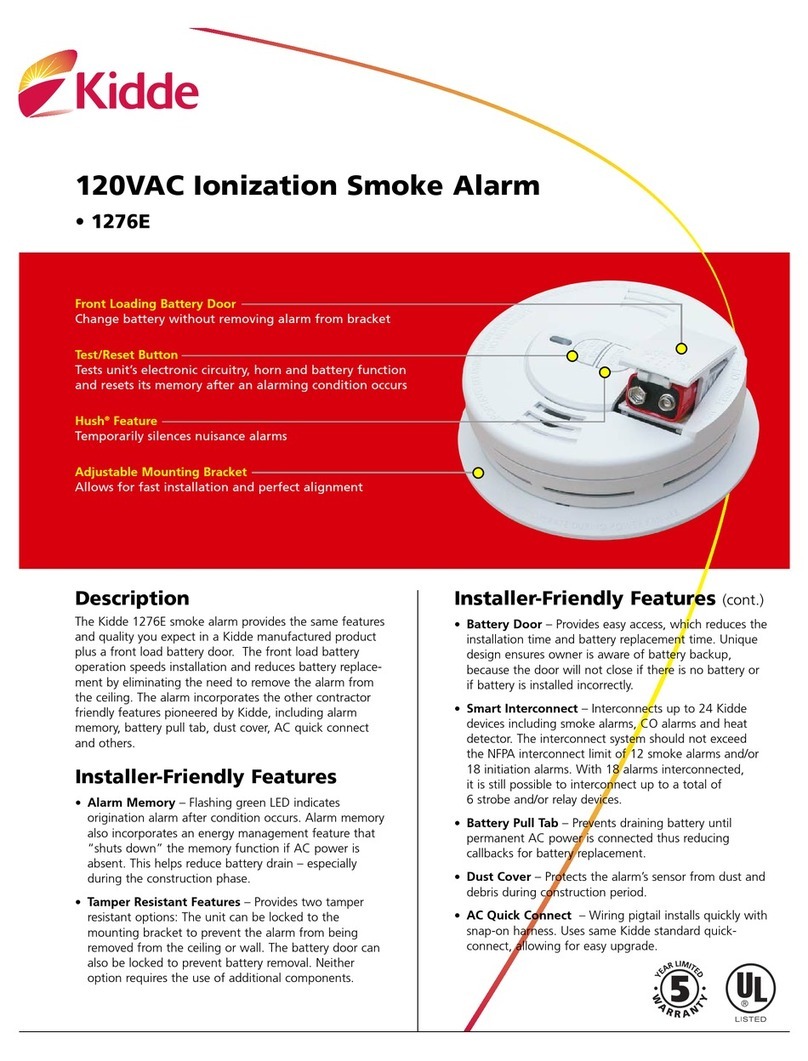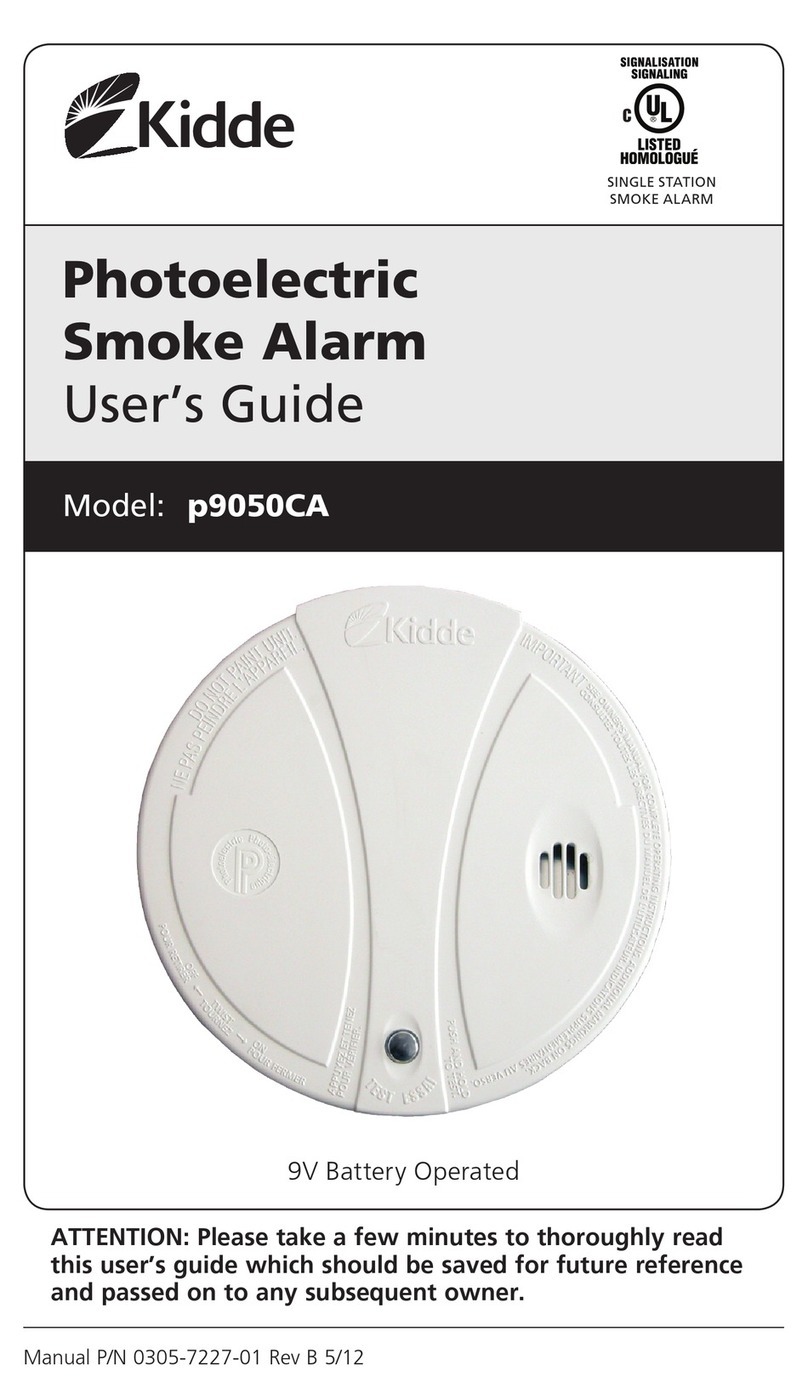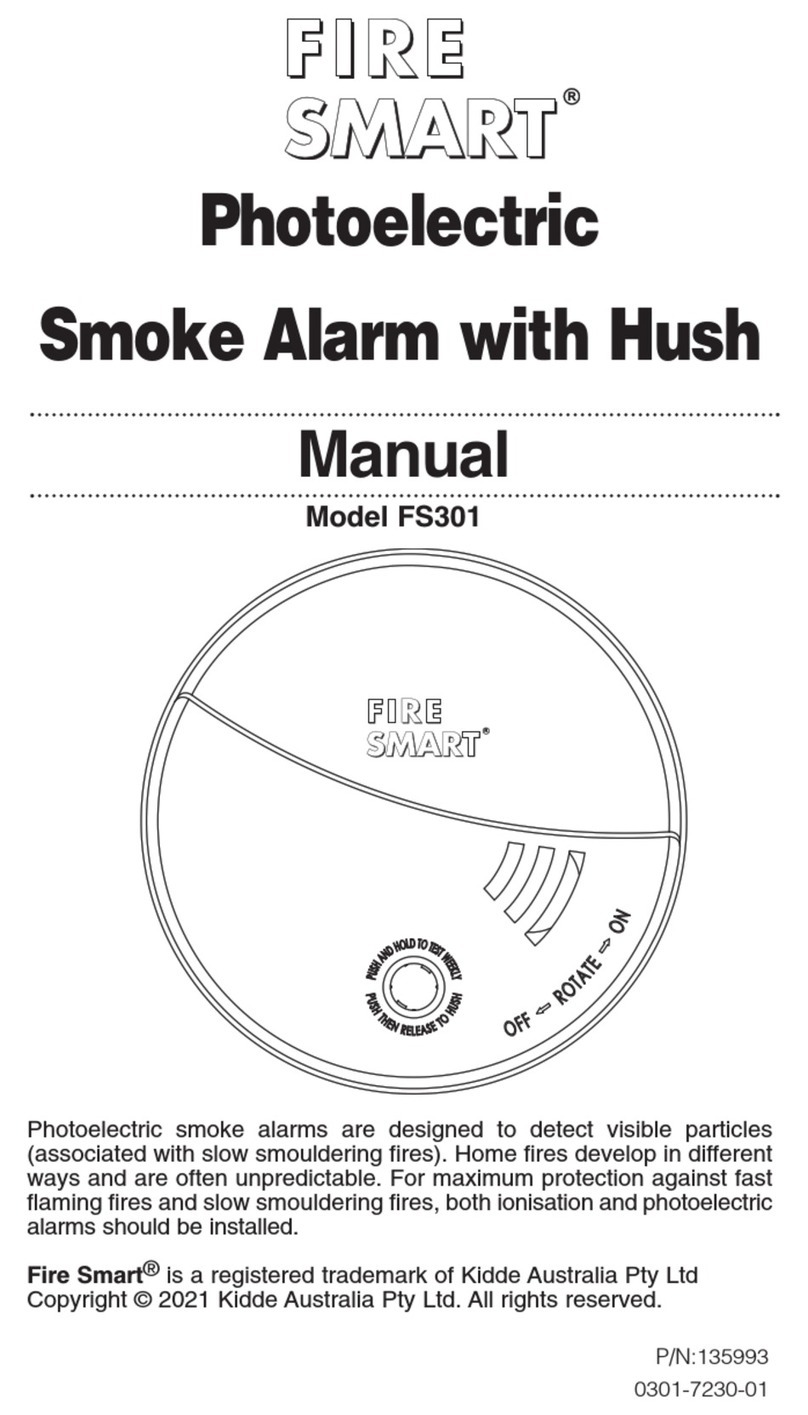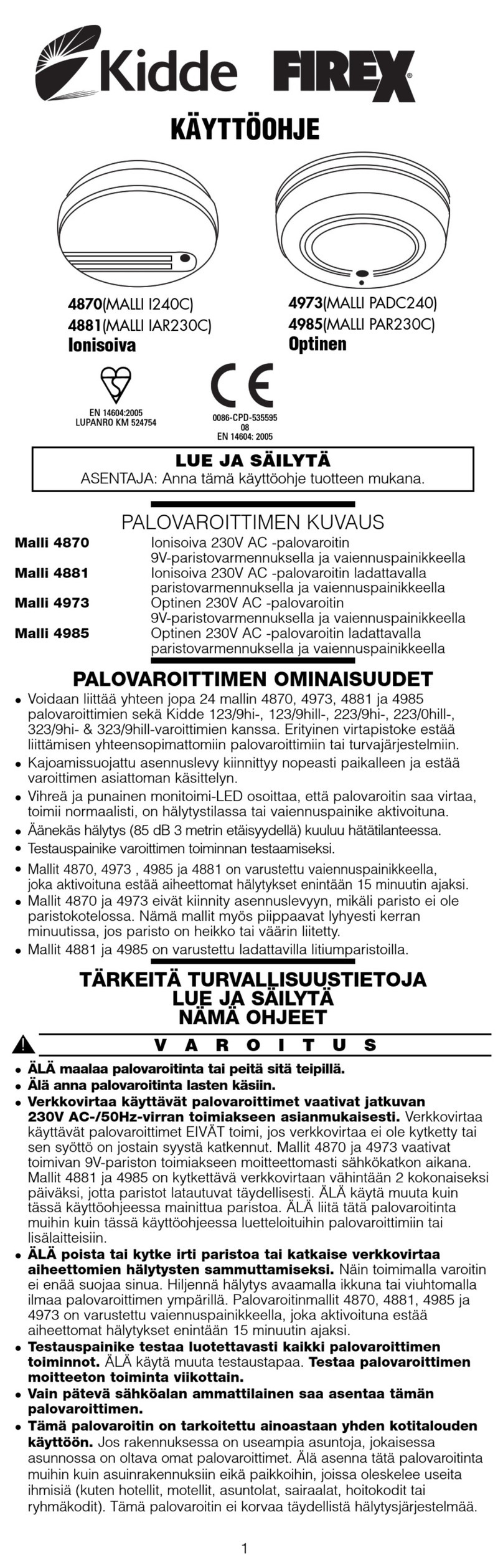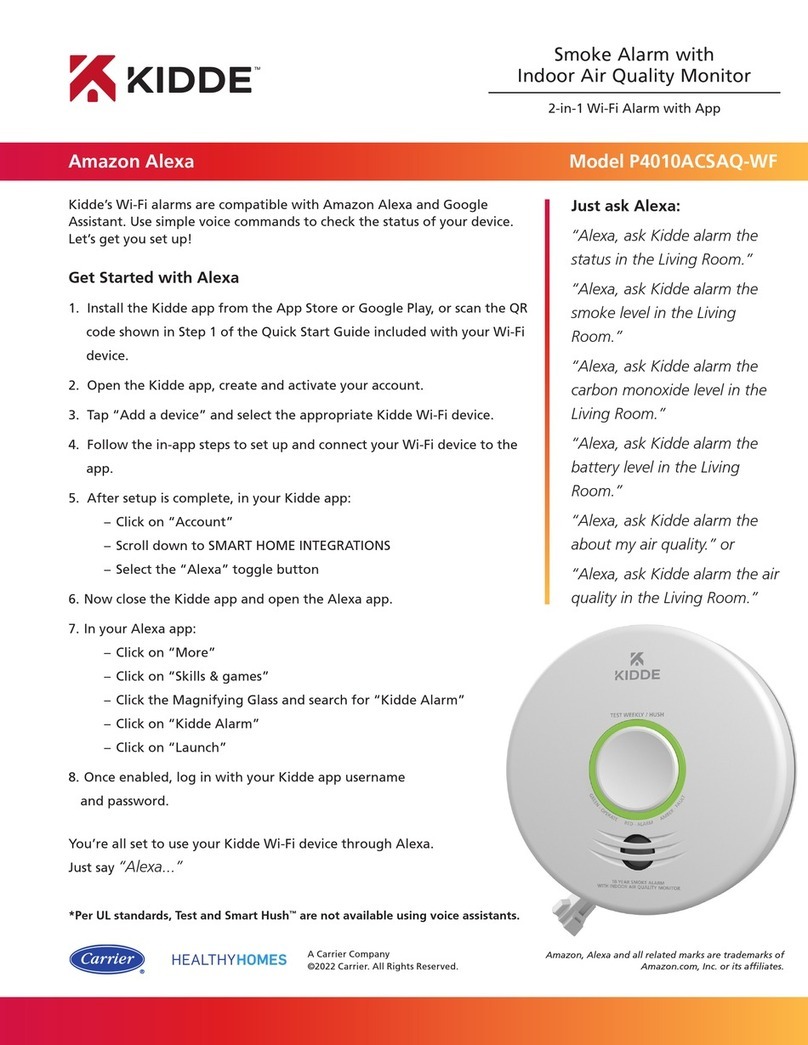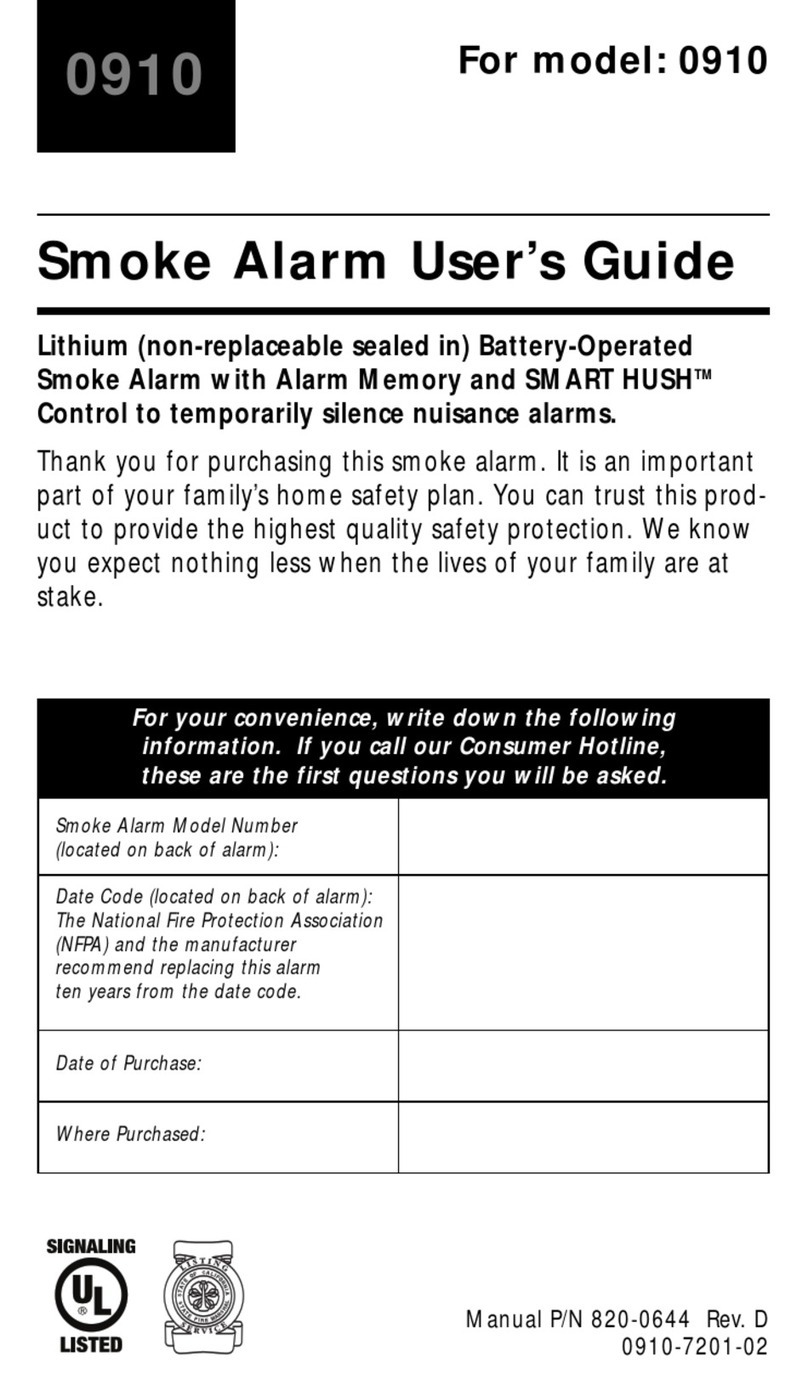6
3. Other Alarm Visual and Audible Indicators
Operational Mode Visual Indications Audible Indications Action/Note:
Normal (standby) AC power: Green LED on continuously
during light conditions, or blink every 60
sec during dark conditions.
DC power: Green LED blink approx
every 60 sec.
Test (button press when
no alarm condition is
present)
• 4 patterns of Red/Amber/Green.
• Test: Red LED blinks in time with
alarm pattern. Safety light will briey
illuminate on model P4010LACS-WCA.
• Green LED fade on/o at test complete
• Button press sound
• Voice: "Testing, this is very loud.
Press now to cancel test. 5, 4, 3, 2, 1."
• 3 long beeps, Voice "Fire!", 3 long
beeps, Voice "Test Complete,"
Power on/reset sound.
• Voice "Test Canceled" if button
pushed before test sequence
begins.
Perform Test/Hush button press
once a week to verify proper alarm
operation
* Push/release button before the
countdown ends to cancel test.
Smoke Alarm Memory
(unit has experienced a
smoke alarm event within
the last hour)
Red and Amber LED alternate on 1 sec,
every 10 sec.
After button push: "Smoke previously
detected" only on the initiating
alarm unit.
Push test button to clear Alarm
Memory. NOTE: standard test
sequence will follow. (Push/release
button again to cancel test).
Smoke Alarm Hush Mode,
(Hush®
Control)
Red LED blinks every 2 sec. After button push: "Hush Mode
Activated." Smoke alarm pattern
stops. (If there is too much smoke to
allow Hush: Voice "Too Much Smoke,
Alarm cannot be Hushed" Smoke
alarm pattern continues.)
This feature is to be used only
when a known alarm condition,
such as smoke from cooking,
activates the alarm.
Locate None After button push on non-initiating
unit, only initiating unit continues
alarm pattern.
Use this to quickly locate the alarm
source and determine if alarm is
nuisance or real.
Smoke Alarm Hush Mode
Canceled
None Voice message "Hush Mode
Canceled."
When smoke levels drop below the
alarm threshold, the voice message
"Hush Mode Canceled" will occur .
Initiating Alarm,
(Multiple alarms in an
interconnected system)
Green LED blinks once per sec indicating
that this is the unit initiating the alarm
in an interconnected, multiple alarm,
system.
Unit in Smoke alarm mode. During alarm, the initiating alarm
red blink will be interrupted by a
green blink.