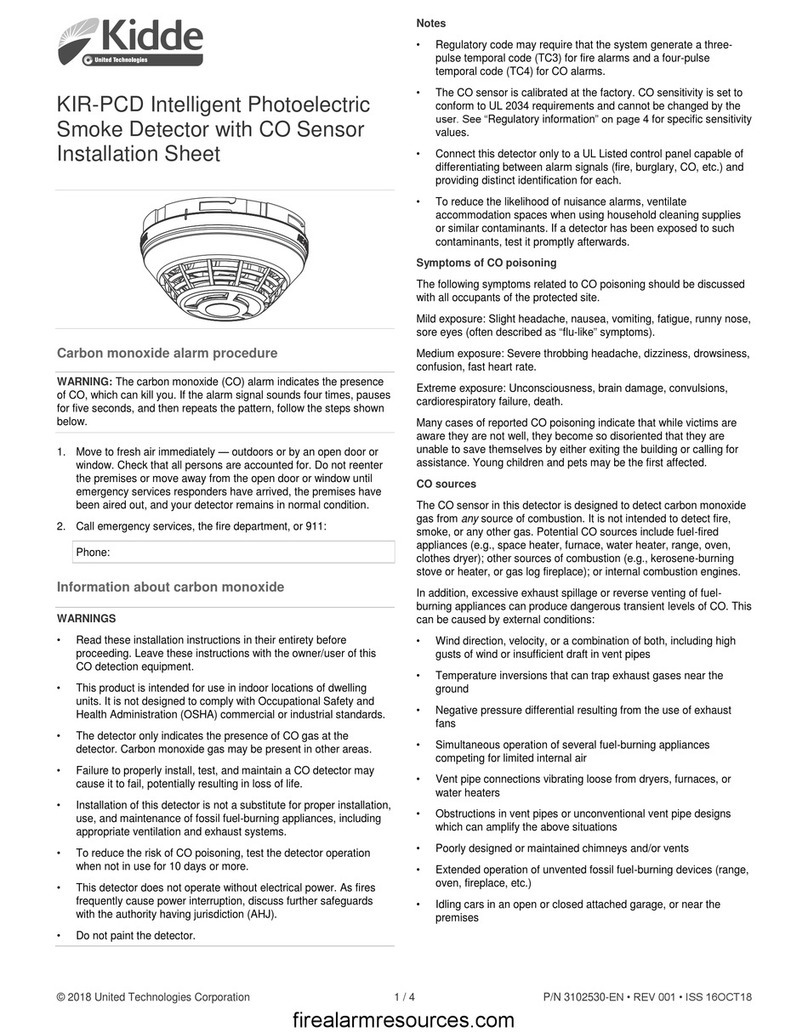Kidde P4010ACSAQ-WF Specification sheet
Other Kidde Smoke Alarm manuals

Kidde
Kidde P3010L-CO-CA User manual

Kidde
Kidde 29D User manual

Kidde
Kidde i12020ACA User manual

Kidde
Kidde I9030 User manual
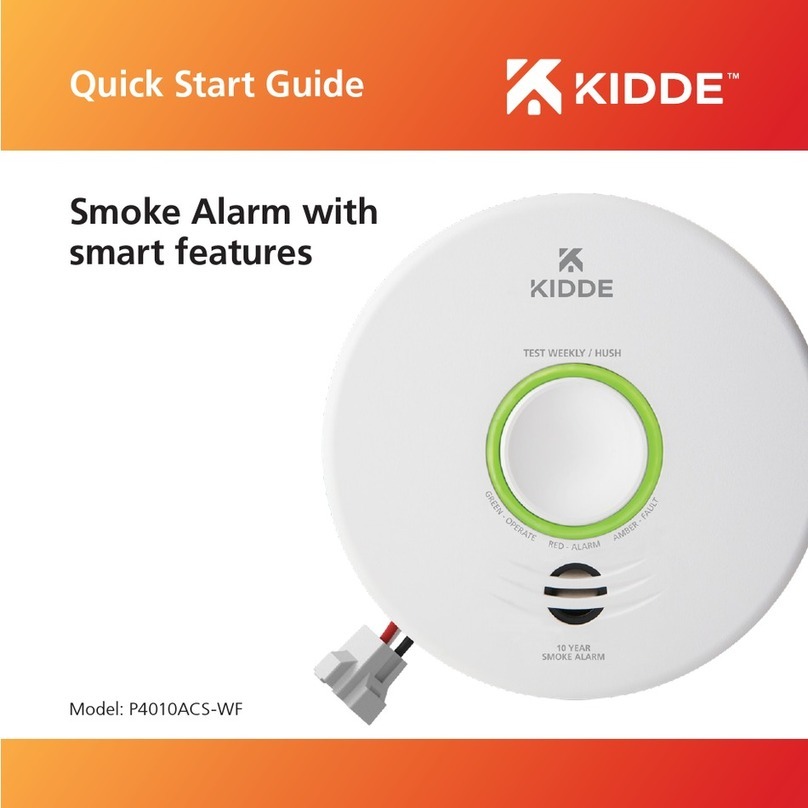
Kidde
Kidde P4010ACS-WF User manual

Kidde
Kidde 0910UK User manual
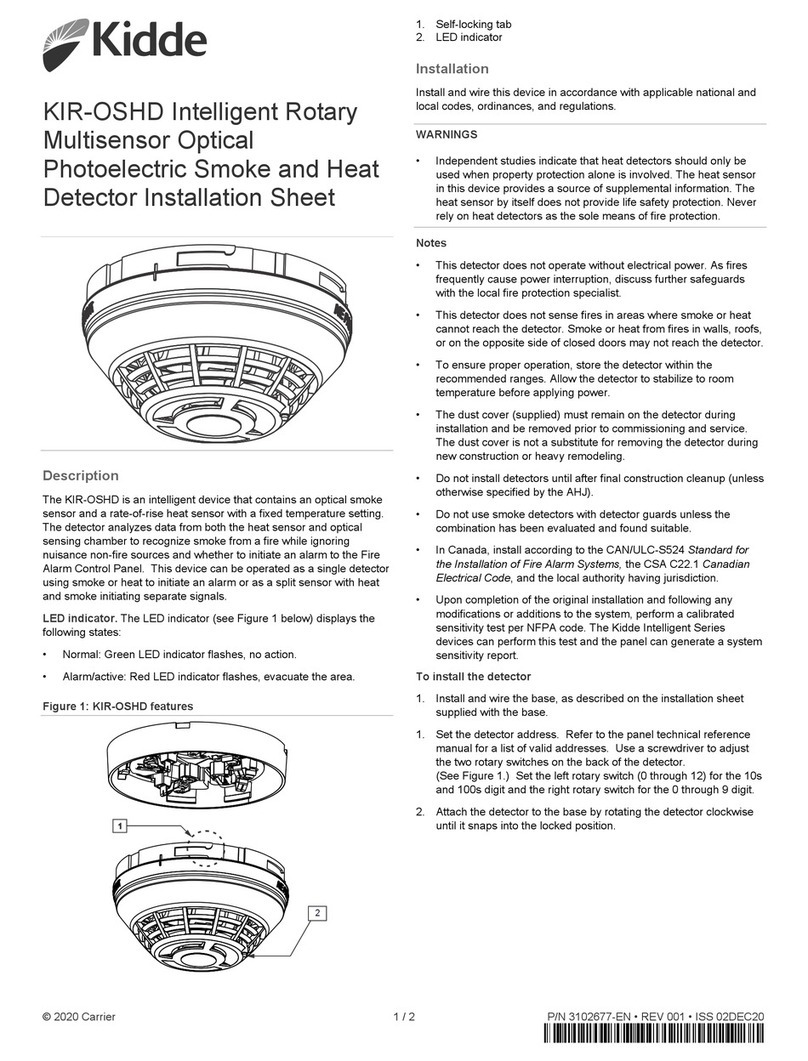
Kidde
Kidde KIR-OSHD Assembly instructions

Kidde
Kidde i9060CA User manual

Kidde
Kidde KN-COSM-IBCA User manual
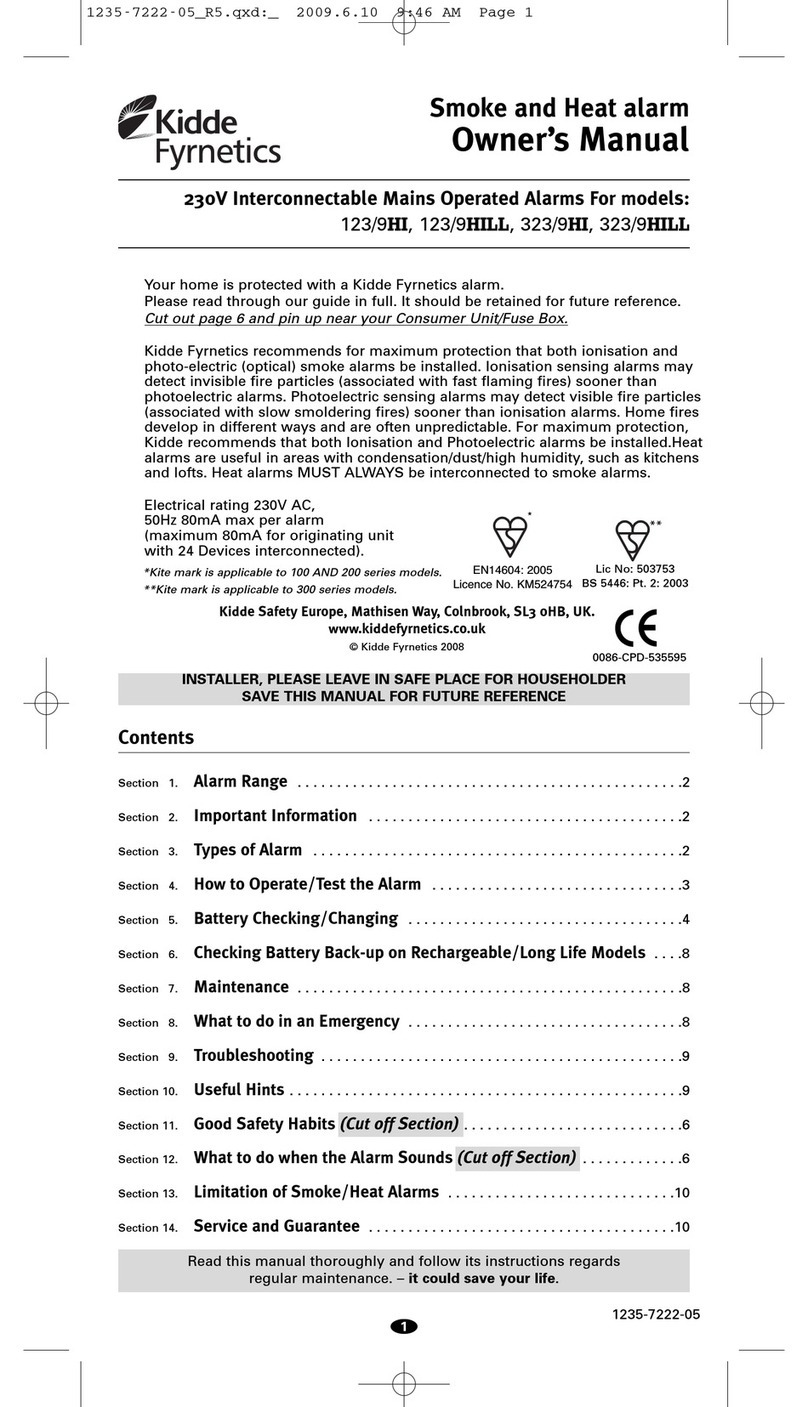
Kidde
Kidde 123/9HI User manual

Kidde
Kidde 916 User manual

Kidde
Kidde Fyrnetics Slick 1SFW User manual
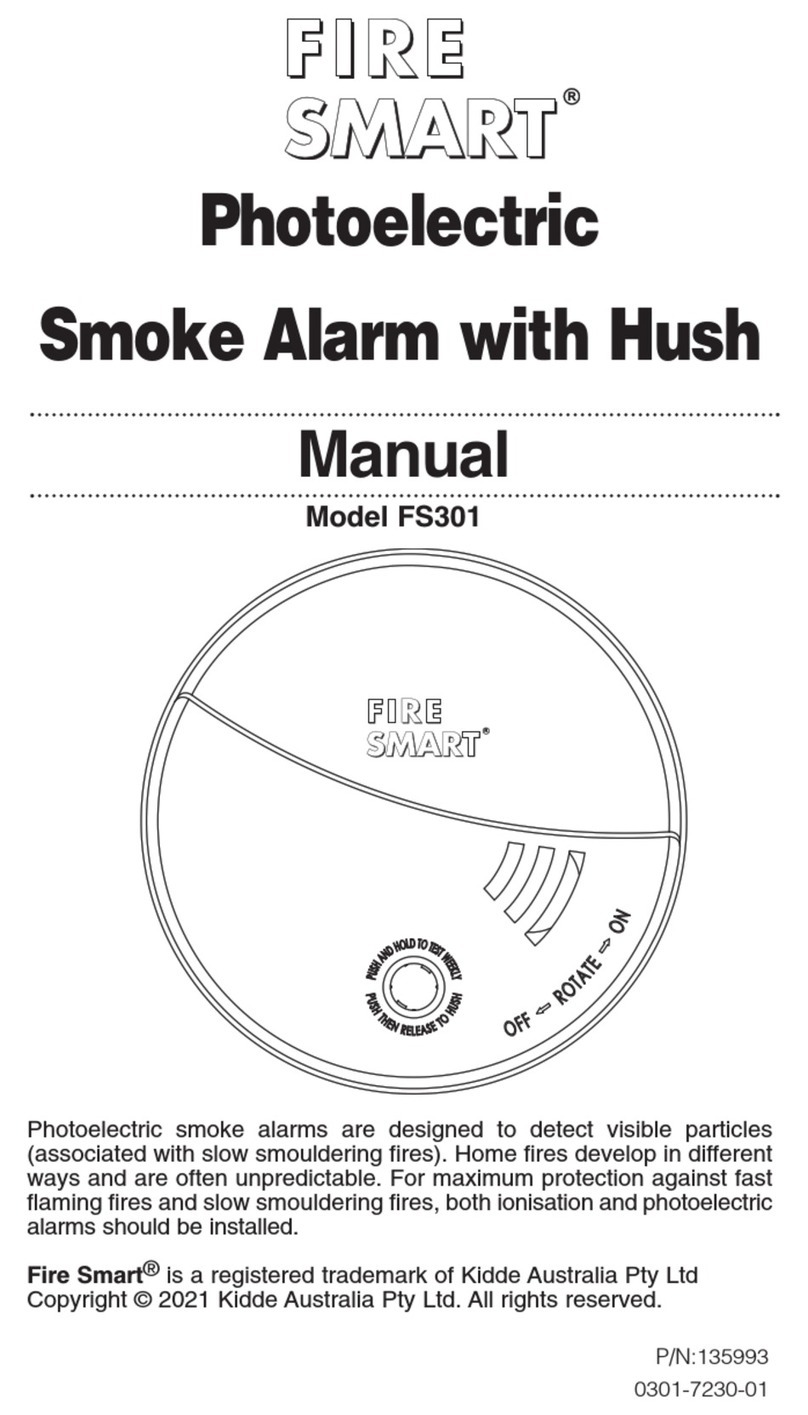
Kidde
Kidde Fire Smart FS301 User manual

Kidde
Kidde WFP User manual

Kidde
Kidde HD135F User manual
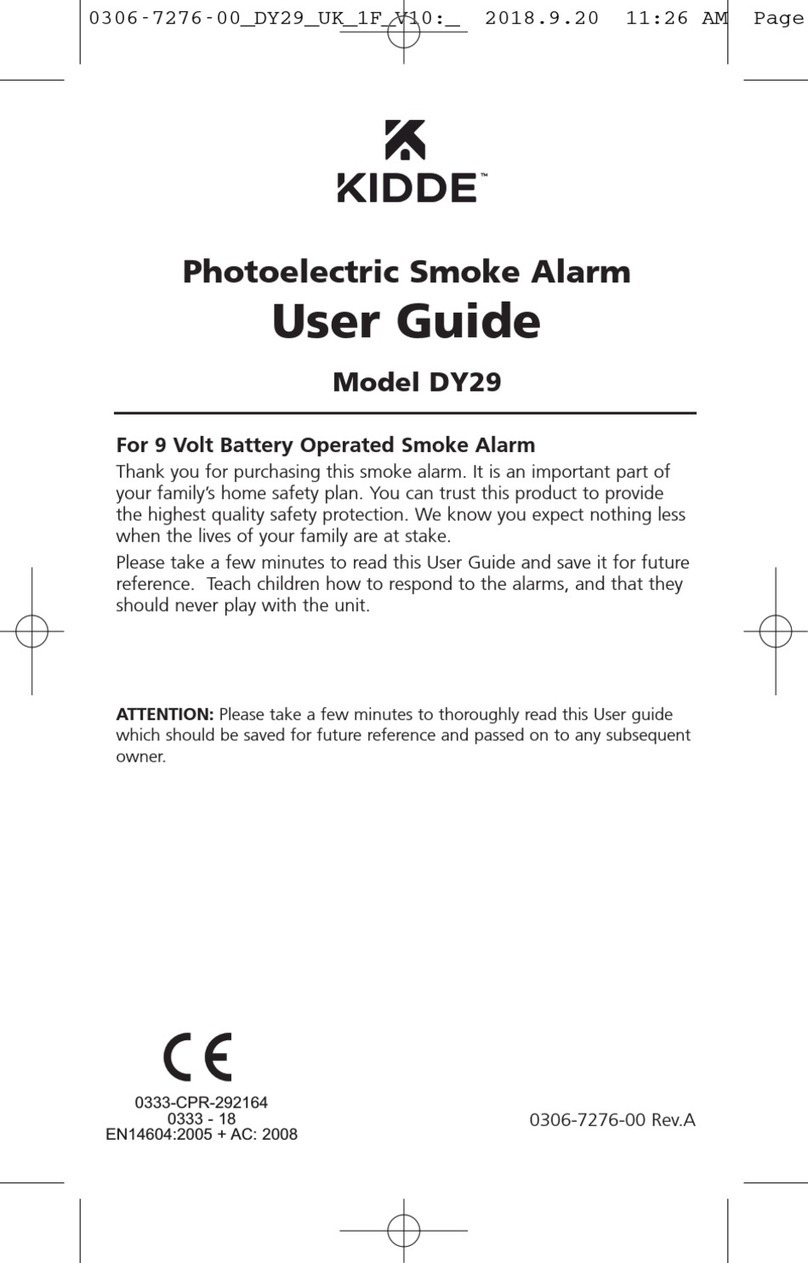
Kidde
Kidde 5Y29 User manual

Kidde
Kidde 0910UK Assembly instructions

Kidde
Kidde i9010 User manual
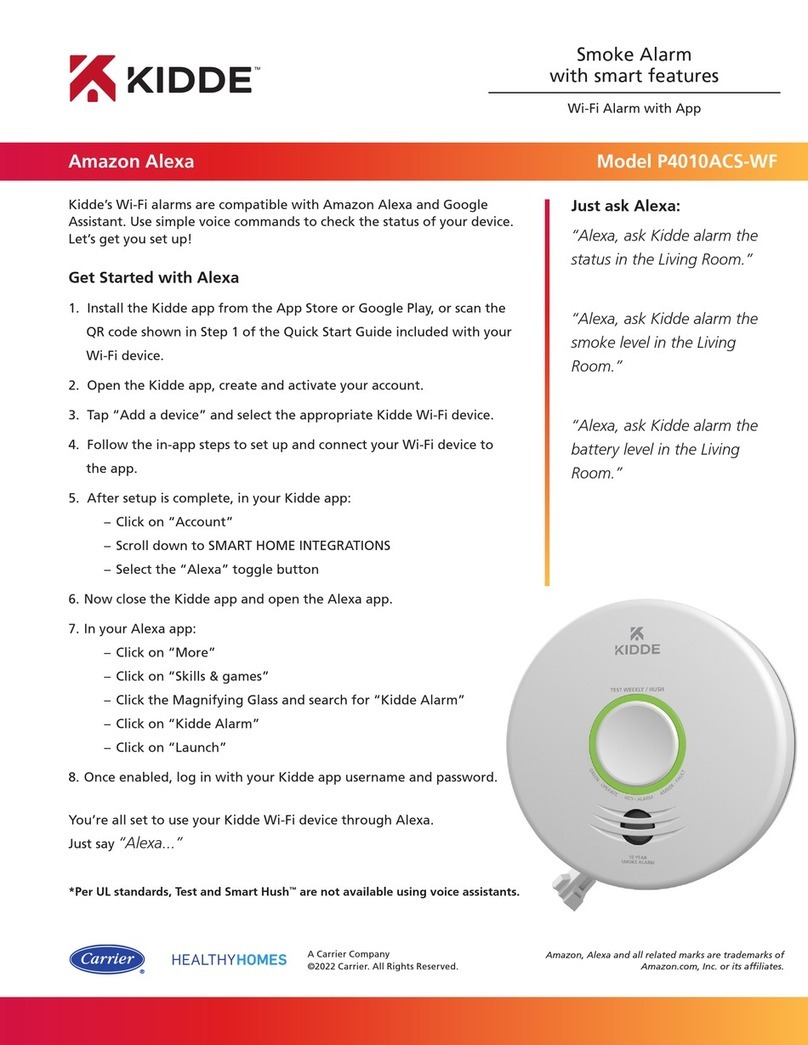
Kidde
Kidde P4010ACS-WF User manual
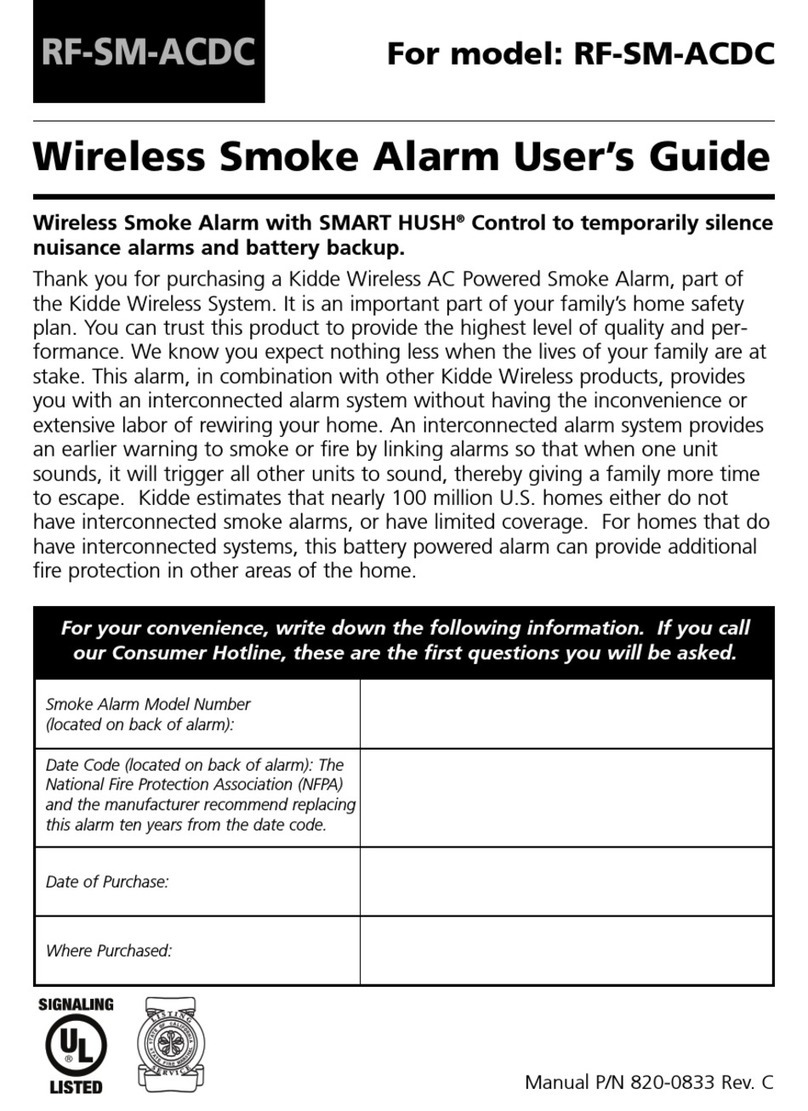
Kidde
Kidde RF-SM-ACDC User manual
Popular Smoke Alarm manuals by other brands

x-sense
x-sense SD19-W user manual

FireAngel
FireAngel Thermoptek ST-622 user manual

teko
teko Astra-42A user guide

Siemens
Siemens PE-11C installation instructions

System Sensor
System Sensor DH500ACDC Installation and maintenance instructions

Resolution Products
Resolution Products RE612 CryptiX quick start guide