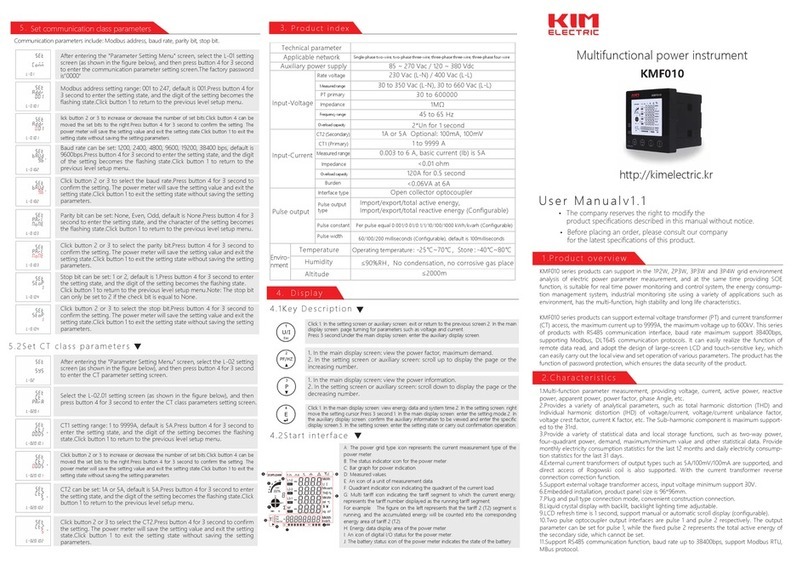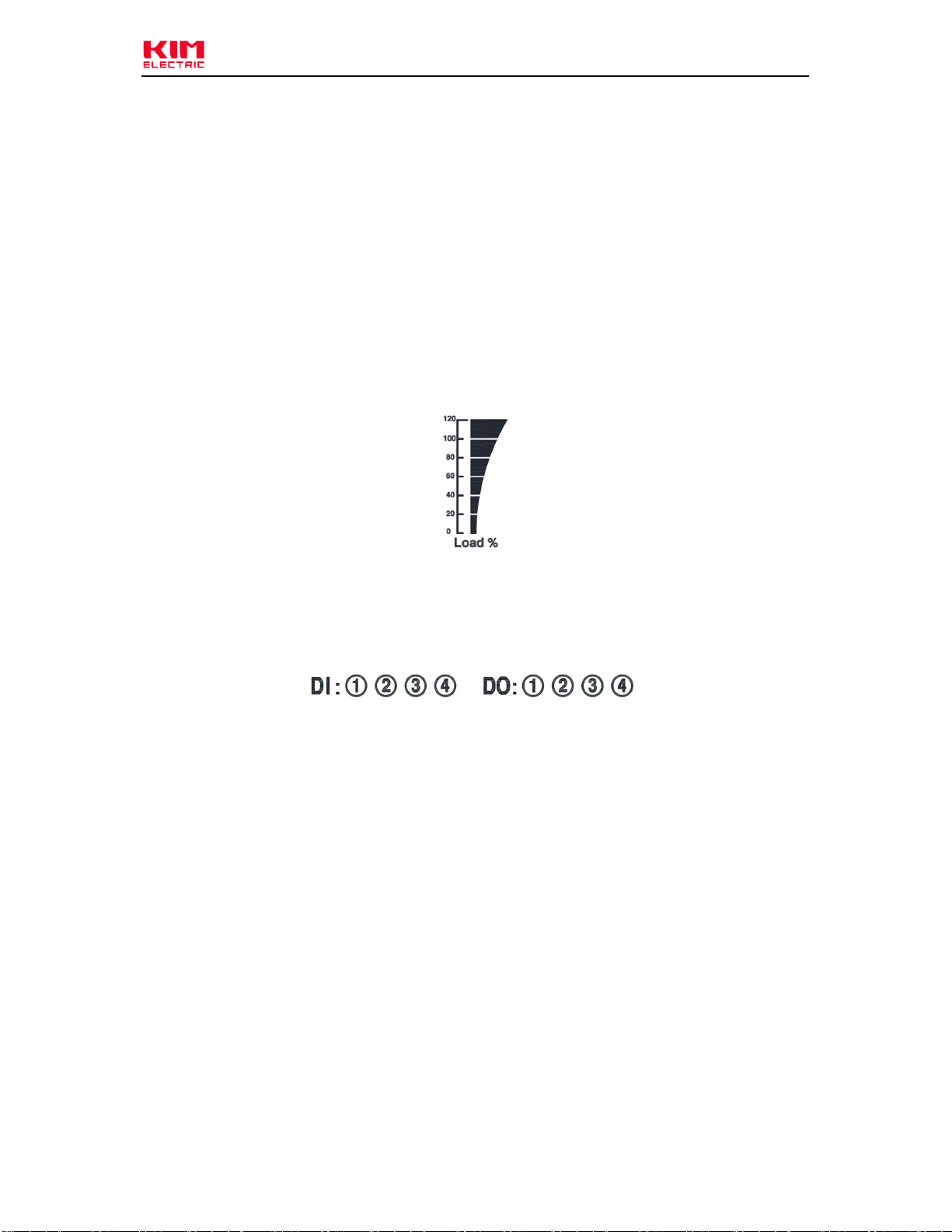KMB000 series
Contents
Chapter I: Product descriptionError! Bookmark not defined. .......................................................... - 1 -
1.1,Product Introduction ............................................................................................................. - 1 -
1.2,FeaturesError! Bookmark not defined. ..................................................................................- 1-
1.3,Product parameterError! Bookmark not defined. ................................................................. - 1 -
Chapter II: Technical specifications ................................................................................................. - 3 -
2.1,Specifications ........................................................................................................................ - 3 -
2.2,Shape and installation dimensions ........................................................................................ - 6 -
Chapter III: Instrument eneral function description ....................................................................... - 8 -
3.1,LCD indicator icon description ............................................................................................... - 8 -
3.1.1,Power bar indicator icon................................................................................................. - 8 -
3.1.2,Di ital input and output indicator icon ........................................................................... - 8 -
Chapter IV: Operatin instructions .................................................................................................. - 8 -
4.1,Product boot instructions ...................................................................................................... - 8 -
4.2,LCD description ..................................................................................................................... - 9 -
4.3,Button definition description............................................................................................... - 10 -
4.4,Main display interface description ....................................................................................... - 10 -
4.5,Product parameter settin operation .................................................................................. - 12 -
4.5.1,Set battery parameters ................................................................................................. - 13 -
4.5.2,Set communication parameters .................................................................................... - 14 -
4.5.3,Display valid bit settin ................................................................................................. - 16 -
4.5.4,Ener y zero settin ....................................................................................................... - 17 -
4.5.6,Bid volume parameter settin ...................................................................................... - 18 -
.5.47,Transmission parameter settin ................................................................................... - 20 -
.5.48,User password settin .................................................................................................. - 24 -
Chapter V: Di ital input (DI) interface ........................................................................................... - 25 -
Chapter VI: Di ital output (DO) interface....................................................................................... - 25 -
Chapter VII: Alarm function ........................................................................................................... - 25 -
7.1,Alarm parameter description .............................................................................................. - 25 -
7.2,Alarm parameter settin process......................................................................................... - 26 -
7.3,Alarm Monitorin Jud ment Rules ...................................................................................... - 26 -
Chapter VIII: The Modbus re ister address table………………………………………………………………………….- 29 -
A ppendix ..................................................................................................................................... - 33 -
Appendix 1: Introduction to the main display interface ............................................................. - 33 -
Appendix 2: Other parameter query (optional function) ............................................................ - 36 -