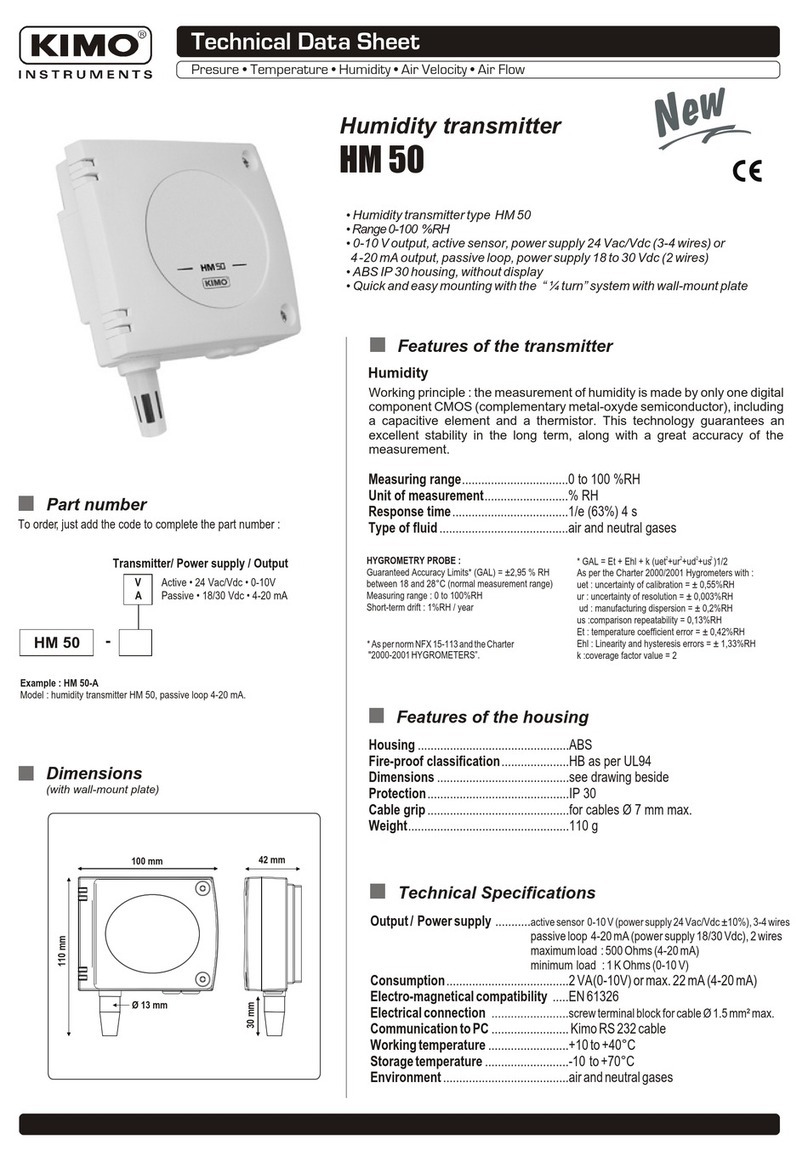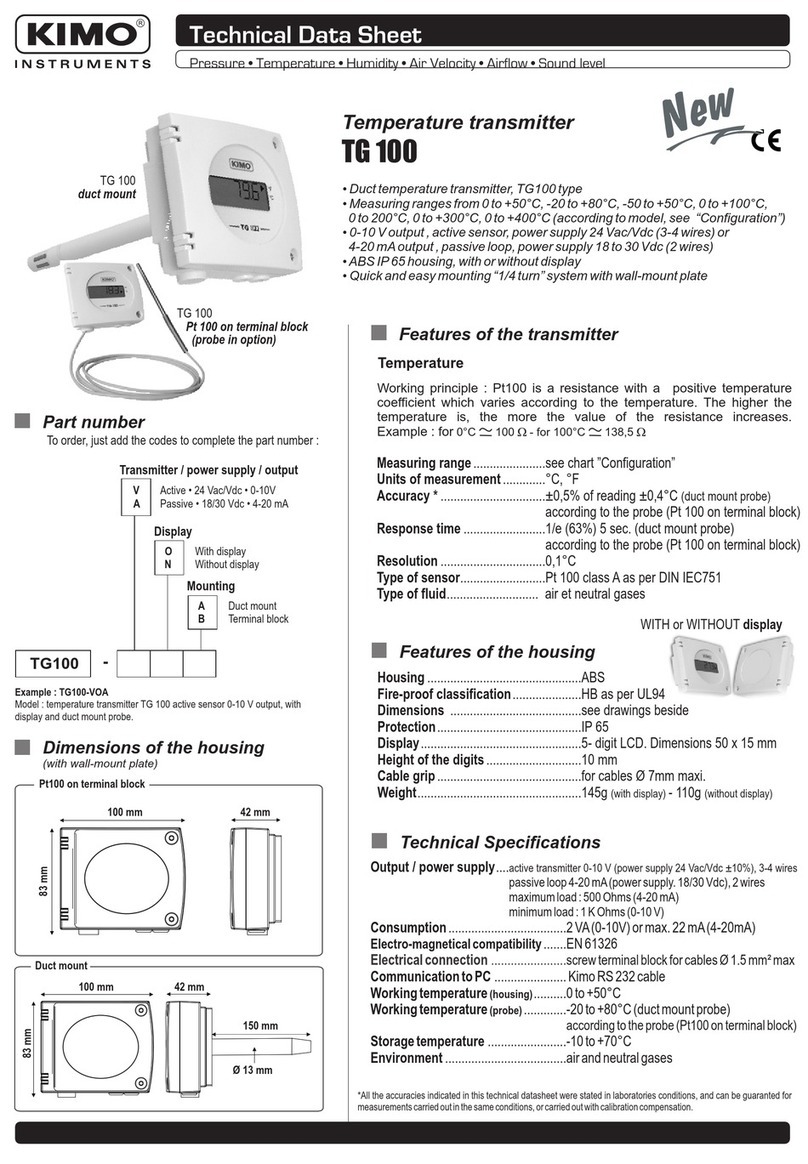Table of contents
1. Introduction..........................................................................................................................................5
1.1. Transmitter description.................................................................................................................5
1.2. Keys description...........................................................................................................................5
2. Modbus................................................................................................................................................6
2.1. Settings........................................................................................................................................6
2.2. Functions......................................................................................................................................6
2.3. Access code to register................................................................................................................6
3. Access to the di erent unctions.........................................................................................................9
4. F 100 : Con igure the transmitter......................................................................................................10
4.1. Access to the serial number : F100...........................................................................................10
4.2. Access to the irmware version : F101.......................................................................................10
4.3. Lock the keyboard : F 140.........................................................................................................10
4.4. Modi y the security code : F141.................................................................................................10
4.5. Con igure the Modbus communication......................................................................................11
4.5.1 Con igure the slave number : F150.....................................................................................11
4.5.2 Con igure the communication speed : F151........................................................................11
4.6. Activate the options....................................................................................................................11
4.7. Activate the digital input : F180..................................................................................................11
4.8. Back to actory settings : F190..................................................................................................12
5. F 200 : Con iguration o the channels and measurement units........................................................13
5.1. Activate a channel......................................................................................................................13
5.2. Assign a measurement unit to a channel...................................................................................13
6. F 300 : analog inputs management..................................................................................................14
6.1. Set the analog inputs.................................................................................................................15
6.2. Set the ranges o analogue outputs...........................................................................................15
6.3. Measurements conversion tables..............................................................................................16
6.4. Set the decimal point position....................................................................................................16
7. F400 : Alarms management..............................................................................................................17
8. F 520 : Measurement setting............................................................................................................19
8.1. Add a coe icient.........................................................................................................................19
8.2. Add an o set..............................................................................................................................19
9. Functions recap and Modbus connections.......................................................................................20
9.1. F 100 : Con igure the transmitter...............................................................................................20
9.2. F 200 : Con igure the channels and the measurement units....................................................20
9.3. F 300 : Manage the analogue inputs.........................................................................................21
9.4. F 400 : Manage the alarms........................................................................................................21
9.5. F 500 : Set the measurement....................................................................................................23