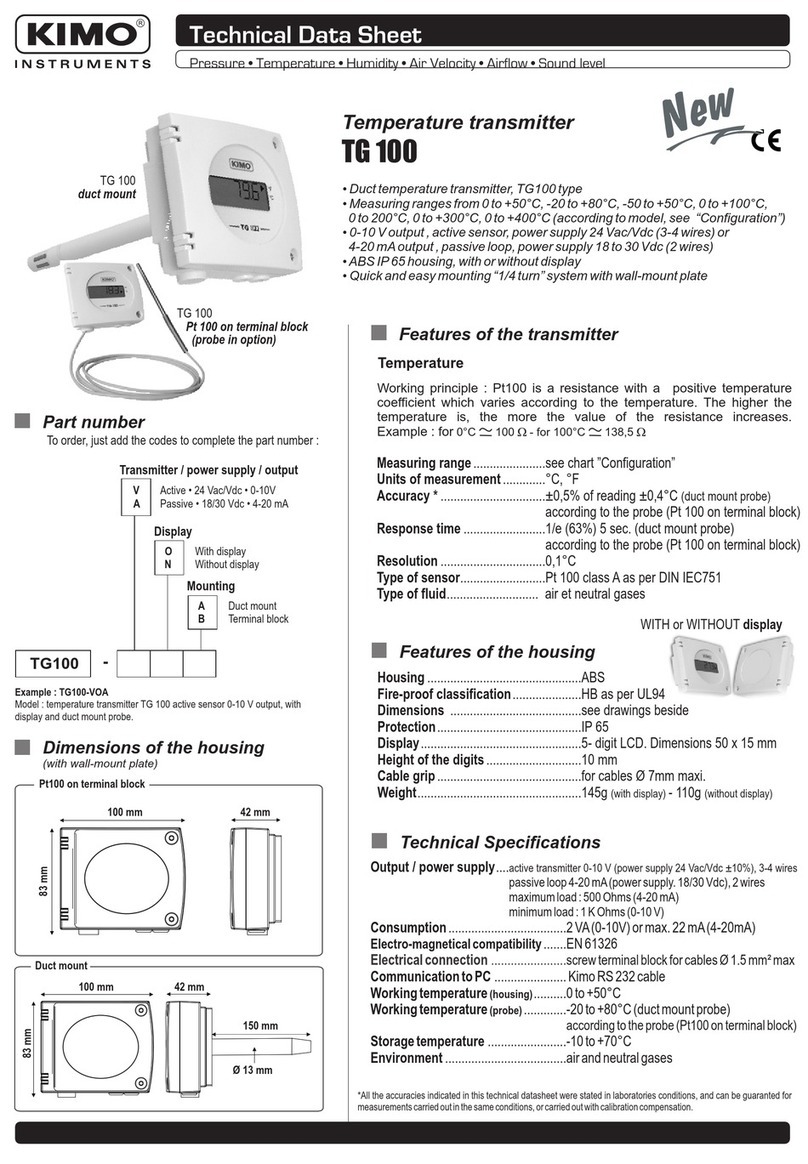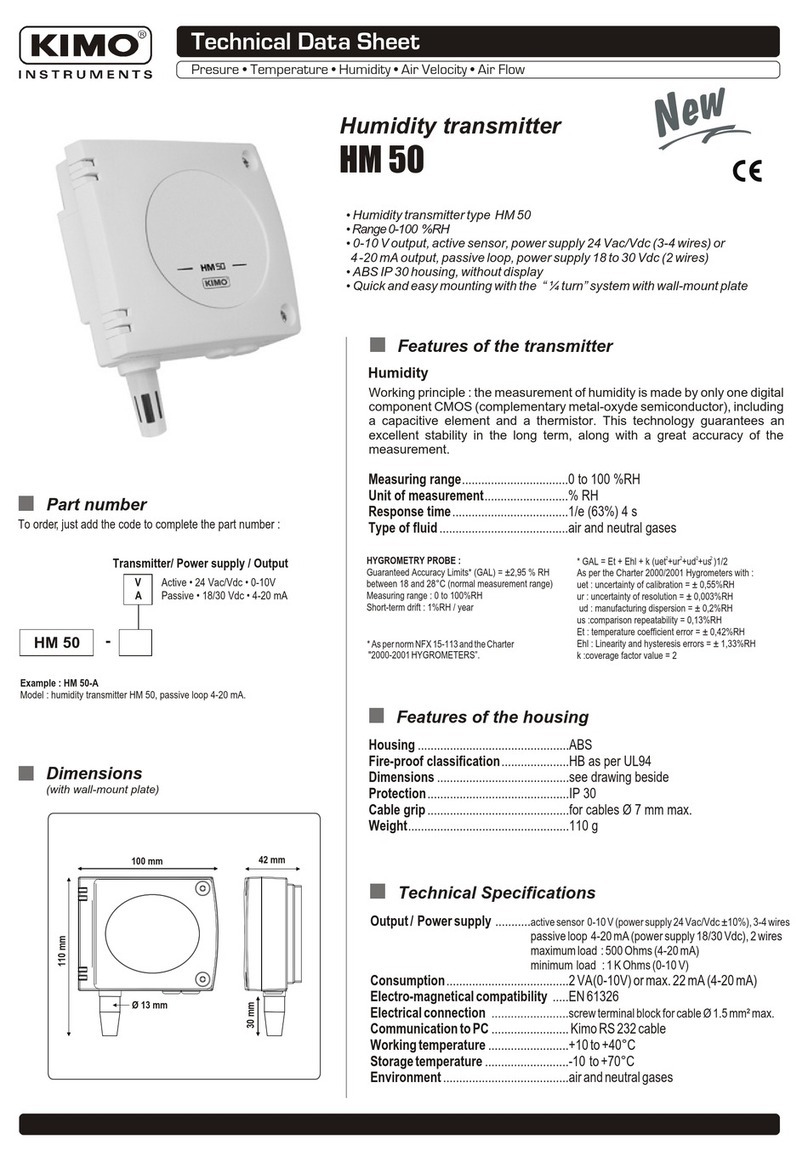Table of contents
1. INTRODUCTION........................................................................................................................................................... 5
1.1. Description of the transmitter................................................................................................................................5
1.2. Description of the keys..........................................................................................................................................5
1.3. Selection of the o tp t signal...............................................................................................................................6
1.4. Protection tip of the sensors.................................................................................................................................6
2. WARNING.................................................................................................................................................................... 7
2.1. Wiring..................................................................................................................................................................7
2.2. Probes................................................................................................................................................................. 7
3. ACCESS TO THE DIFFERENT FUNCTIONS........................................................................................................................8
4. F 100: CONFIGURE THE TRANSMITTER.........................................................................................................................9
4.1. Access to the firmware version..............................................................................................................................9
4.2. Config re the screen............................................................................................................................................9
4.2.1 Set the contrast: F 110...................................................................................................................................9
4.2.2 Set the backlight d ration: F 111...................................................................................................................9
4.2.3 Set the backlight...........................................................................................................................................9
4.3. Lock the keypad: F 140.......................................................................................................................................10
5. F 200: CHANNELS AND MEASUREMENT UNITS CONFIGURATION...............................................................................11
6. F 300: ANALOGUE OUTPUTS MANAGEMENT..............................................................................................................12
6.1. O tp ts diagnostic.............................................................................................................................................12
6.1.1 Connection config ration.............................................................................................................................12
6.1.2 Perform the o tp ts diagnostic....................................................................................................................12
6.2. Set the range of the analog e o tp ts................................................................................................................13
6.3. Set the p rge time (CP210-R).............................................................................................................................14
7. F 400: MANAGE THE RELAYS......................................................................................................................................16
8. F 500: MEASUREMENT SETTINGS...............................................................................................................................18
8.1. A to-zero (CP210-R)..........................................................................................................................................18
8.2. Press re meas rement integration (CP210-R)......................................................................................................18
8.3. Time-delay between two a to-zeros (CP211-R and CP212-R)...............................................................................18
8.4. Air velocity meas rement integration (CTV210-R)................................................................................................19
8.5. Add an offset......................................................................................................................................................19
9. F 600: COMPENSATION, MEANS OF MEASUREMENT AND SECTION SETTINGS............................................................21
9.1. Temperat re compensation (CP210-R).................................................................................................................21
9.1.1 Set the nit................................................................................................................................................. 21
9.1.2 Set the temperat re compensation val e temperat re...................................................................................21
9.2. Altit de compensation (COT212-R, CP210-R and CTV210-R)...............................................................................21
9.3. Selection of the means of meas rement..............................................................................................................22
9.3.1 Select the means of meas rement (CP210-R)...............................................................................................22
9.3.2 Set the coefficient val e of the differential press re element (CP210-R).........................................................22
9.3.3 Set the correction factor val e of the air velocity (CP210-R and CTV210-R)...................................................22
9.4. Setting of the type of section and airflow coefficient (CP210-R, CTV210-R)..........................................................23
9.4.1 Select the type of section.............................................................................................................................23
9.4.2 Select the nit if the section.........................................................................................................................23
9.4.3 Set the size of the section............................................................................................................................23
9.4.4 Set the airflow coefficient (CP210-R)............................................................................................................24
10. FUNCTIONS RECAP.................................................................................................................................................. 25
10.1. F 100............................................................................................................................................................... 25
10.2. F 200............................................................................................................................................................... 25
10.3. F 300............................................................................................................................................................... 26
10.4. F 400............................................................................................................................................................... 26
10.5. F 500............................................................................................................................................................... 27
10.6. F 600............................................................................................................................................................... 27