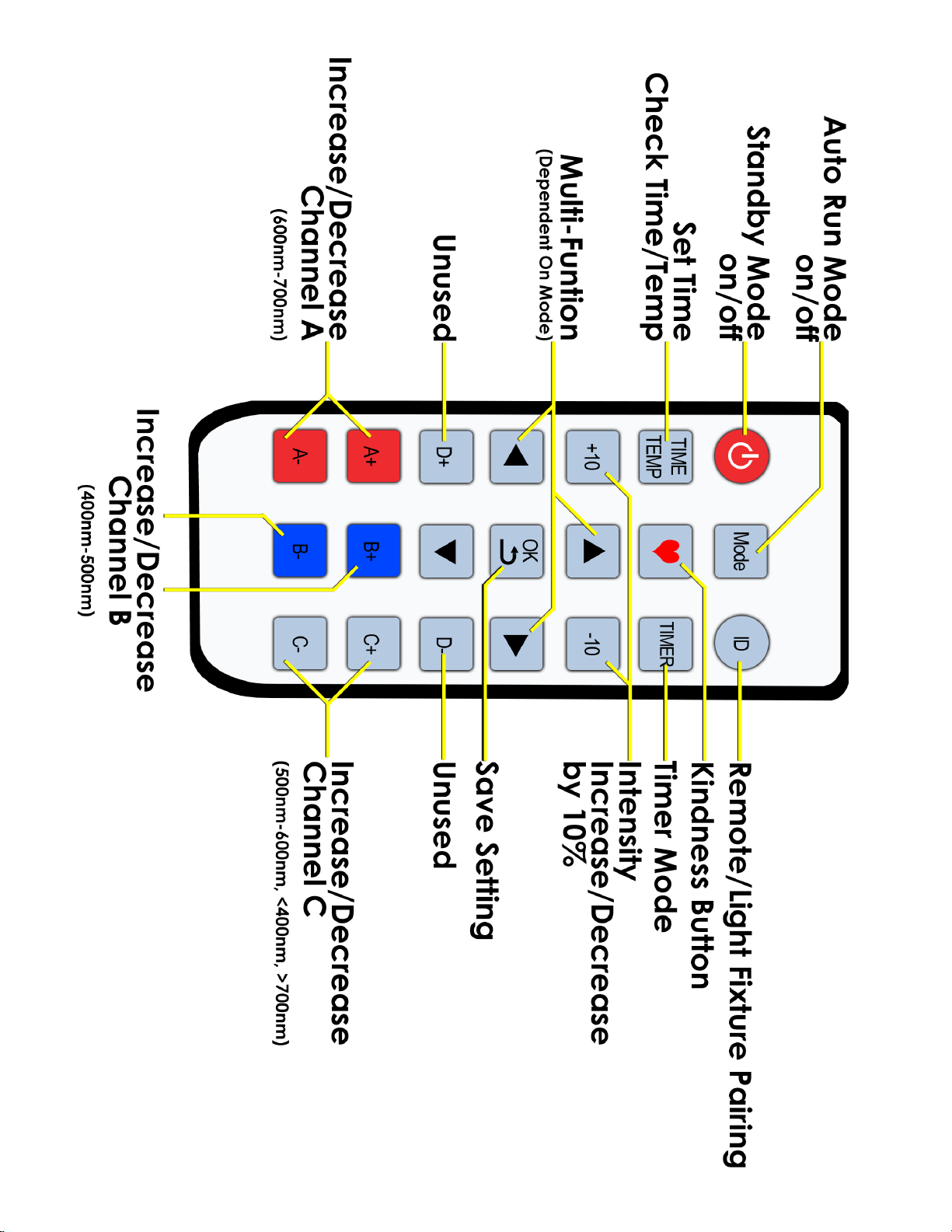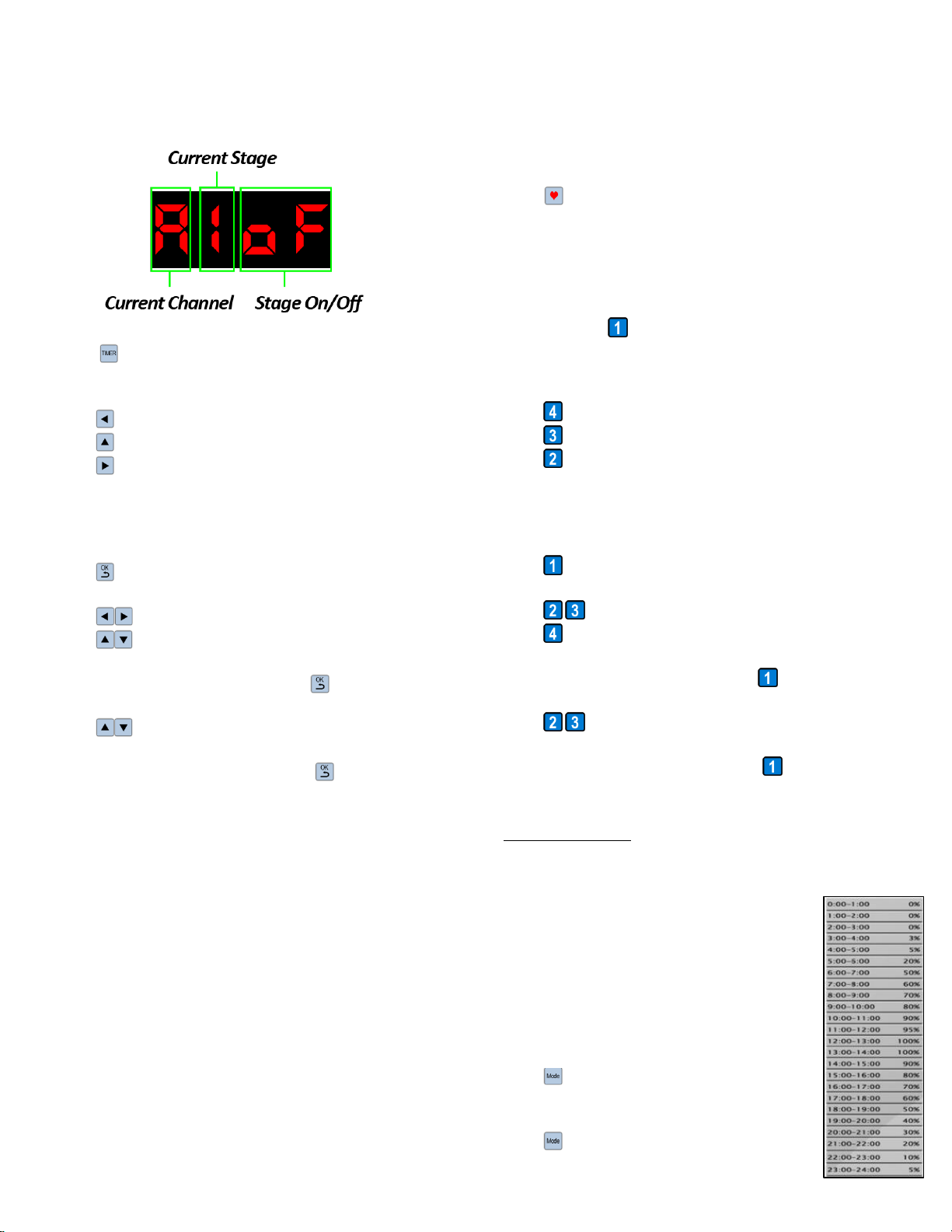POWER ON/OFF
This button will place your light in standby mode by
turning off all of the diodes. While in this mode, fans
will continue to run. To turn light off completely, use
green switch on side of light. Press button again to exit
standby mode.
Hazard Protection & Temperature Regulation:
•In the event that your light loses power due to outage,
timed settings will be saved via internal battery supply.
Settings will be retained for up to 30 days of outage.
•In the unlikely event that diode temperature exceeds
158 degrees Fahrenheit, your panel will shut off
automagically.
•Due to varying conditions from room to room, the fans
on your light will stay on if in timer mode to continually
condition your light.
Note: The default display of your Kind LED Grow Light
shows the current channel and intensity percentage.
PAIRING REMOTE
Your Kind remote is universal. It should automagically
link to any Kind light you own. In the event that one or
more of your Kind LED lights are not responding,
complete the following steps to sync IDs.
Assigning Light Fixture ID.
1. From the default display screen, press twice.
2. Press .
3. Scroll through available IDs by pressing .
4. Press to save ID.
Assigning Remote ID
1. From the default display screen, press twice.
2. Scroll through available IDs by pressing .
3. Locate same ID saved to Light Fixture.
4. Press to save ID.
SETTING THE CLOCK
Setting the Clock w/ Remote
Enter clock set mode by pressing .
Clock is set to 24 hour time.
Ex: 11pm is displayed as 23.00.
To change hour, press .
To change minute, press .
Once clock is set to current time of day,
press again to enter temperature display.
Press a third time to return to default
channel/intensity display.
Setting the Clock w/ Light Fixture
Press and hold to enter clock set mode.
Clock is set to 24 hour time.
Ex: 11pm is displayed as 23.00.
To change hour, press .
To change minute, press .
Once clock is set to current time of day,
press again to enter temperature display.
Press a third time to return to default
channel/intensity display.
ADJUSTING INTENSITY
Your Kind LED panel is divided into 3 spectra channels.
The default light setting displays the current channel
and intensity on a percentage scale from 1 –100.
Channel A: 600nm –700nm (Red)
Channel B: 400nm –500nm (Blue)
Channel C: 500nm –600nm, <400nm, >700nm (Other)
Manual Intensity Adjustment w/ Remote
All 3 channels can be increased/decreased in 1%
increments simultaneously by pressing .
All 3 channels can be increased/decreased in 10%
increments simultaneously by pressing .
Alternatively, each channel can be increased/decreased
independently in order to accommodate the lighting
needs of specific varietals of plants.
Channel A Increase/Decrease:
Channel B Increase/Decrease:
Channel C Increase/Decrease:
Press to save intensity adjustments.
Manual Intensity Adjustment w/ Light Fixture
Select desired Channel by pressing .
Increase Intensity/Brightness by pressing .
Decrease Intensity/Brightness by pressing .
Press to save intensity adjustments.
TIMER MODE
Your Kind LED Grow Light comes equipped with an 8
stage internal timing mechanism. This gives you the
ability to independently run each of the 3 channels on a
timed 24 hour lighting schedule. You can set both
lighting duration and diode intensity for each stage and
each channel, allowing you to recreate an ideal, natural
growing environment, from sunrise to sunset, for your
specific variety of plants. Alternatively, 2 stages can be
set to program a standard on/off timer.