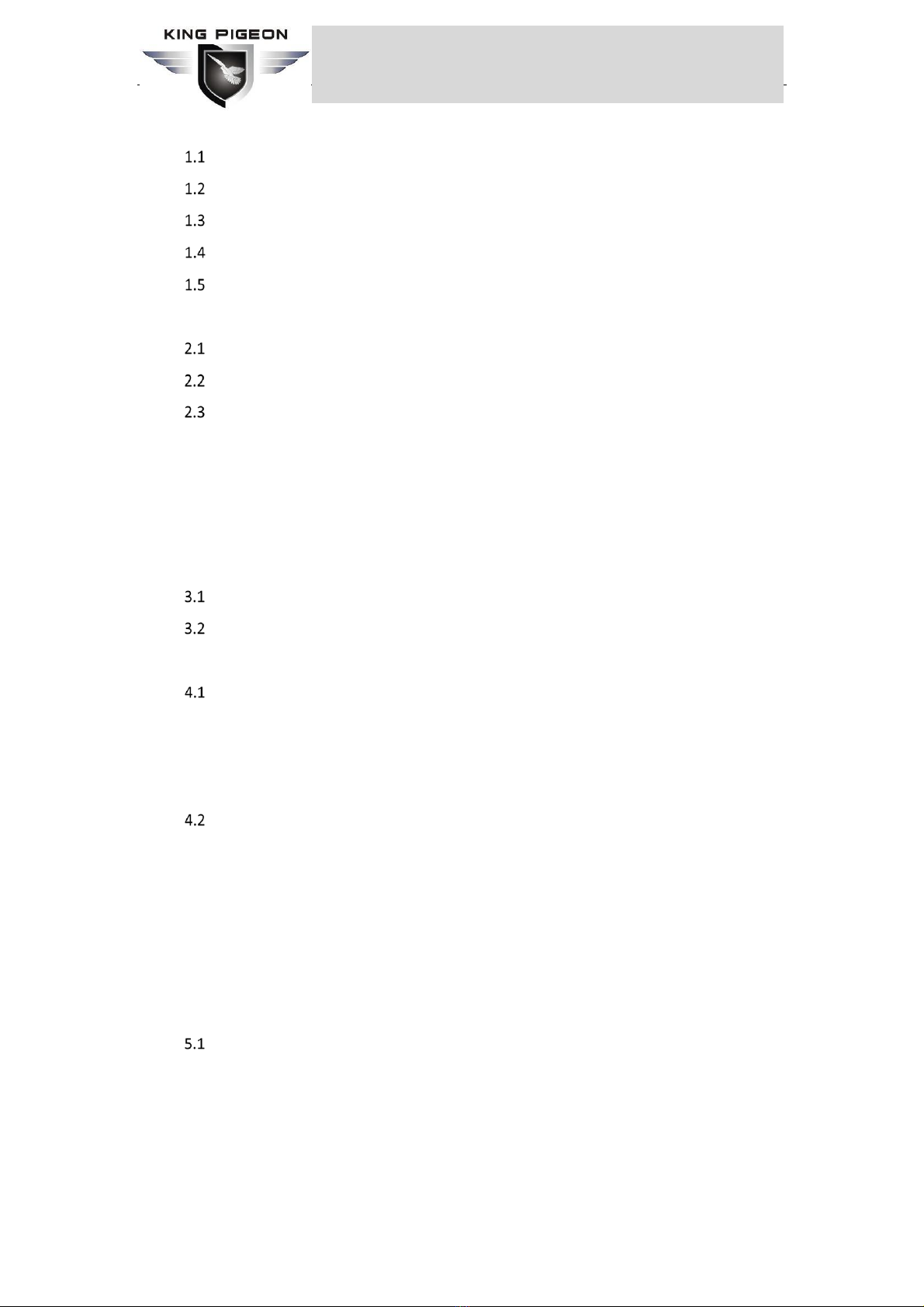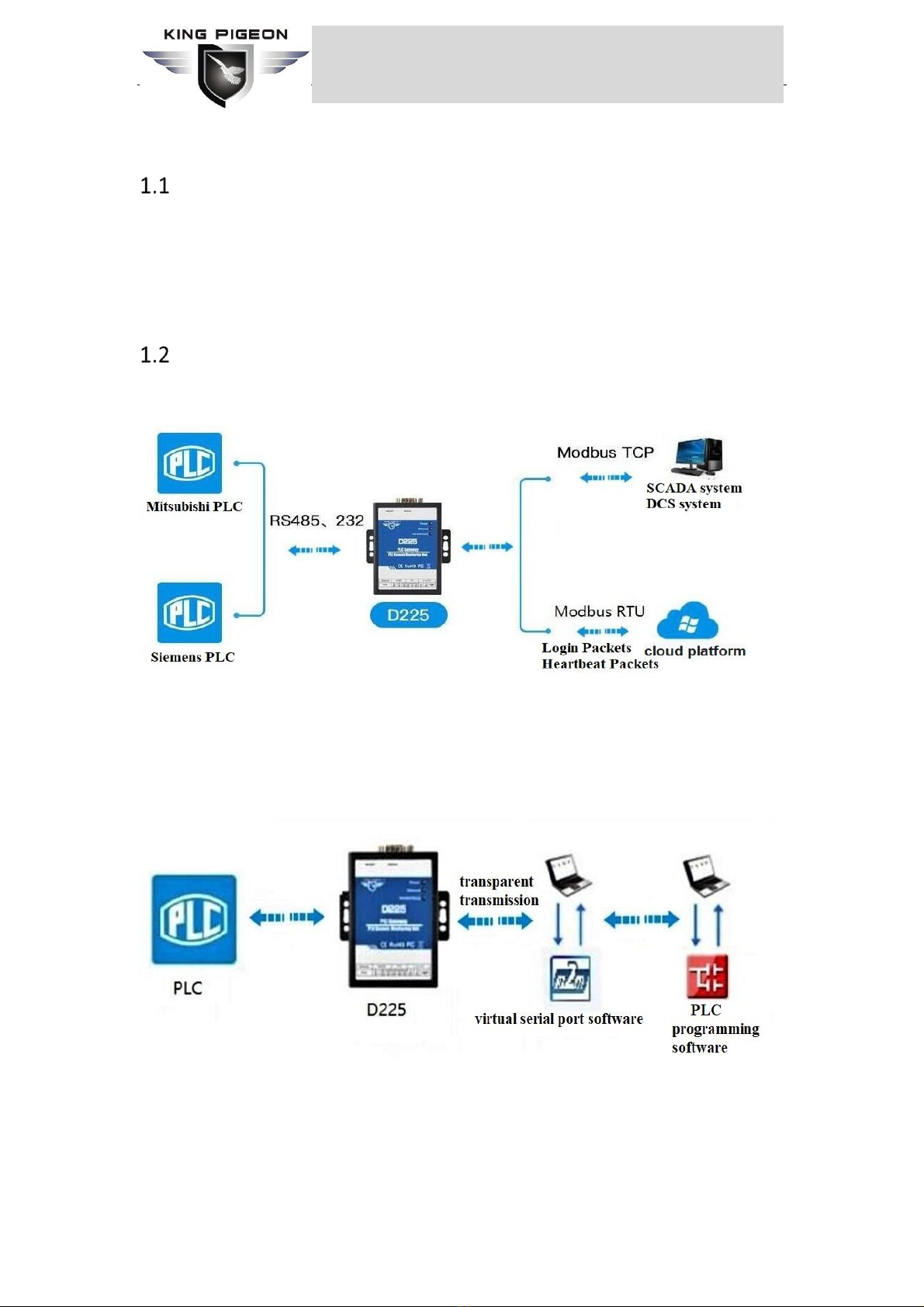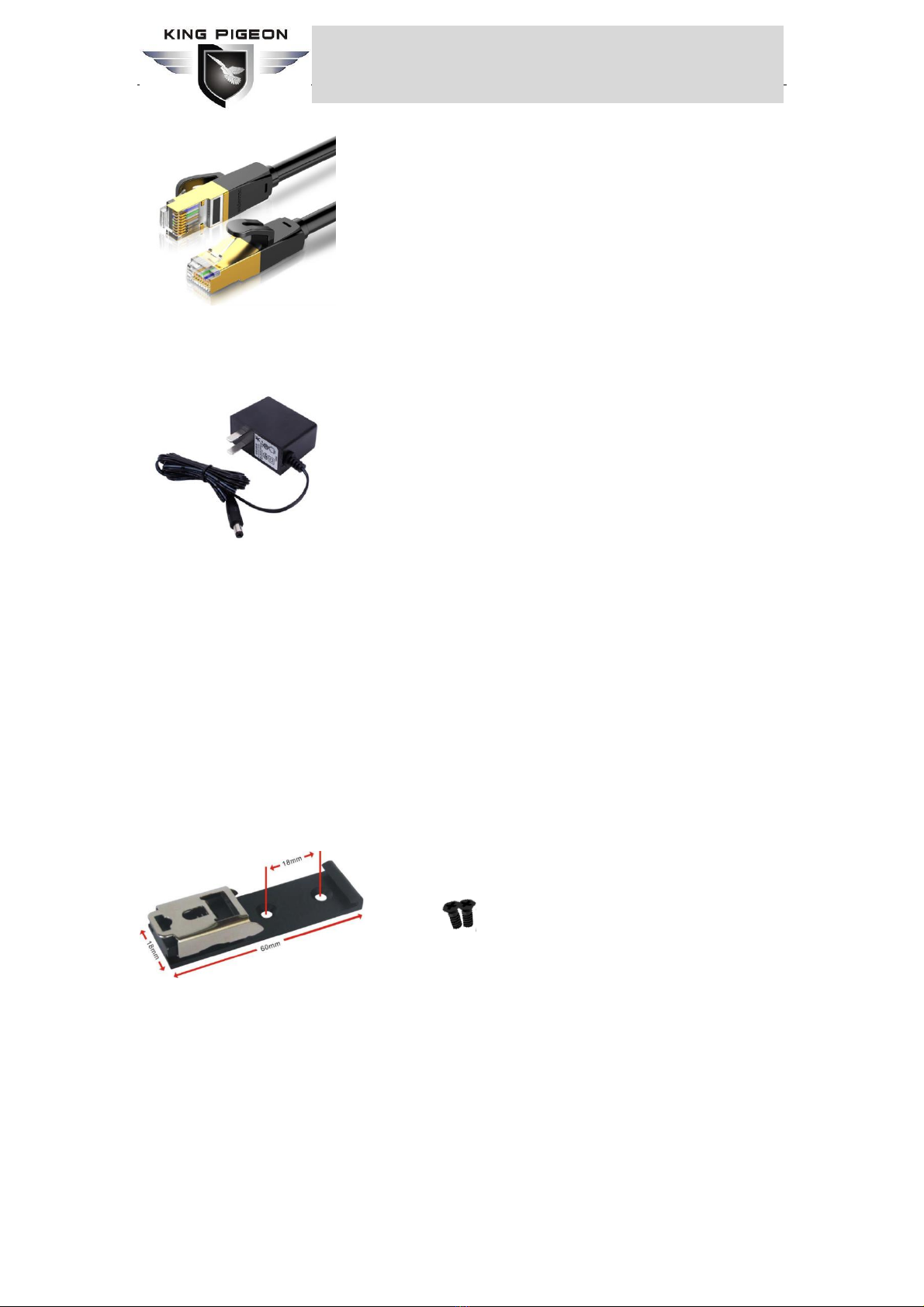data of D0-D31 ...................................................................................................................24
5.1.3.2 The data configuration of collecting FX3U output Y is as follows: collecting Y0-
Y7…………………………………………............................................................................................25
5.1.3.3 The communication connection configuration with D225 is as folows ........26
5.1.3.4 Comarison of the data collected by Modbus Poll and the data checked by the
programming software.......................................................................................................26
5.1.3.5 Description of the message format for collecting Mitsubishi FX3U data .....27
Data acquisition of Siemens PLC .............................................................................29
5.2.1 S7-200 SMART And D225 device connection......................................................29
5.2.2 D225 Configuration SW configuration.................................................................30
5.2.3 Use Modbus Poll tool to simulate the system to collect PLC data ......................30
5.2.3.1 Data configuration of acquisition output Q..................................................30
5.2.3.2 Data configuration of acquisition variable register VW................................31
5.2.3.3 Communication connection configuration with D225..................................33
5.2.3.4 Comparison of the data collected by Modbus Poll and the data checked by
the programming software.................................................................................................33
5.2.3.5 The description of data message format for collecting Siemens S7-200
SMART……………………. .........................................................................................................35
Three-phase multi-function meter data collection.................................................36
5.3.1 D225 Configuration SW of configuration ............................................................36
5.3.2 Use Modbus Poll tool to simulate the system to collect data from three-phase
multi-function meters.............................................................................................................37
Connect to the cloud platform application instructions .........................................40
5.4.1 D225 Configuration SW of configuration ............................................................40
5.4.2 King Pigeon (KPIOT 3.0) Platform configuration..................................................41
5.4.2.1 New device ...................................................................................................41
5.4.2.2 Monitor D225 equipment to collect PLC data points ...................................43
5.4.2.3 Modify the collection point ..........................................................................44
Remote debugging of Mitsubishi PLC program.......................................................46
6Restore factory setting ...........................................................................................................49
7Firmware upgrade ..................................................................................................................49
8Warranty.................................................................................................................................49
9Technical Support................................................................................................................49
Appendix Mapping address of PLC register ....................................................................................50
Appendix Mapping address corresponding to three-phase multi-function meter.........................54