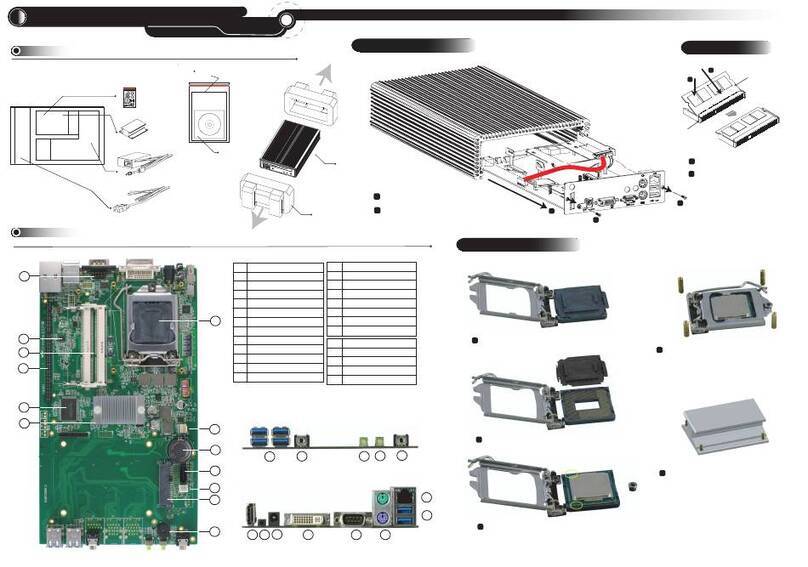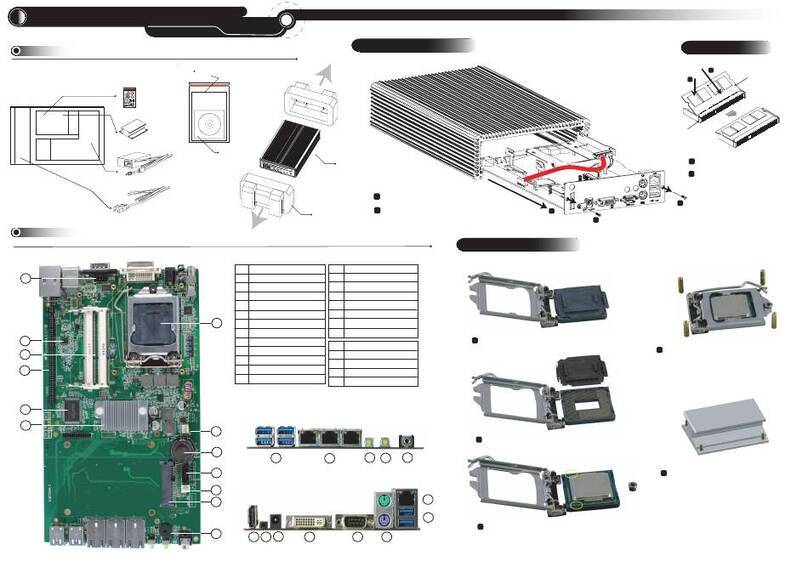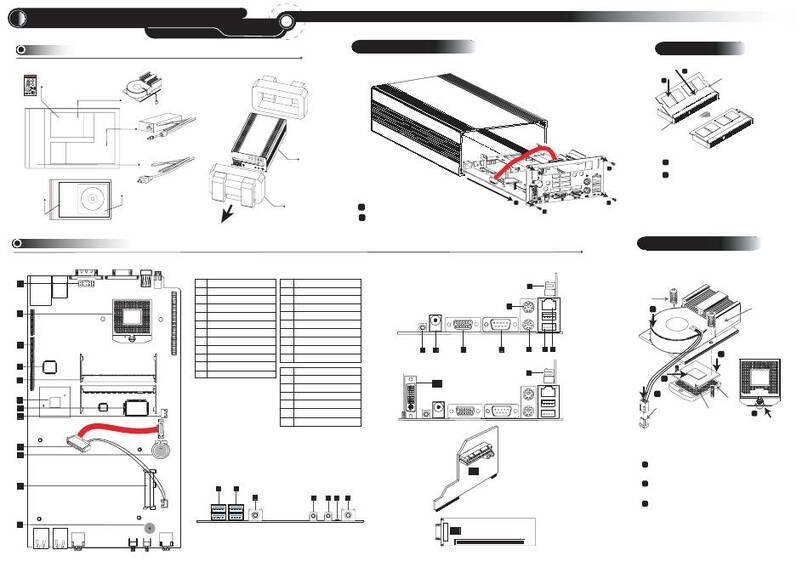Barebone System Unpacking Guide
Install CPU and CPU Cooler
Install Memory
Complete
INSTALLATION GUIDE
1
2
1
2
Loose the screws on the rear panel
from the case.
Pull out the mainboard from the case.
1
2
3
Release the CPU socket lever and lift the metal frame
of the CPU socket
Remoe the CPU socket cover. Be aware do not touch
any pins in the CPU socket.
Put the CPU to the socket. Align the CPU notches with
the socket alignment keys and gently put the CPU onto
the socket.
1
2
Insert SODIMM into the SODIMM slot
on the motherboard by 30 .
0
Push down the SODIMM.
SODIMM
SODIMM Slot
2
R1 GigaLAN Port
R2 Two USB 3.0 Ports
R3 PS/2 Keyboard and Mouse Ports
R3 PS/2 Keyboard and Mouse Ports
R4 COM 1
R5 DVI-I Port
R6 DC 12V Power In
R7 Line-Out Audio Port
R8 DP (Display Port)
Specifications are for reference only and subject to change without notice.
1
1
1
M1685A
Installation
Guide
Installation Guide
Driver DVD CPU Cooler
Accessories Pack
Power Adapter
Power Cord
System Unit
SILICONEHEAT
SINKPASTE
SILICONEHEAT
SINKPASTE
INKPAS
SILICONEHEAT
SINKPASTE
SILICONEHEAT
SINKPASTE
INKPAS
F1 Mic-In Phone Jack
F2 Power Button
F3 Reset Button
F4 Ear Phone Jack
F5 Four USB 3.0 Ports
Standard S685 Front IO Ports
Standard S685 Rear IO Ports
2
9
12
10
11
8
7
13
4
6
5
3
1
R8 R7 R6 R5 R4 R3
R1
R2
F5 F4 F3 F2 F1
When CPU is properly seated, replace the metal
frame and push the CPU socket lever back to its
locked position.
4
5
6
Glue the heatsink compound on the CPU surface.
Install CPU cooler on top of CPU. Tighten CPU cooler
with screws into pillaret.
Connect CPU FAN connector to mainboard CPU
FAN socket.
Mainboard Layout
Item Checklist
1 Secondary COM Port Header
1 Secondary COM Port Header
2 CPU Socket
3 Optional Riser Card Slot
3 Optional Riser Card Slot
4 Intel Giga LAN Chip
5 SODIMM Slots
6 Intel Q87 Chip
7 Super IO Chip
8 CPU Cooling Fan Power Connector
8 CPU Cooling Fan Power Connector
9 CMOS Battery
10 SATA Cable Connector
11 SATA Power Connector
12 SATA HDD Connector
13 Buzzler