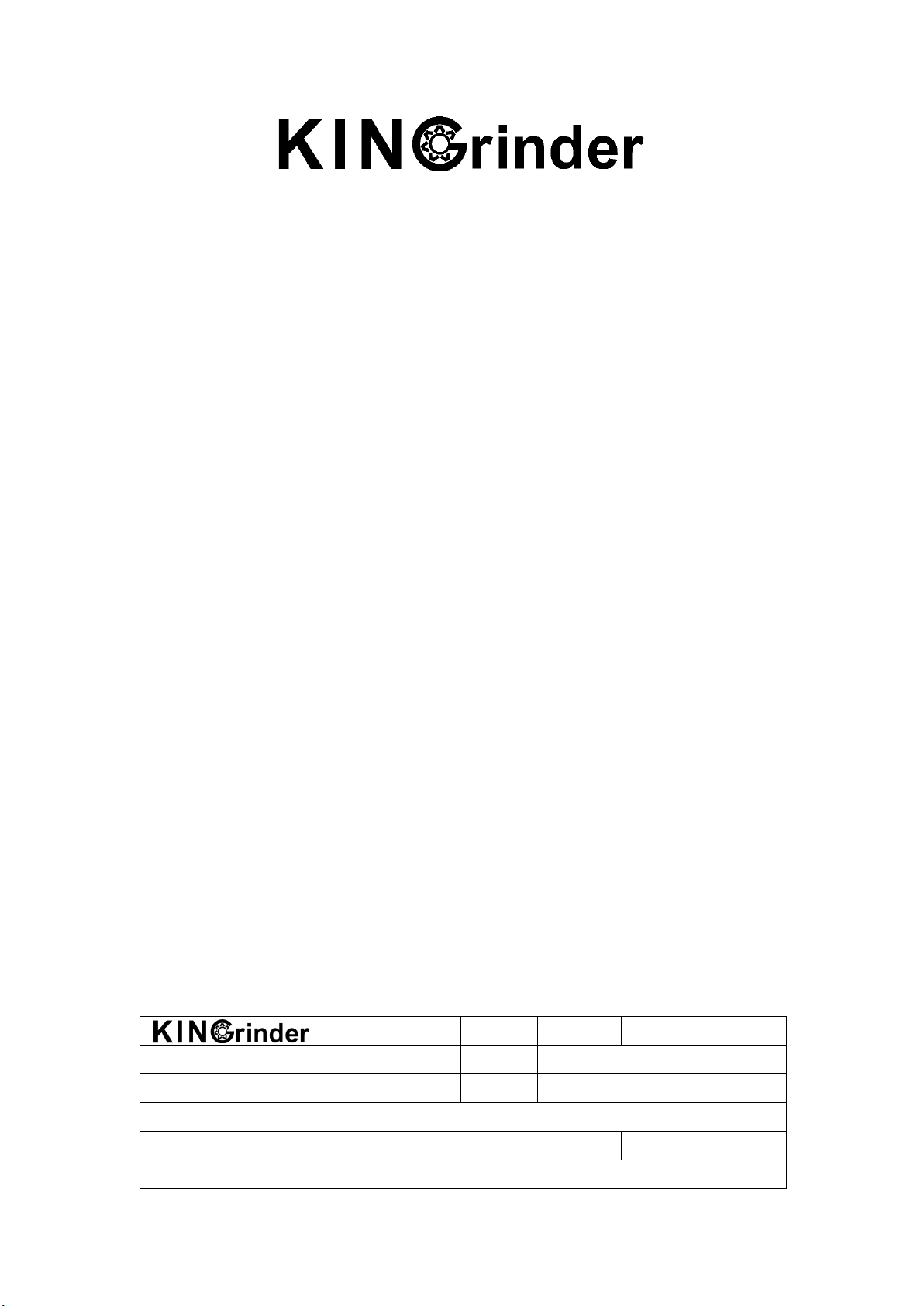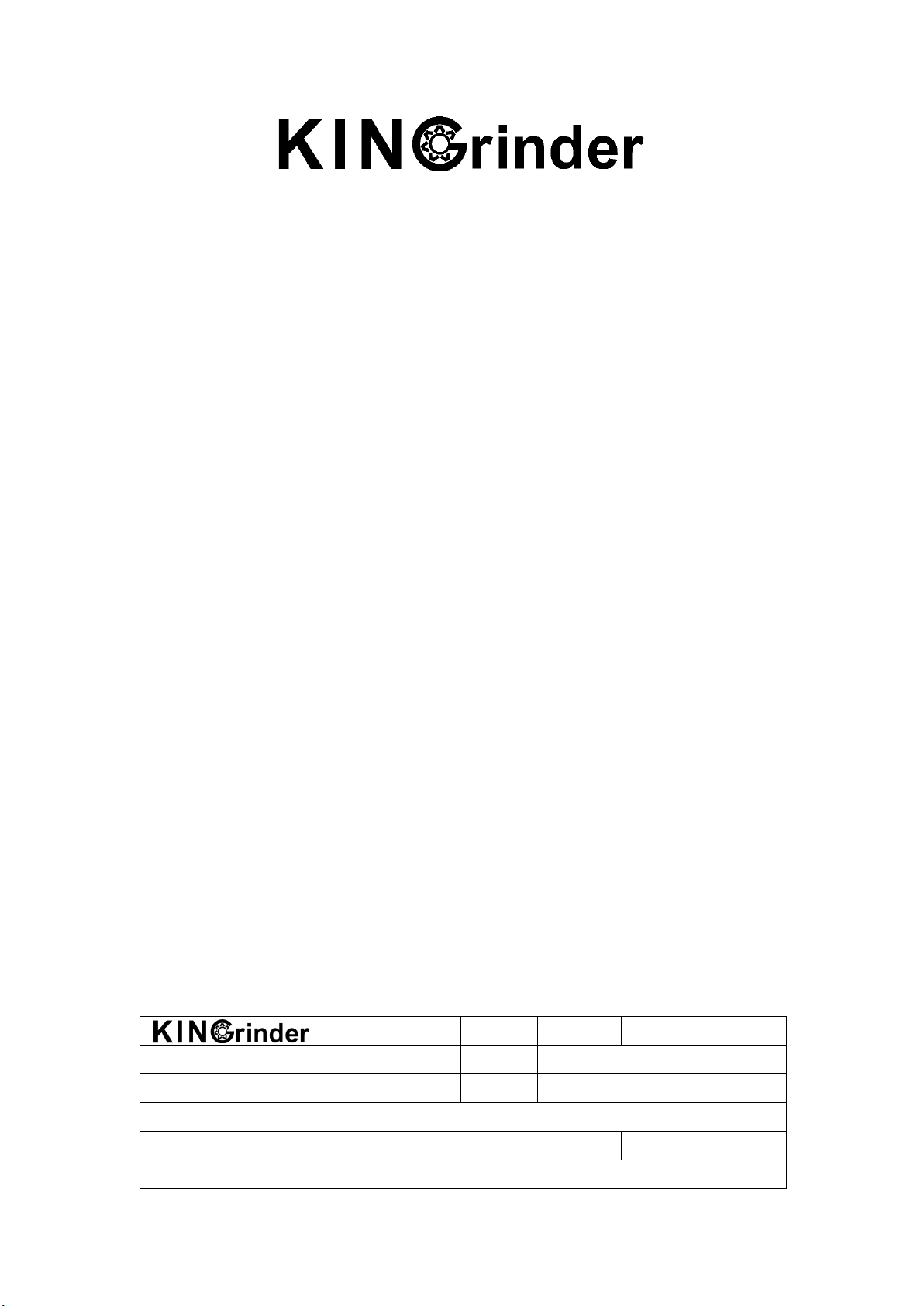
The Interior Adjustment of K0, K1, K2, K3, K5 manual coffee grinder
KINGrinder Manual - Interior Adjustment
How to operate the grinder?
1. Rotate anti-clockwise to the desired grind setting from zero.
2. Take out the handle and the PC lid, load 20~25g of coffee beans into it.
3. Put on the handle and the PC lid then spin the handle clockwise till it has
done.
How to install the PC lid? (There are method A and method B)
A. Default setting: the PC lid and the handle are separate-able for grinding
(drill-grinding is applicable).
B. Attach the PC lid and the handle: Take out the Black O-ring - Place the
White O-ring into the groove.
How to adjust grind setting?
1. Take out the receiver. Hold the handle to prevent rotation.
2. Rotate the spin dial clockwise till tightened. The corresponding number is
zero and the number on the numerical dial may not be the same as the
number of clicks from the grind setting.
3. Rotate the spin dial anti-clockwise from the zero to your grind size.
4. Rotate the spin dialanti-clockwise for a coarser grind and vice versa.
K0 K1 K2 K3 K5
Extra Fine × 28~35 28~40
Fine × 35~60 40~60
Medium-Fine 60~80
Medium 80~100 80~120 80~100
Coarse 140