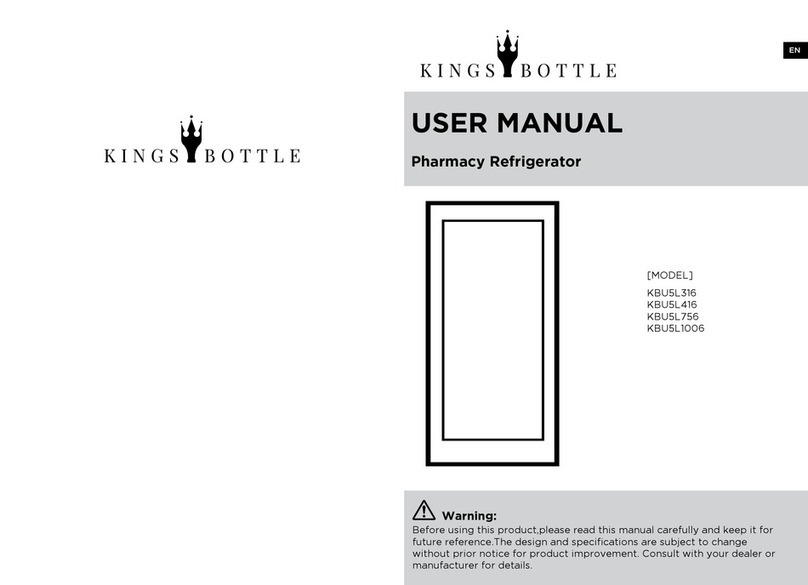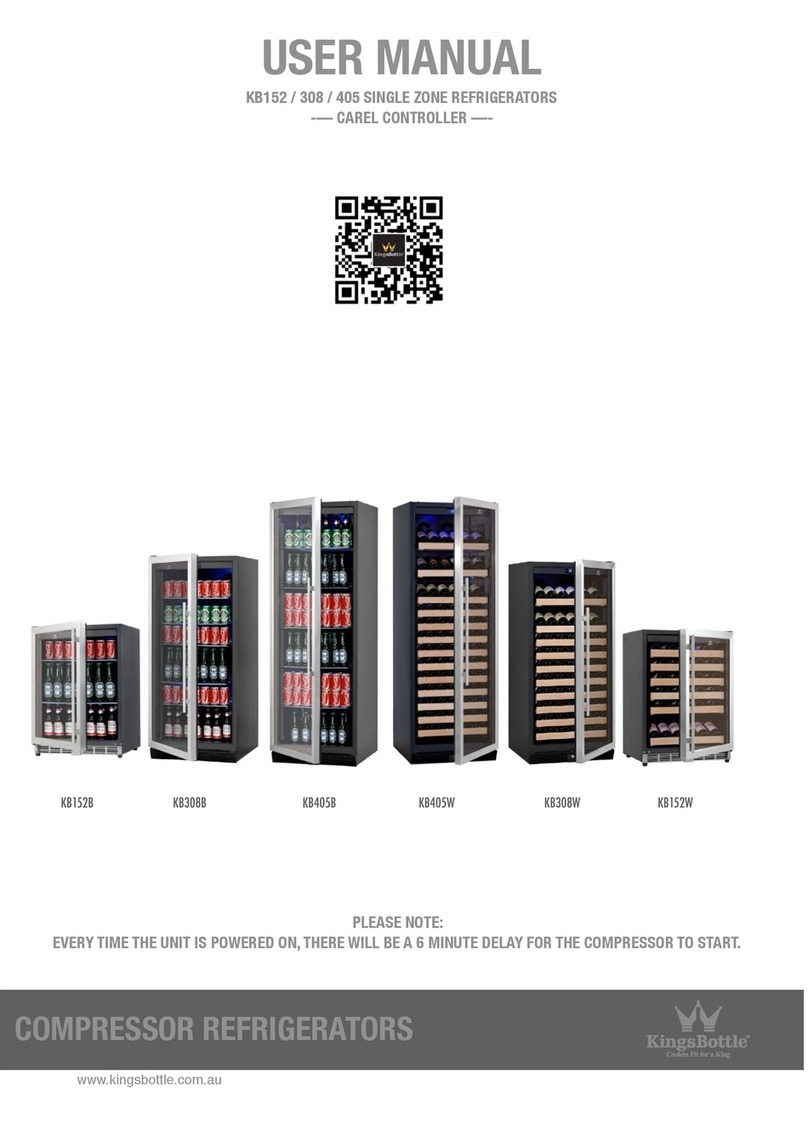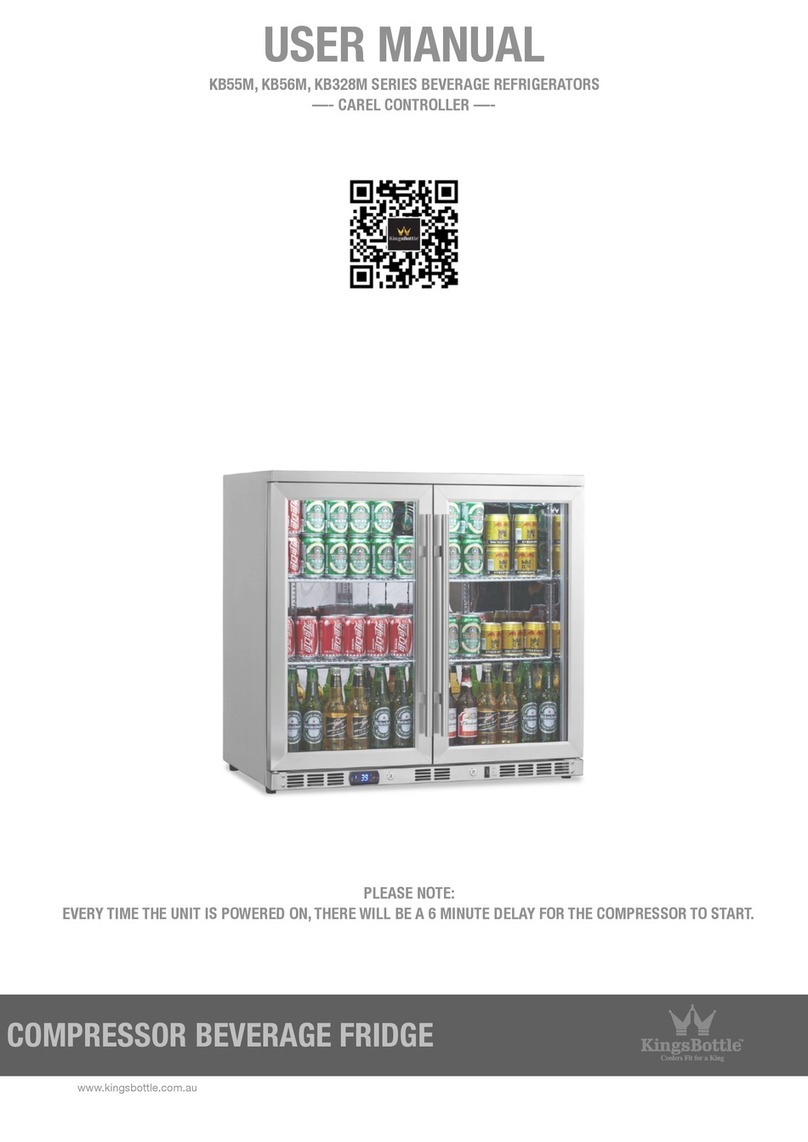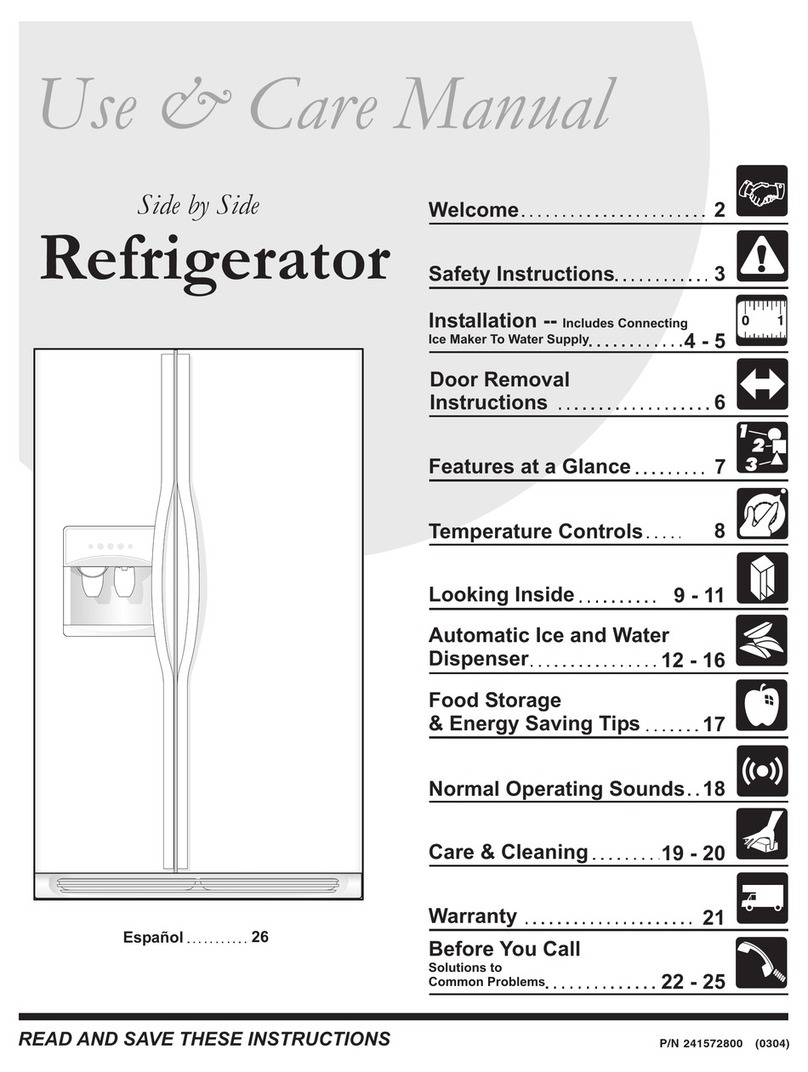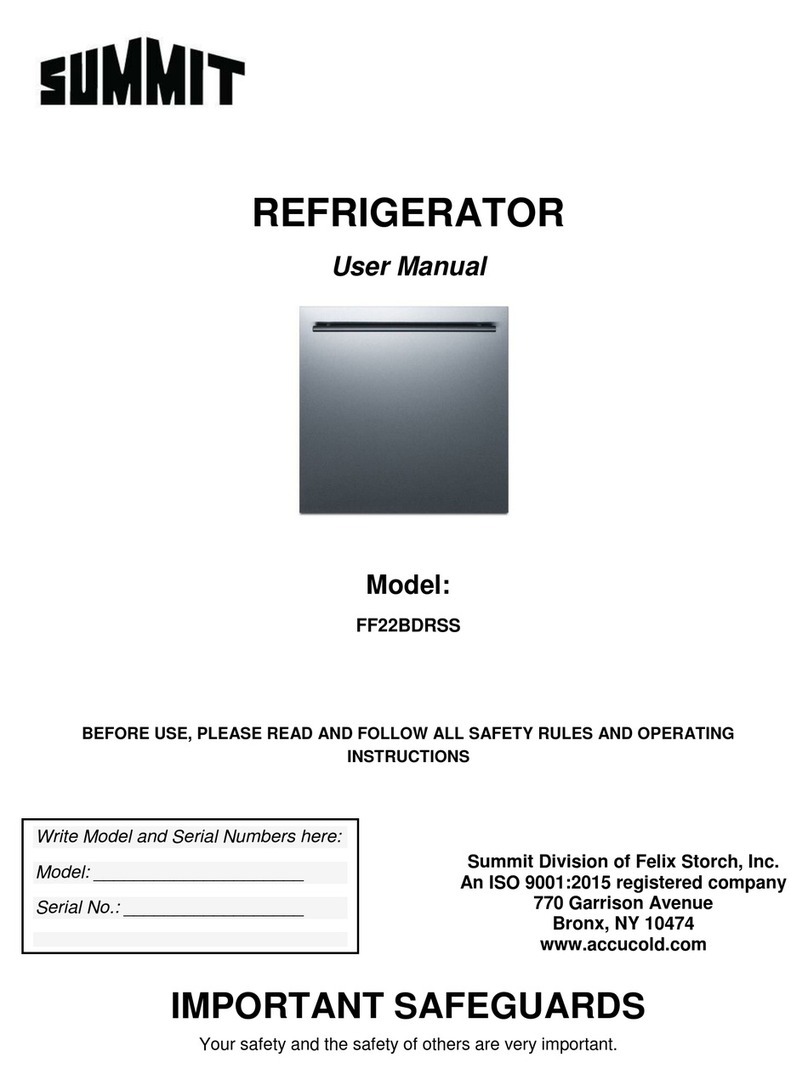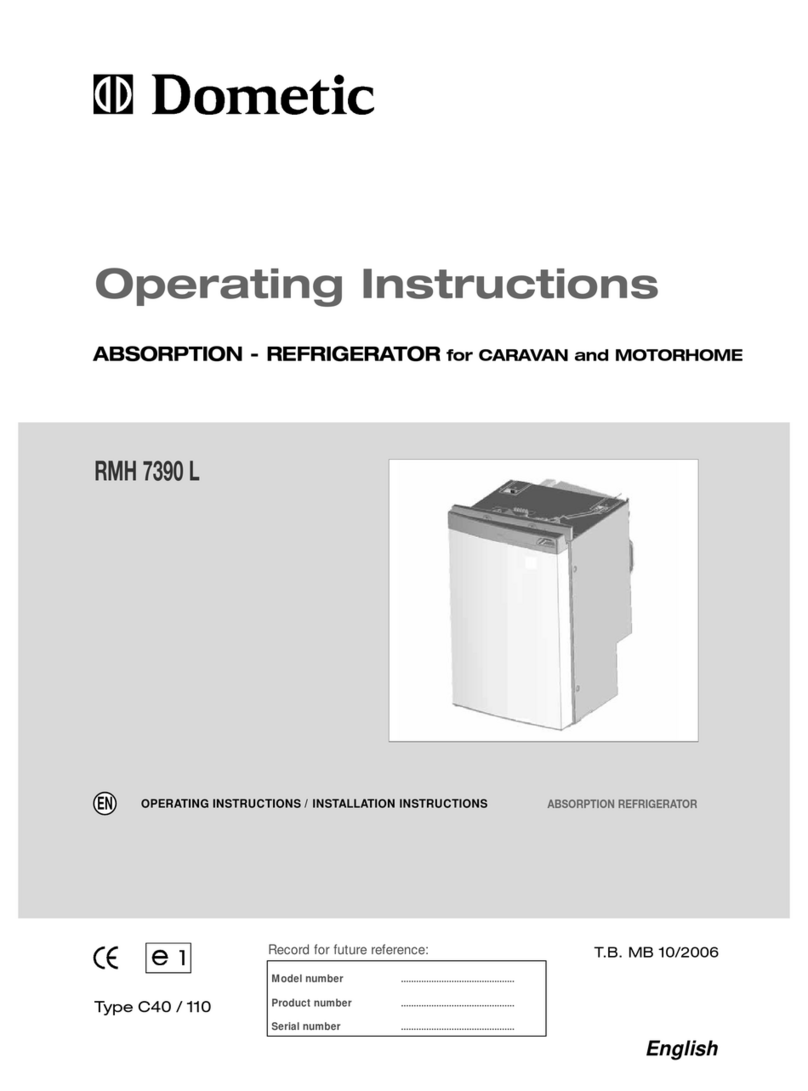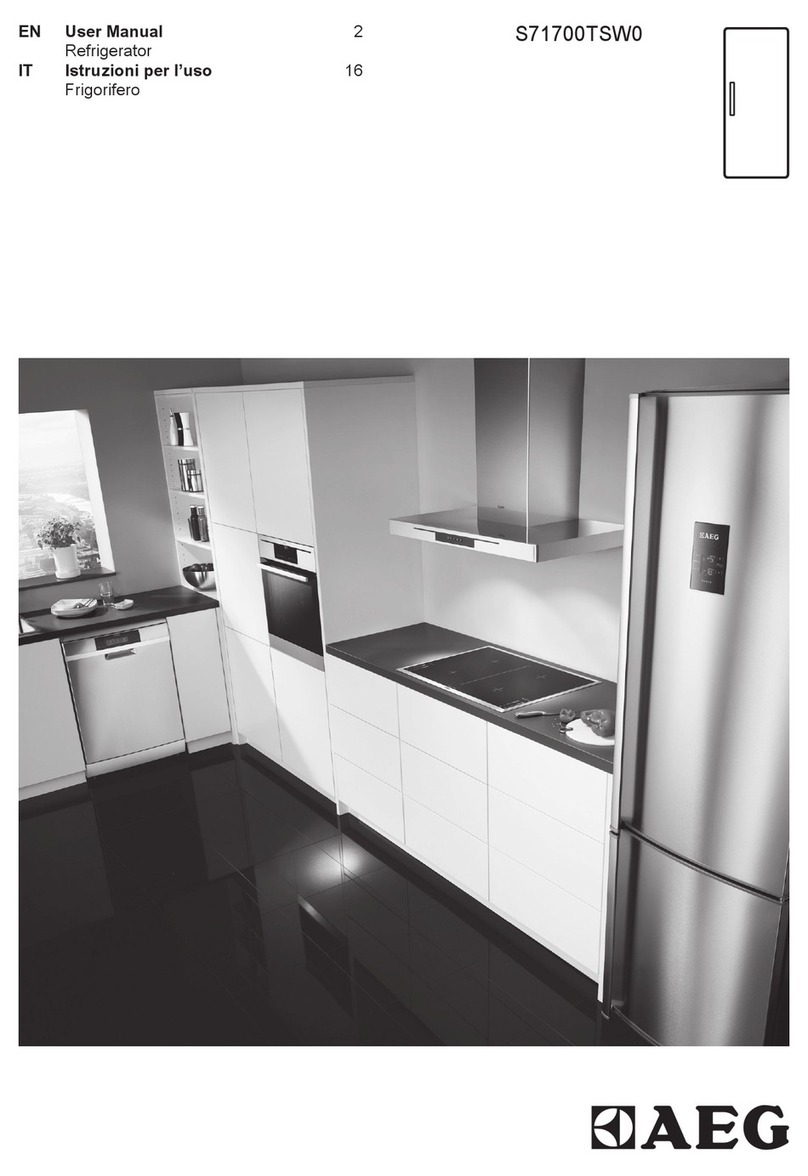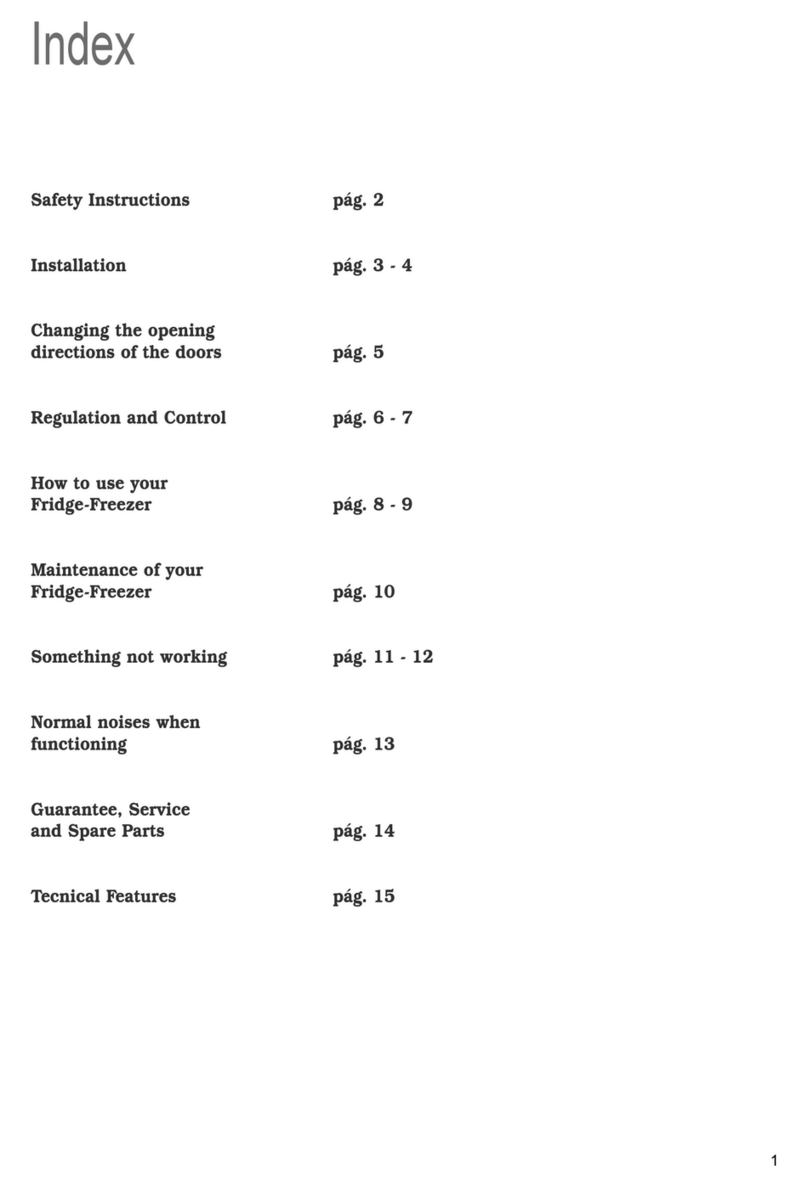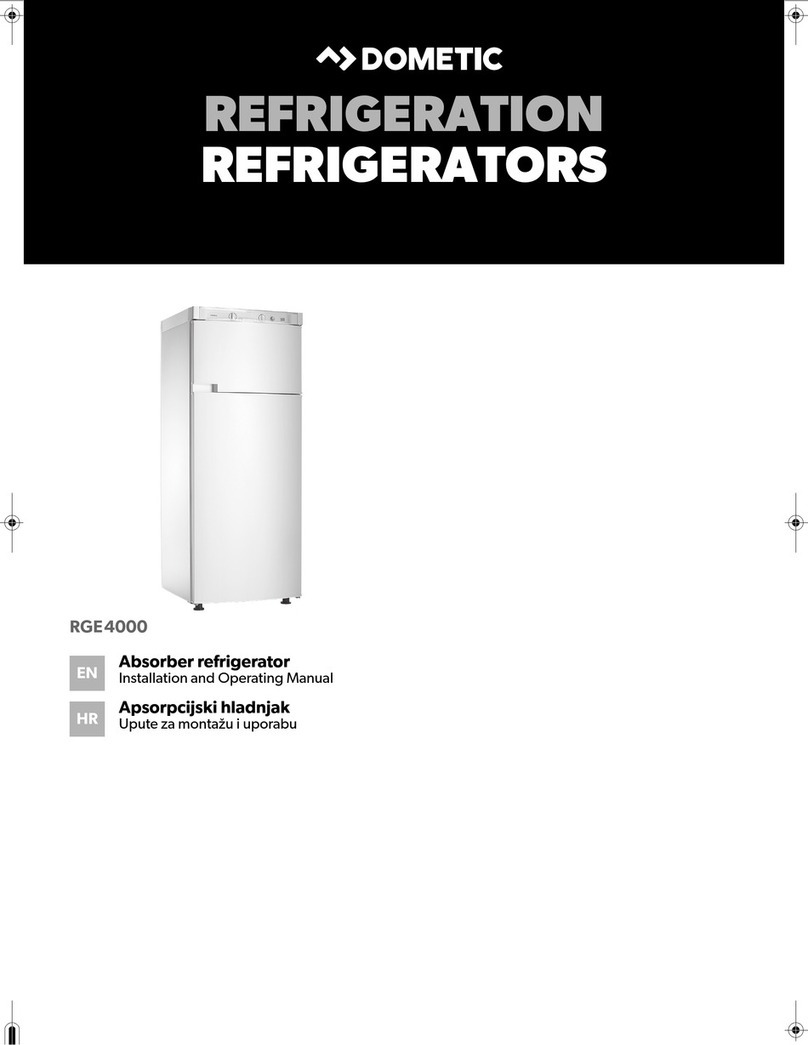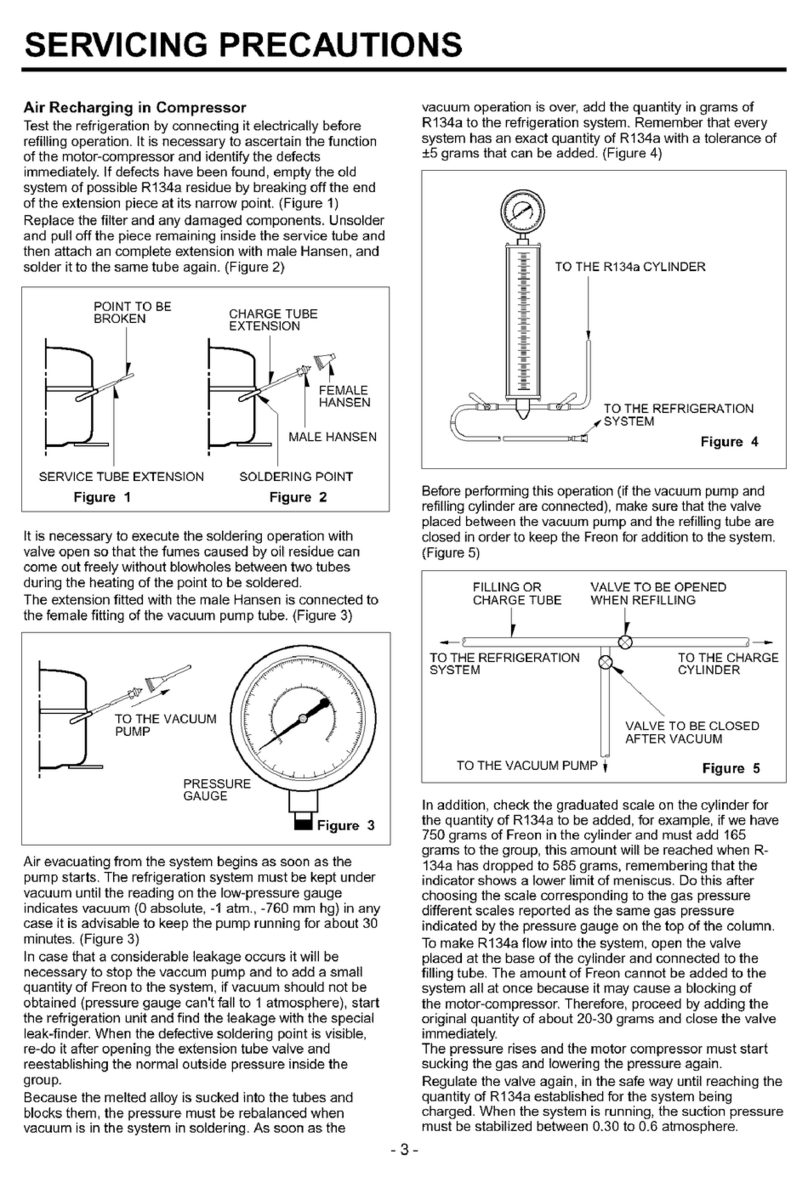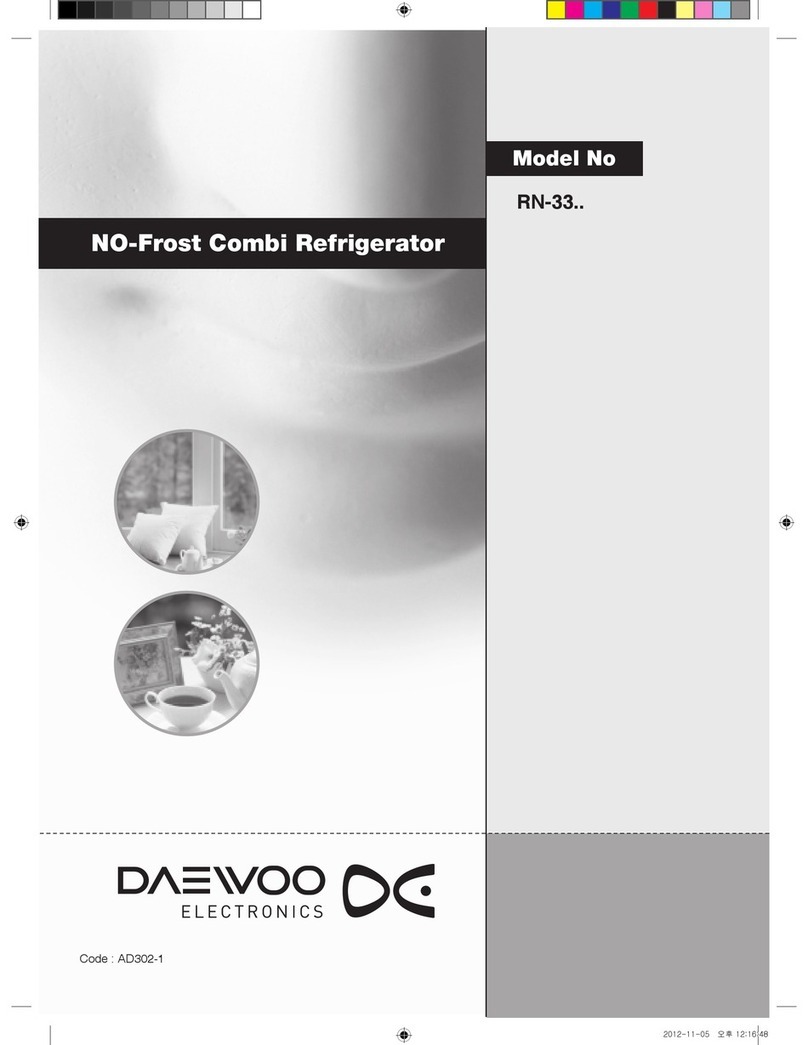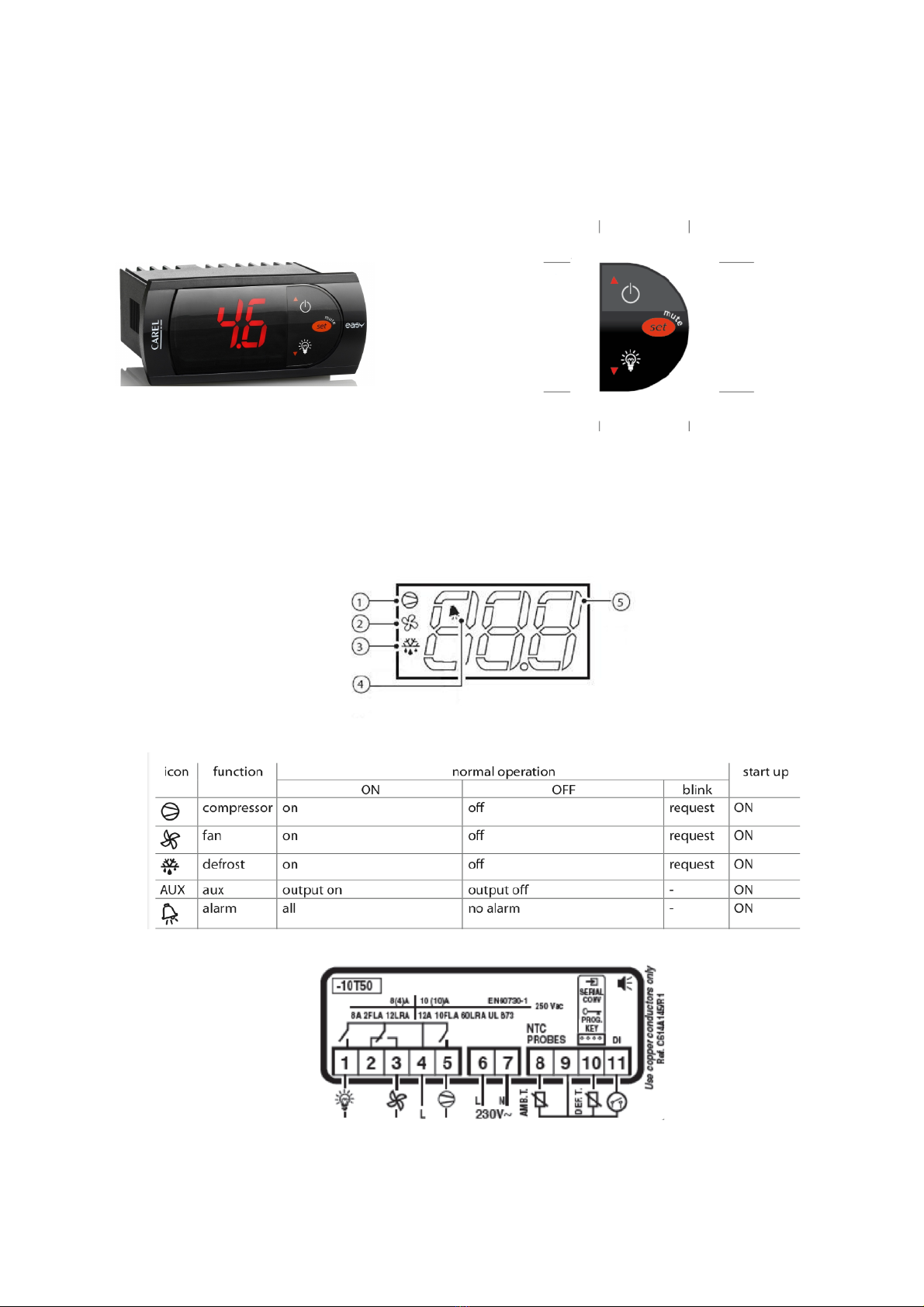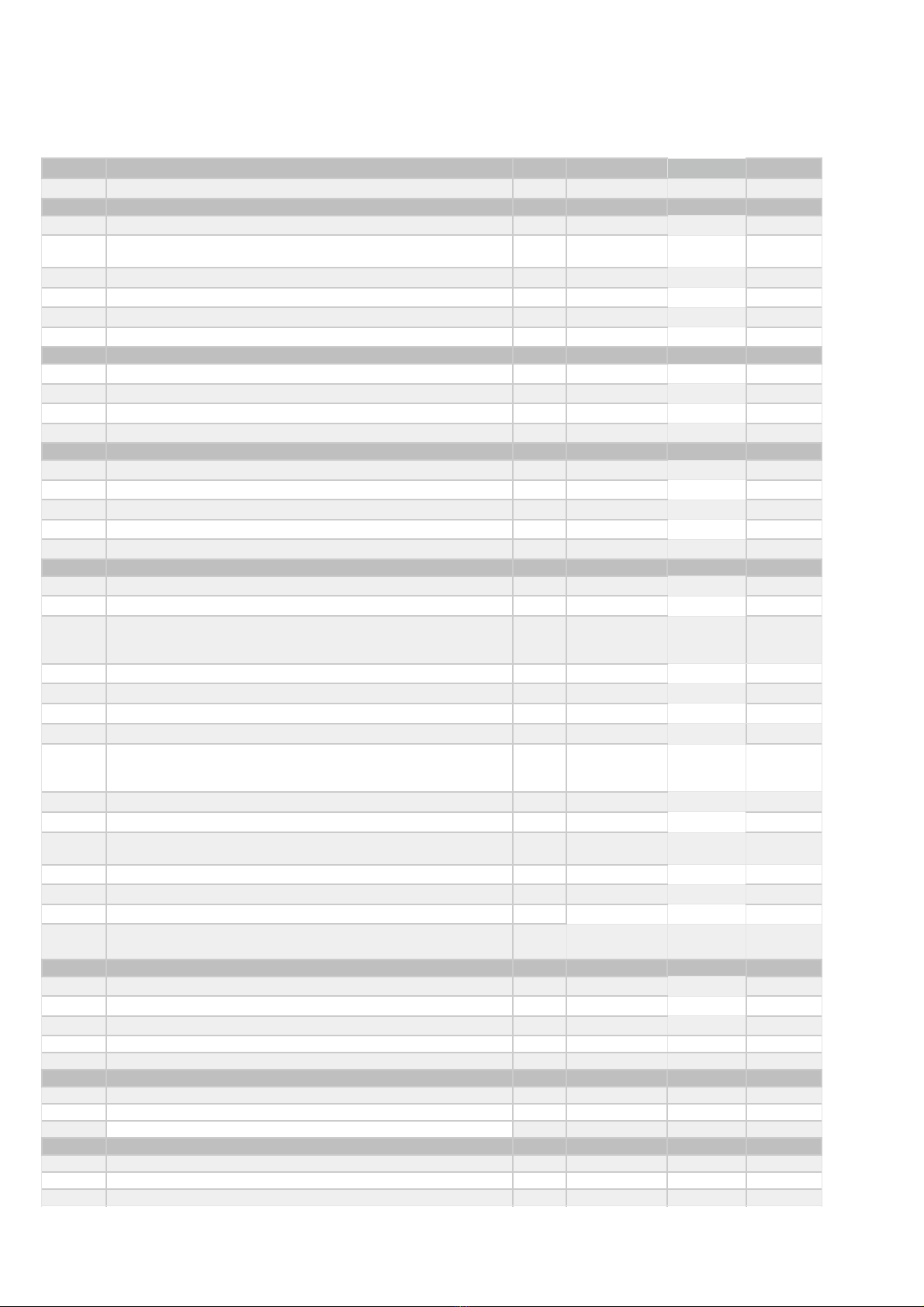TEMPERATURE SETTINGS FOR WINE AND BEVERAGES
Different varietals of wine and beverage require different temperature settings. The recommended temperature ranges for long term storage of
different varietals of wine and beer are listed below. Please contact your wine or beverage supplier directly for their premium storage temperature
recommendation.
•Red Wines: ( 13-16°C )
•White Wines: ( 10-13°C )
•Sparkling Wines: ( 7-10°C )
•Beer ( 1-5°C )
CAUTION:
1. In the event of a power interruption, all previous temperature settings will be automatically saved and each compartment will return to the
previous temperature setting.
2. If the unit is unplugged, loses power, or is turned off, you must wait for over 6 minutes before restarting. Within this 6 minutes, the compressor
will protect itself and will not start even if the power is turned ON again.
3. When you use the refrigerator for the first time or restart the unit if it has been shut off for a long time, there will be a few degrees variance
between the temperature you select and the one indicated on the LED readout for the first few hours of operation. After these initial hours of
operation, the temperature will normalize to the displayed temperature.
Important safety instructions . . . . . . . . . . . . . 3
Bar refrigerator with ice box features . . . . . . . . . 4
Bar refrigerator without ice box features . . . . . . . 5
Single door all refrigerator features . . . . . . . . . 6
Bar freezer features . . . . . . . . . . . . . . . . 7
Single door all freezer features . . . . . . . . . . . 8
Installing your new appliance . . . . . . . . . . . . 9
Ventilation around your appliance. . . . . . . . . 9
Installing your refrigerator . . . . . . . . . . . 9-10
Initial start-up . . . . . . . . . . . . . . . . . . . 10
Manual controls . . . . . . . . . . . . . . . . . . 10
Controlling the temperature. . . . . . . . . . . . 10
Using your appliance – Ice box models . . . . . . . . 11
Making ice . . . . . . . . . . . . . . . . . . 11
De-icing the ice box . . . . . . . . . . . . . . . 11
Freezer operation . . . . . . . . . . . . . . . . . 12
Reversing the ice box door opening direction . . . . . 13
Reversing the door opening direction WIM1000 &
WFM0700 . . . . . . . . . . . . . . . . . . . . 14
Reversing the door opening direction WIM1200,
WRM1300, WRM2400, WFM0900 & WFM1800 .15
Care and maintenance . . . . . . . . . . . . . . . .
Changing the light bulb . . . . . . . . . . . . . 16
General information . . . . . . . . . . . . . . . . 17
Cleaning the appliance . . . . . . . . . . . . . 17
Safety . . . . . . . . . . . . . . . . . . . . . 17
Switching off your appliance . . . . . . . . . . . 17
Troubleshooting . . . . . . . . . . . . . . . . . . 18
Warranty . . . . . . . . . . . . . . . . . . . . . 19
Congratulations and thank you for choosing our
refrigerator/freezer. We are sure you will find your new
appliance a pleasure to use. Before you use the appliance,
we recommend that you read through the relevant sections
of this manual, which provides a description of your
appliance and its functions.
To avoid the risks that are always present when you use
an electric appliance, it is important that the appliance is
installed correctly and that you read the safety instructions
carefully to avoid misuse and hazards.
We recommend that you keep this instruction booklet
for future reference and pass it on to any future owners.
After unpacking the appliance, please check it is not
damaged. If in doubt, do not use the appliance but contact
your local customer care centre.