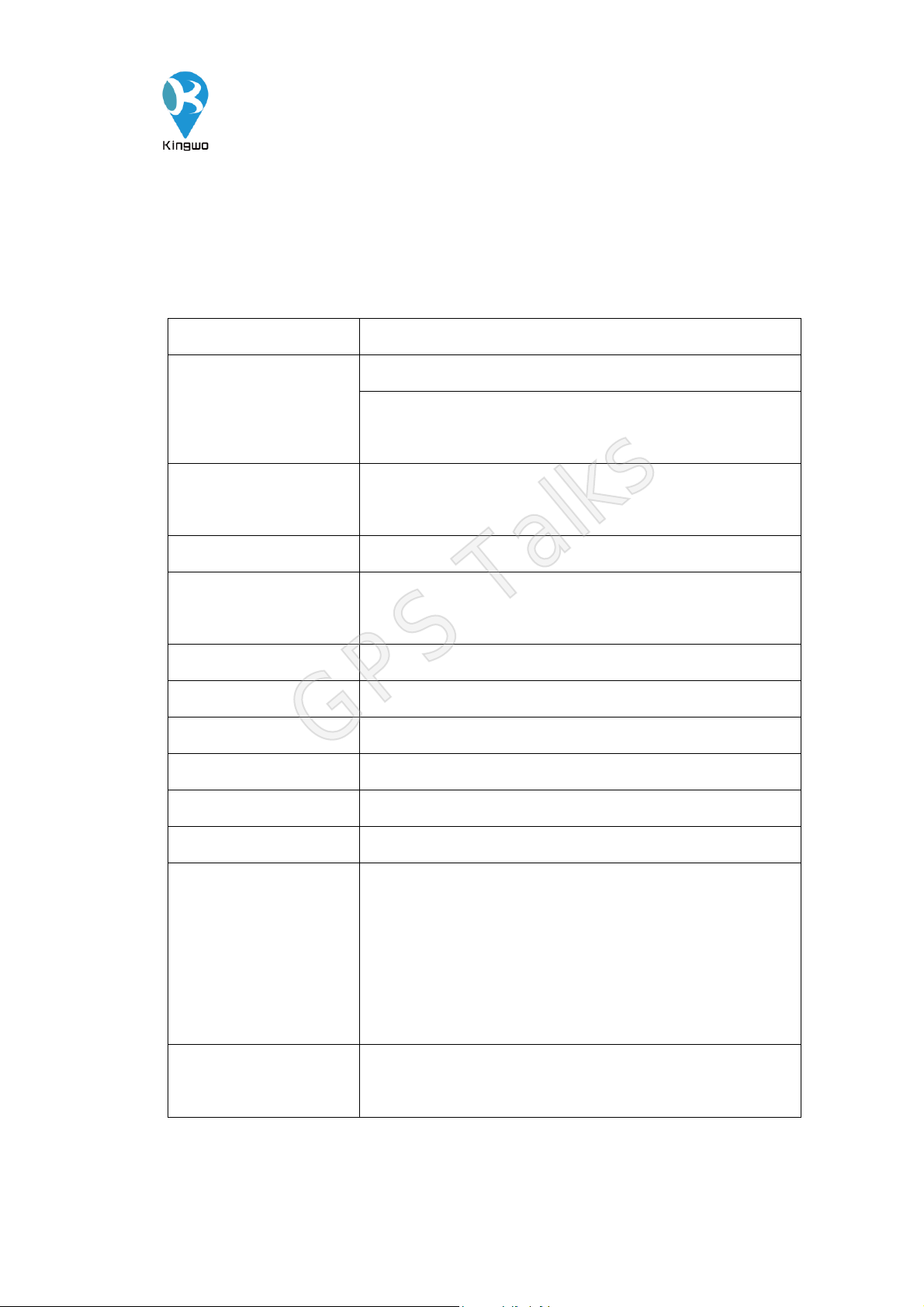LT01
Contents
Chapter 1: Product Overview .................................................. 1
Chapter 2: Technical Specification .............................................. 2
3.1 Specification ..................................................2
3.2【4G frequencies in different countries】Error! Bookmark not defined.
Chapter 3: Functions ........................................................ 3
4.1 【Basic function-Tracking function】.............................3
4.1.1Timely Tracking ...........................................3
4.1.2 Blind area data storage ....................................3
4.1.3 Cornering Compensation ...................................3
4.1.4 LBS ....................................................4
4.1.5 AGPS...................................................4
4.2 【Basic function-Alarm function】...............................4
4.2.1 Low Voltage Alarm........................................4
4.2.2 Speeding, low speed alarm .................................4
4.2.3 Vibration alarm ..........................................4
4.2.4 Towing alarm ...........................................5
4.2.5 GPS error alarm.........................................5
4.3 【Basic function-Intelligent function】............................5
4.3.1 Power Save..............................................5
4.3.2 Self-Diagnosis............................................5
4.3.3 Static Drift Suppression ....................................6
4.3.4 Mileage Calculation .......................................6
4.3.5 Remote Configuration .....................................6
4.3.6 Remote Upgrade (OTA) ....................................6
4.3.7 Dual IP or Domain ........................................6
Chapter 4: Installation guide .................................................. 7
4.1 Installation Diagram..........................................7
4.2 Installation and debugging process ..............................8
4.2.1 SIM installation ..........................................8
4.2.2 Main unit power on .......................................8
4.2.3Recommended Installation place ............................9
4.2.4 Parameter setting by SMS ......................................9