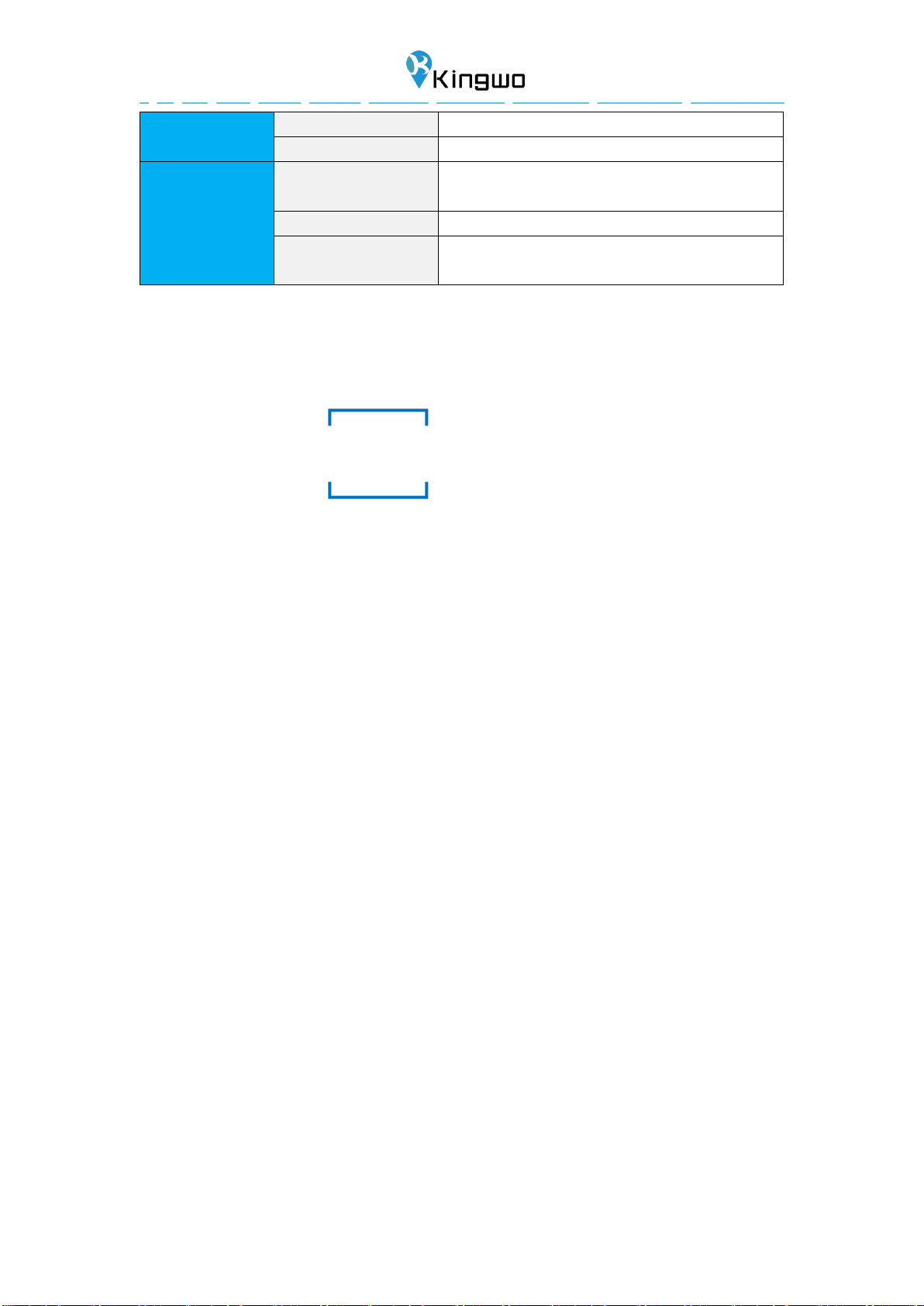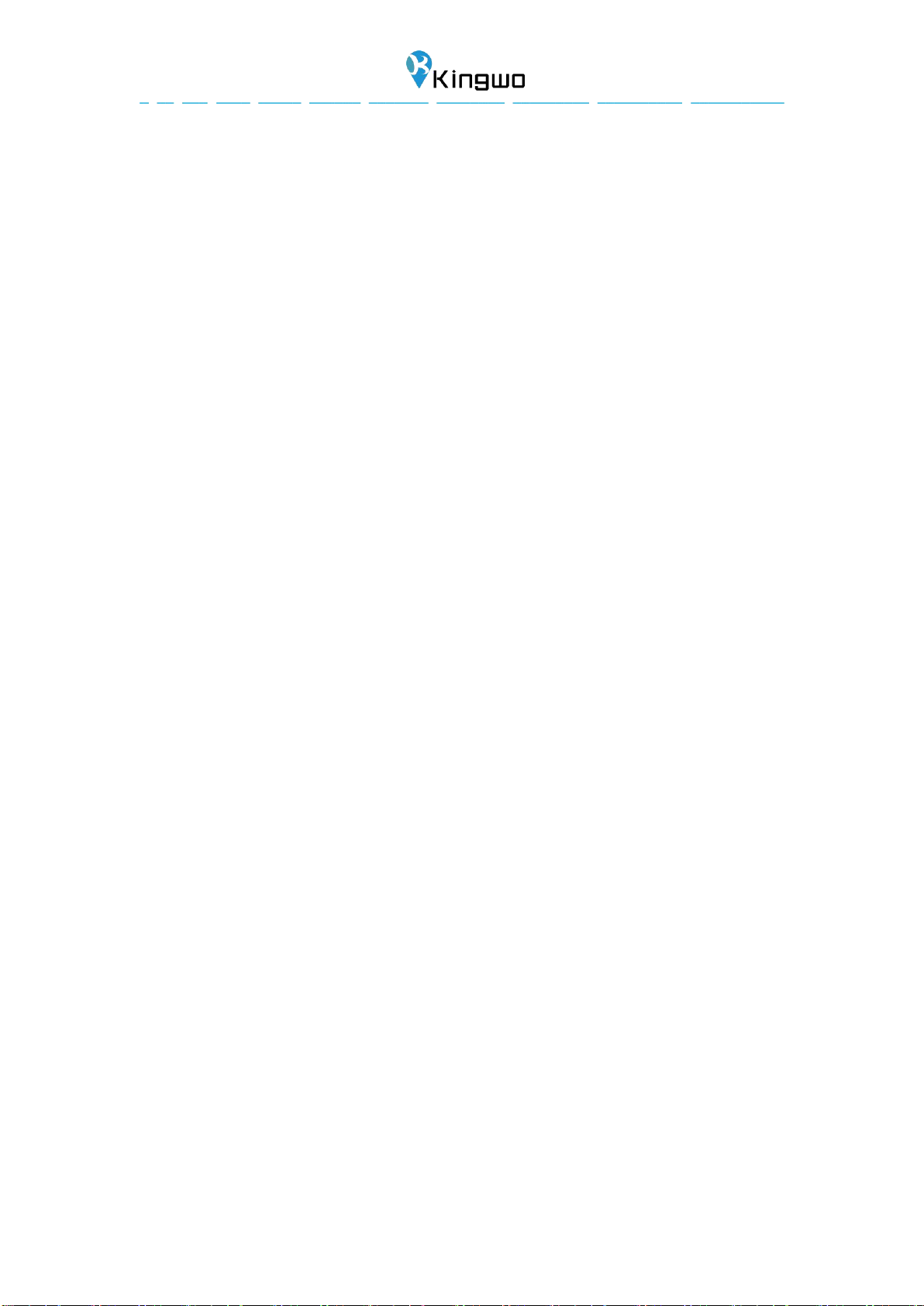2
Contents
1. Product features ................................................... 4
2. Technical Specification .............................................. 5
3. Functions ......................................................... 6
3.1 Tracking function .............................................. 6
3.1.1 Data upload according to time, speed and distance (Default setting is
upload by time) .............................................. 6
3.1.2 History data storage (Default ON) ......................... 6
3.1.3 Cornering Compensation (Default ON) ........................ 7
3.1.4 LBS (Default OFF) .........................................7
3.1.5 AGPS (Default ON) ........................................7
3.2 Alarm function ................................................ 7
3.2.1 Low Voltage Alarm (Default ON) .............................7
3.2.2 Over speed alarm (Default OFF) ............................. 7
3.2.3 Driving behavior alarm (Default OFF) ......................... 8
3.2.5 Turn over alarm(Default OFF) ............................... 8
3.2.6 Vibration alarm (Default OFF) ............................... 8
3.2.7 Towing alarm (Default OFF) ................................ 8
3.2.8 Wire cut off alarm (Always On) ..............................8
3.2.9 GPS error alarm (Default ON) ............................... 9
3.2.10 Device removal alarm ......................................................................... 9
3.3 Intelligent function .............................................9
3.3.1 Power Save (Default 5 mins after static status) ................. 9
3.3.2 Self-Diagnosis (Default ON) .................................9
3.3.3 Static Drift Suppression (Default ON) ......................... 9
3.3.4 Mileage Calculation (Default ON) ........................... 10
3.3.5 Remote Configuration (Default ON) ......................... 10
3.3.6 Remote Upgrade (OTA) (Default ON) ........................ 10
3.3.7 Dual IP or Domain (Default ON) ............................ 10
3.3.8 GT800 and JT808 protocol (Default ON) ...................... 10
3.3.9 Bluetooth function ..............................................................................11
4.Installation guide .................................................. 11
4.1 Wiring diagram ...............................................11
4.2 Installation and debugging process ............................... 13
4.2.1 SIM installation ......................................... 13
4.2.2 Main unit power on ......................................13
4.2.3 Parameter setting by SMS .................................14
4.2.4 Parameter setting by Android APP via Bluetooth ...............18
4.2.5Recommended Installation place ........................... 20
4.3 Software ................................................ 20