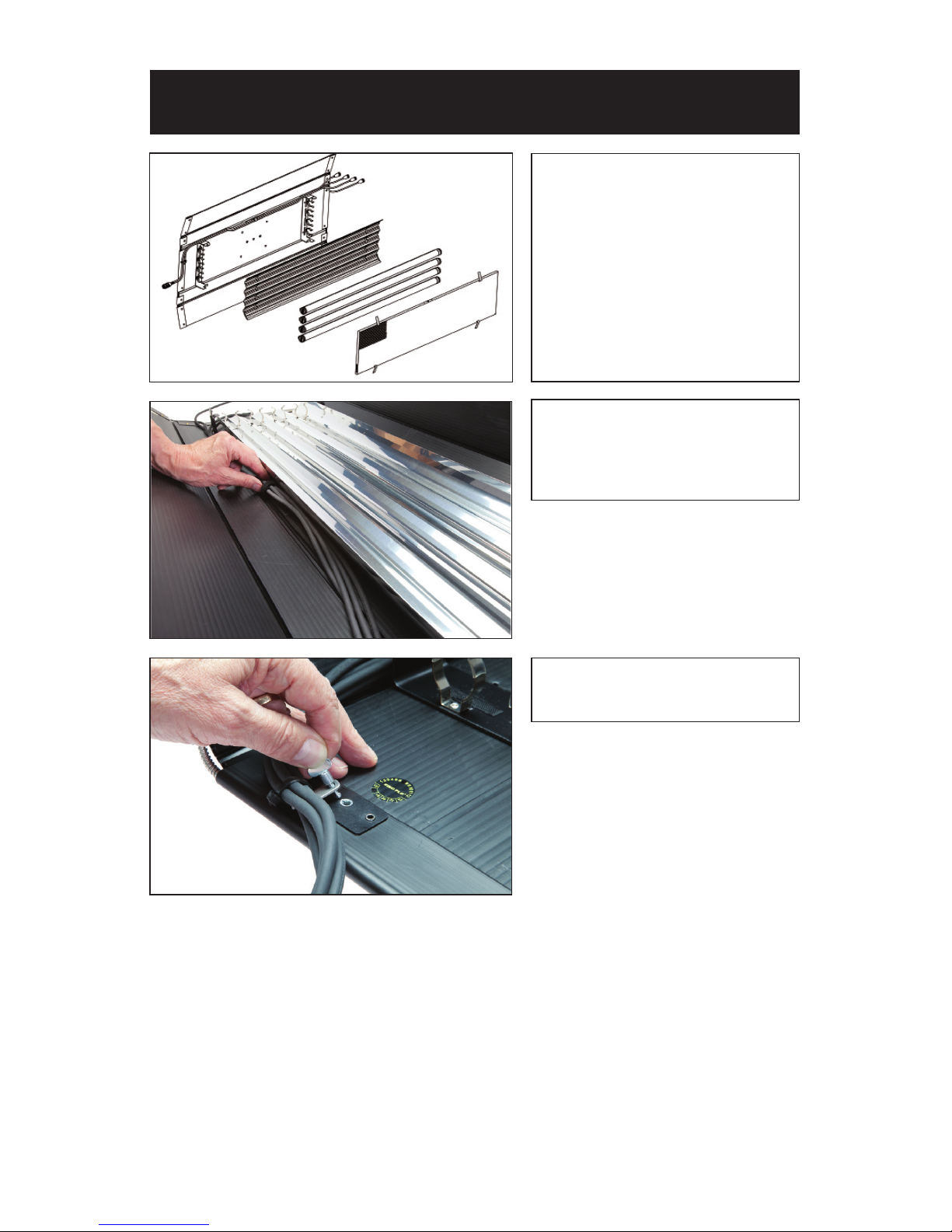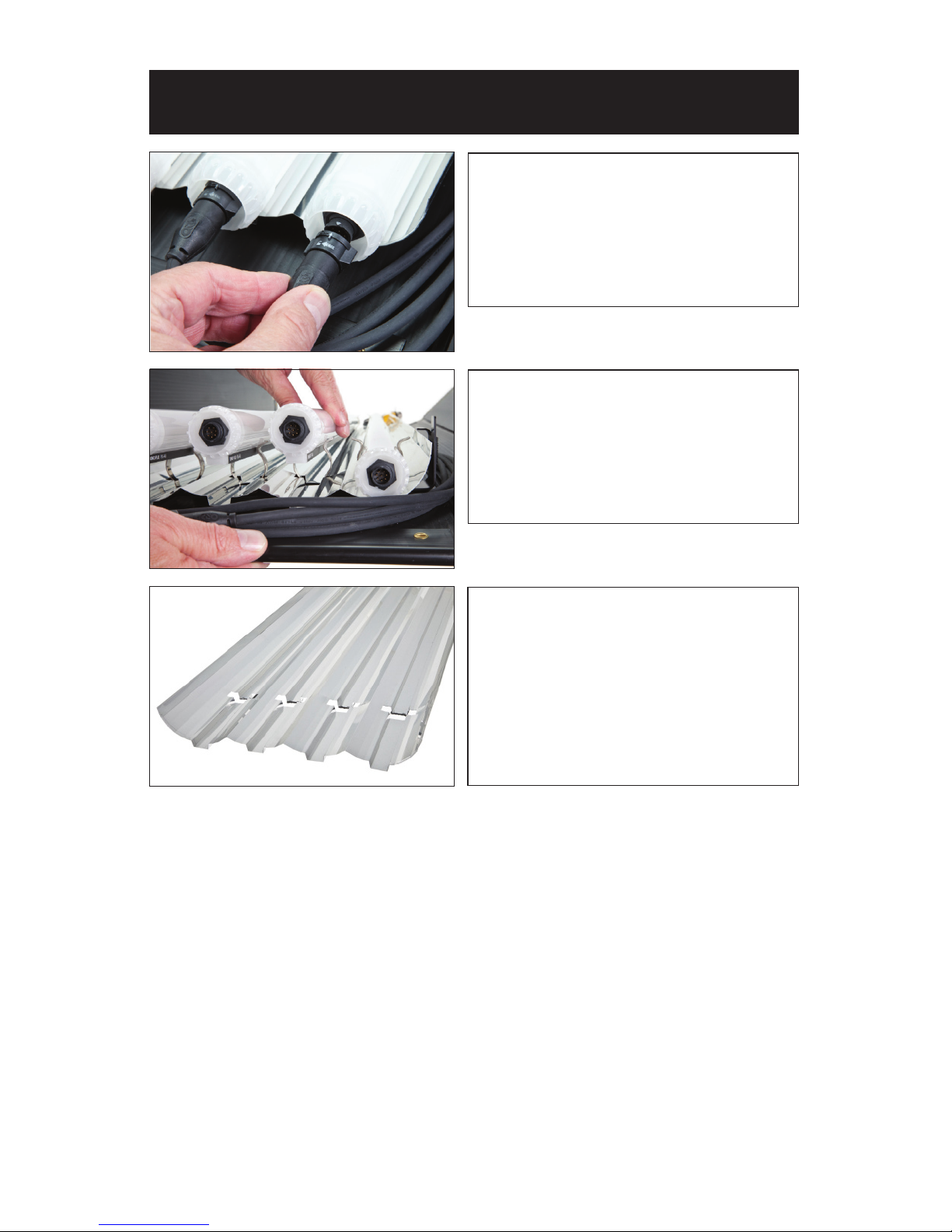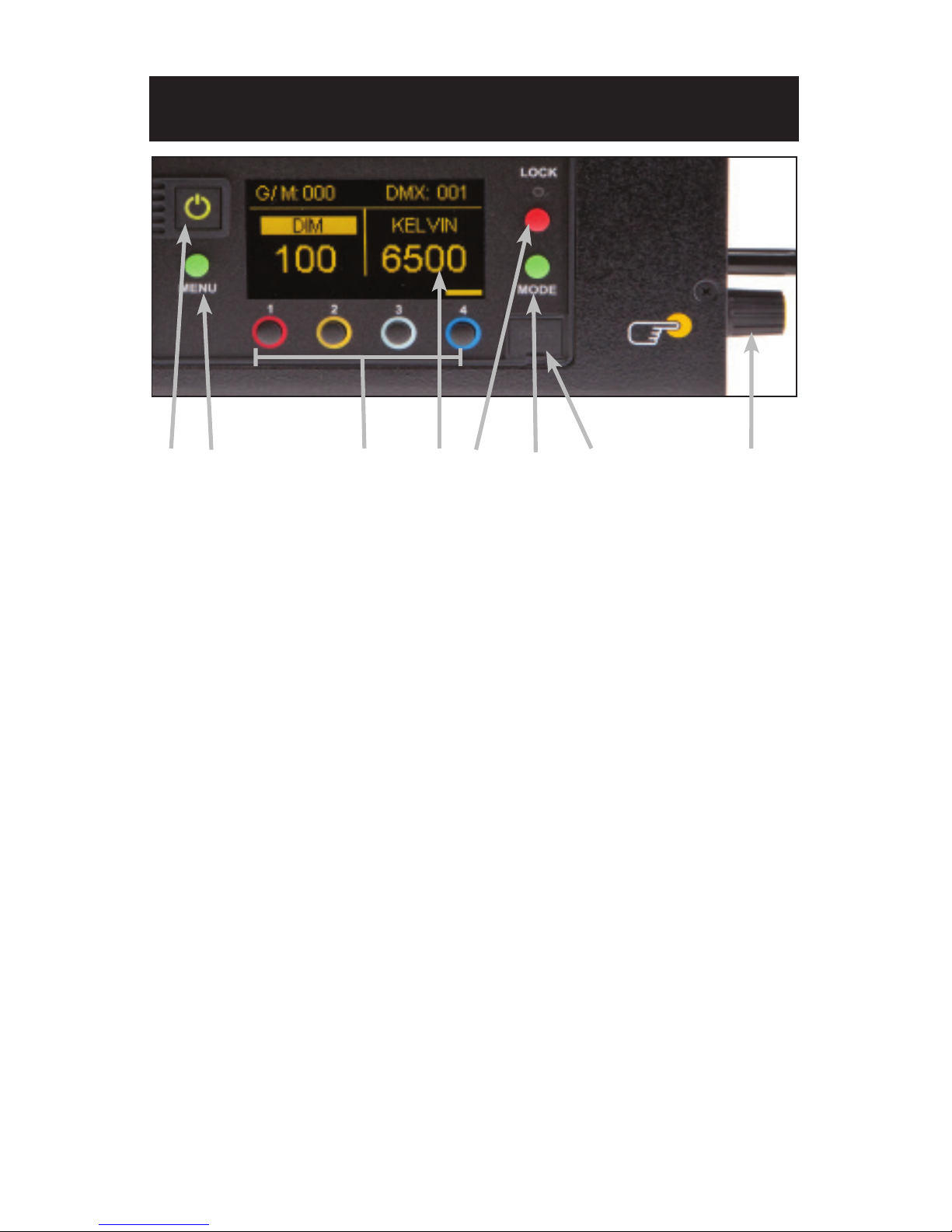7
A) On /Off: On = Green light displayed. Off = Red light displayed. The display and
all menu settings can be operated while the power button is in the Off position,
as long as power is applied to the controller. The On /Off button only controls
the light source.
B) Menu: Provides access to menu options such as General settings, Reset,
DMX and DMX Wireless settings. Shortcut: While on control screen,
press and hold for 3 seconds to switch through menus (White, Gels &
Hue, RGB, FX).
C) Preset Buttons: Factory defaults left to right are: 2700K, 3200K, 5000K and
6500K. G/M default value is 000. User can also use these preset buttons to
store custom Kelvin and G/M settings.
D) Display: Provides access to Dim, Kelvin, G/M, and DMX channel.
Factory reset will show: Dim = 10%, Kelvin = 2700K, G/M = 000, DMX = 001.
E) Lock: Press the Lock button to disable all buttons and Control knob.
Press for 3 seconds to restore displayed presets to default factory settings.
F) Mode: Press to navigate from Dim to Kelvin and G/M settings.
When in sub-menus, pressing Mode always returns you to main display.
When DMX is applied, use Mode to access DMX channel on main display.
Shortcut: Long press will bring you back one step.
G) Data Port: Mini B USB for irmware updates.
H) Control Knob: Manually adjusts Dim, Kelvin, G/M levels and DMX address.
Press the Control knob to toggle between Fine and Coarse increments or
when selecting options within menus.
DMX Note: The LED-140X has an “AUTO TERMINATE” feature.
The last ixture that does not have an XLR cable attached to the DMX “Out” port
will automatically terminate.
Control Panel - White Mode
ABCEFGH