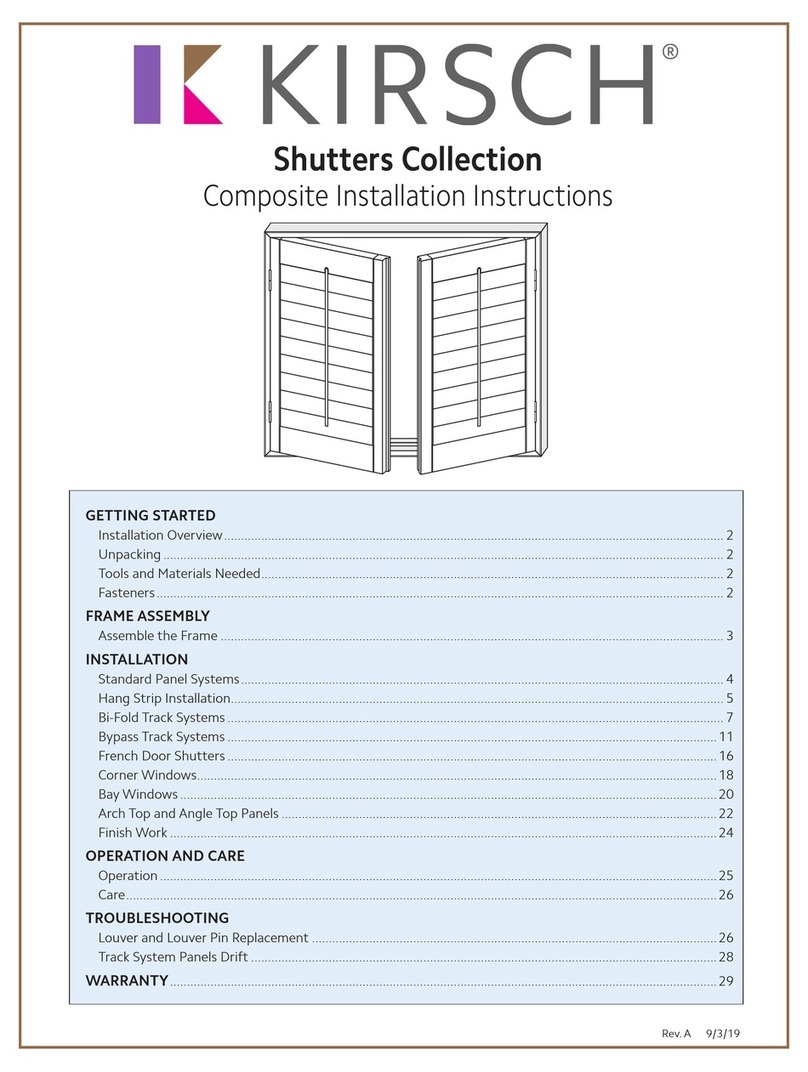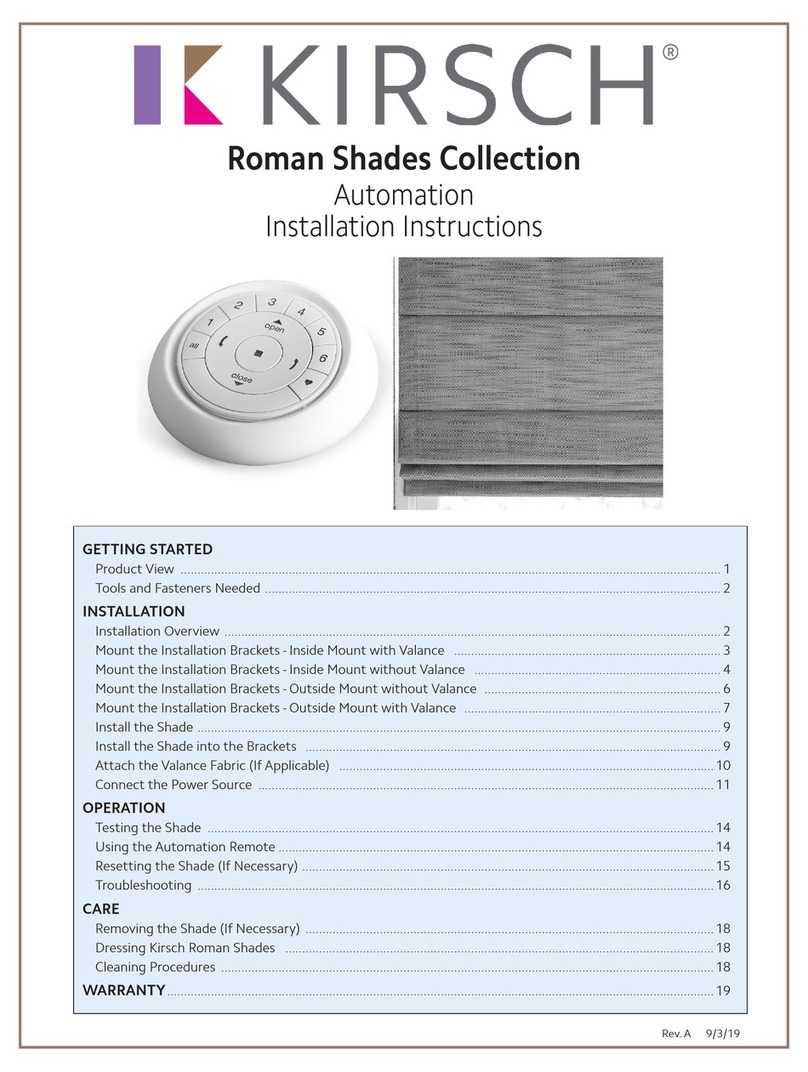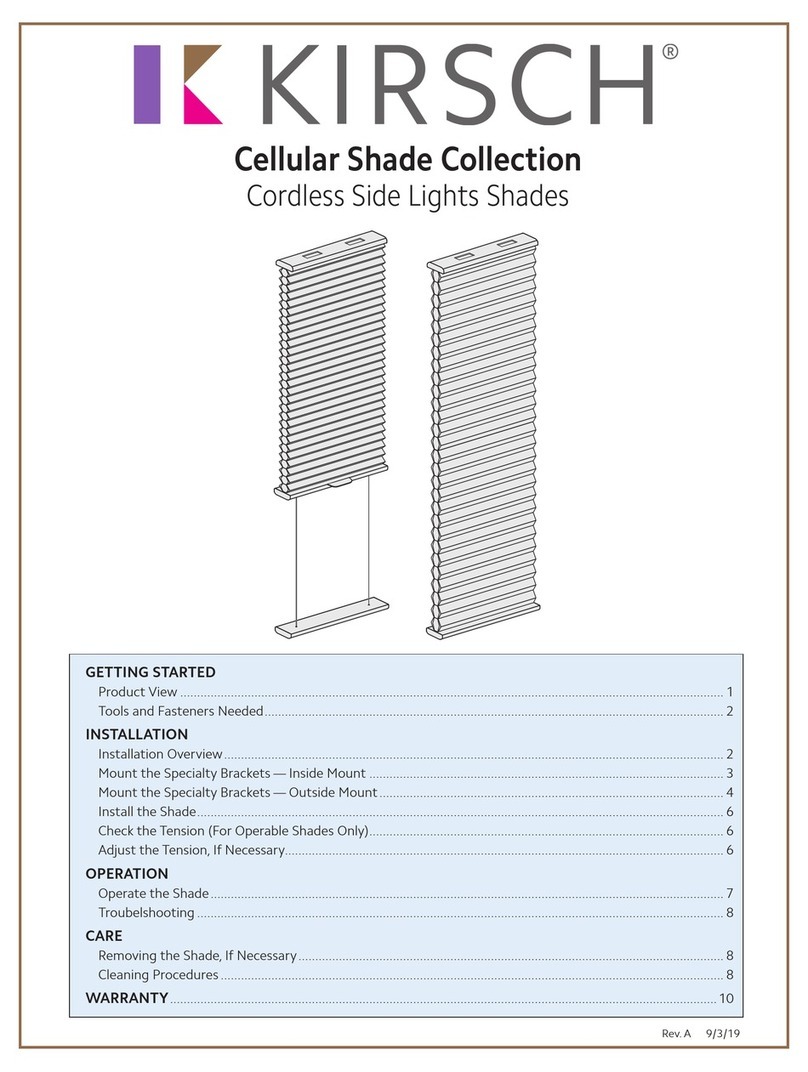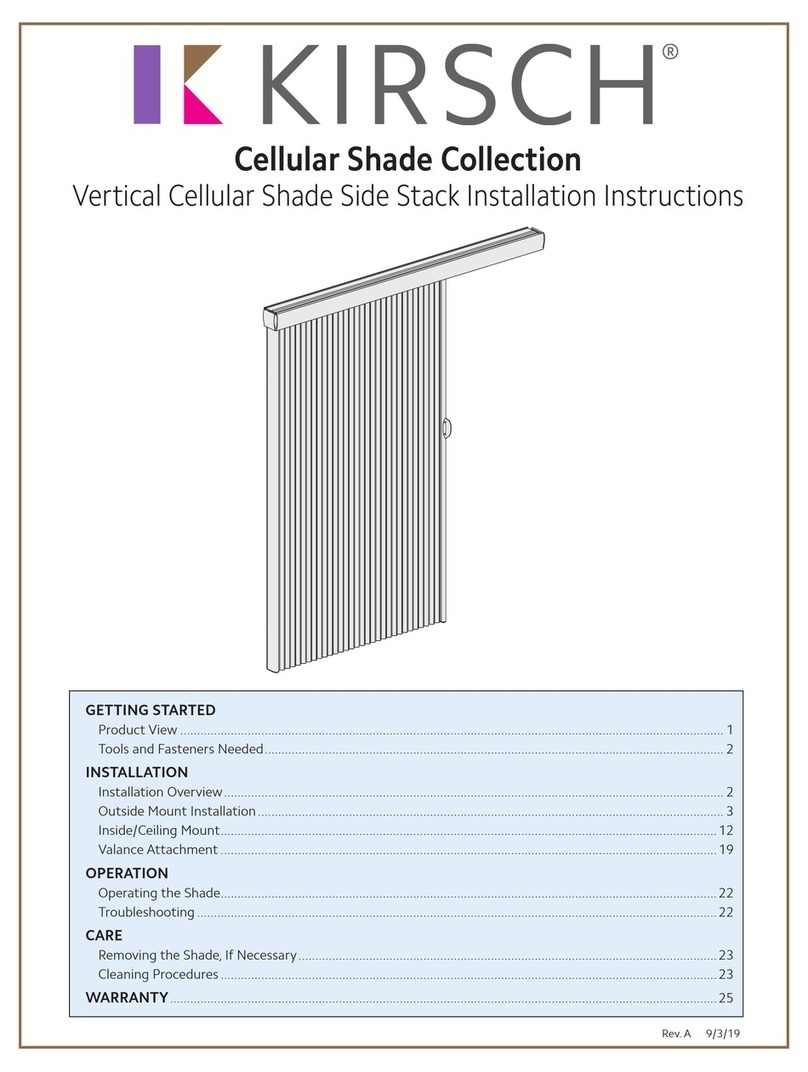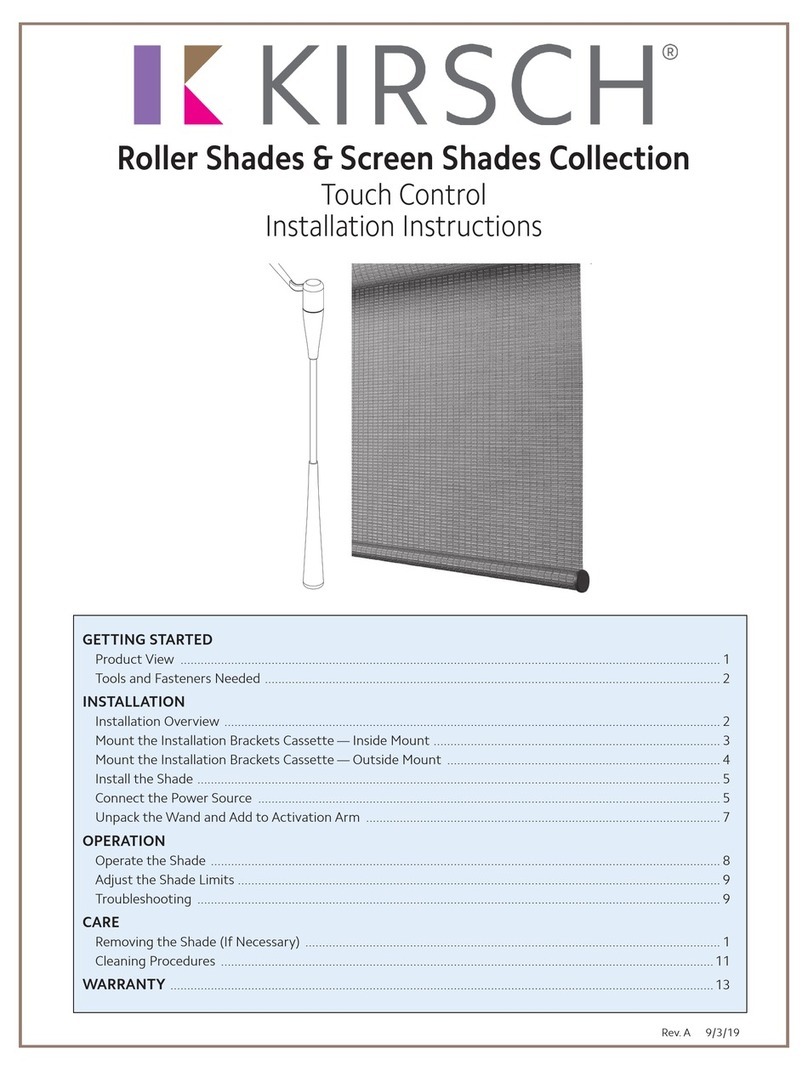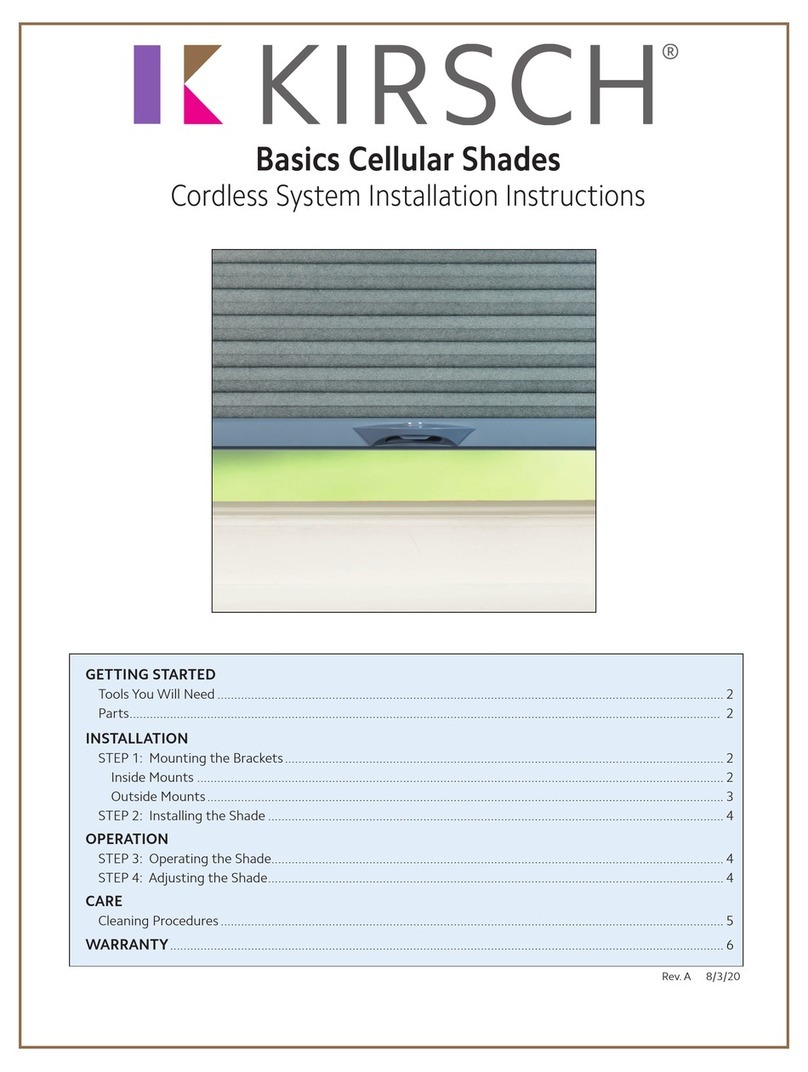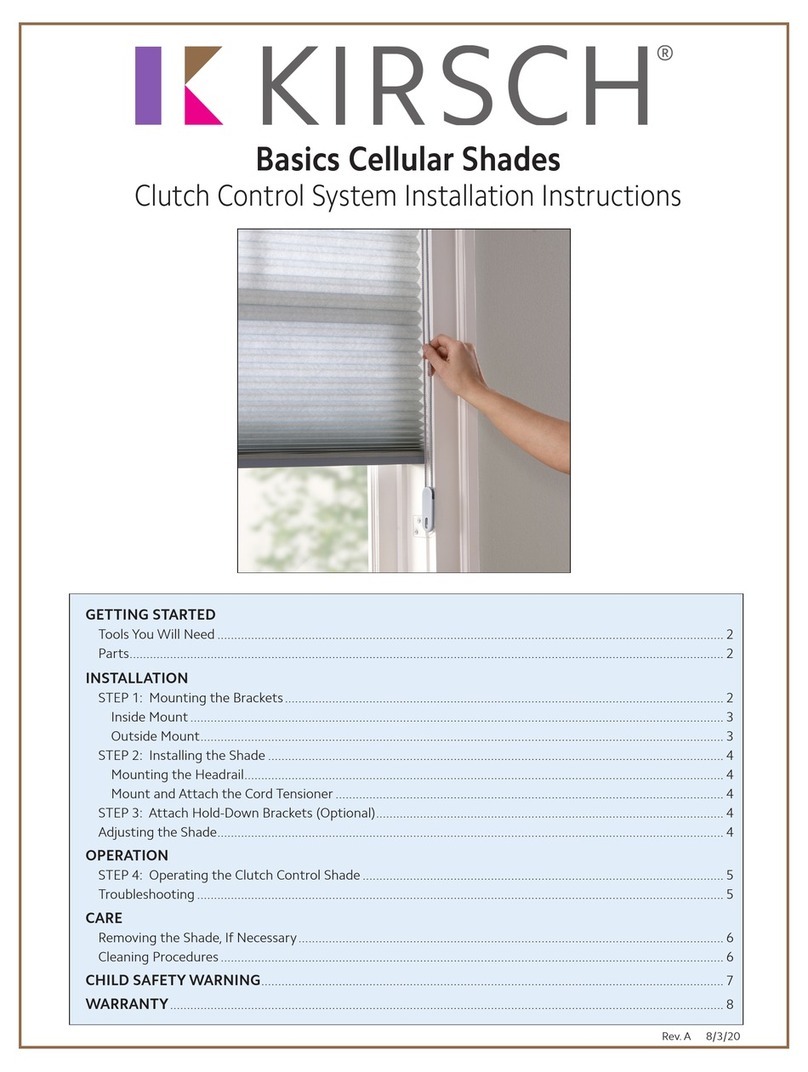4
INSTALLATION
INSTALLATION
Mount the Installation Brackets — Inside Mount
Prepare the Installation Brackets
The purpose of the back cover bracket is to provide an attachment for the optional
back cover. The top tab ensures that there is clearance for the battery wand.
If using the optional back cover:
If you have a battery wand, do not remove the top tab on the back cover bracket.
If you have a satellite battery pack or an 18V DC Power Supply, remove the top
tab on the back cover bracket.
Snap the back cover bracket into the metal installation bracket.
Place the back cover into the slots on the top and bottom of the bracket.
If not using the optimal back cover:
If you have a battery wand, remove the bottom tab from the back cover bracket.
Snap the back cover bracket into the metal installation bracket. This ensures
adequate space for the battery wand.
If you have a satellite battery pack or an 18V DC Power Supply, it is not necessary
to use the back cover bracket.
Mount the Installation Brackets
Measure and mark end bracket locations 2" in from each jamb.
If more than two installation brackets are required (see table on page 3), mark
the location of additional bracket(s) spaced evenly between the two end bracket locations. Mount into wood whenever
possible. Allow a minimum of 18" from the motor side for the battery wand.
Mark the location of the screw holes
The minimum depth required for mounting is 2" with a battery wand and a back cover.
Minimum depth is 1
1
⁄
4
" with a satellite battery pack or 18V DC Power Supply and back cover.
The depth required for fully recessed mounting will vary depending on the type of headrail
and vane size. Refer to the chart below for depth requirements.
IMPORTANT: The front edges of the installation brackets must be level and aligned.
WARNING: Failure to properly align the brackets could result in the headrail releasing from the
brackets.
Drill the screw holes using a
3
⁄
32
" drill bit.
CAUTION: Use drywall anchors when mounting into drywall.
Use a level to check that the mounting surface is level. Shim (not provided) the brackets, if necessary.
Attach the installation brackets using the screws provided.
IMPORTANT: Do not overtighten the screws. Check to ensure the lever can be moved easily side to
side. If not, loosen the screws in one-eighth turn increments until the lever can be moved easily.
Proceed to “STEP 2: Mount the Battery Wand and Connect the Power Cable, If Applicable” on page 7.
Remove top tab if using a satellite
battery pack or an 18V DC Power Supply.
Back Cover Bracket
Remove bottom tab if using a
battery wand and no back cover.
Top Tab
Bottom Tab
Back Cover
Slots
2"
2"
Space Evenly
Jamb Jamb
Space Evenly
18" Minimum for Battery Wand
Minimum
Depth
2" with Battery Wand
1
1
∕
4
" with Battery Pack or
18V DC Power Supply
2"
Fully Recessed
Mounting Depths
Classic
Headrail
Battery Wand and Back Cover 4
1
⁄
16
"
Satellite Battery Pack or 18V DC
Power Supply and Back Cover 3
1
⁄
2
"