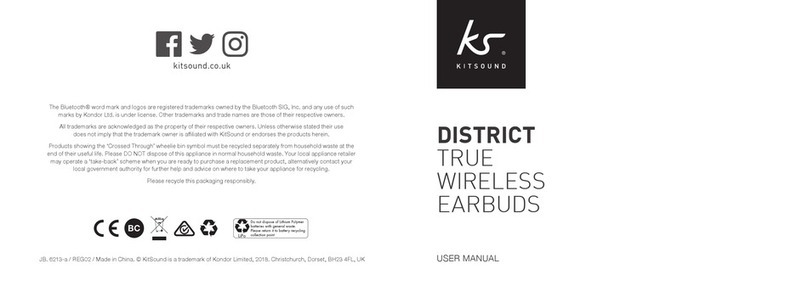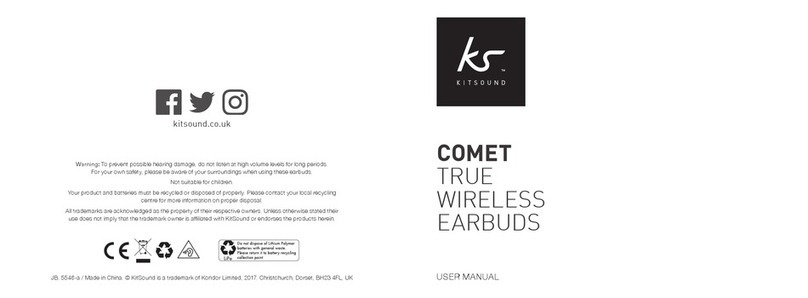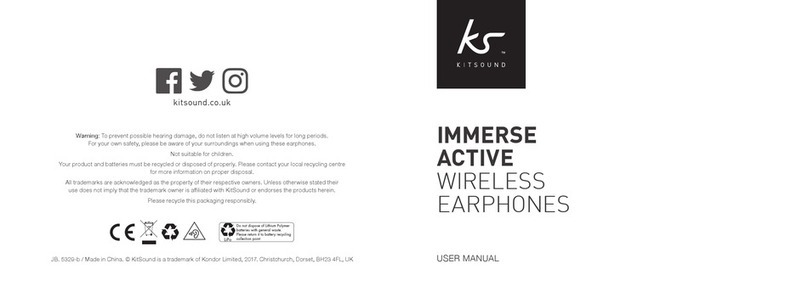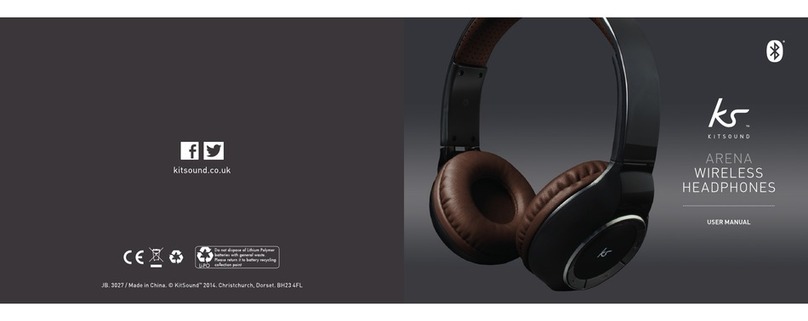10 11
Bluetooth Setup
Pairing a Bluetooth device for the first time
With the Arcade turned off:
1. Press and hold the ON/OFF button (2) for 5 seconds
2. The LED indicator (1) will flash green and red
3. Activate the Bluetooth feature on your device and search for Bluetooth devices
(check your device’s manual if you’re unsure how to do this)
4. Select ‘KSARCADE’ from the list of found devices
5. If asked for a passcode, enter ‘0000’ and the Arcade will then be connected to your device
6. After pairing successfully, the LED indicator (1) will intermittently flash red
7. The next time the Arcade is switched on, it will automatically search for and attempt to connect
to the last paired device
Note: If your device is not connecting automatically, it’s because it is not the last paired device.
Simply delete ‘KSARCADE’ from the list of Bluetooth devices on your device and re-pair.
Re-pairing or pairing new devices
1. Make sure the Bluetooth is turned off on any previously paired devices
2. Follow ‘Pairing a Bluetooth device’ instructions from step 1
Playing audio wirelessly
1. Follow the instructions in the ‘Pairing a Bluetooth device’ section
2. Use the controls on your device to select content
3. Audio played through the connected Bluetooth device will now be heard through the headphones
4. To play or pause the selected track, use the controls on your device or press the MFB (3) inwards
5. To skip track, use the controls on your device or push (don’t hold) the MFB (3) to the left for previous
and to the right for next track
6. The volume can be adjusted on both your device and the Arcade. To change the volume on the Arcade,
push and hold the MFB (3) to the left to increase the volume and to the right to decrease the volume
Note: Track control functions from the buttons on the Outrun will require your device to have Bluetooth
profile AVRCP. Please check your device’s manual if unsure.