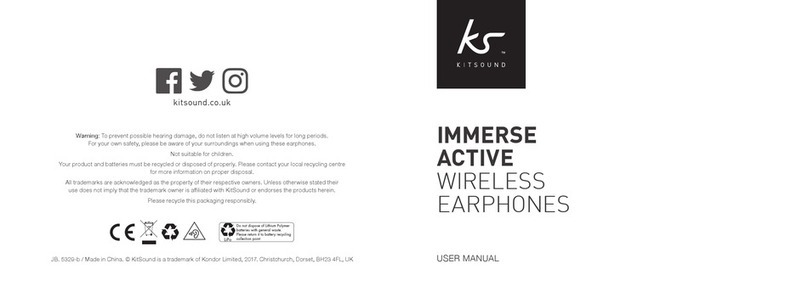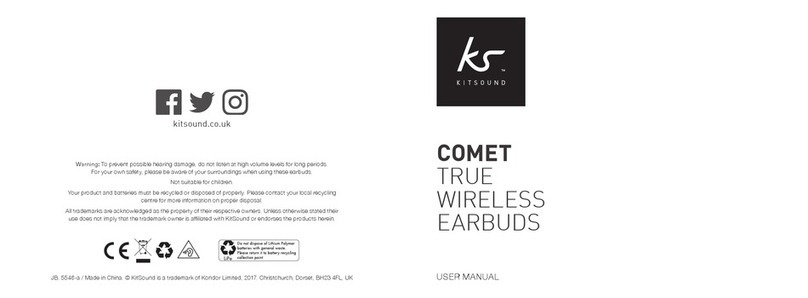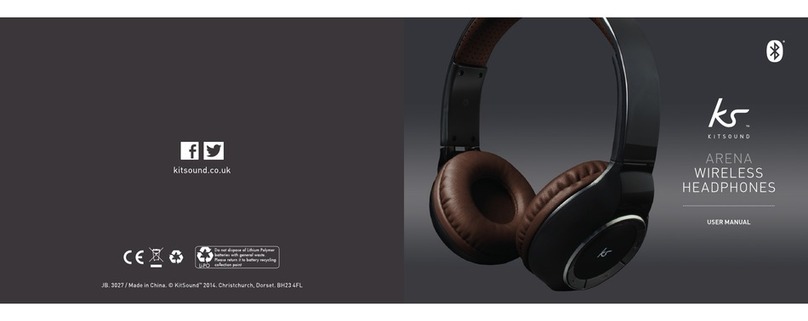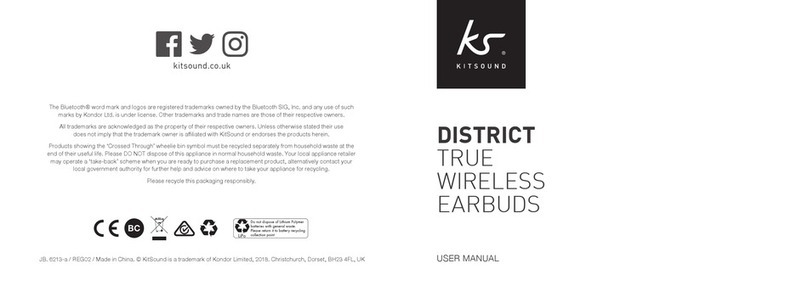10 11
Setting up the headphones
You will need to change the settings on your console to enable the
headphones to work correctly. The exact method will vary per console
(please refer to your console instruction manual if unsure), however you
will need to do the following:
1. Go to the audio settings menu and set the ‘audio output’ to optical
2. Set the audio format to Linear PCM/Stereo, ensuring Dolby Digital/
DTS is disabled
3. The sound should then play through the headphones
You may nd you will also need to setup the microphone to ensure it is working
correctly. It should work by default once you have set the output, but if not
please refer to your console instruction manual. If the console lists the
name of the headphones, they will appear as ‘2.4G Wireless headset’.
Note: For the microphone to work with an Xbox 360, you will need
to connect the 3.5 mm to 2.5 mm cable between the 3.5 mm Xbox
controller port (7) on the headphones and the 2.5 mm socket on
the Xbox 360 controller.
Note: For the microphone to work with an Xbox One, you will need a
Stereo Headset Adaptor (not included). The Stereo Headset Adaptor
connects to the Xbox One controller, allowing you to connect the 3.5 mm
to 2.5 mm cable between the Xbox controller port (7) on the headphones
and the 2.5 mm socket on the Stereo Headset Adaptor. Alternatively,
if you have a Kinect (not included), you can use the microphone built
into the Kinect. If using the Kinect microphone, you would only need
to follow the ‘Getting Started’ section to connect the headphones to
the Xbox One. The headphone microphone will not work if using the
Kinect microphone.
Using the headphones
1. Follow the ‘Getting started’ and ‘Setting up the headphones’ instructions
2. Insert the microphone into the microphone socket (1) if required
3. Use the game volume dial (4) to adjust the main volume
4. Use the chat volume dial (5) to adjust voice chat only
5. Press (don’t hold) the mic mute button (3) to mute the microphone
Note: Volume can only be controlled using the controls on the headphones.