9. Charging the Battery: The device can be charged by connecting it
to a computer or other 5V charger with a USB cable. If the indicator
light flashes, it means that the device is being charged. If the
indicator light stays on, it means that the device is fully charged.
The charge time is approximately 2-3 hours.
10. Recording While Charging: With the device turned on and in
Standby mode, connect it to a computer USB port. The DVR will now
be in Motion Detection mode. When motion occurs in front of and
is detected by the camera, video recording will begin. While
recording, the indicator light will flash slowly. Recording will
continue for as long as motion is detected, but will stop 2 minutes
after motion is no longer detected. The maximum file length is 30
minutes, after which a new file is started and the recording
continues. When not recording and monitoring for motion, the
indicator light will flash quickly.
Motion Detection mode can be exited into Standby mode. To
enter Standby mode, short press the mode button once. The mode
button may now be used to start and stop recordings or to take
pictures, as detailed in prior instructions.