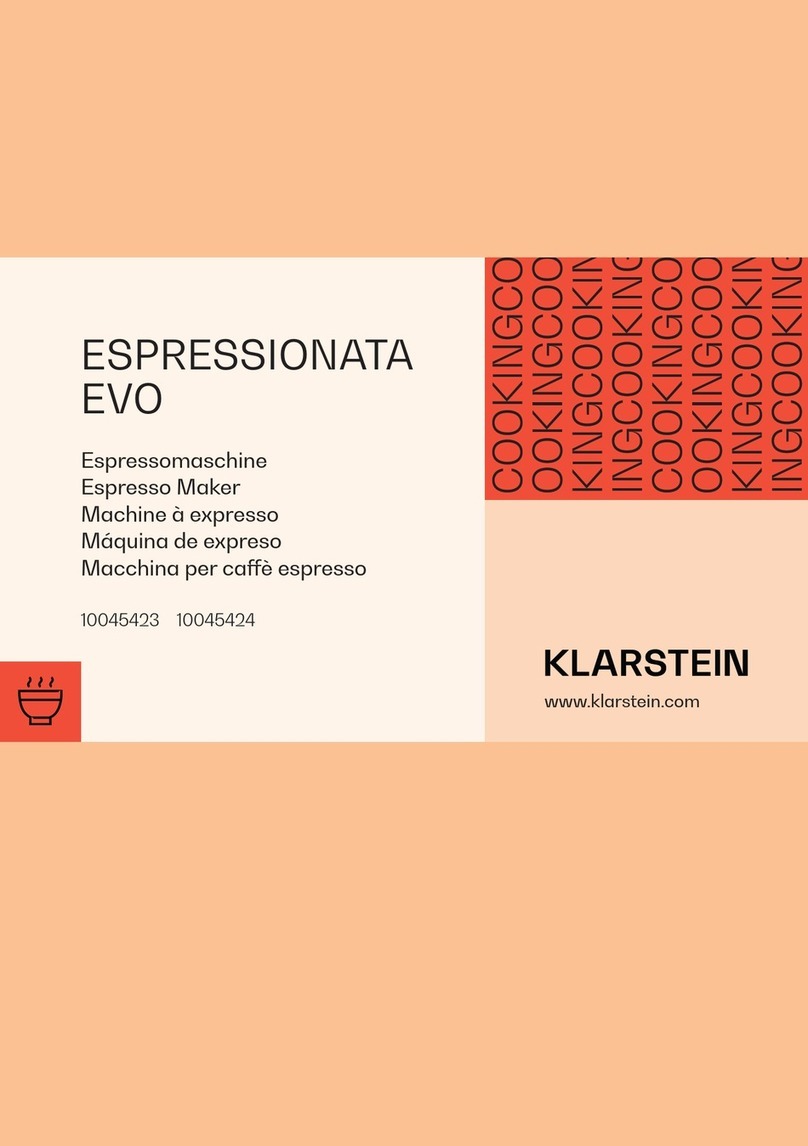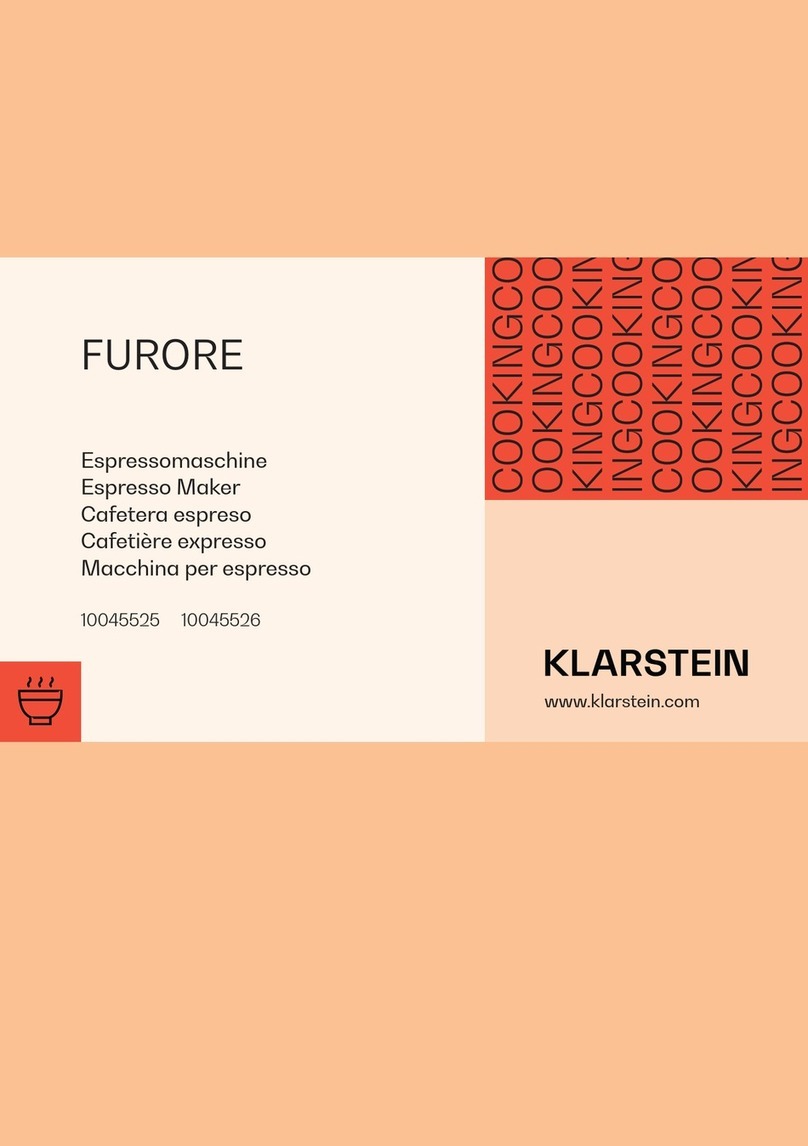2. Key-press Instructions
(1) ON/0FF Key-press: The key-press can change the machine from working to stopping or stopping
toworking,justlikethis:on——o——on——o----;
(2)DELAYKey-press: precontract heating; cancel clean awake and return to zero.
(3) Precontract(SET)Key-pressIt’sonlywhen becombined to“H”,“MIN” doesthe booking time
eective; In any state, you can press the key-press for a long time to see the booking time.
(4)“h”Key-press: Each time press the Key-press, the time add one hour, long press it and time adds
all the time.
(5)“min”Key-press:Each time press the Key-press, the time add one minute,long press the it and
time adds all the time.
3. Display State
(1) Earlier electrify: The screen show 00:00 and glitters all the time,but not count.
Namely: befor set the time,it glitters simultaneity and not count)
(2) Waiting state: screen show the time, lighted all the time and count, just like a electronic clock.
(3) Precontract set: press“set”,atthesametimepress“H”,“MIN”tillthetimeyouwant,undo the
press,and the precontract completed.
Befor set the precontract time, press“DELAY”can keep it begin with 00:00,but don’t enter heat
and precontract state.
(4)Precontract:screenshowthetime,likeaelectronicclock,thelamp”“DELAY”lightedgreenallthe
time.
(5) Heating: screen show the time ,like a electronic clock.The lamp lighted red all the time,relay has
output to make the heating pipe working.
4. Operating process
(1)Earlier electrify: screen show 00:00 and glint,the middle “:” lighted all the time. Press“H /
MIN”tillthetimeyouwant.Ifpress“ON/OFF”beforsettingtime,itwillkeepingheatingfrom00:00
andthelamplightedredallthetime.(Ifpress“DELAY”、”SET”rst,theclockcountfrom00:00,but
don’taccessheatandprecontractstate.
(2)Melody theclock: You canpress“H”“MIN”tomelody the timestraightly atthe earlier electrify
and waiting state.While nished, the time displayed and stop glint. .(When on operating or
bookingstate,it’sinvalidtomelodytheclock)
(3) Set precontract time: press“set”,atthesametimepress“H”,“MIN”tillthetimeyouwant.
(4)Afternishingthesetting,loosen“SET”,thescreenchangetotimeshow,settingasfollows:
a. Press“ON/OFF” to access heating state directly,the lamp lighted red, and the
precontract set invalid.
b. Pressthe“DELAY”toprecontractstate,thelamplightedgreen,andbookingsetin
eect.
c. Whenloosen“SET”,theprecontracttimewillbearmedautomatically.
(5)Ontheprecontractstate,youcanpress“SET”tolookovertheprecontracttime.
(6)Immediate heating mode:
a. On DELAY state, the rst time you press “ON/OFF”, the precontract mode be
cancledandthelamp“SET”extinguished:Thesecondtimeyoupress“ON/OFF”,it
will heat immediately and the working lamp lighted.
b. On the heating process, press “ON/OFF” to stop heating, the working lamp
extinguished and shows the time.
(7) Precontract heat:
At precontract mode, the lamp lighted green unless relieve DELAY state. Press “ON/OFF”can
cancel the precontract. While precontract you can press “SET” all the time to look over the
precontract time.
Remark: Lamplightedgreenonthe“DELAY”state;Whenprecontracttimeisout,itheatautomatically,
and lamp lighted red, while green disappear.
8