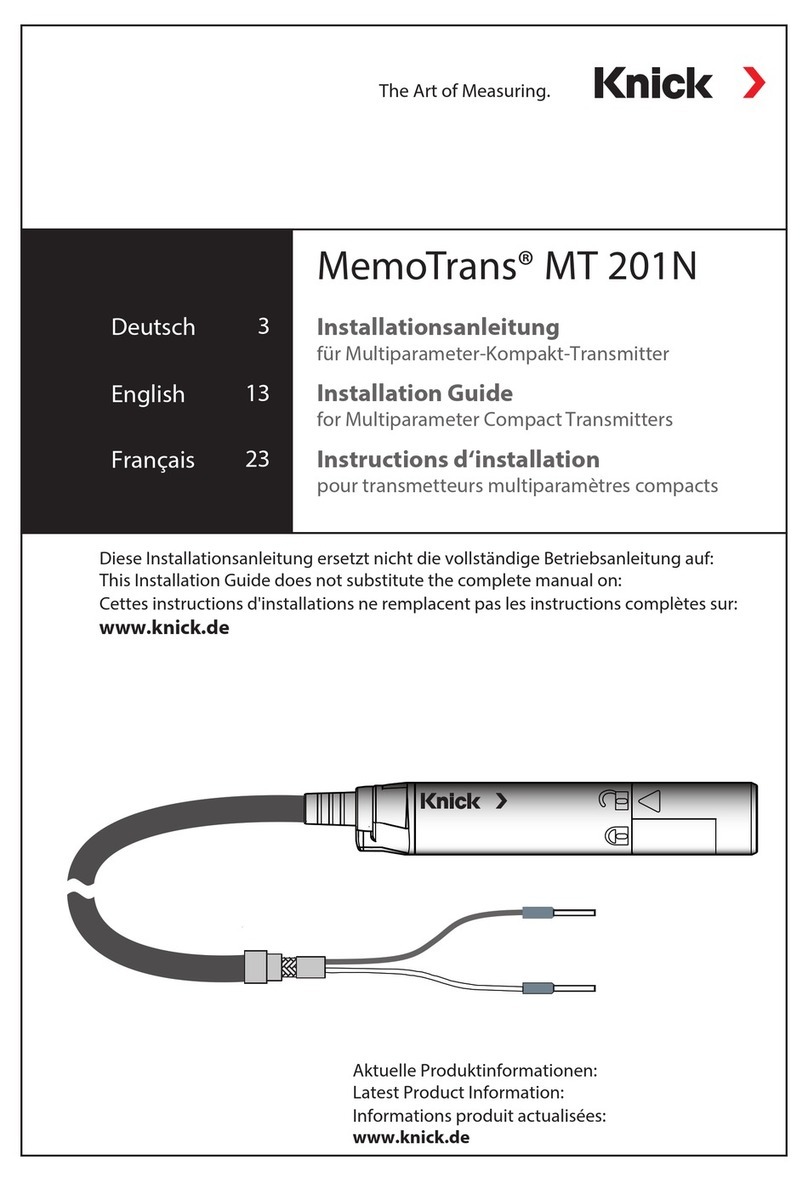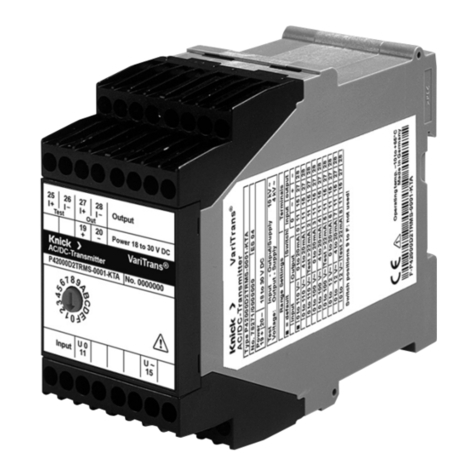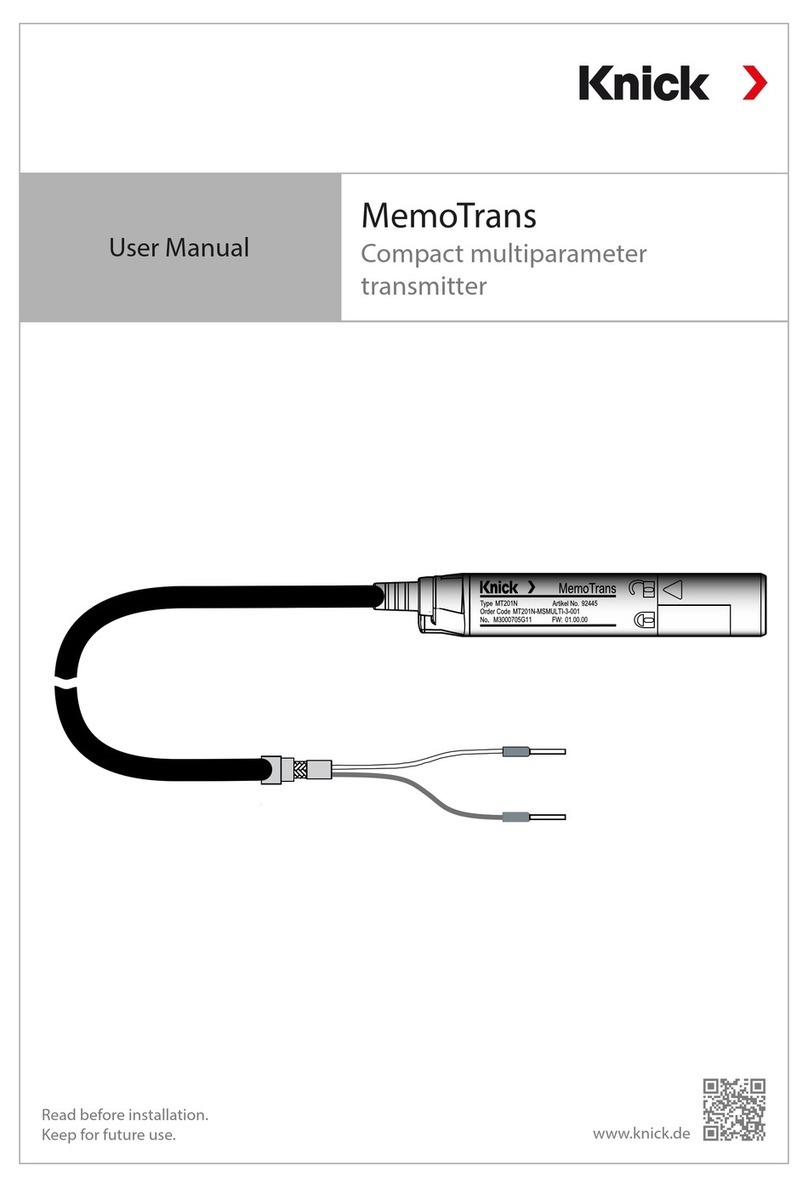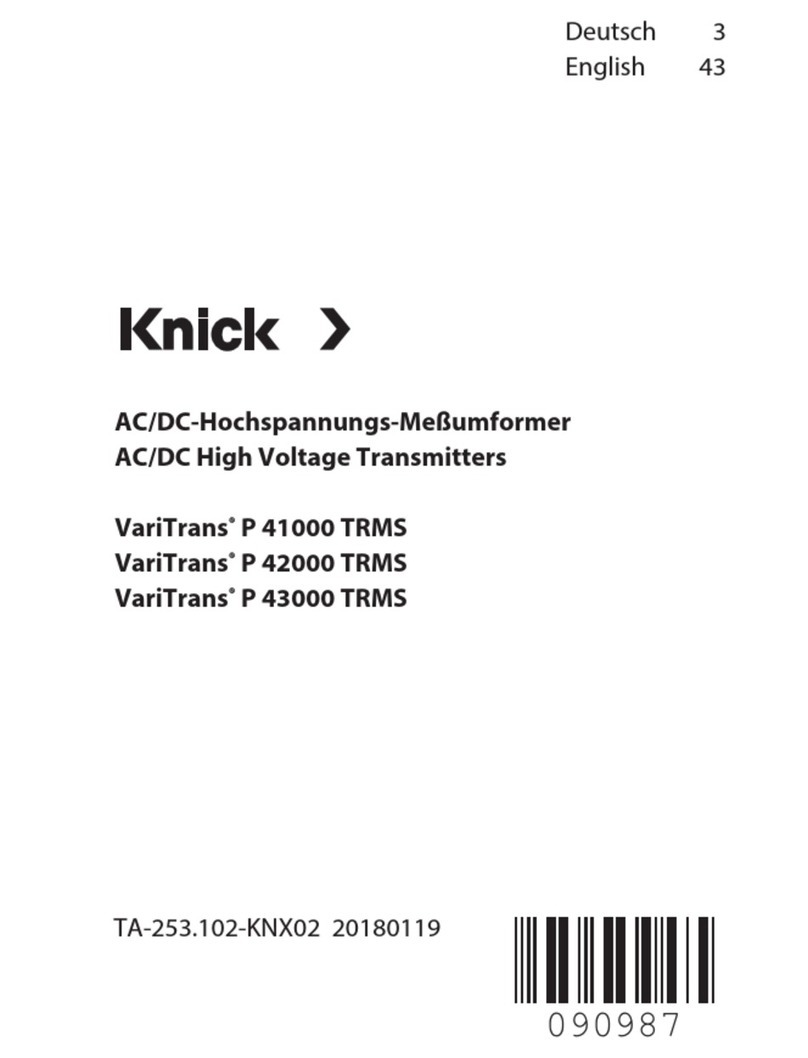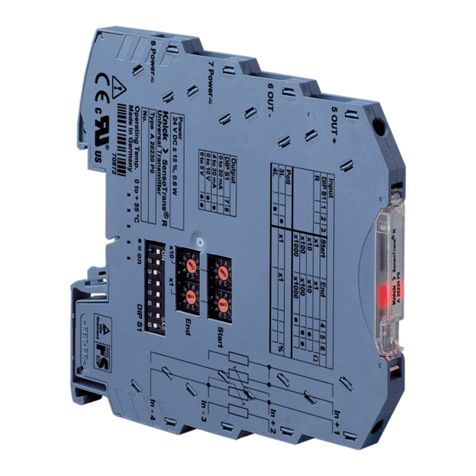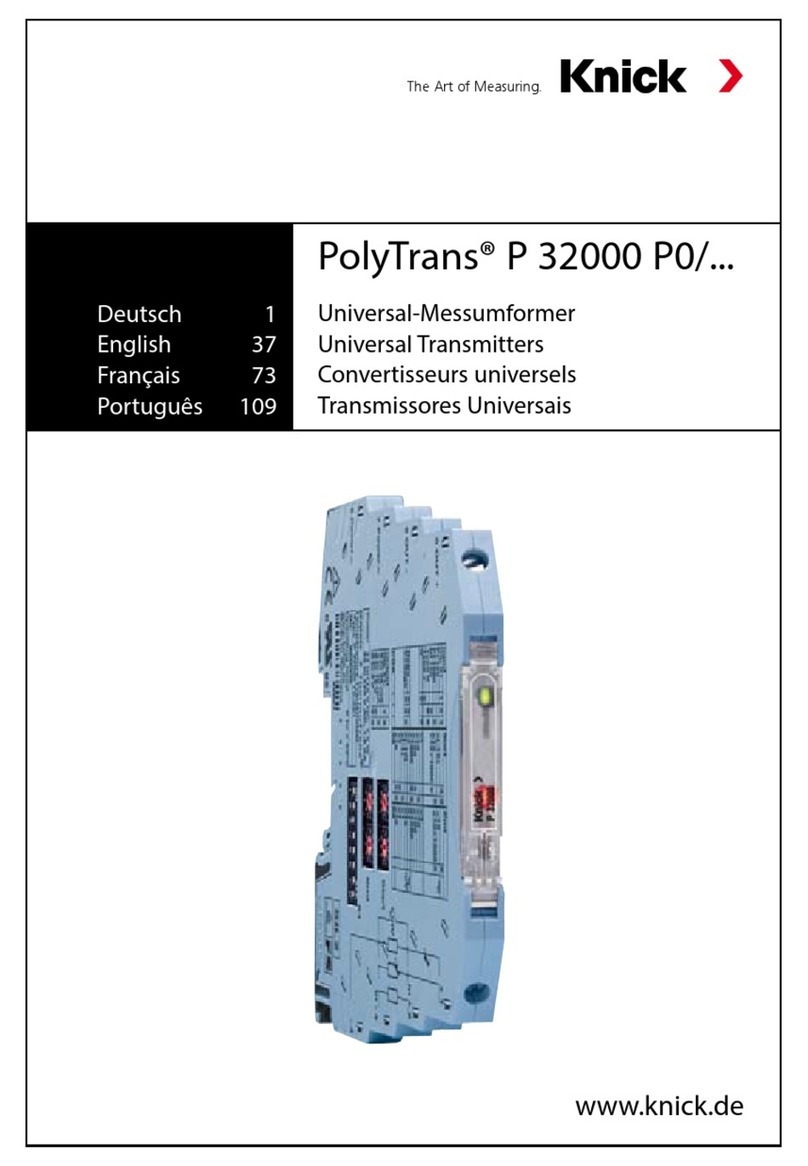Stratos Multi E461N
5
6.11 Conductivity (Inductive) Process Variable................................................................................................... 83
6.11.1 Sensor Data ............................................................................................................................................... 85
6.11.2 Calibration Presettings.......................................................................................................................... 87
6.11.3 Temperature Compensation of Process Medium........................................................................ 88
6.11.4 Concentration (TAN Option FW-E009)............................................................................................. 88
6.11.5 TDS Function............................................................................................................................................. 88
6.11.6 USP Function ............................................................................................................................................ 89
6.11.7 Messages.................................................................................................................................................... 90
6.12 Dual Conductivity Measurement.................................................................................................................... 91
6.13 Oxygen Process Variable.................................................................................................................................... 92
6.13.1 Sensor Data ............................................................................................................................................... 95
6.13.2 Calibration Presettings.......................................................................................................................... 98
6.13.3 Pressure Correction ................................................................................................................................ 98
6.13.4 Salinity Correction .................................................................................................................................. 99
6.13.5 Messages.................................................................................................................................................... 99
6.14 PROFINET................................................................................................................................................................. 100
6.14.1 System Integration .................................................................................................................................100
6.14.2 Changing the Device .............................................................................................................................102
6.14.3 Resetting the Device..............................................................................................................................103
6.14.4 Function Blocks (AI, AO, DO) ...............................................................................................................103
6.14.5 Cyclic Data Transfer ................................................................................................................................104
6.14.6 Configuring the Measured Values.....................................................................................................105
6.14.7 PROFINET Commands ...........................................................................................................................107
6.14.8 Key Lock......................................................................................................................................................111
6.14.9 Diagnostics................................................................................................................................................111
6.14.10 PROFINET Diagnostic Information .................................................................................................113
6.14.11 Communication Status.......................................................................................................................114
6.14.12 I&M Functions ........................................................................................................................................115
6.15 Flow........................................................................................................................................................................... 116
7 Calibration/Adjustment...............................................................................................................117
7.1 Memosens Calibration/Adjustment ..............................................................................................................118
7.2 pH Process Variable Calibration/Adjustment ............................................................................................. 118
7.2.1 Calibration Methods ..............................................................................................................................119
7.2.2 Temperature Compensation during Calibration .........................................................................120
7.2.3 Calibration/Adjustment Methods.....................................................................................................120
7.2.4 Calibration Mode: Calimatic................................................................................................................120
7.2.5 Calibration Mode: Manual....................................................................................................................122
7.2.6 Calibration Mode: Product...................................................................................................................123
7.2.7 Calibration Mode: Data Entry .............................................................................................................124
7.2.8 Calibration Mode: ISFET Zero Point..................................................................................................125
7.2.9 Calibration Mode: Temperature.........................................................................................................125
7.3 ORP Process Variable Calibration/Adjustment ..........................................................................................126
7.3.1 Calibration Mode: ORP Data Entry....................................................................................................126
7.3.2 Calibration Mode: ORP Adjustment .................................................................................................127
7.3.3 Calibration Mode: ORP Check.............................................................................................................128
7.3.4 Calibration Mode: Temperature.........................................................................................................128
7.4 Conductivity (Contacting) Process Variable Calibration/Adjustment ...............................................129
7.4.1 Temperature Compensation during Calibration .........................................................................129
7.4.2 Calibration/Adjustment Methods.....................................................................................................130
7.4.3 Calibration Mode: Automatic..............................................................................................................130
7.4.4 Calibration Mode: Manual....................................................................................................................131