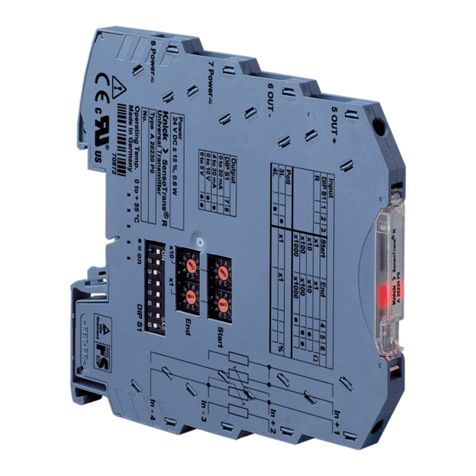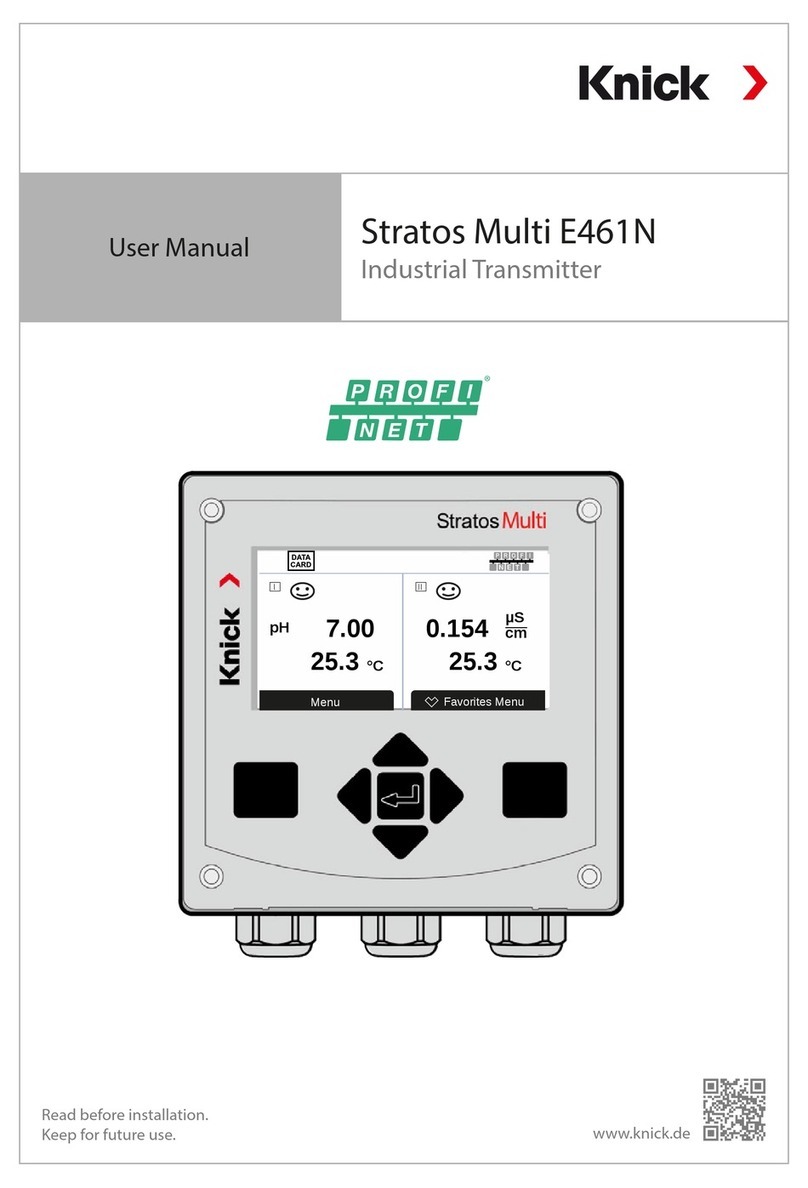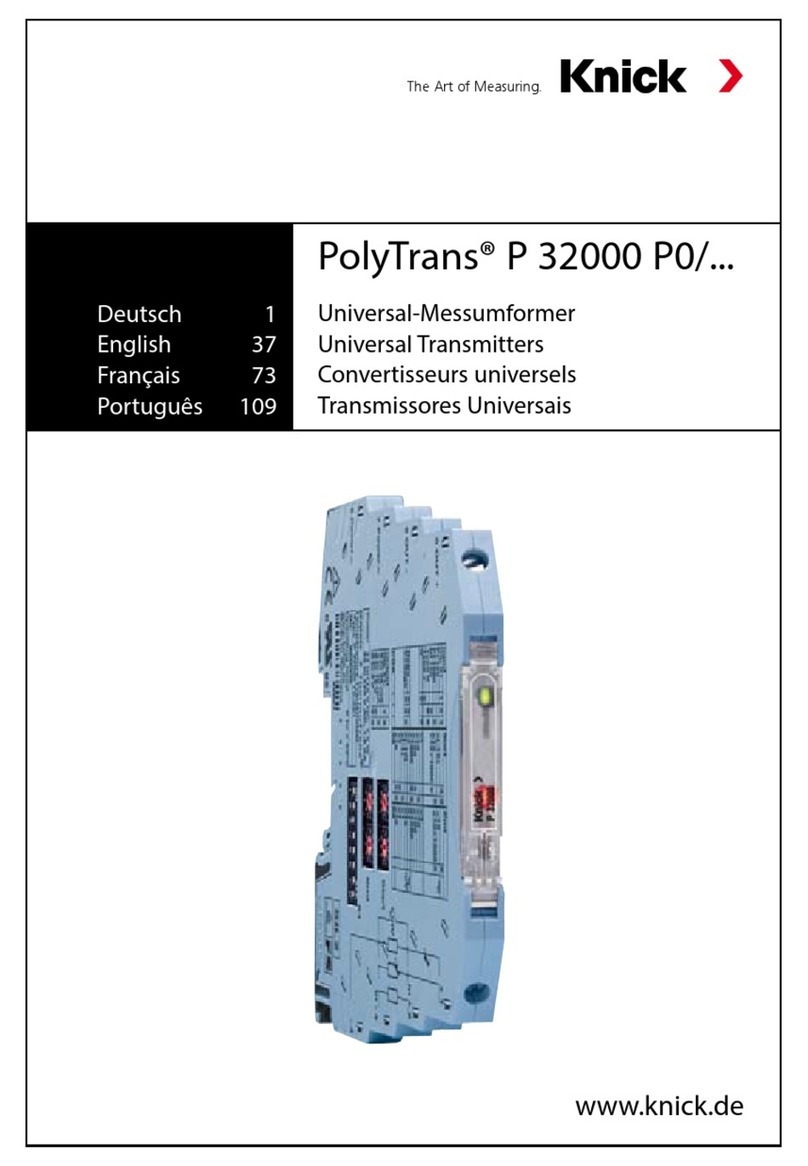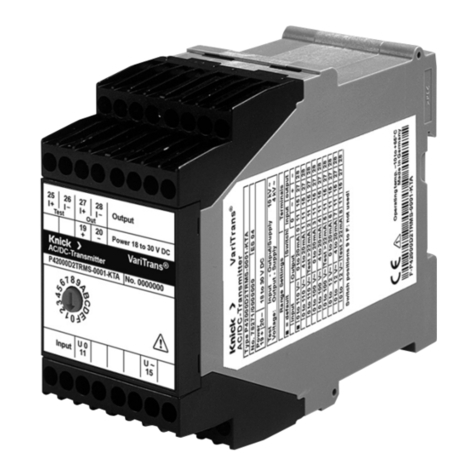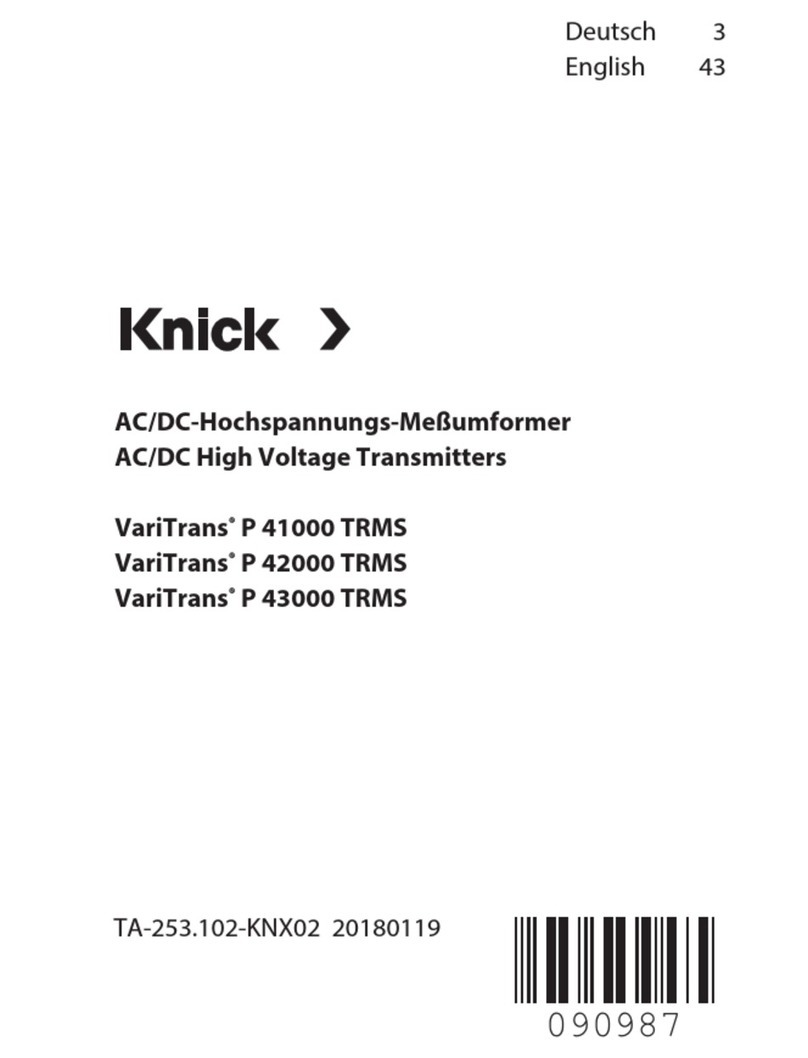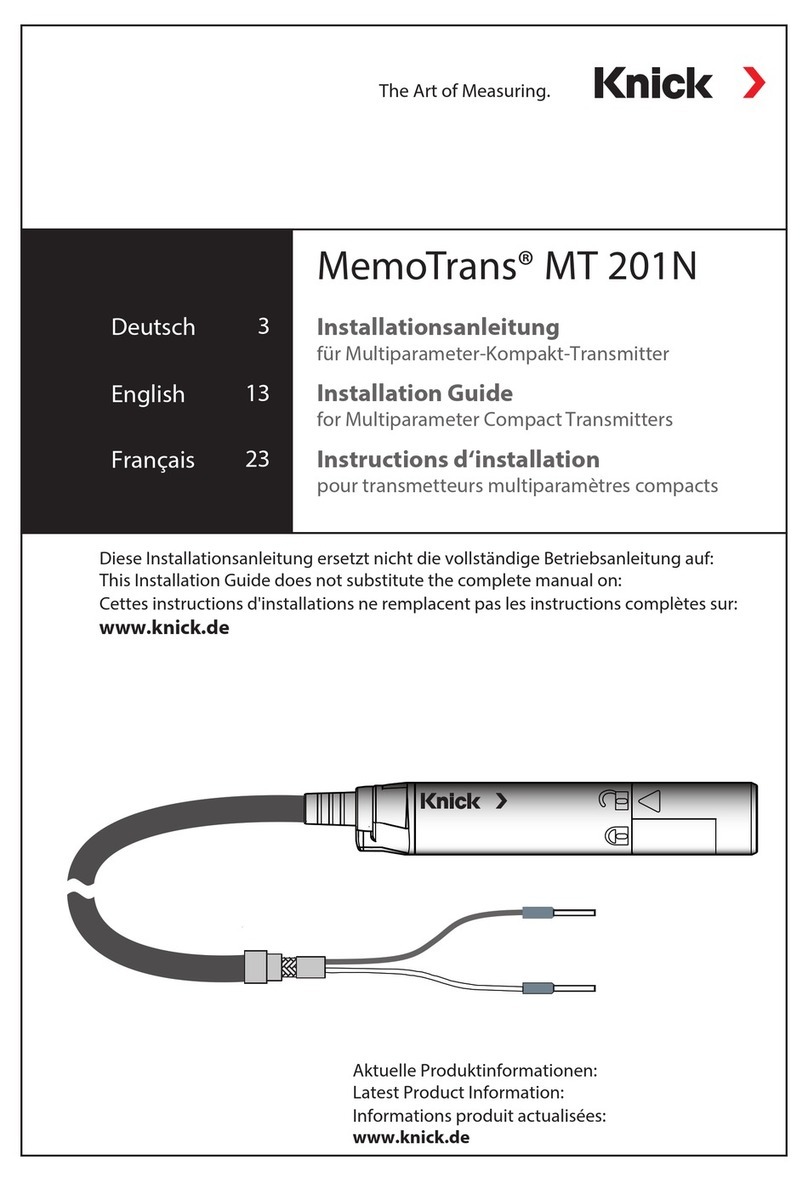MemoTrans
3
Table of Contents
1 Basic Safety Instructions.............................................................................................................. 5
1.1 Personnel Requirements.................................................................................................................................... 5
1.2 Intended Use.......................................................................................................................................................... 5
1.3 Symbols and Markings on the Product ........................................................................................................ 5
1.4 Occupational Safety ............................................................................................................................................ 5
1.5 Operational Safety ............................................................................................................................................... 6
2 Product Description ..................................................................................................................... 7
2.1 Product Design...................................................................................................................................................... 7
3 Incoming Acceptance and Product Identification ..................................................................... 8
3.1 Incoming Acceptance......................................................................................................................................... 8
3.2 Product Identification......................................................................................................................................... 8
3.3 Package Contents................................................................................................................................................. 8
3.4 Certificates and Approvals................................................................................................................................ 8
4 Installation.................................................................................................................................... 9
4.1 Dimensions............................................................................................................................................................. 9
5 Electrical Connection ................................................................................................................... 10
5.1 Connection ............................................................................................................................................................. 10
5.2 Post-Connection Check...................................................................................................................................... 10
6 Operating Options ....................................................................................................................... 11
6.1 Overview of Operating Options...................................................................................................................... 11
6.2 Structure and Function of the Operating Menu ....................................................................................... 11
7 System Integration ....................................................................................................................... 12
7.1 Integrating the Compact Transmitter into the System........................................................................... 12
8 Commissioning............................................................................................................................. 13
8.1 Preparatory Steps................................................................................................................................................. 13
8.2 Function Check...................................................................................................................................................... 13
8.3 Date and Time........................................................................................................................................................ 15
8.4 Configuring the Measuring Device................................................................................................................ 15
8.5 Configuration Management............................................................................................................................. 22
9 Operation ...................................................................................................................................... 23
9.1 Reading Measured Values ................................................................................................................................. 23
9.2 Adapting the Measuring Device to the Process Conditions................................................................. 24
10 Calibration .................................................................................................................................... 25
10.1 pH Sensor ................................................................................................................................................................ 25
10.2 ORP Sensor.............................................................................................................................................................. 25
10.3 Combo Sensor (pH/ORP) ................................................................................................................................... 25
10.4 Conductivity Sensor ............................................................................................................................................ 25
10.5 Oxygen Sensor ...................................................................................................................................................... 25