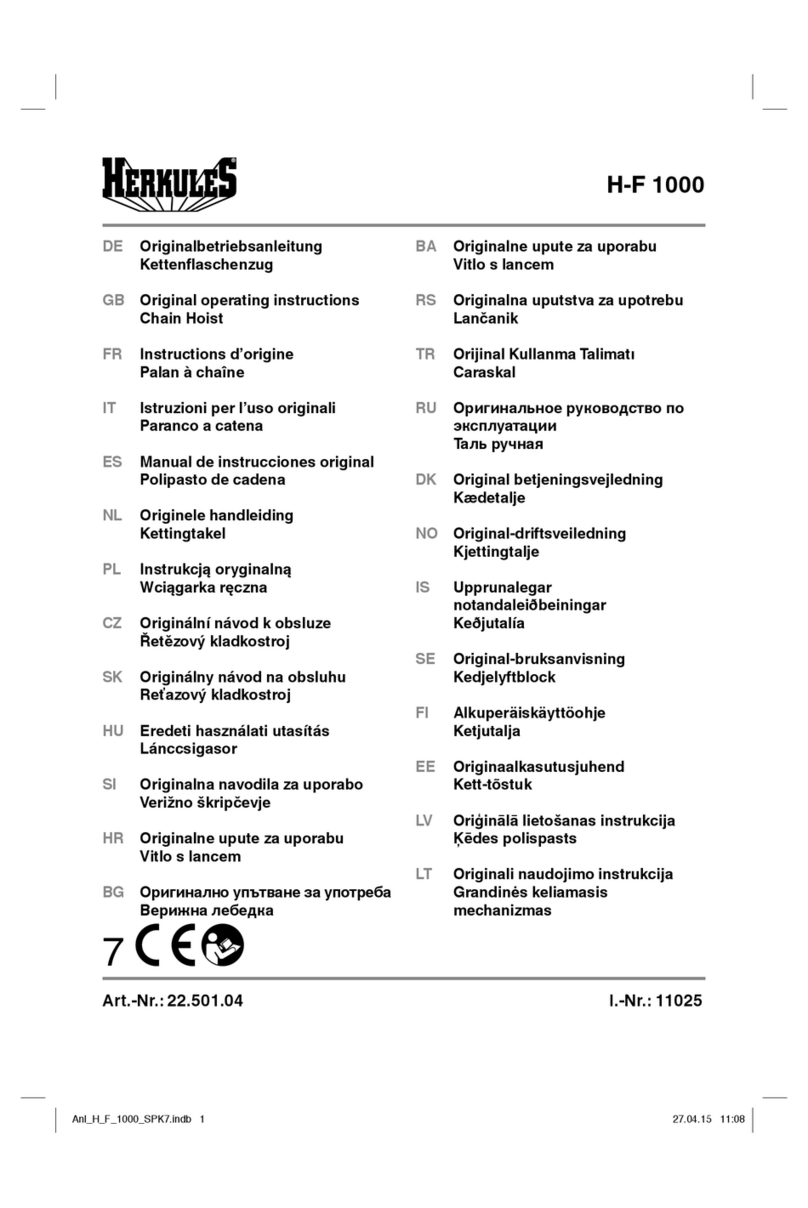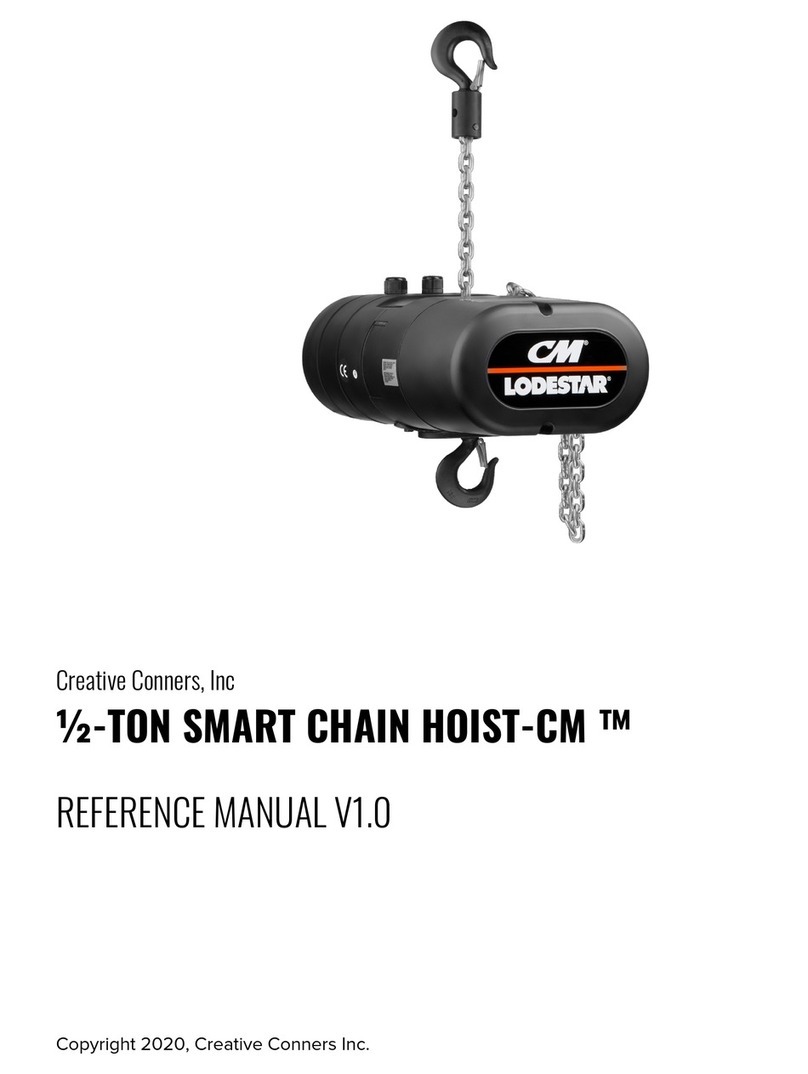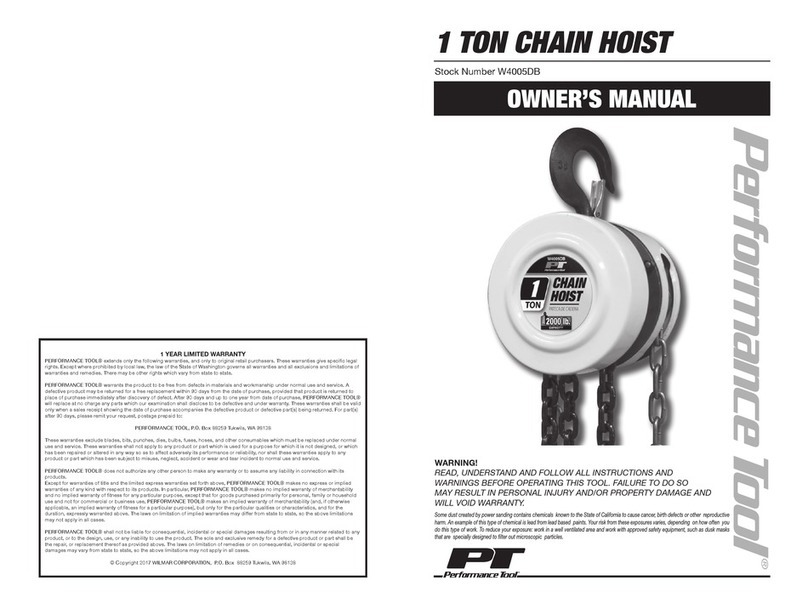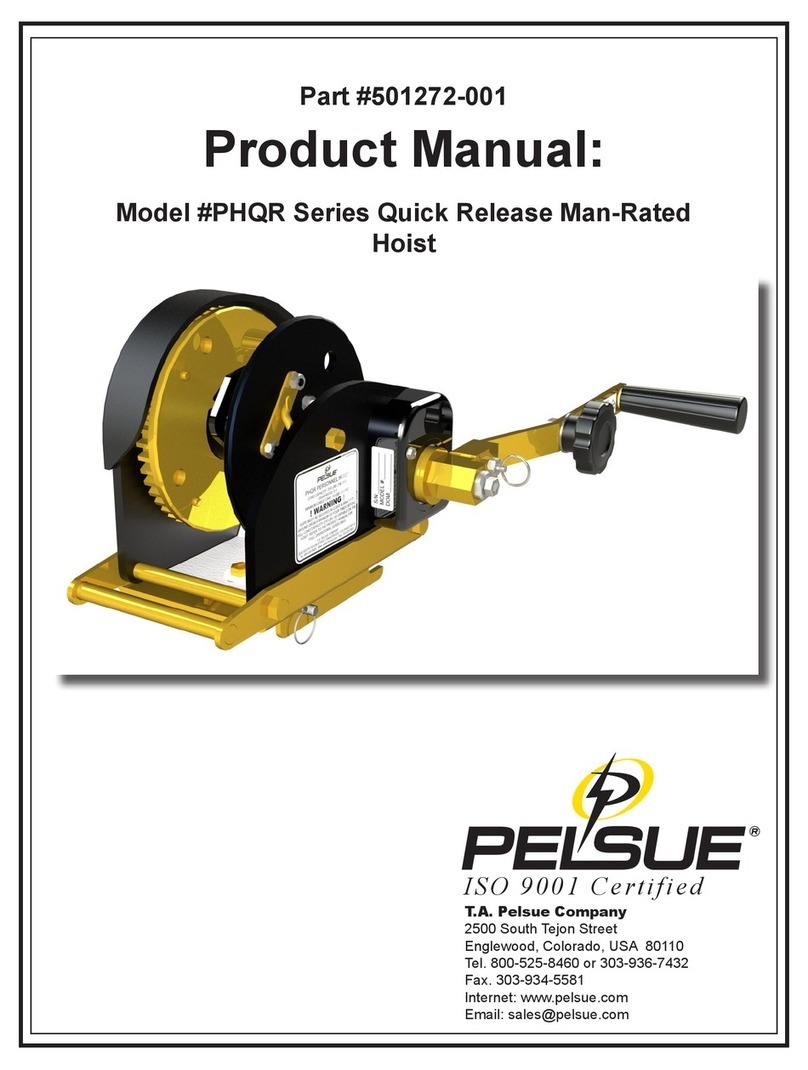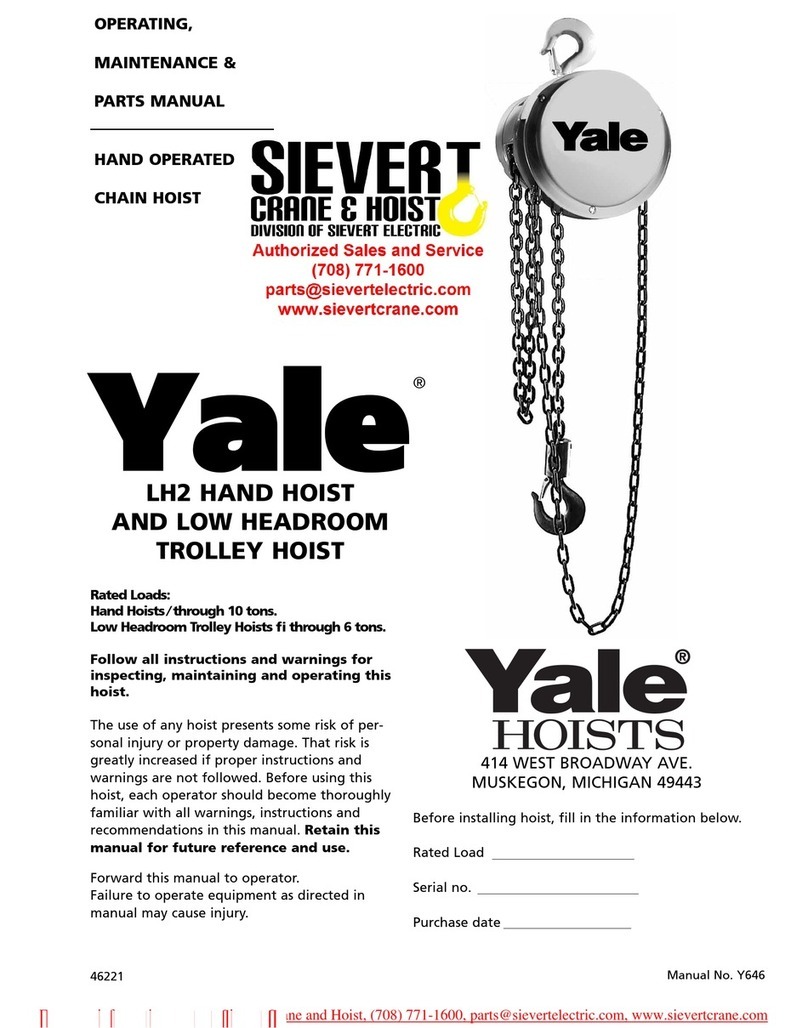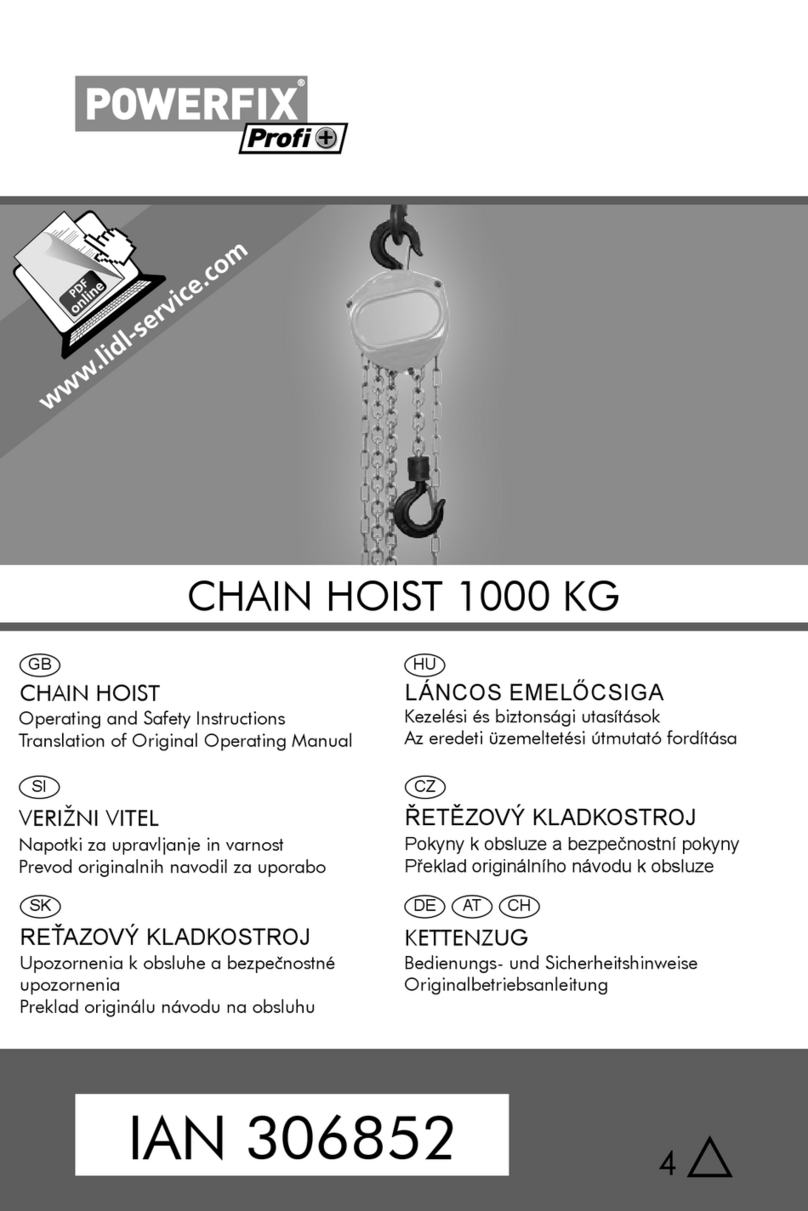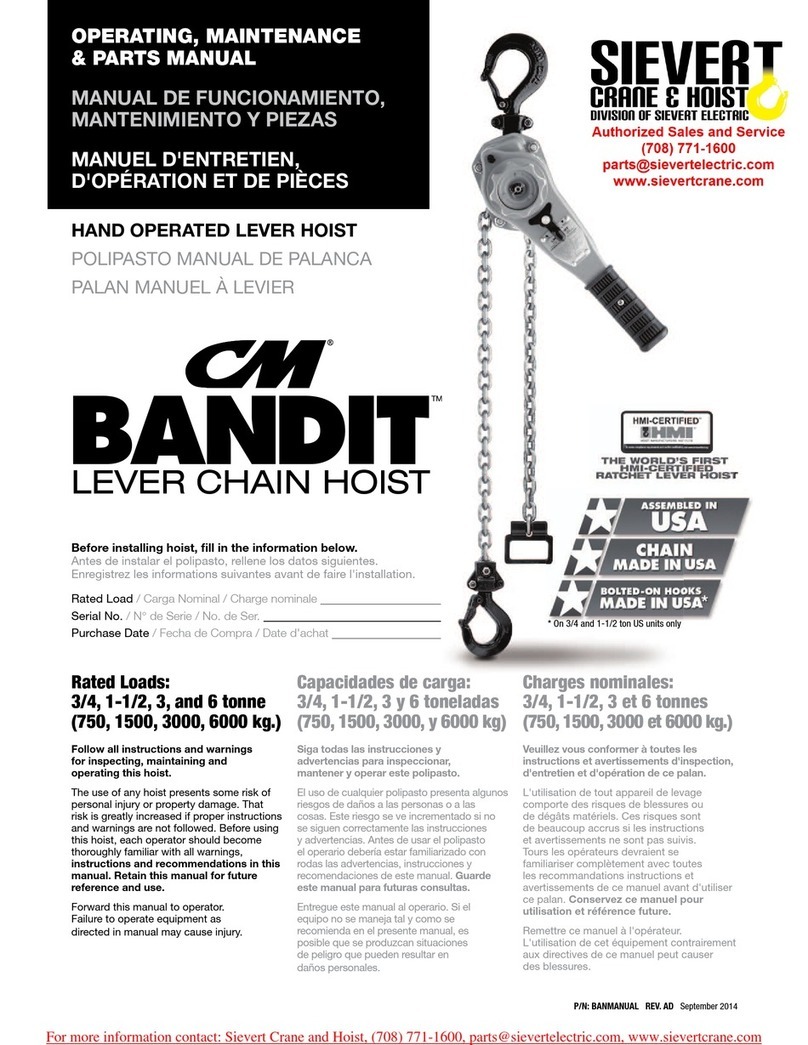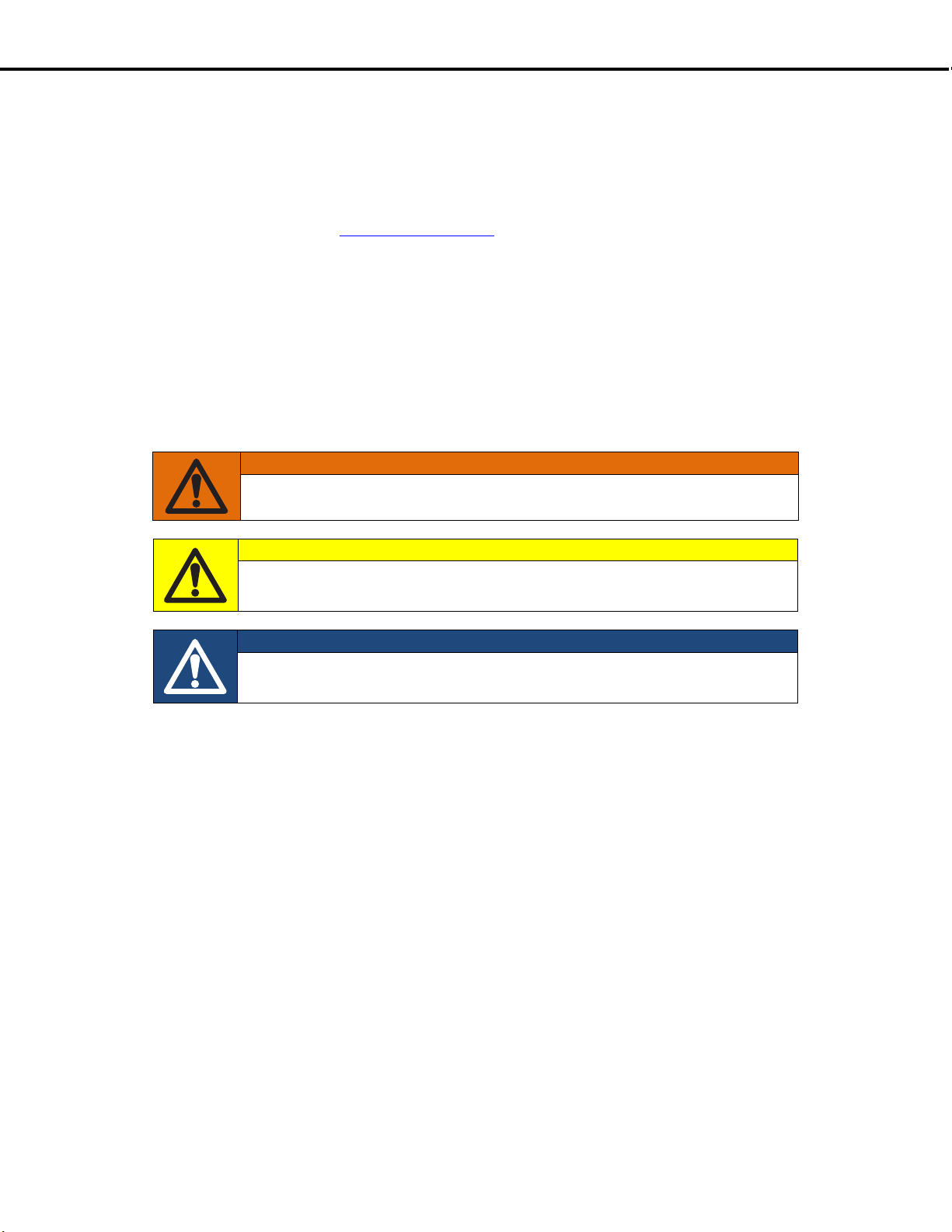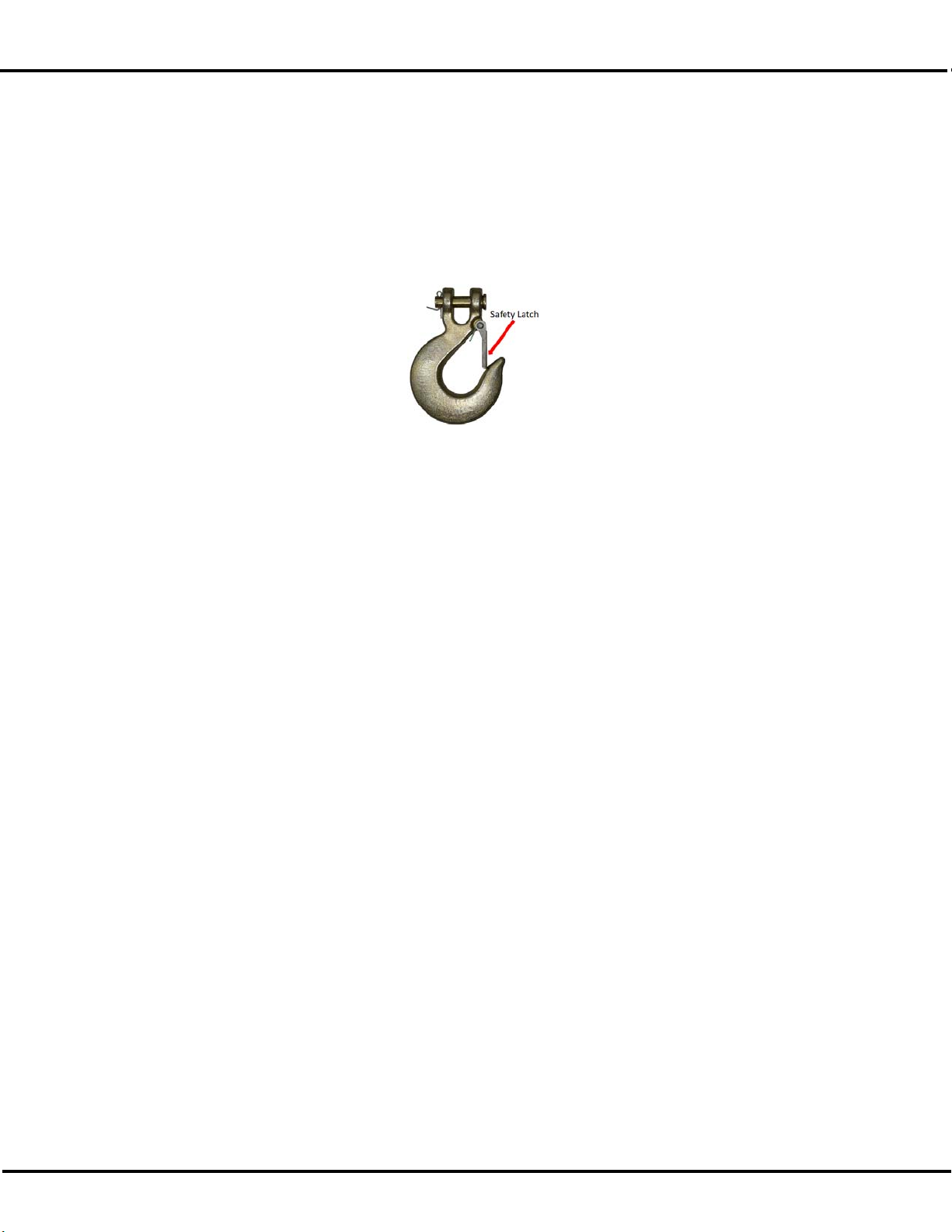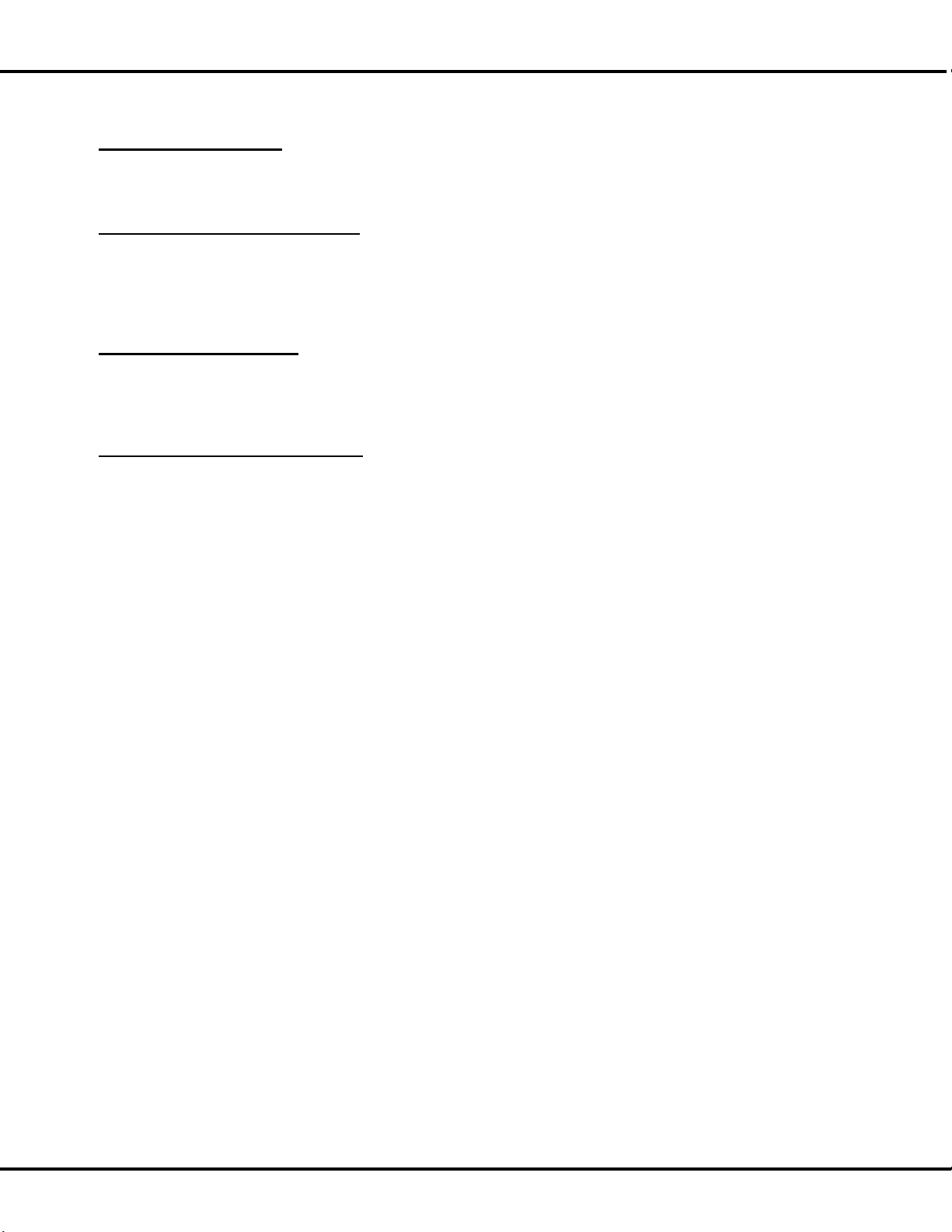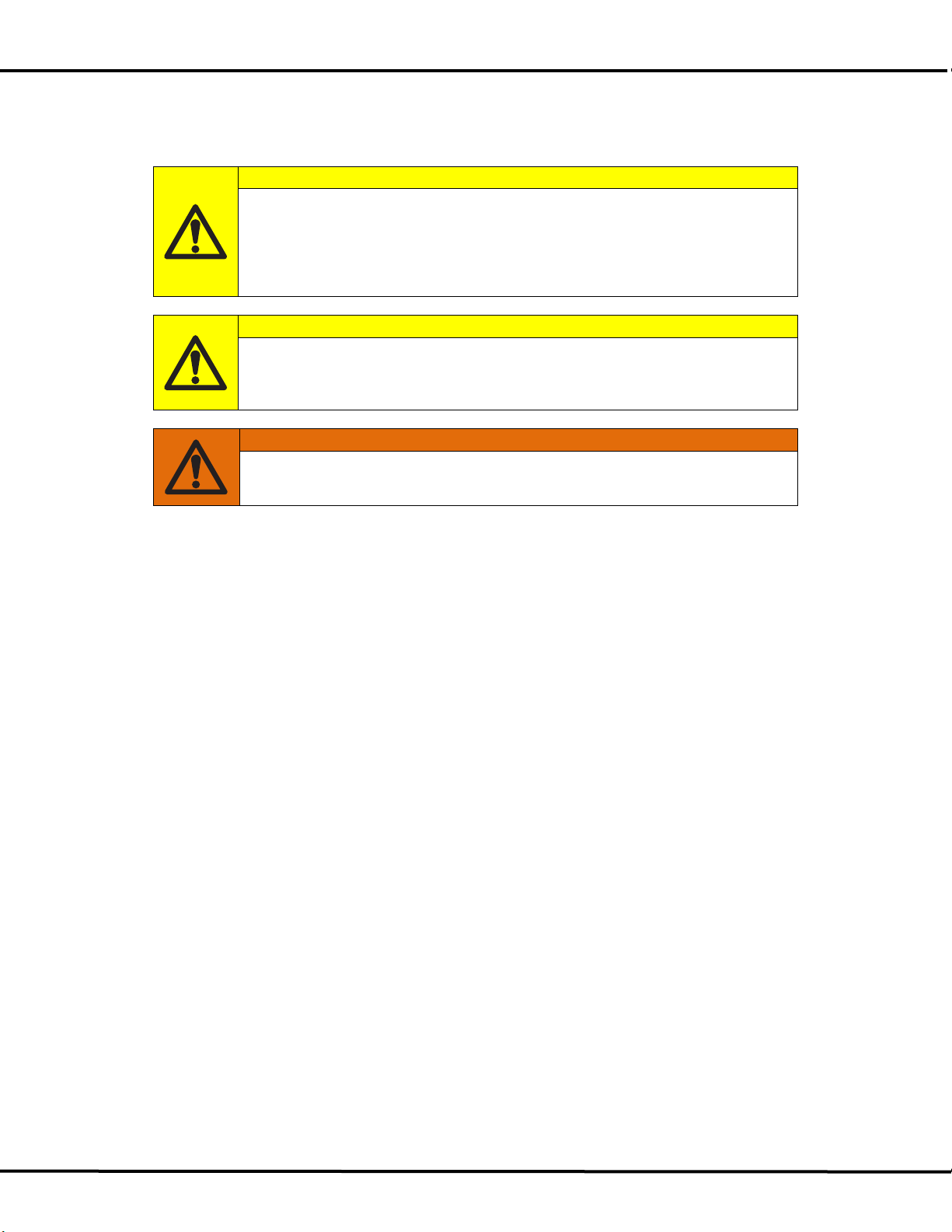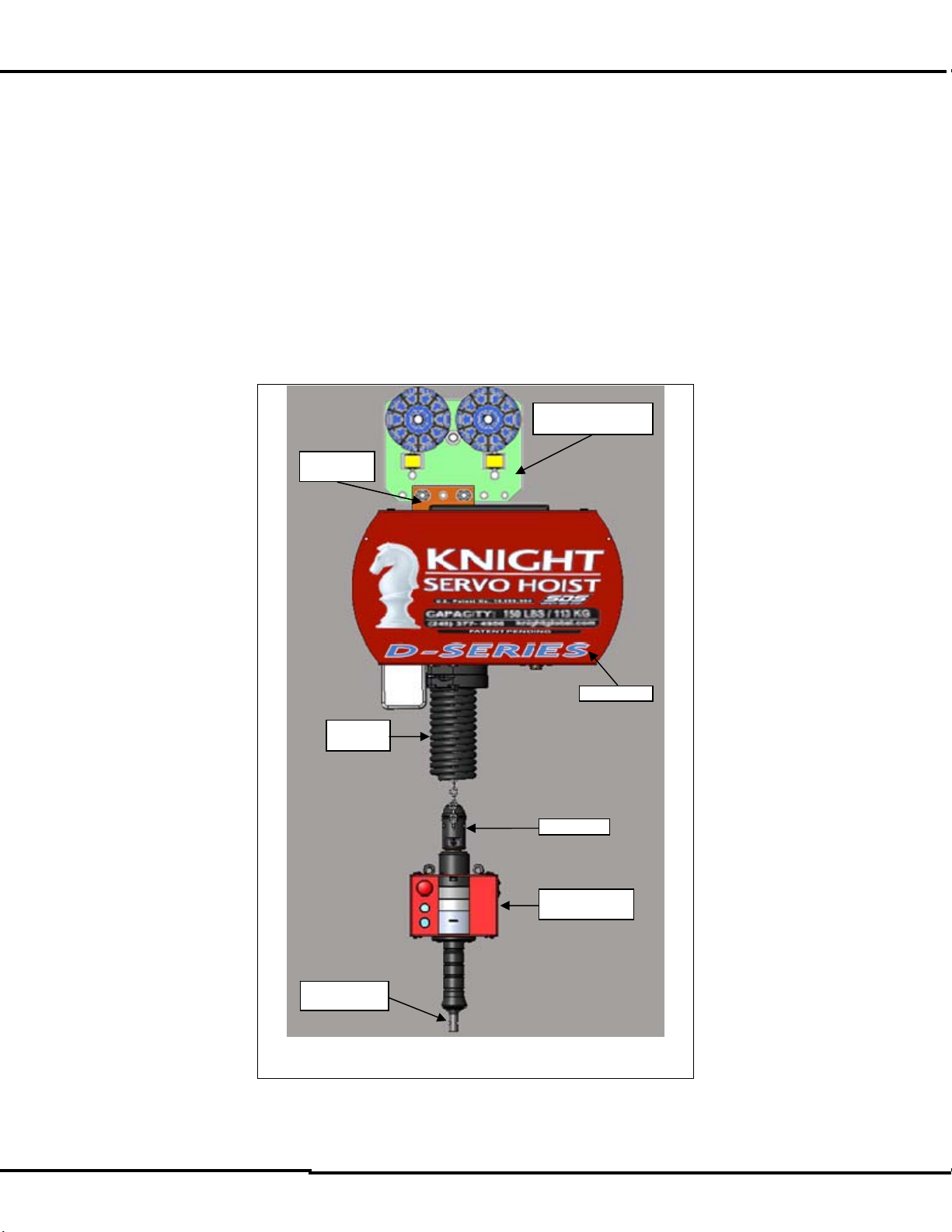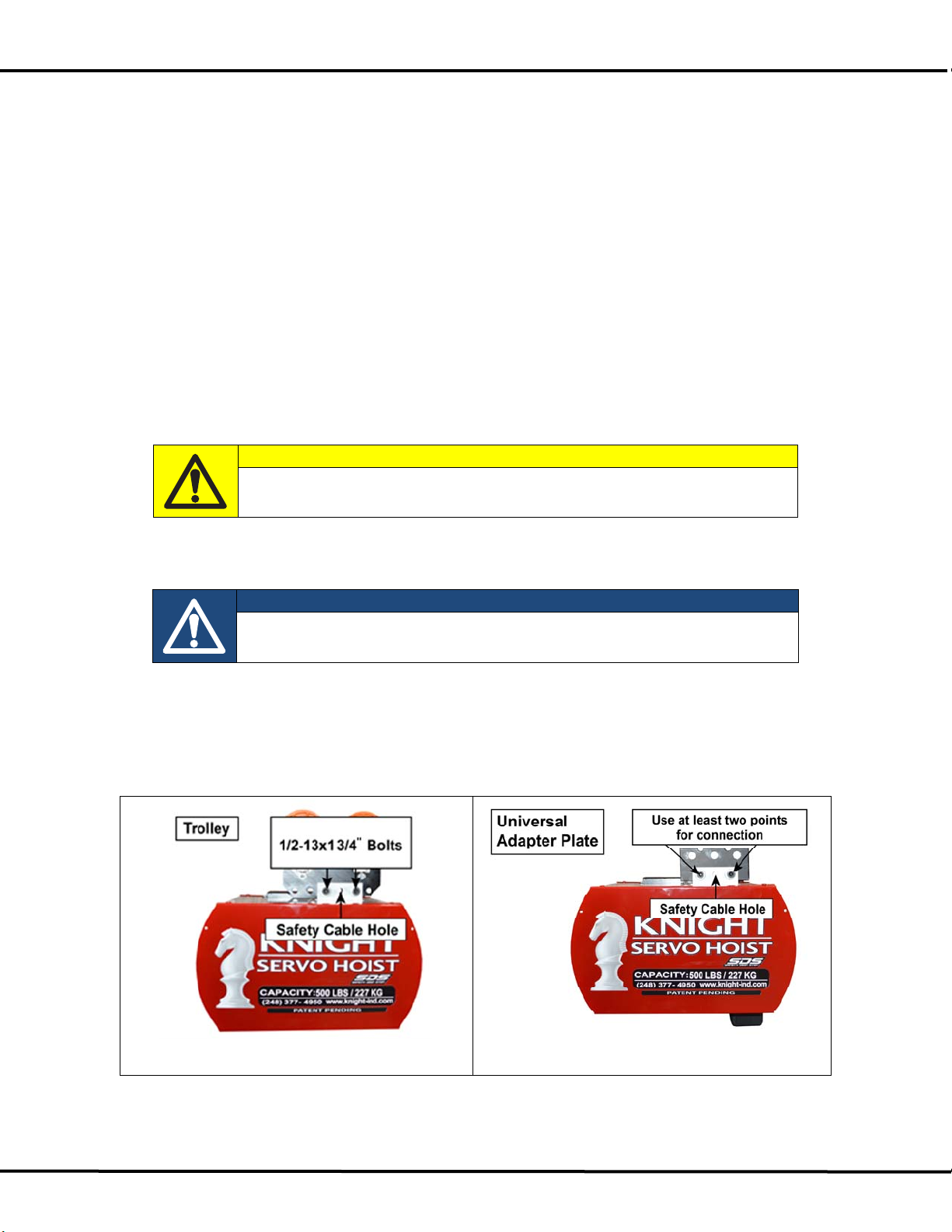KNIGHT D-SERIES SERVO HOIST OPERATION MANUAL
B.PREVENTATIVE MAINTENANCE FOR KNIGHT SERVO HOIST .................................................. 25
4.5 Servo Hoists Inspections ................................................................................................... 25
4.5.1 Recommendations for Frequent Inspections for Servo Hoists (Visual) ................ 25
4.5.2 Periodic Inspection (Documented) ........................................................................ 25
4.6 Load and Safety Drop Stop Chain Replacement (Normal Maintenance) ......................... 28
4.6.1 Resetting the Encoder Offset ................................................................................ 33
4.7 Broken Chain Replacement .............................................................................................. 34
5.SOFTWARE ............................................................................................................................................... 36
A.Getting Started ................................................................................................................................. 37
B.Connecting to a Servo Hoist .......................................................................................................... 38
C.Backing up the Knight Servo Hoist Software ............................................................................... 41
D.Loading New Hardware with Existing Software ........................................................................... 46
E.Review the Hoist’s Knight Servo Studio Software ....................................................................... 52
F.Accessing the Servo Hoist’s Fault Log ......................................................................................... 91
6.PARAMETER DESCRIPTIONS ................................................................................................................. 93
A.bPRM Parameter Array ................................................................................................................... 93
B.bSTS Status Array ........................................................................................................................... 97
C.iPRM Parameter Array ................................................................................................................... 103
D.iSTS Parameter Array .................................................................................................................... 103
E.dPRM Parameter Array ................................................................................................................. 104
F.dSTS Parameter Array .................................................................................................................. 104
G.tPRM Parameter Array .................................................................................................................. 105
H.fPRM Parameter Array .................................................................................................................. 105
I.fSTS Status Array .......................................................................................................................... 112
7.TROUBLESHOOTING ............................................................................................................................. 115
A.Troubleshooting Screens ............................................................................................................. 115
7.1) Unable to Connect ......................................................................................................... 115
7.2) Can't Enter Lift Mode screen ......................................................................................... 116
7.3) Can't Enter Float Mode screen ...................................................................................... 117
7.4) Can't Move Up screen ................................................................................................... 117
7.5) Can't Move Down screen .............................................................................................. 119
7.6) Slow Flashing Red Light screen .................................................................................... 120
7.7) Fast Flashing Red Light screen .................................................................................... 120
7.8) Flashing Green Light screen ......................................................................................... 122
7.9) Alternating Red/Green Lights screen ............................................................................ 123
7.10) Solid Red Light screen ................................................................................................ 124
7.11) Solid Green Light screen ............................................................................................. 124
7.12) Solid Blue Light screen ............................................................................................... 125
7.13) Solid Green/Blue Lights screen ................................................................................... 125
7.14) Motion Drift screen ...................................................................................................... 126
B.System Activity screens including Faults, Warnings and Error Codes................................ 127
7.15) System Status screen ................................................................................................. 127
7.16) Alarms / Warnings screen ........................................................................................... 128
C.Troubleshooting Inputs and Outputs .......................................................................................... 129
7.17) I/O Status screen ......................................................................................................... 129
D.Troubleshooting Chart .................................................................................................................. 130
8.SPARE PARTS LIST ............................................................................................................................... 131
9.DECOMMISSIONING OF A SERVO HOIST ........................................................................................... 132
10.KNIGHT’S PERFORMANCE WARRANTY ............................................................................................. 133