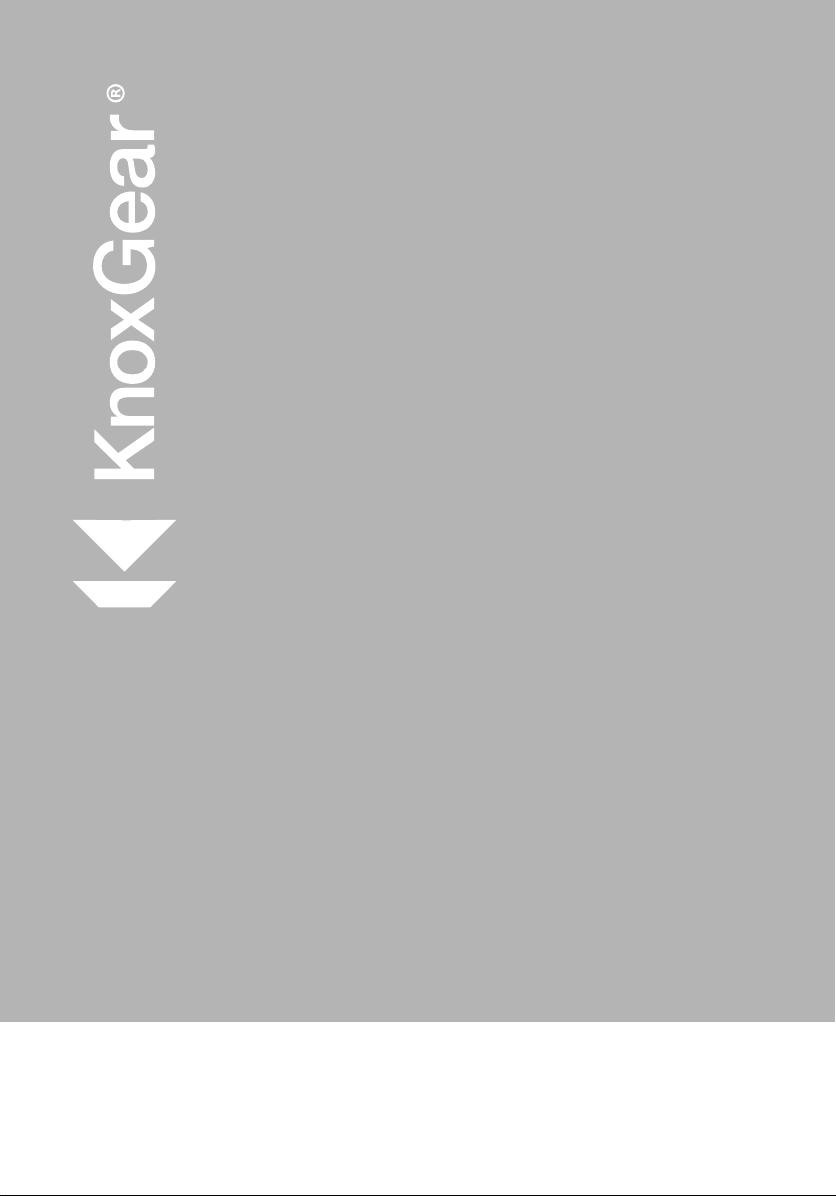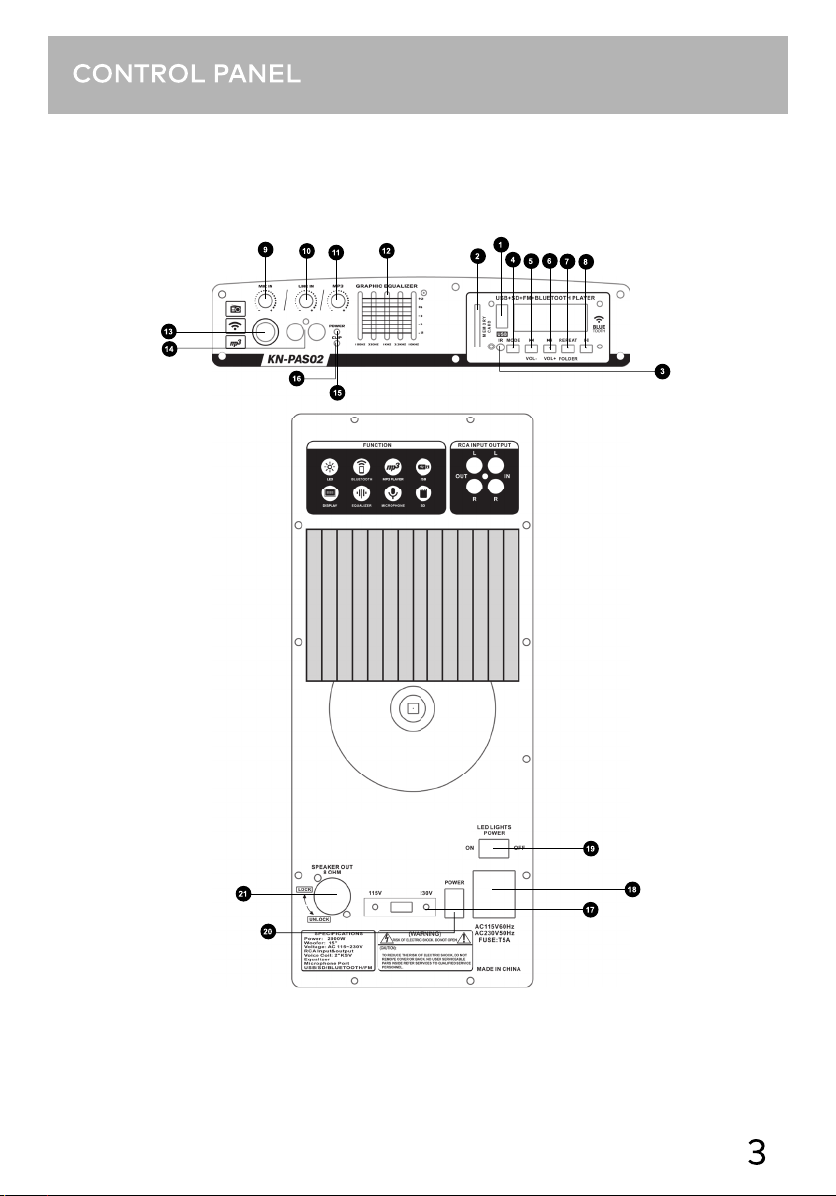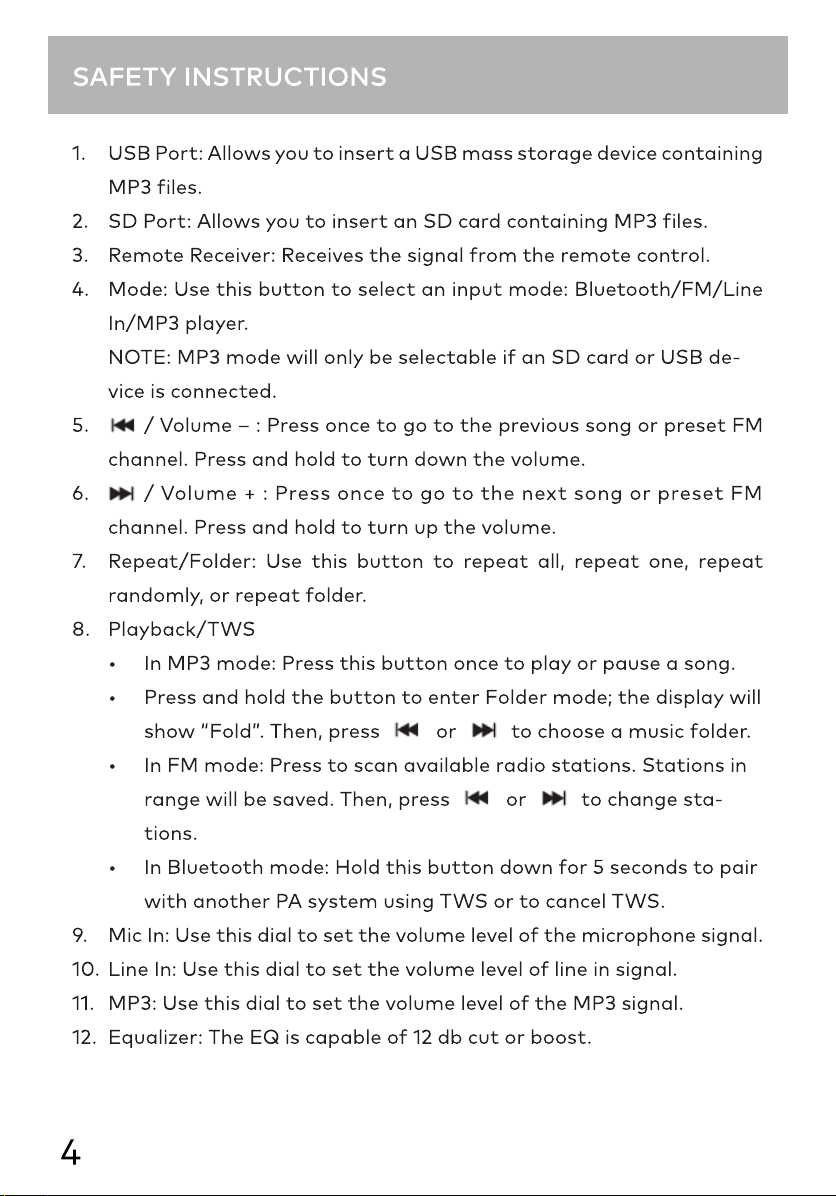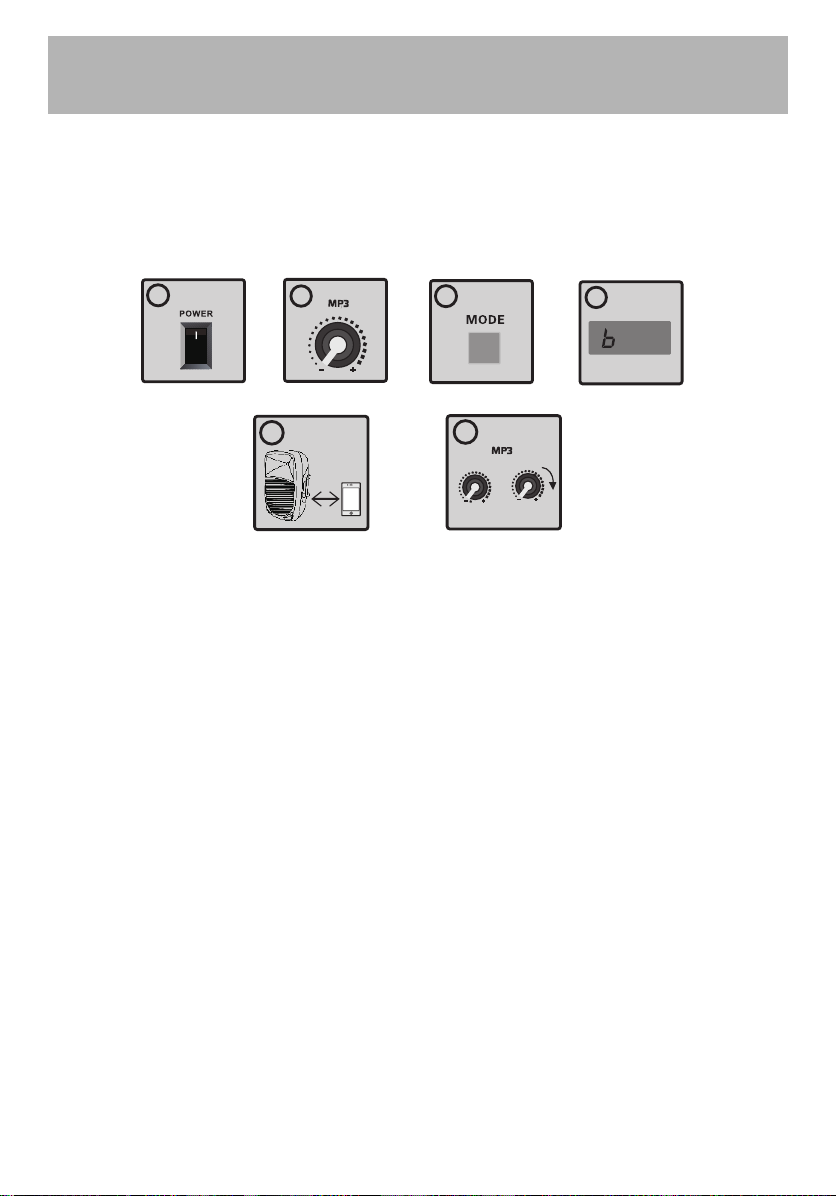2
• This product contains no user-serviceable parts. All servicing must
be performed by a qualified technician.
• Connect the product only to properly grounded outlets with the
appropriate power supply.
• Do not remove or tamper with the housing of the unit; doing so
increases risk of electric shock.
• Do not expose the product to high temperatures, moisture, or
electricity.
• Do not use the product near exposed flames.
• The maximum operating temperature is 113°F.
• Clean with a dry cloth only. Clean the product only as recommended
by the manufacturer.
• Unplug the unit when not in use.
• To establish a safe volume level, start the volume at the lowest setting
and slowly increase it until you can hear the sound comfortably,
clearly, and without distortion.
• Use a suitable means of transportation when moving the product.
SAFETY INSTRUCTIONS
• Once a Bluetooth device has been paired, there is no need to pair it
again.
• If the speaker is connected to a Bluetooth device and there is no
sound, turn off all nearby devices and only allow one device to
connect with the speaker.
• Always ensure that USB devices/SD cards are inserted correctly and
in the proper direction. To avoid damage, always insert cards gently.
• Before turning off the speaker, remove the USB/SD device.
USAGE TIPS