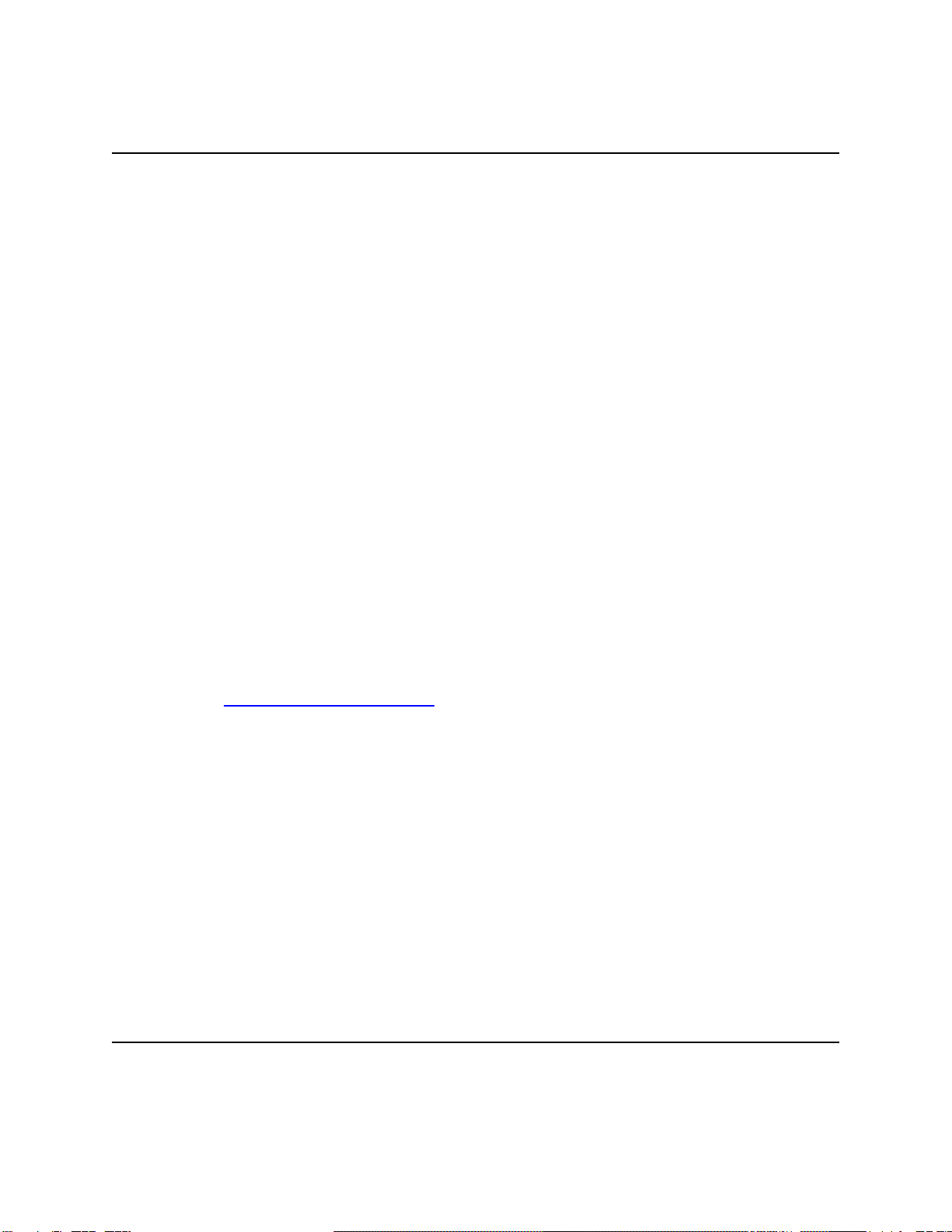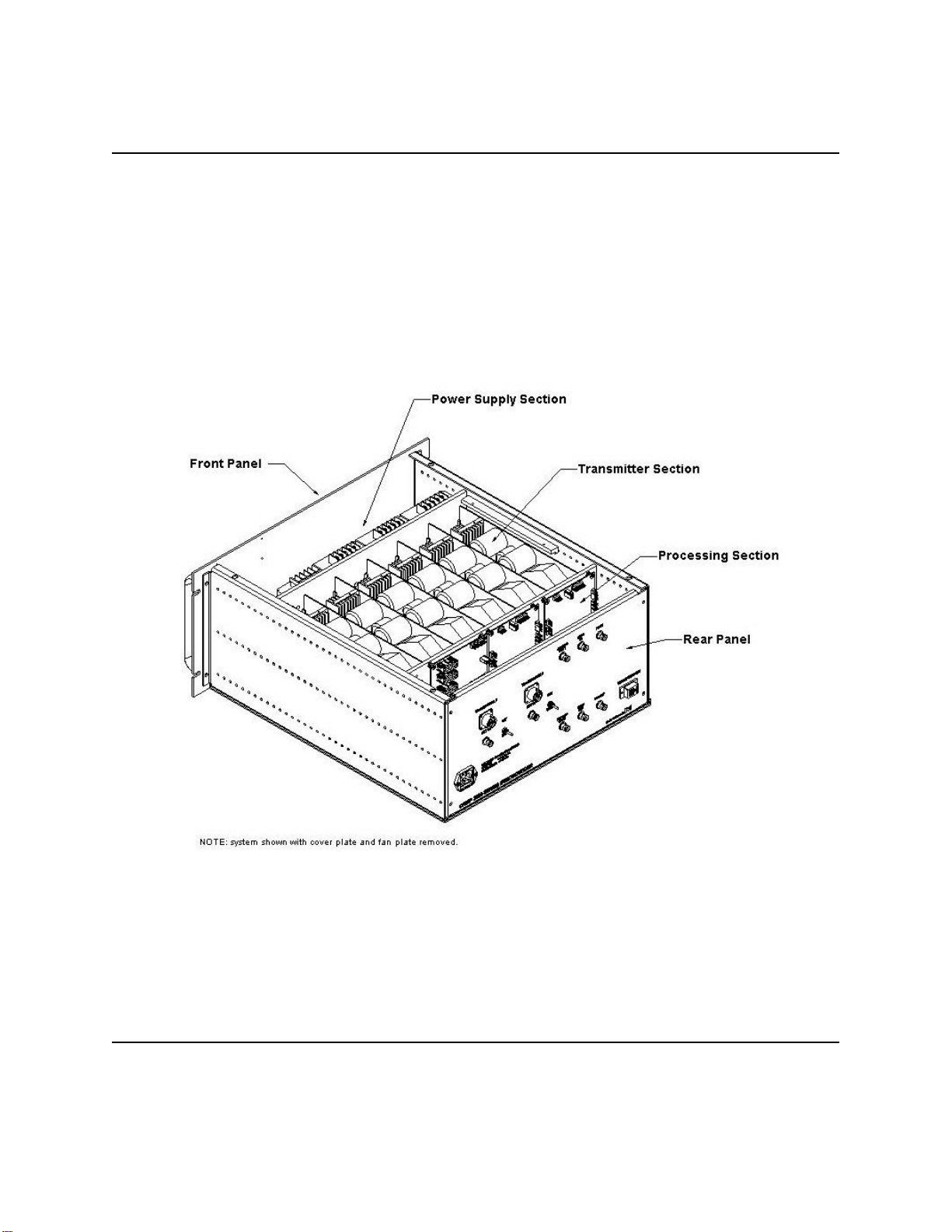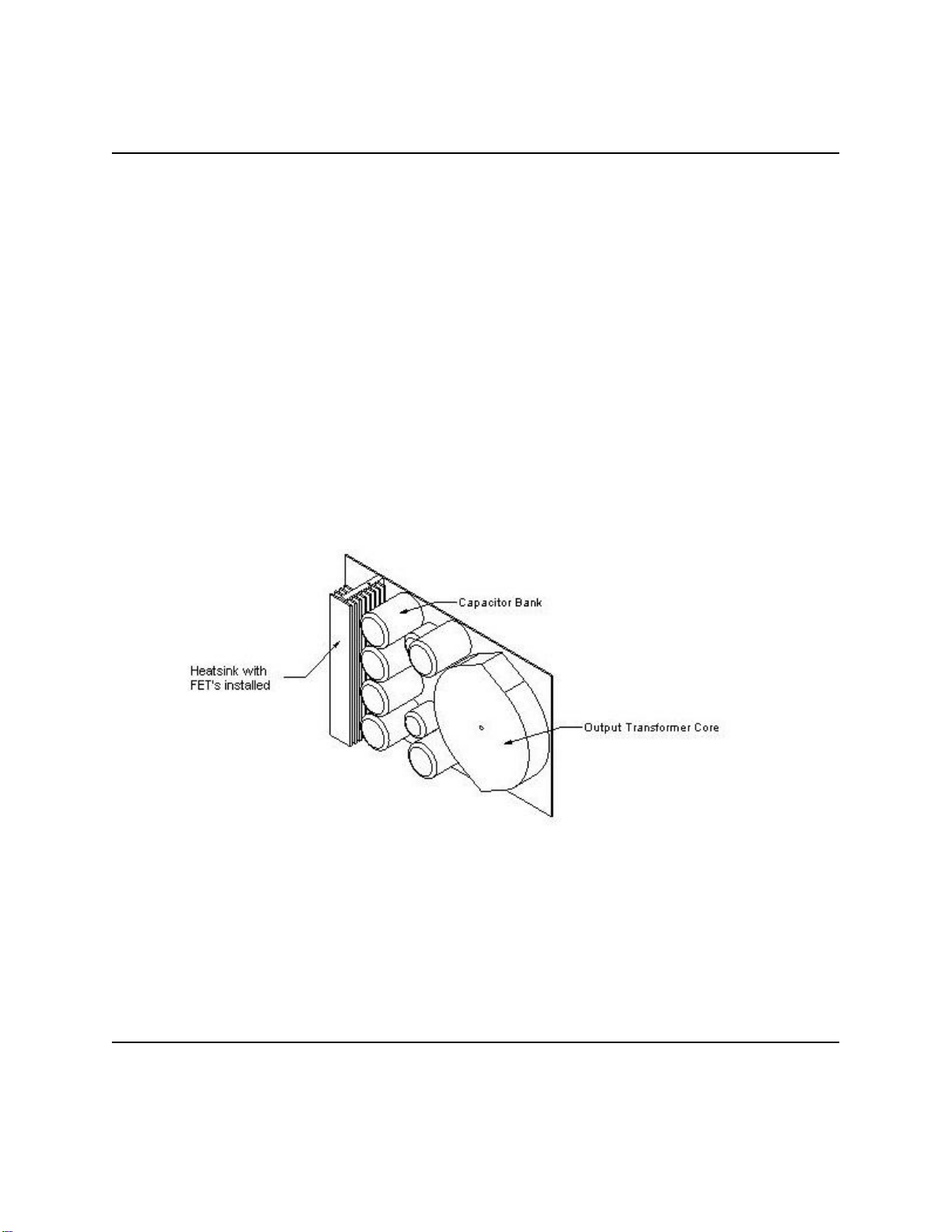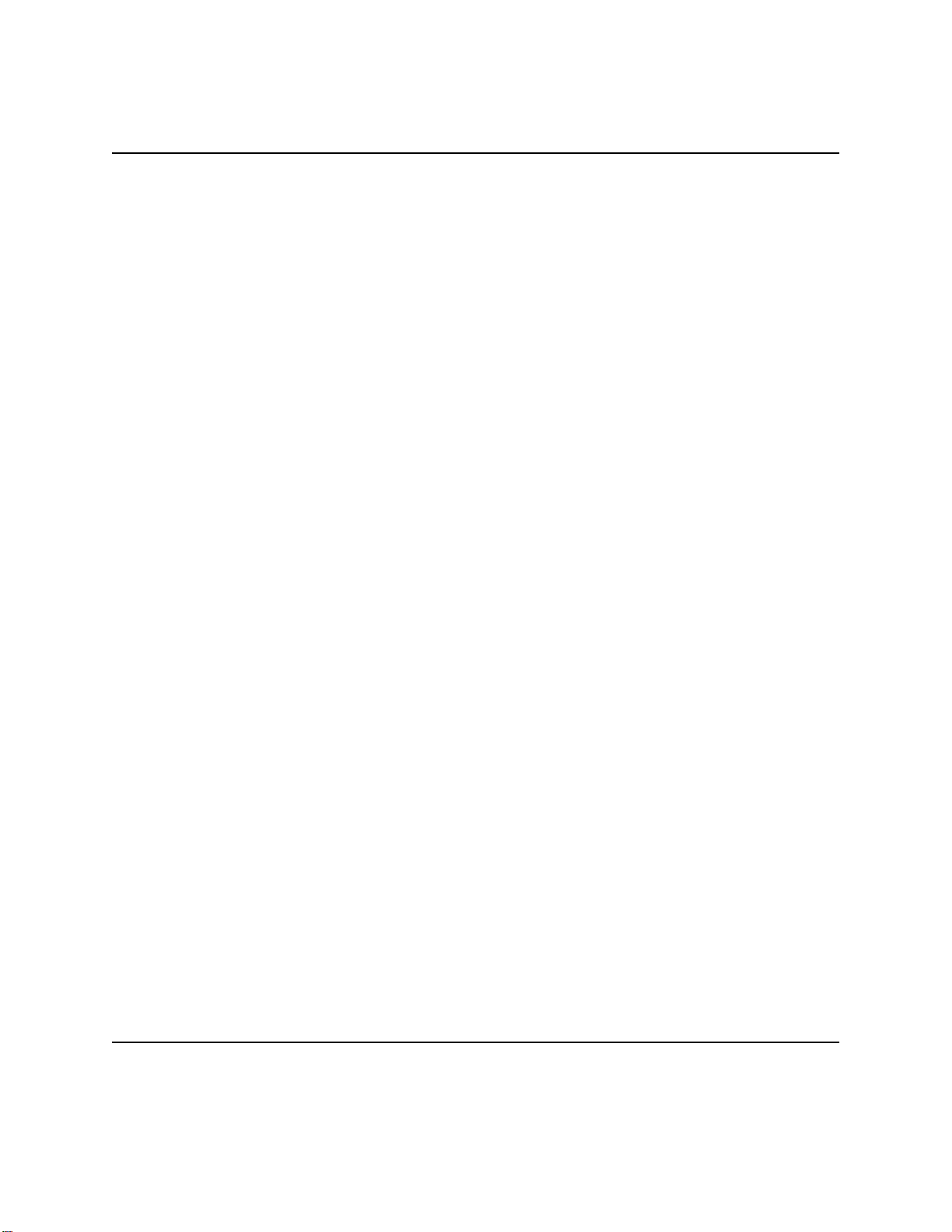3-4 CHIRP 3260 TROUBLESHOOTING AND MAINTENANCE MANUAL
3.2 Communication Issues
If you are having problems with the EchoControl software applications communicating with the Chirp 3260
echosounder, the problemmay be in oneofthreeareas. 1) Theexternal USBconnection, 2) internal USB Hub,
or 3) the installed drivers.
3.2.1 External USB
If upon running of the EchoControl Client or Server software applications on the host PC you experience an
error stating “no USB devices found” please enure that the Chirp 3260 echosounder is powered on and that
theexternal USB connectionontheRear Panel is solid and secure. If the problem continues please try another
possible USB cable or USB port on the host PC.
3.2.2 Internal USB Hub
Each channel of the Chirp 3260 echosounder contains an individual USB Processor Module. All the installed
USB Processor Modules are connected to an internal USB hub. This hub is then connected to the USB input
on the Rear Panel and then onto the host PC. If one or more of the installed modules is not being recognized
by the EchoControl software application there could be an issue with the internal USB Hub. If not all four of
the USB input headers (J201-J204) are being used the channel that is having communication issues could be
reconnected to an available header.
3.2.3 Drivers
Under the Device Manager please ensure that all of the installed channels are being shown as a KEL Sounder
Module and have a red “K” icon. If not please right click on the selected driver and re-install thedriver from
the SounderSuite folder on the host PC (default location C:\Program Files\SounderSuite-USB).
D101-04999 Rev. 1.0