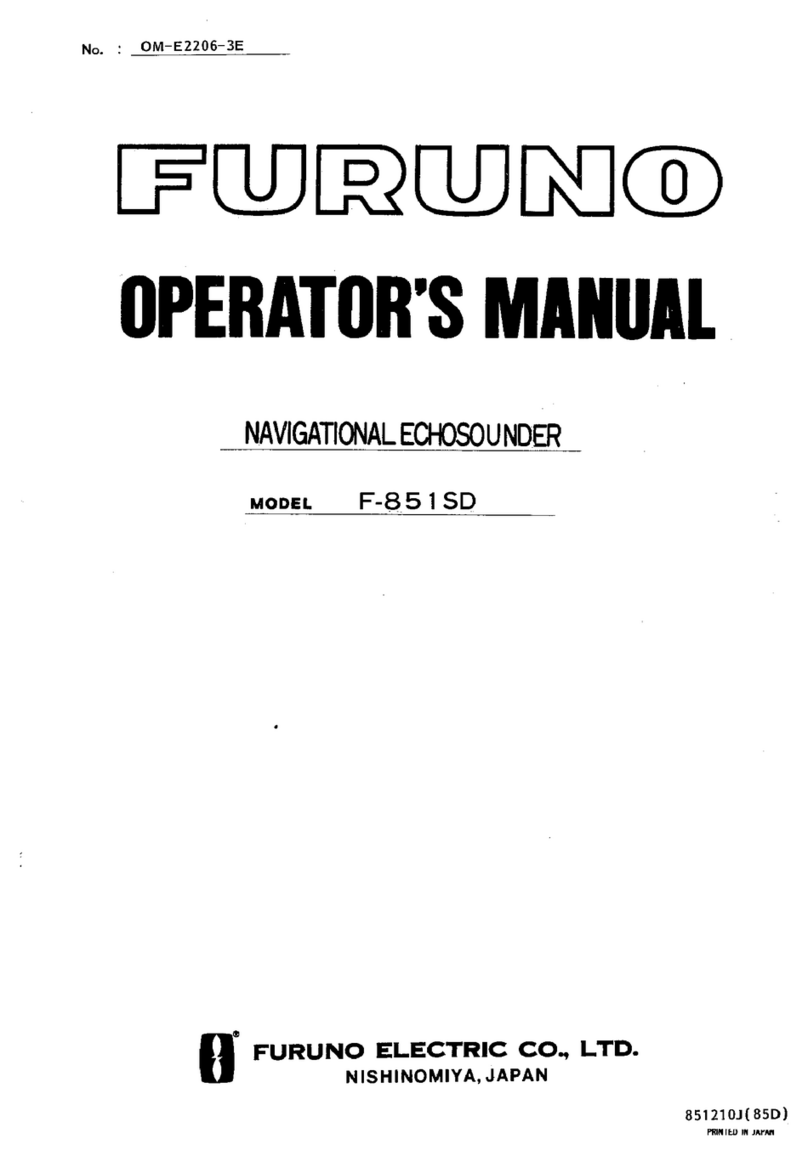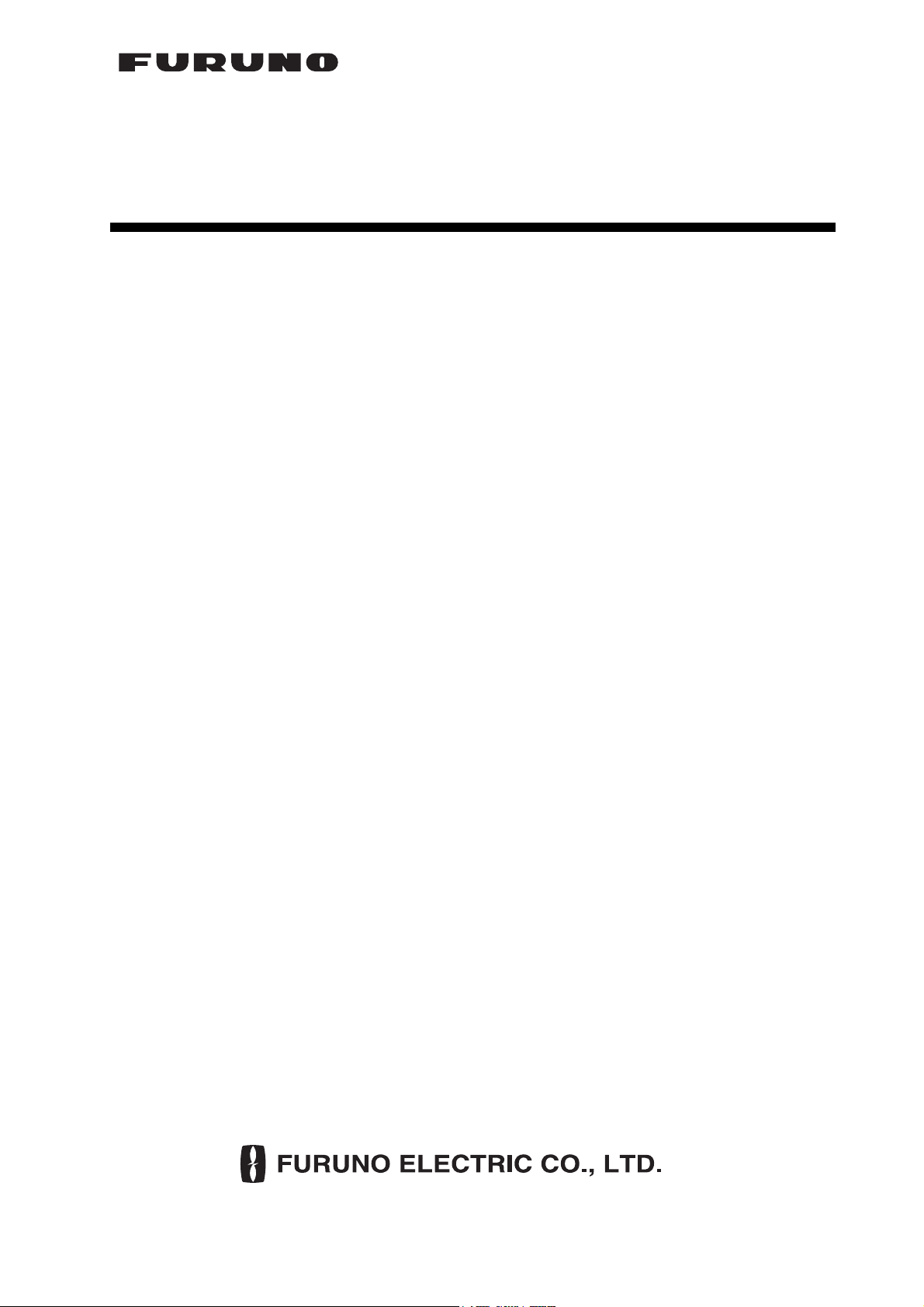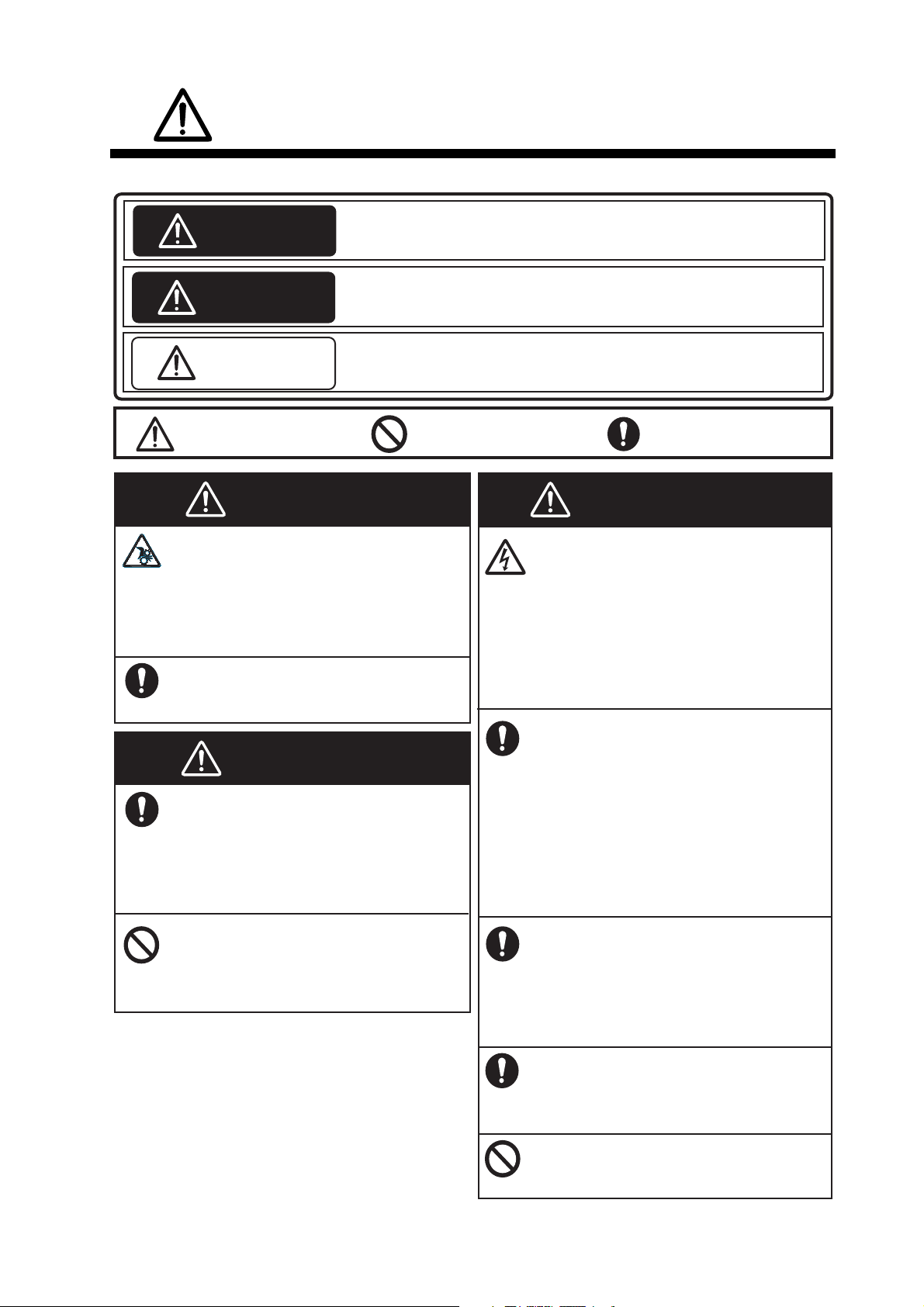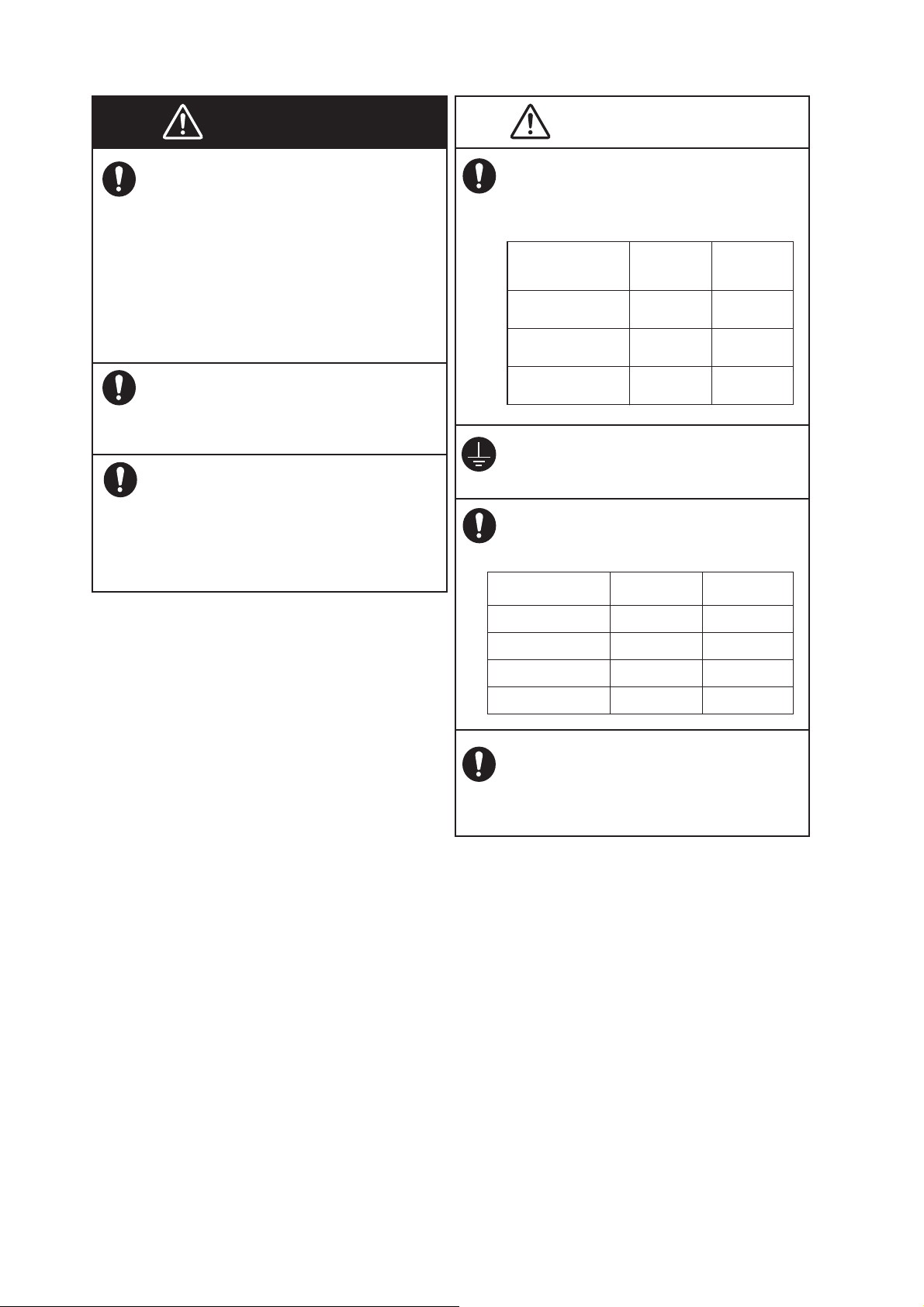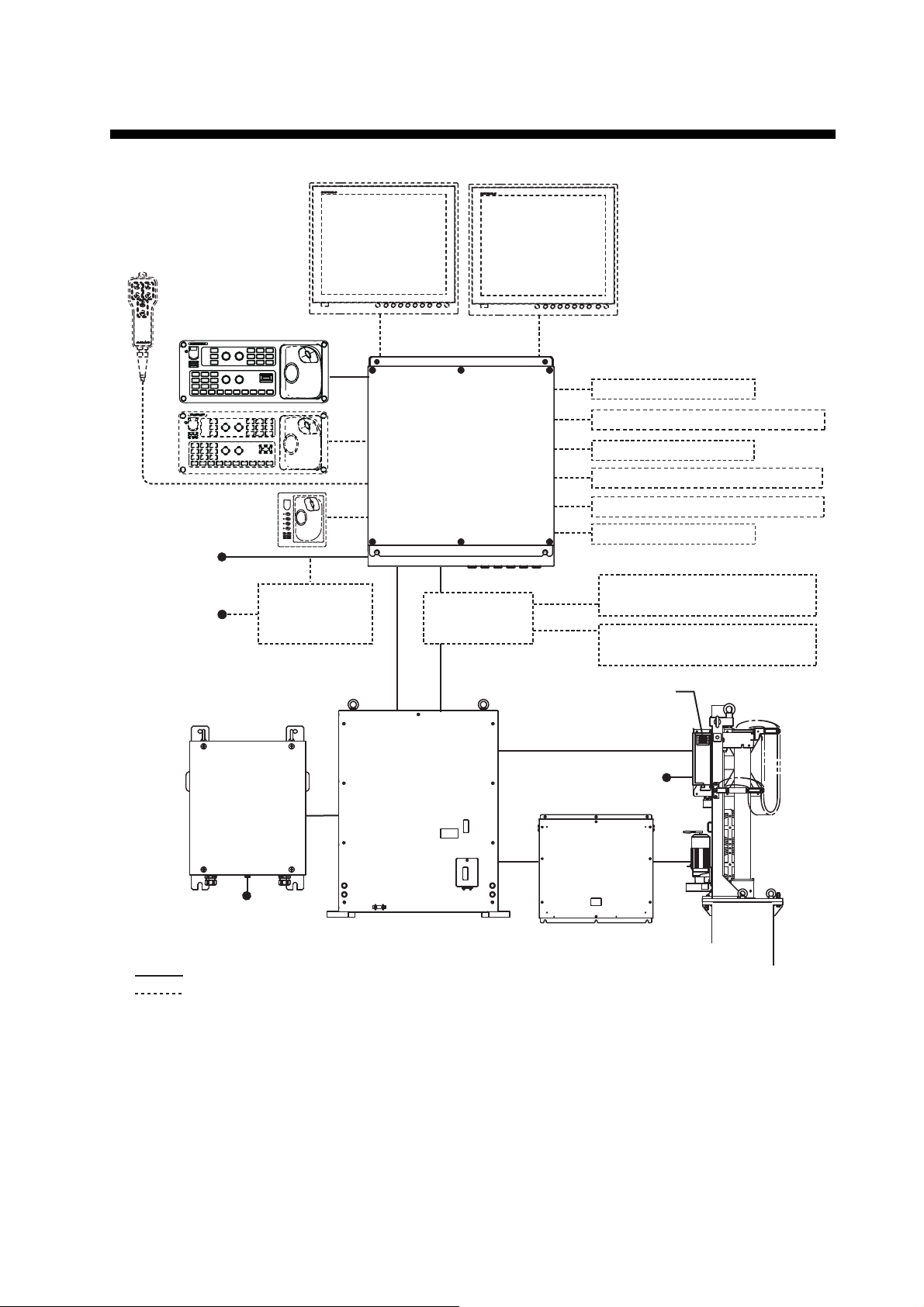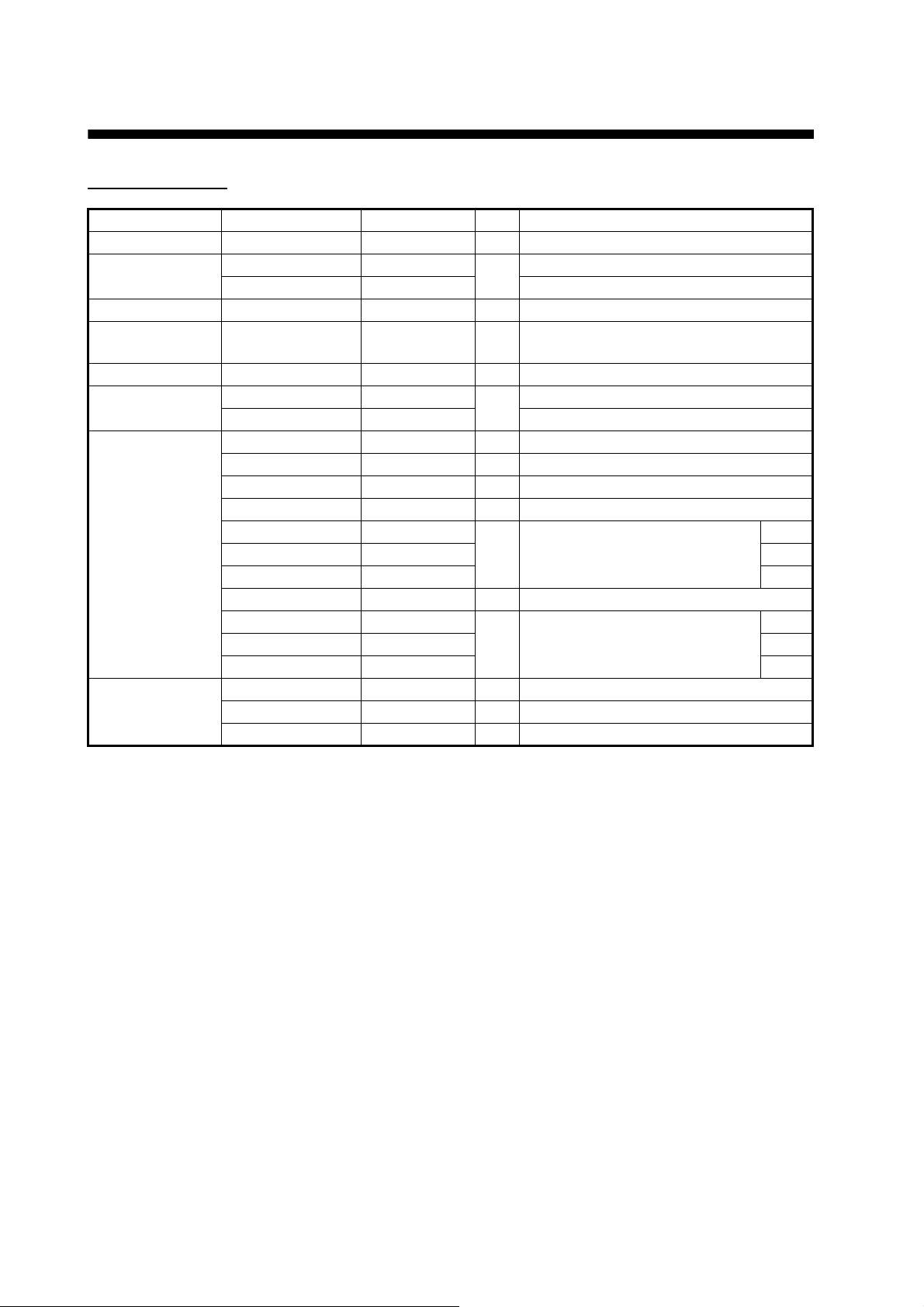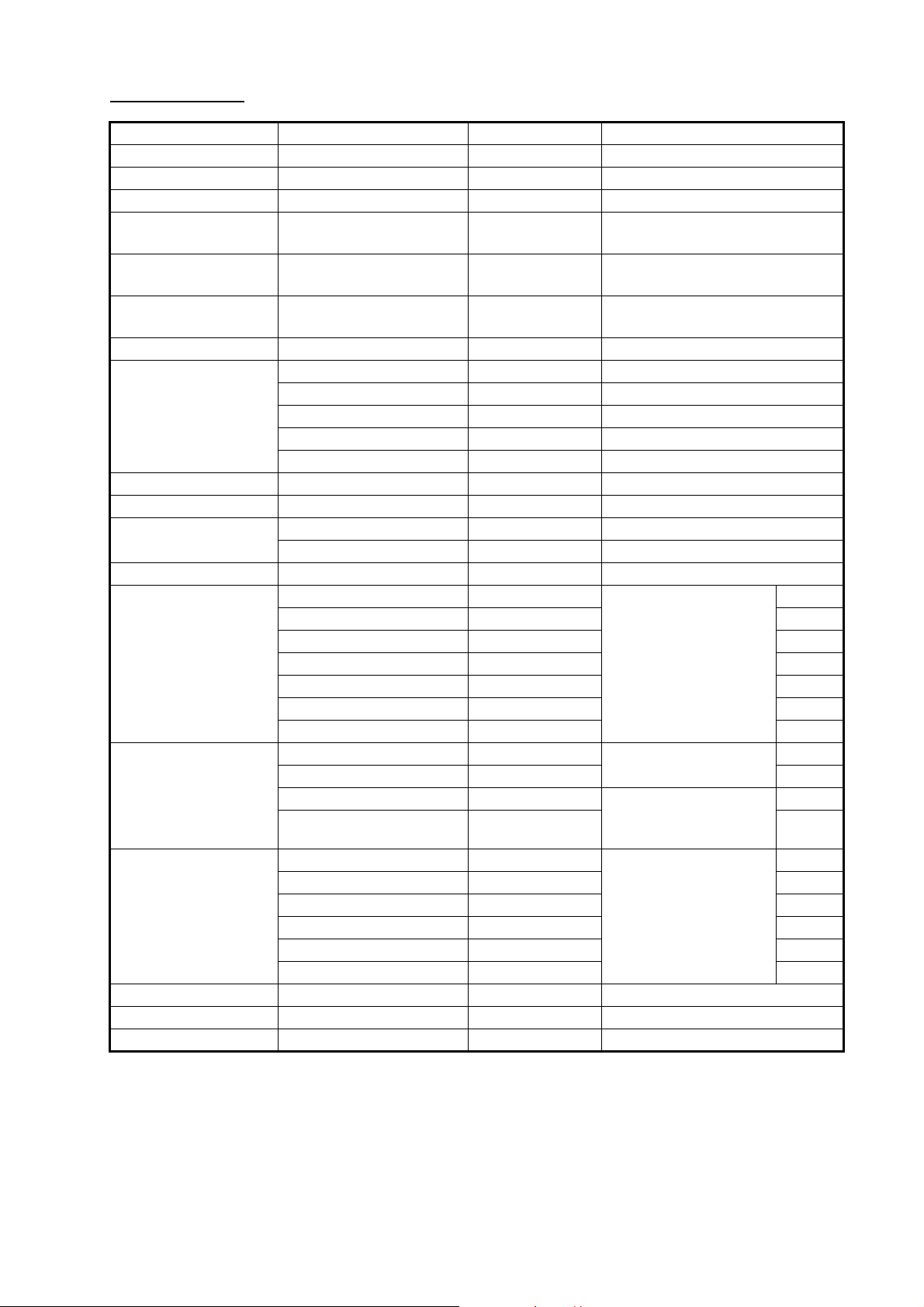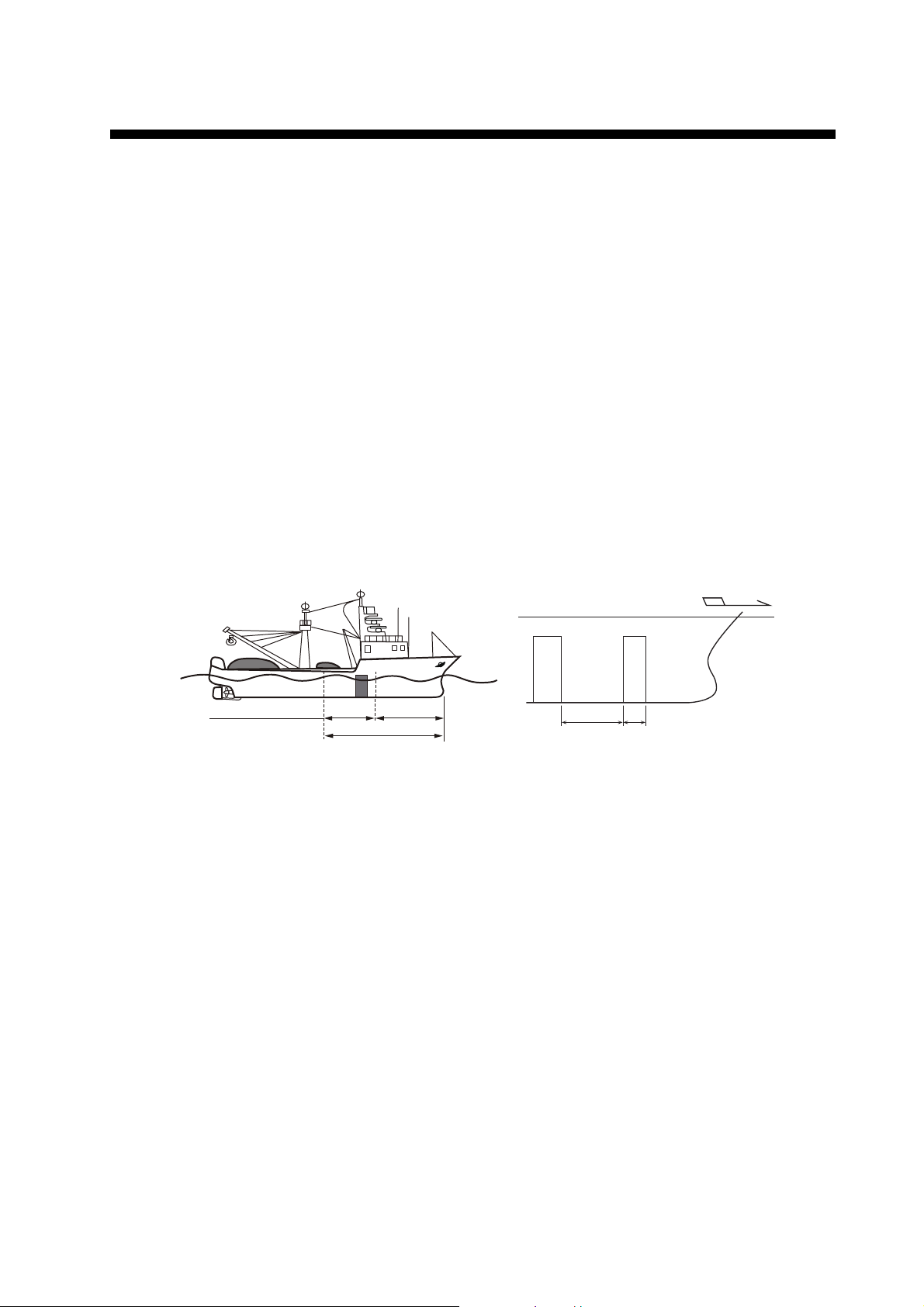Furuno FSV-25 MARK-2 User manual
Other Furuno Marine Equipment manuals
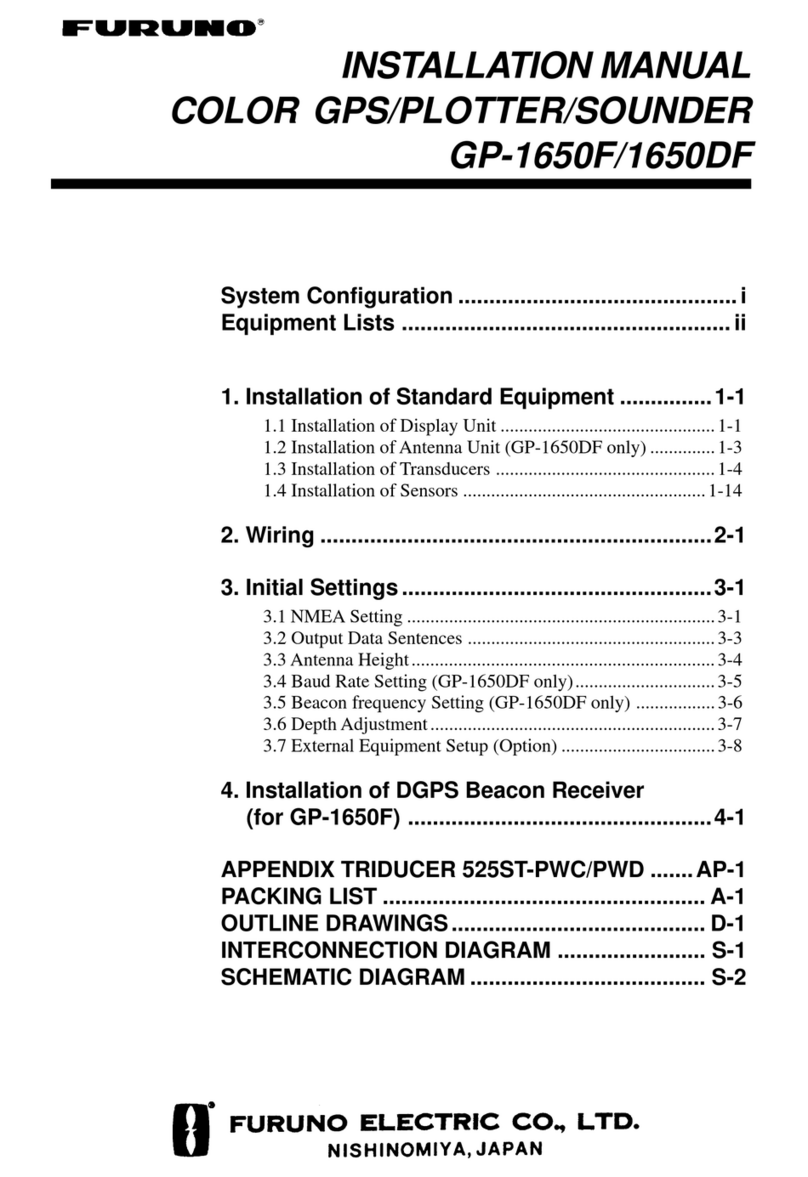
Furuno
Furuno GP-1650F User manual
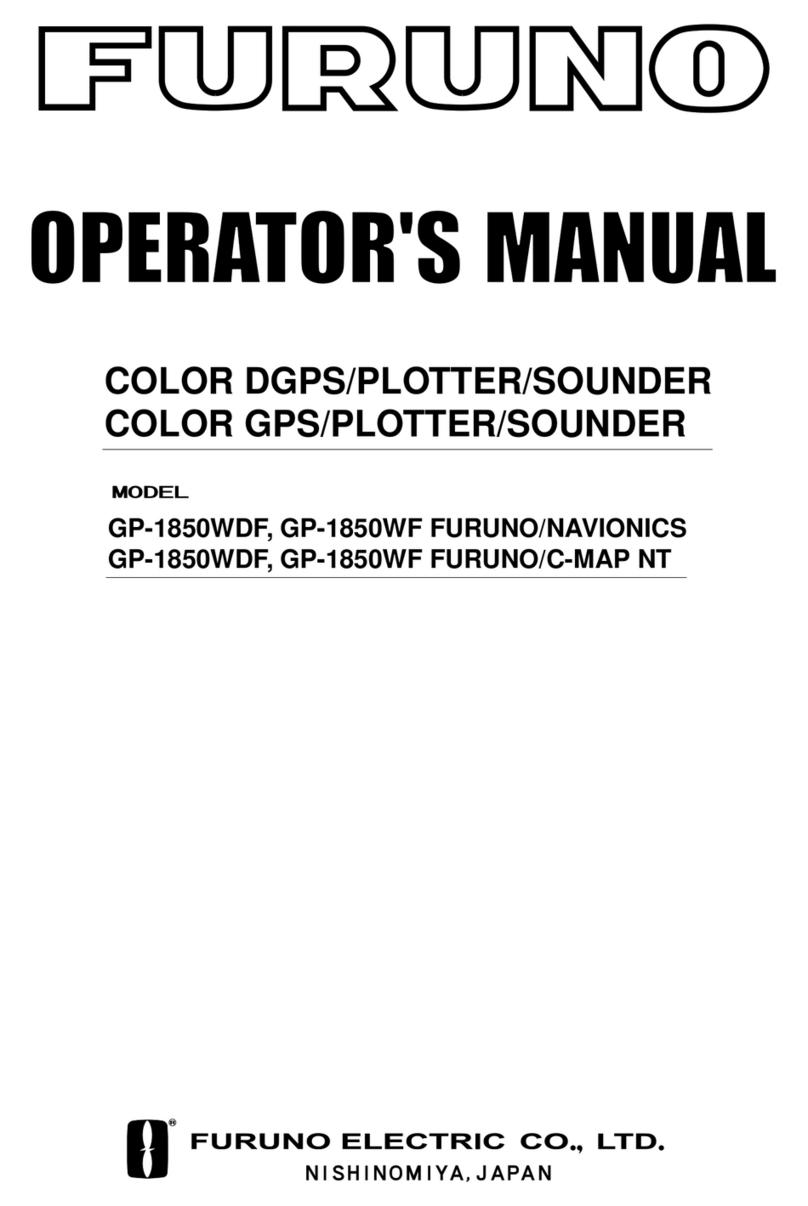
Furuno
Furuno GP-1850WDF User manual

Furuno
Furuno FCV-295 User manual
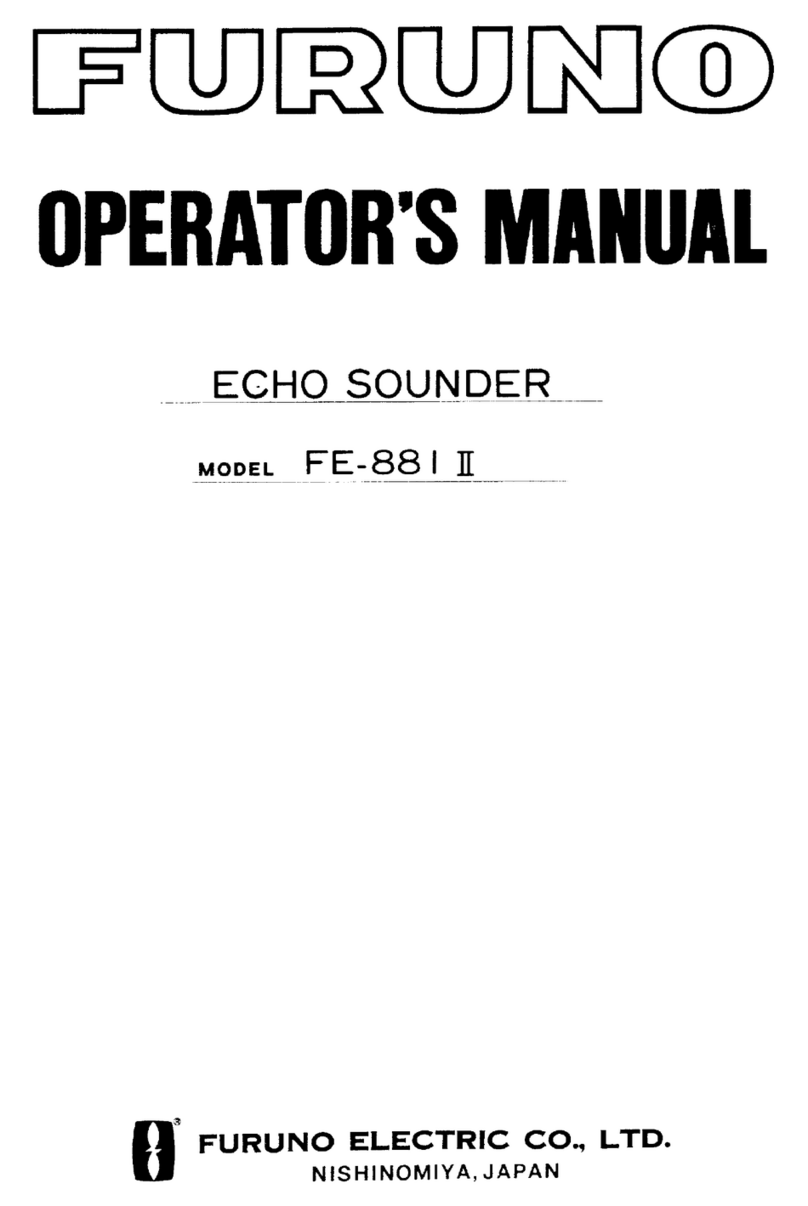
Furuno
Furuno FE-881 II User manual
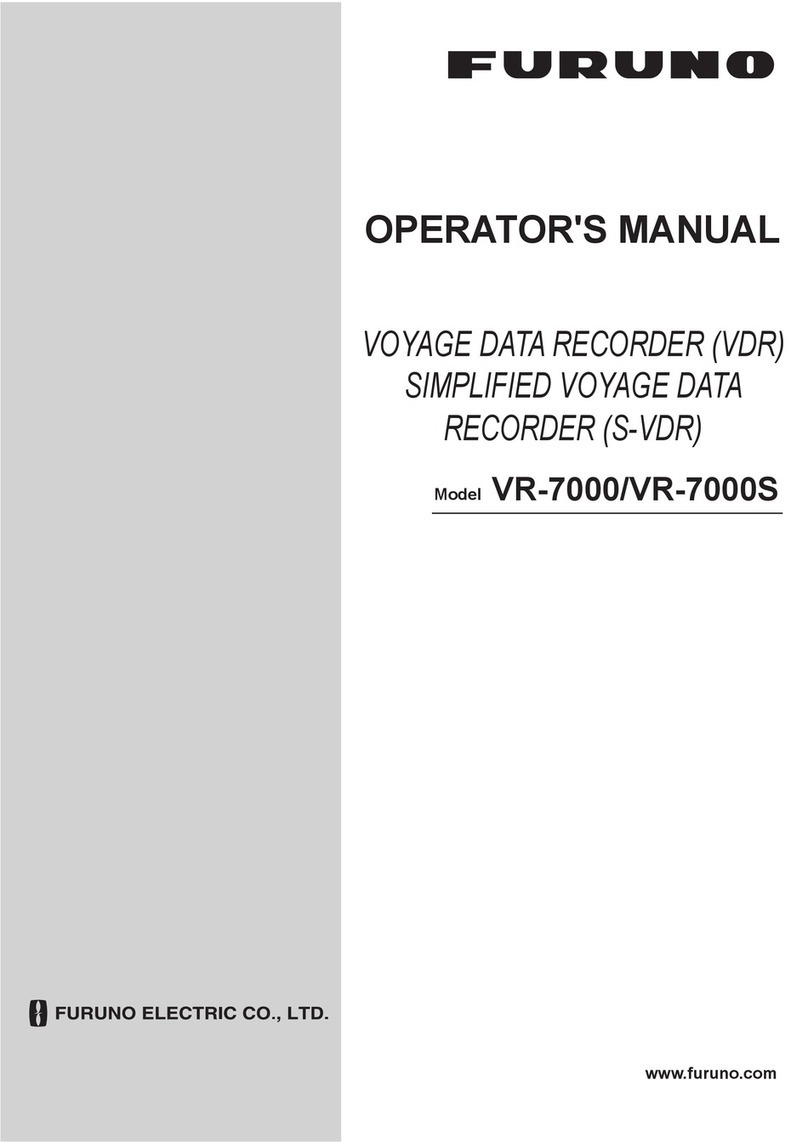
Furuno
Furuno VR-7000 User manual

Furuno
Furuno LS-6100 User manual

Furuno
Furuno FMD-3200 User manual
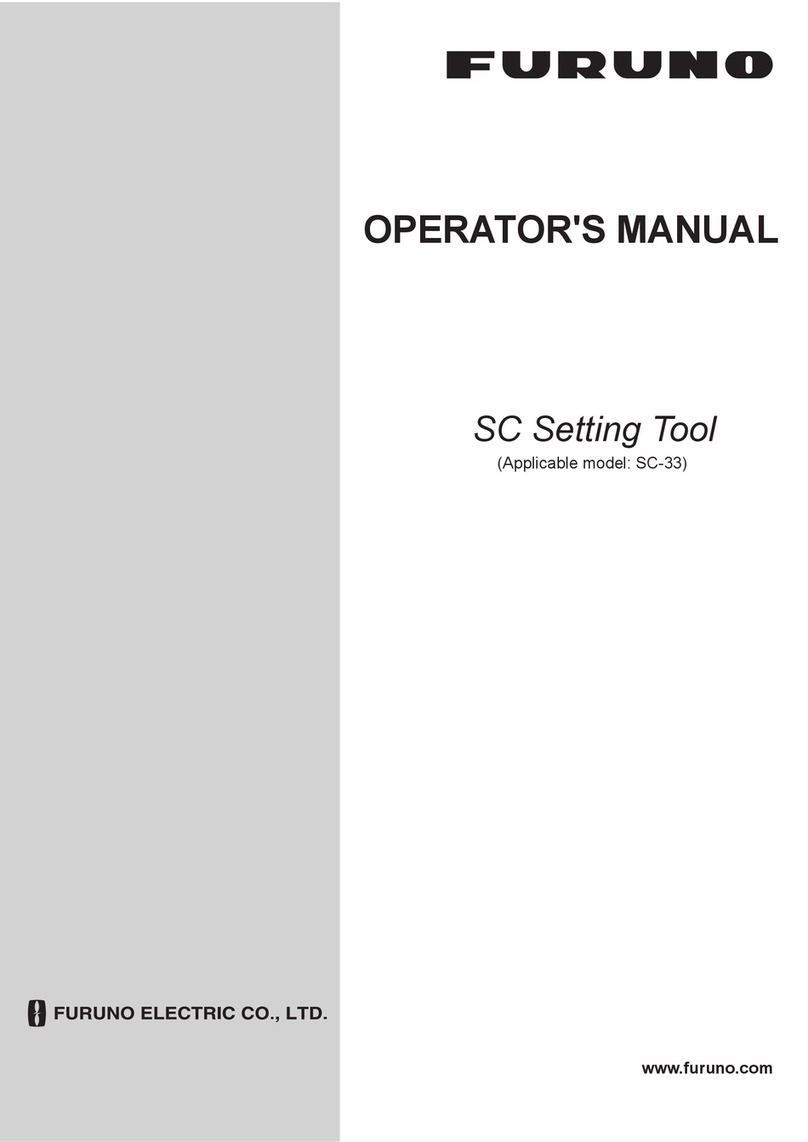
Furuno
Furuno SC-33 User manual

Furuno
Furuno FI-304 User manual
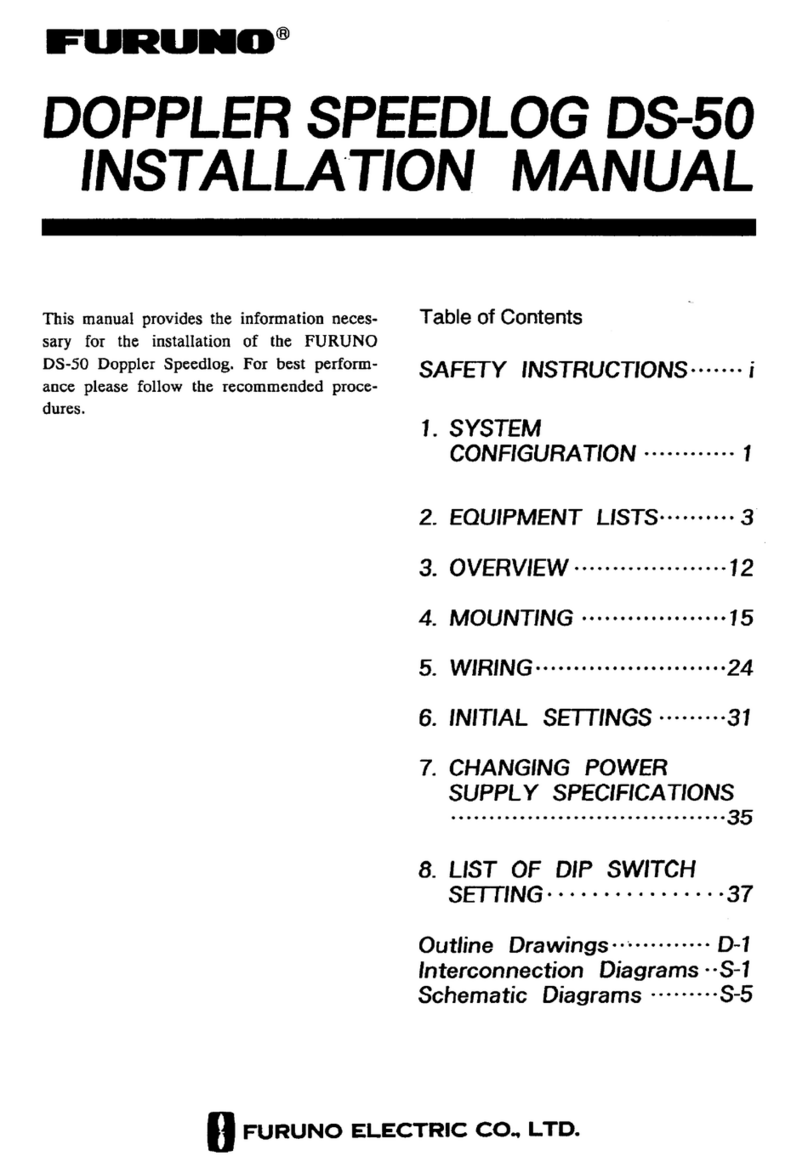
Furuno
Furuno DS-50 User manual
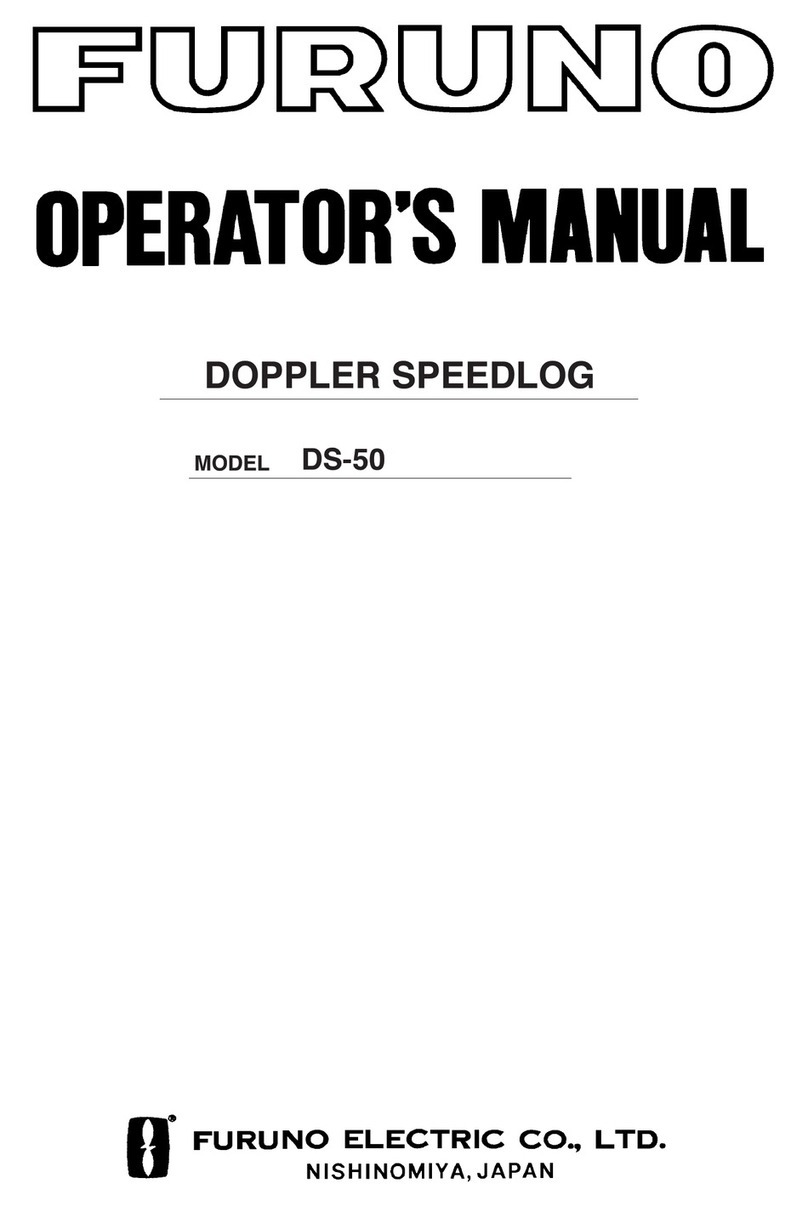
Furuno
Furuno DS-50 User manual

Furuno
Furuno NavPilot 711 User manual

Furuno
Furuno BBDS1 User manual

Furuno
Furuno FCV-667 User manual
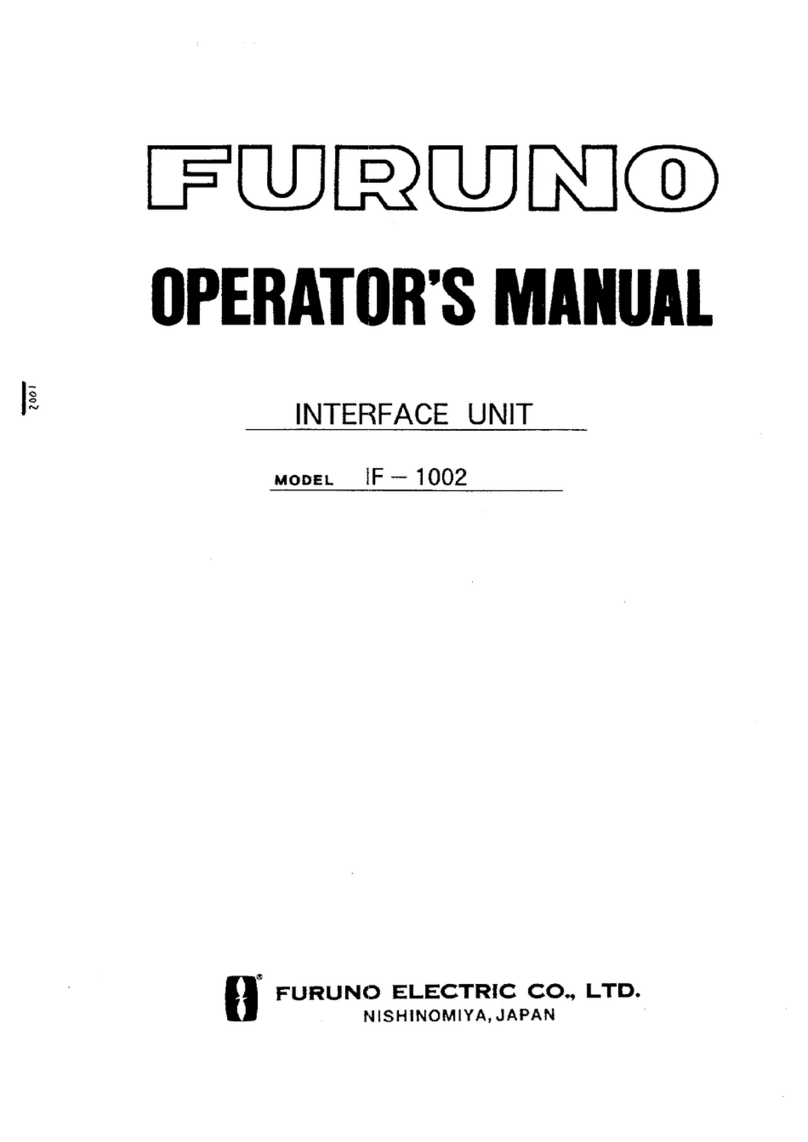
Furuno
Furuno IF-1002 User manual
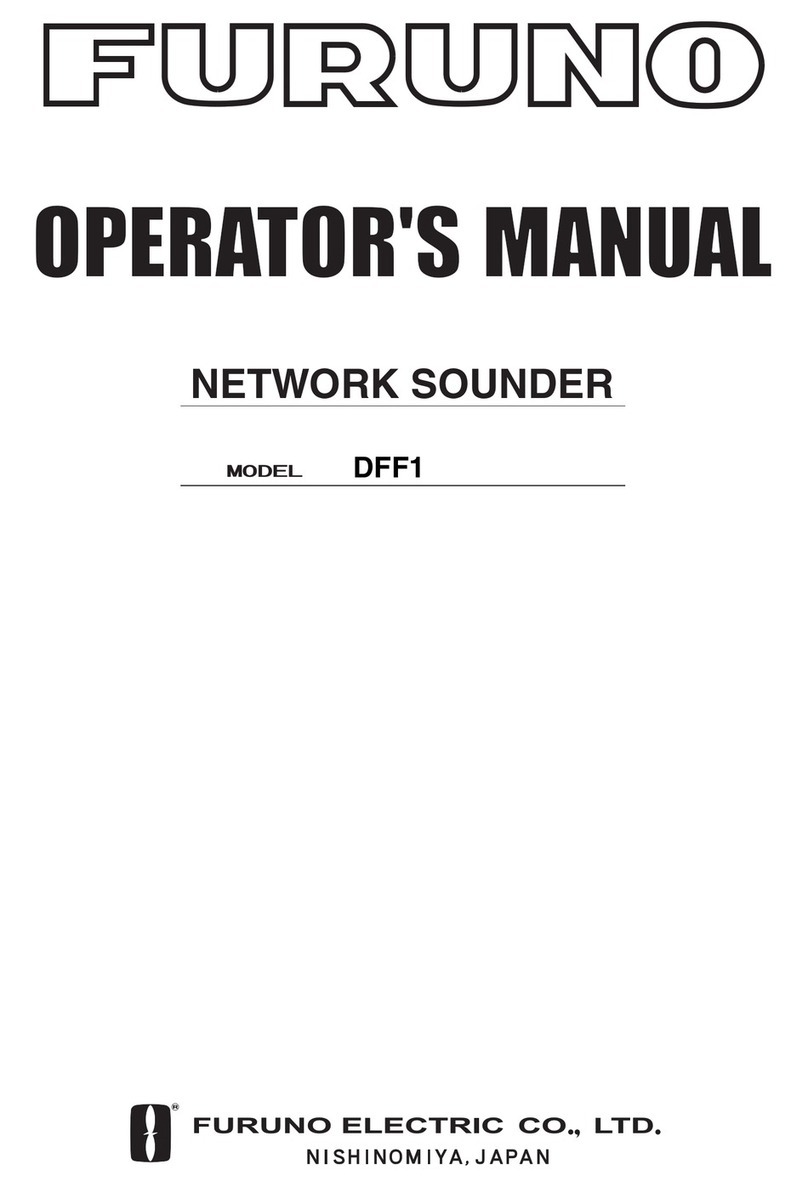
Furuno
Furuno DFF1 User manual

Furuno
Furuno NavNet TZtouch3 Series User manual

Furuno
Furuno FI-501 User manual
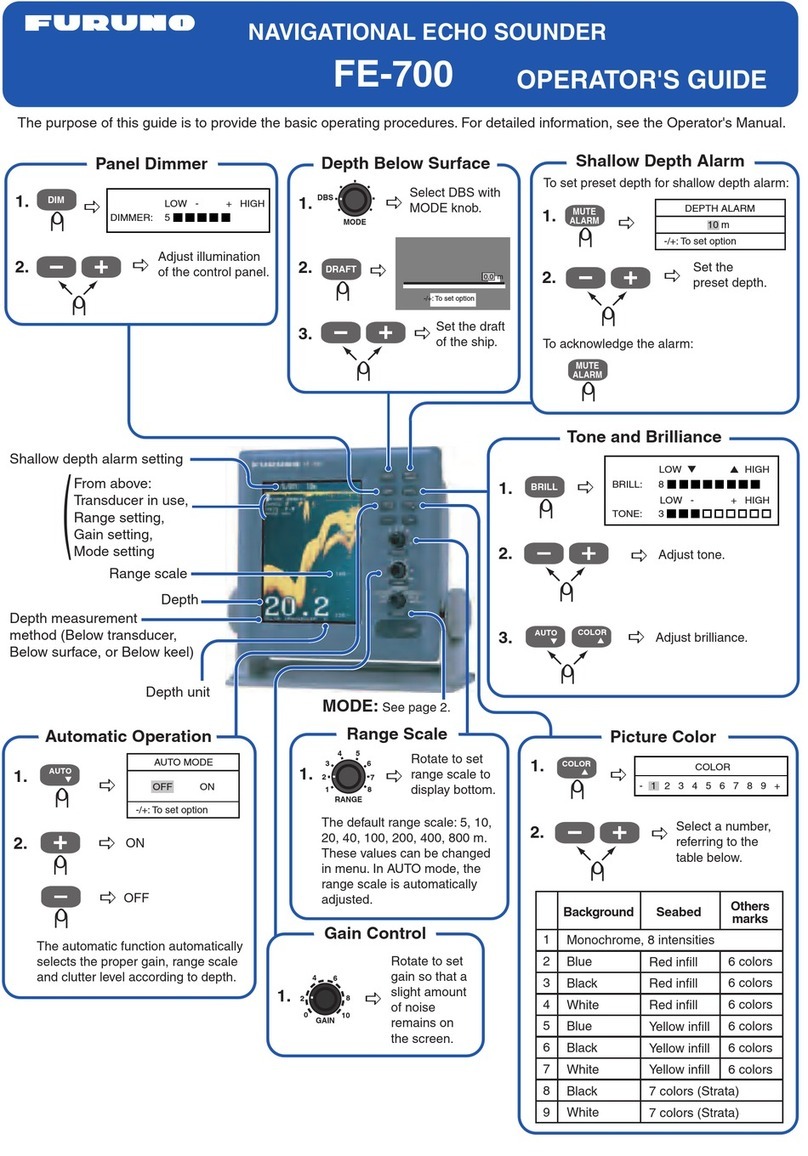
Furuno
Furuno FE-700 Manual
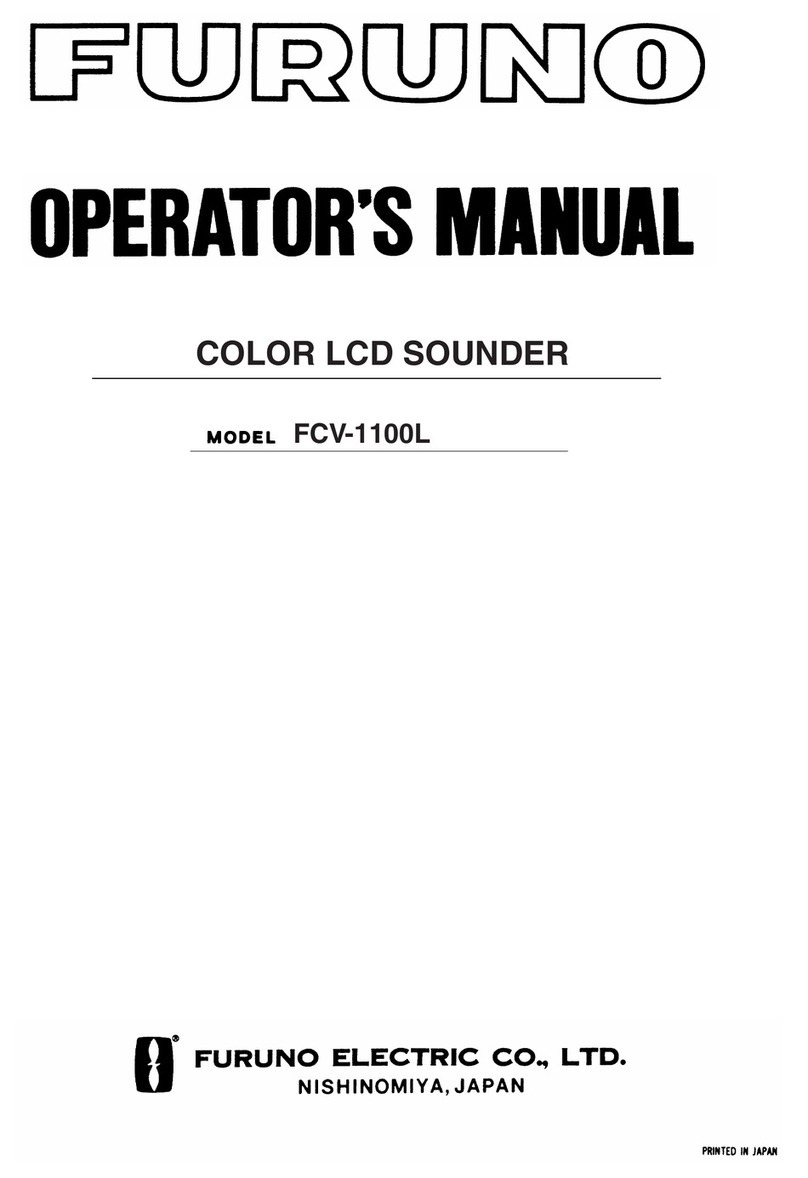
Furuno
Furuno FCV-1100L User manual
Popular Marine Equipment manuals by other brands

GUIDANCE MARINE
GUIDANCE MARINE 20- Series Installer's guide

Raymarine
Raymarine ST60 Tridata Owner's handbook

Sonic
Sonic 2024 Operation manual

Quicksilver
Quicksilver 88688A25 Installation, operation and maintenance instructions

olympia electronics
olympia electronics ΒS-532/WP quick start guide

olympia electronics
olympia electronics ΒS-531/1/MAR quick start guide