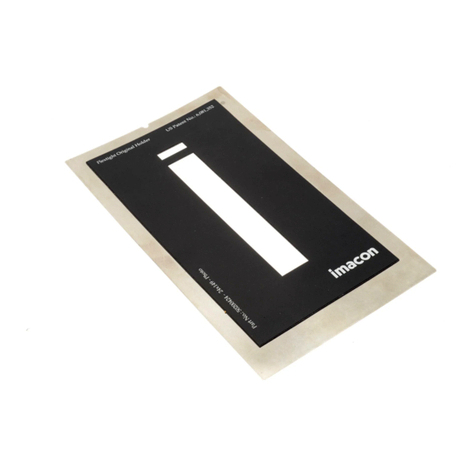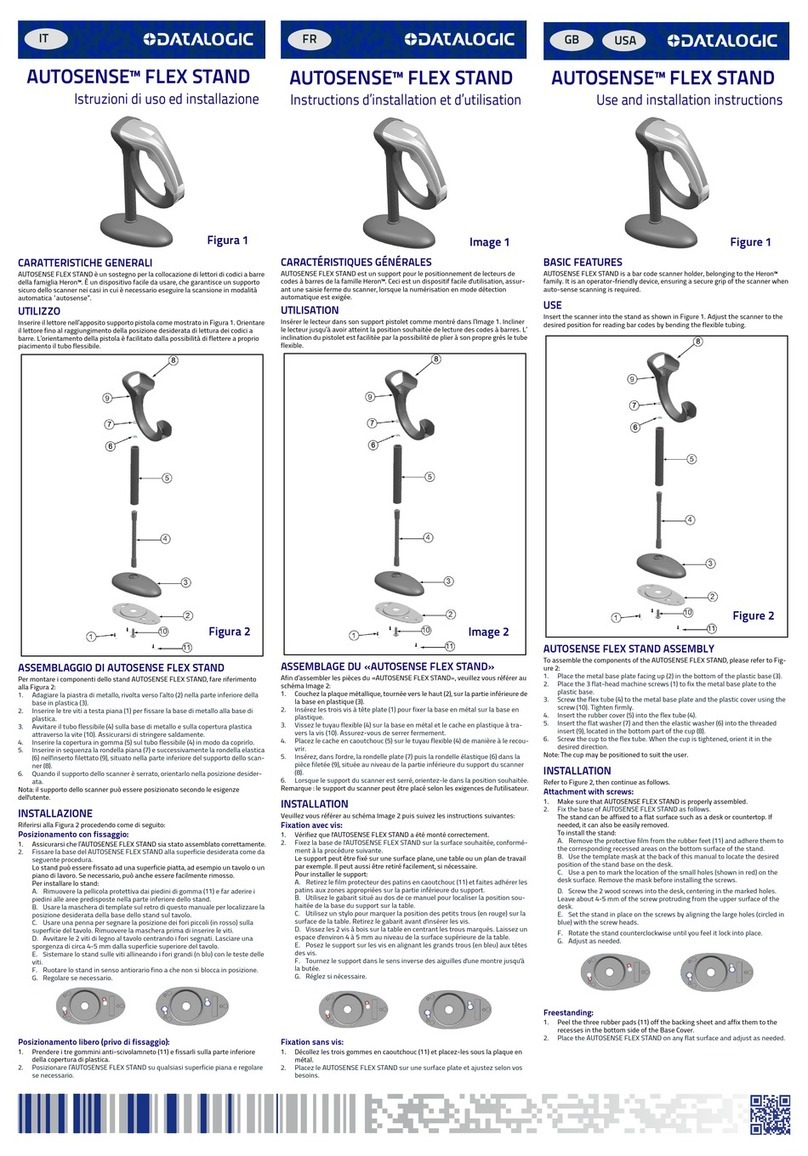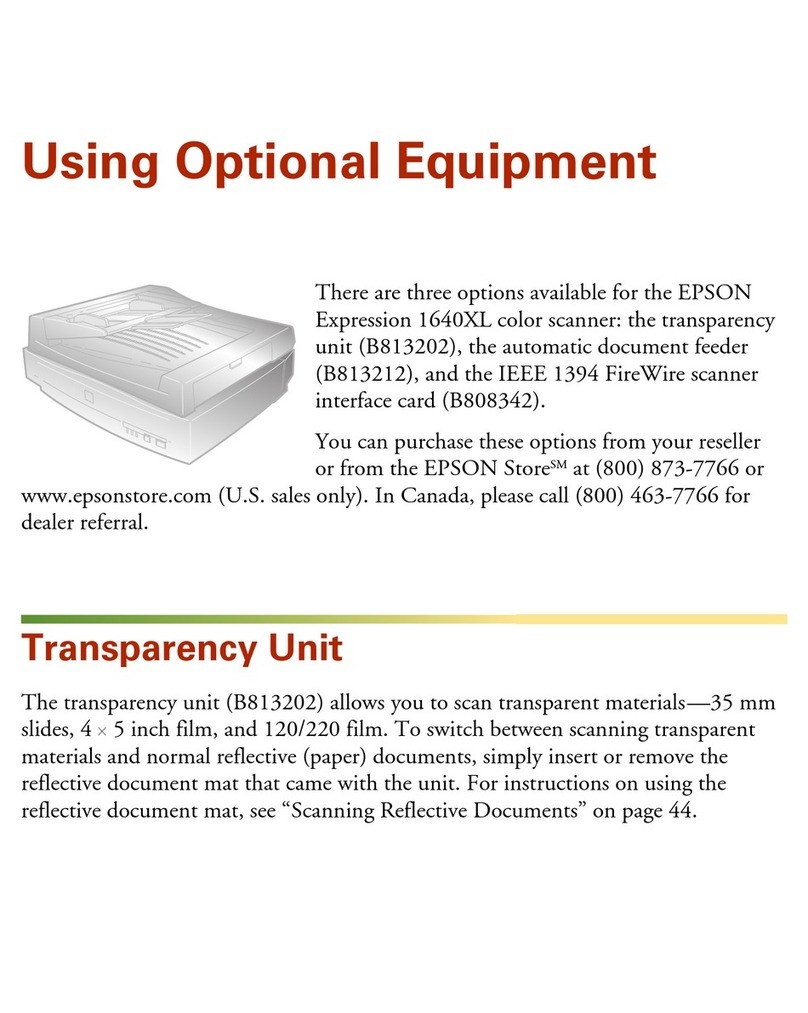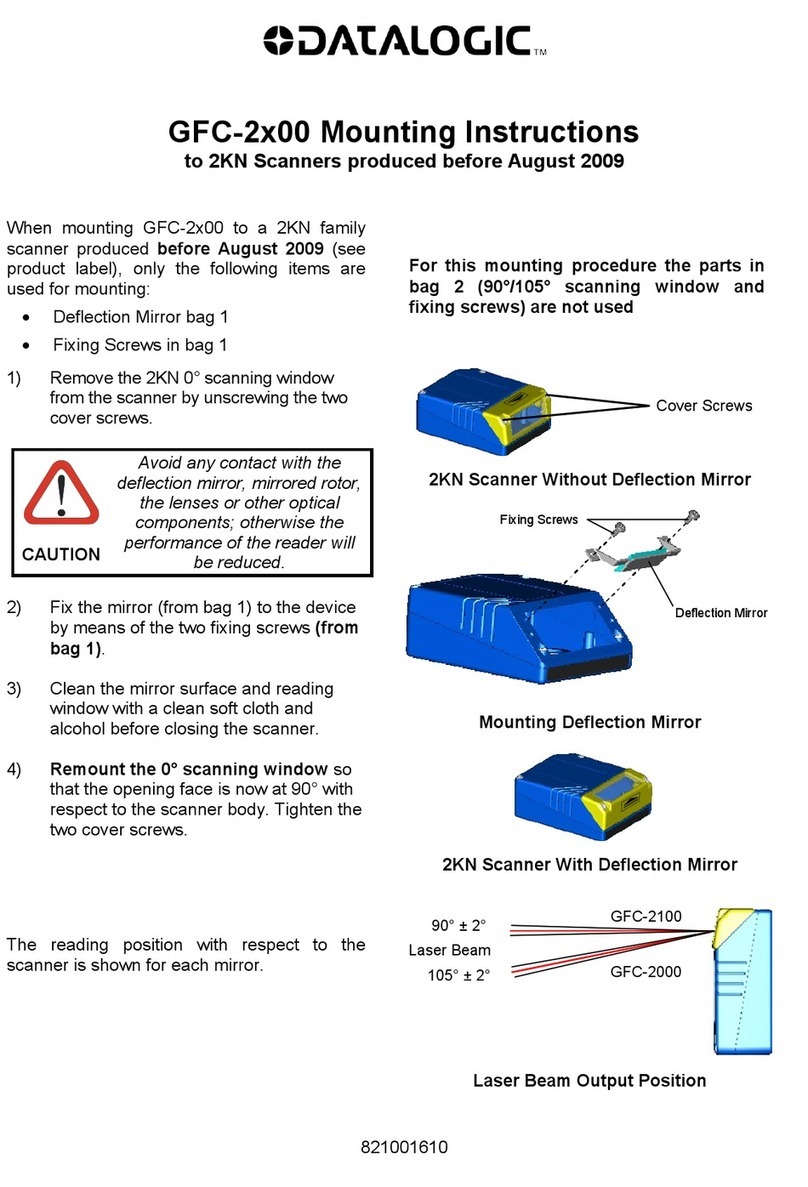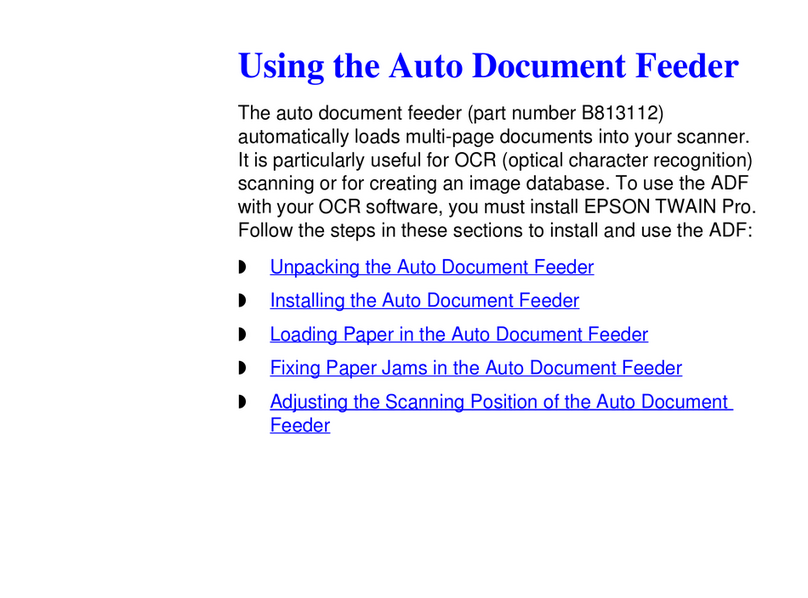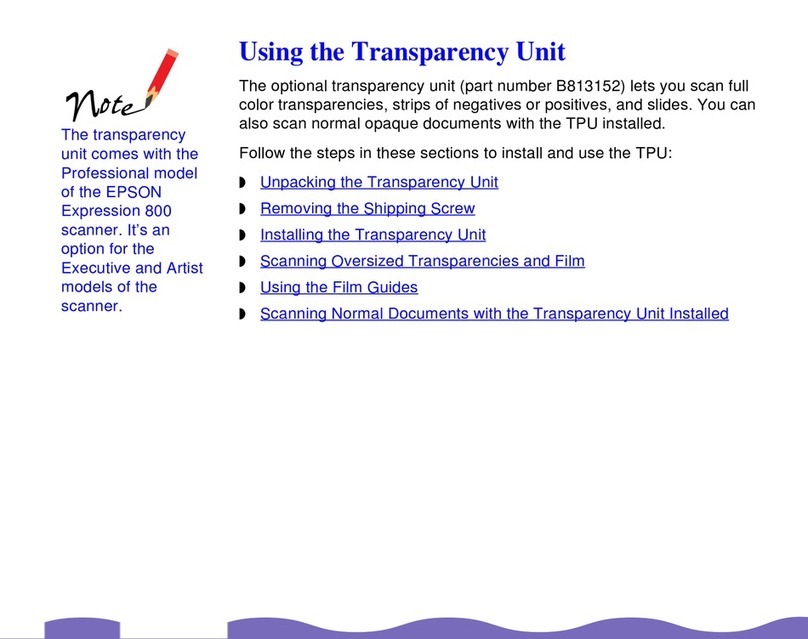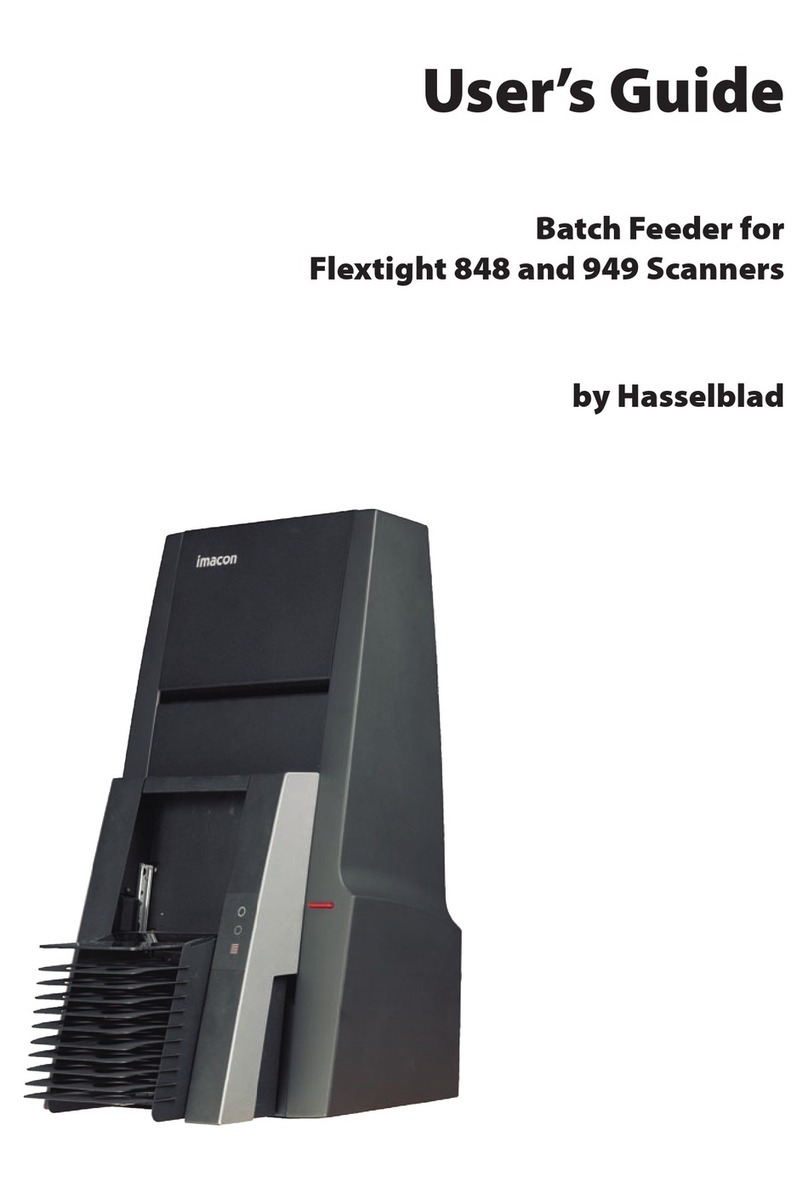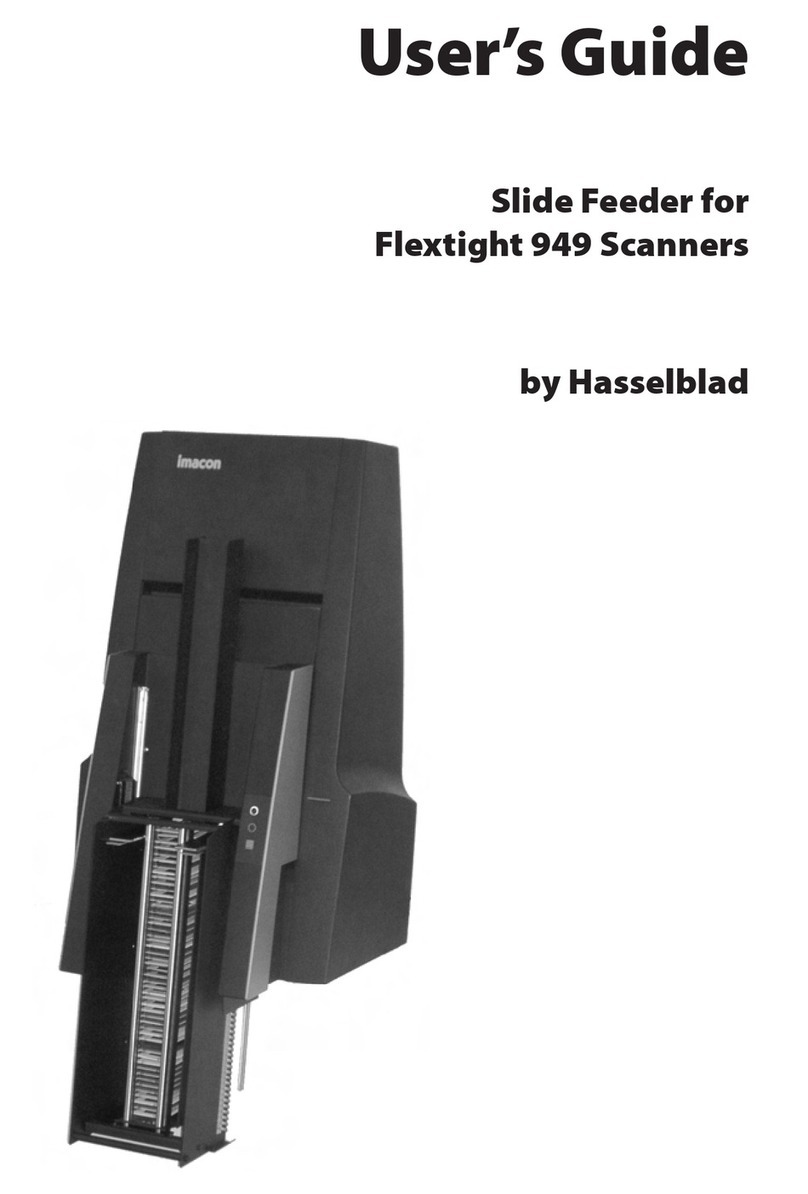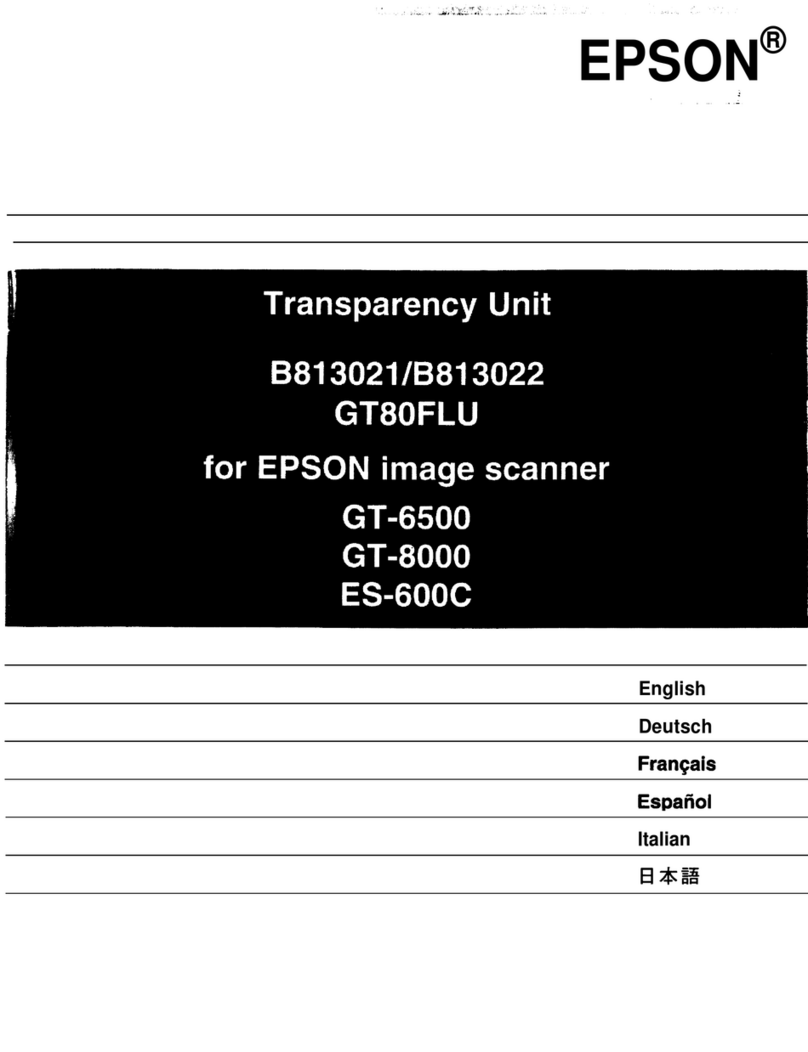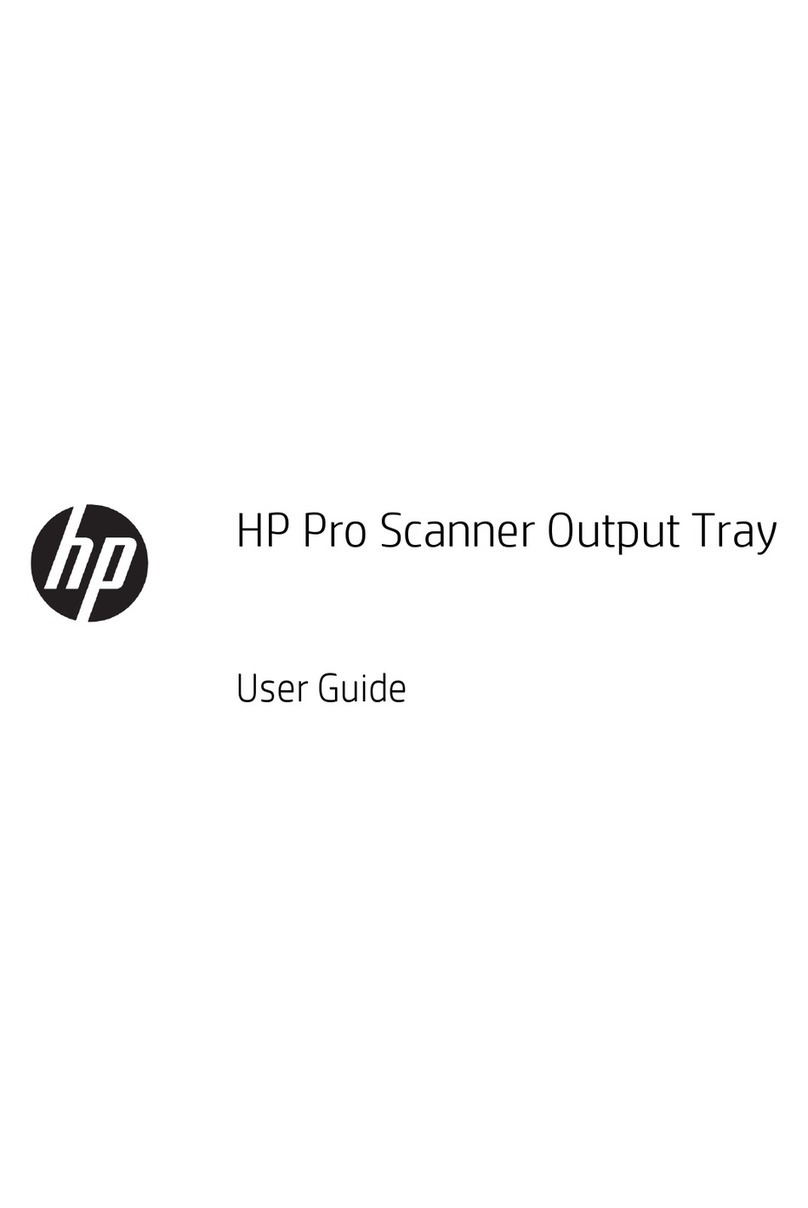SKXPro Pistol Grip
Extended Battery
Assembly Manual
What’s in the Box? - Pistol Grip
*XCover Pro/SKXPro sold separately.
Pin and PH0 screw driver (notincluded)
will be necessary to complete assembly.
1x Contact Board
1x Companion Cushion
Companion
Cushion
Contact
Board
Companion
Cushion
Contact
Board
What’s in the Box? - Extended Battery
1x Contact Board
1x Companion Cushion
1. Using a pin or a sharp tool, carefully remove all four (4)
screw caps from the back of the SKXPro. Then, unscrew
all (4) screws from the back of SKXPro. (A)
2. With the screws removed, remove the companion cover
as shown in the image below. (B)
4. Remove the transparent protective tape from the back
of the Companion Cushion and attach it to the back of
SKXPro as shown below. (D)
5. Align the screw holes of the Pistol Grip Adaptor with
the screw holes of the SKXPro. Use the four (4) included
screws to attach the Pistol Grip Adaptor to the SKXPro. (E)
3. Remove the blue protective tape from the front of the
Companion PCB Tape. Next, attach the Contact Board
to the back of the SKXPro as shown below. (C)