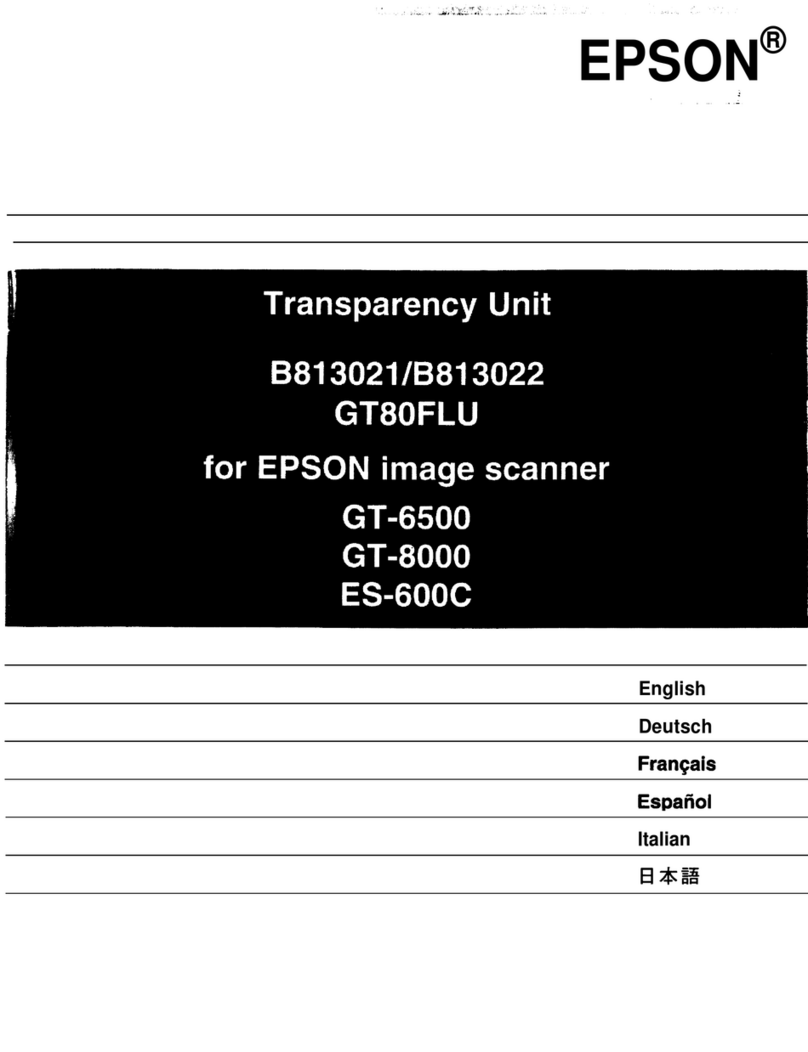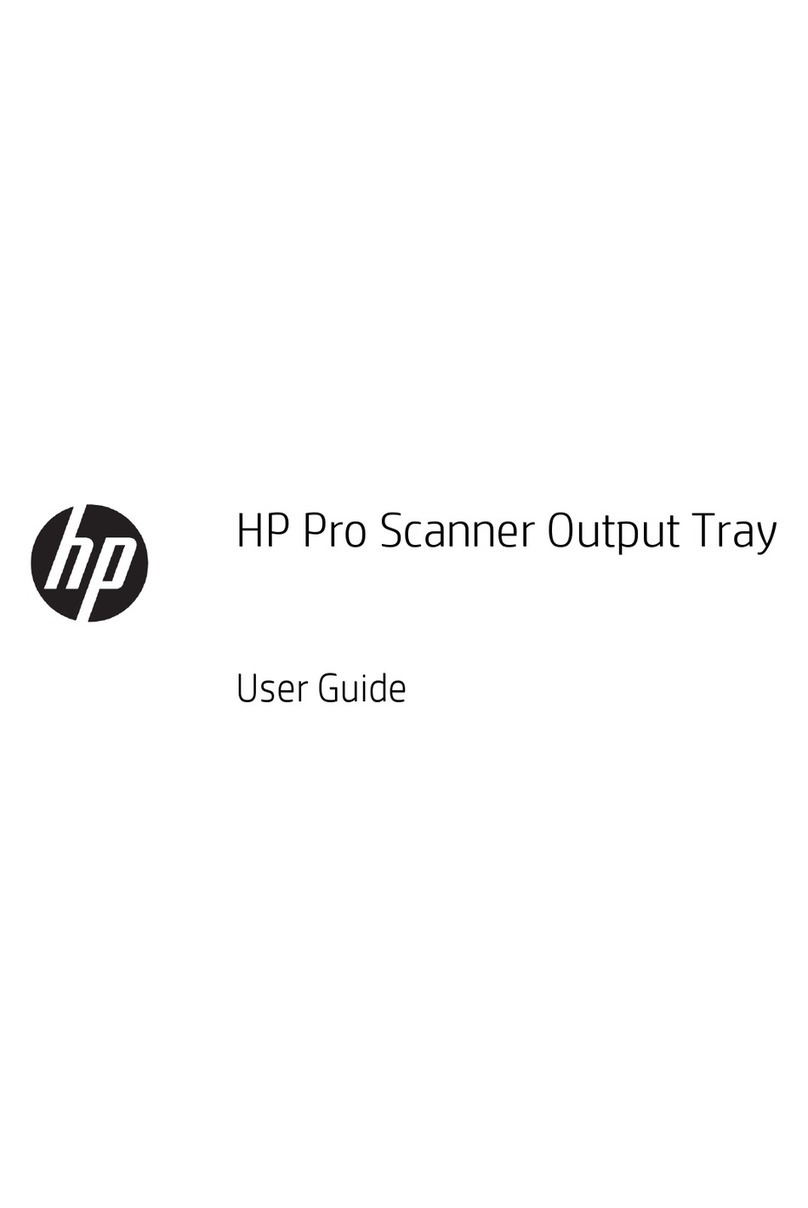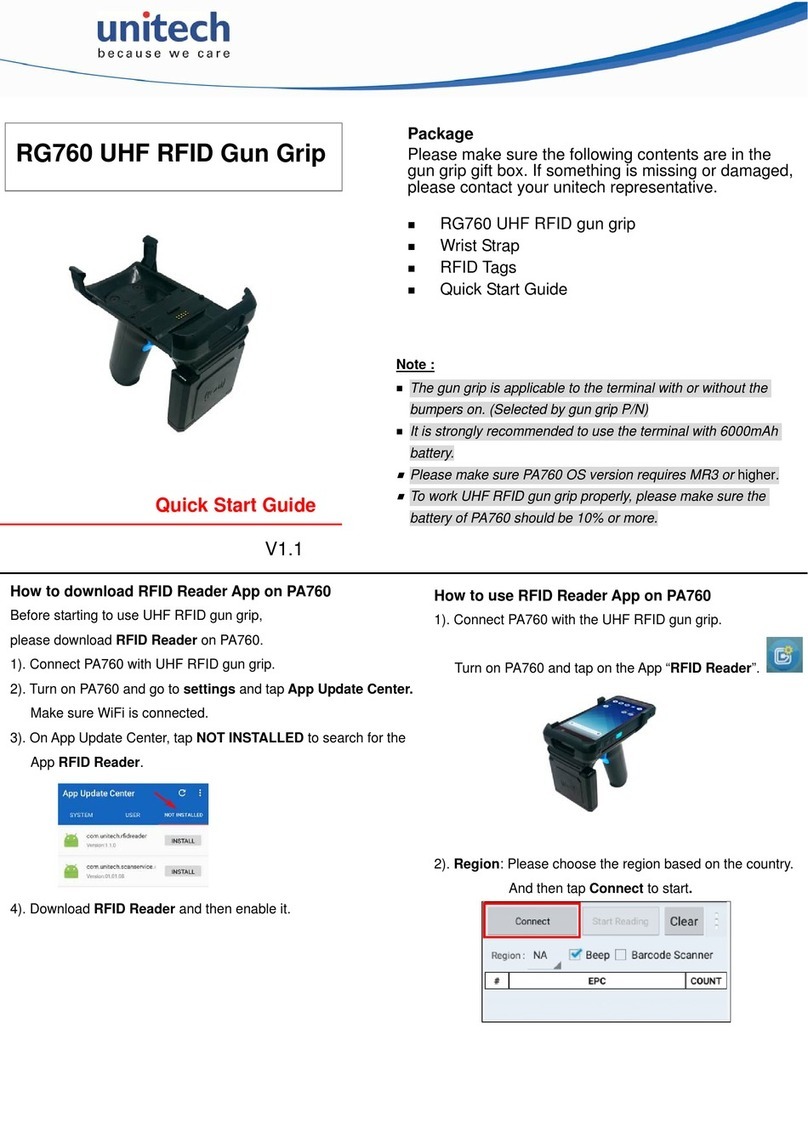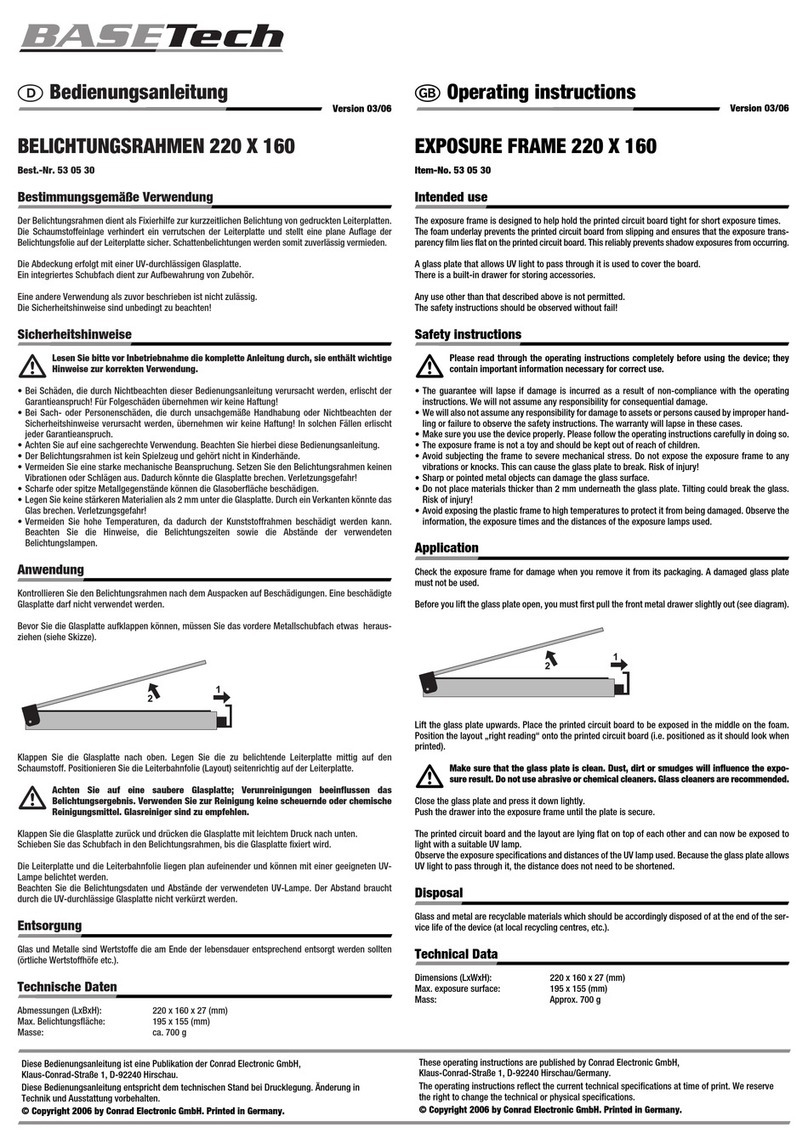Colortrac P004243 User manual
Other Colortrac Scanner Accessories manuals
Popular Scanner Accessories manuals by other brands

HP
HP Scanjet 5370C Series Instructions for installing and using
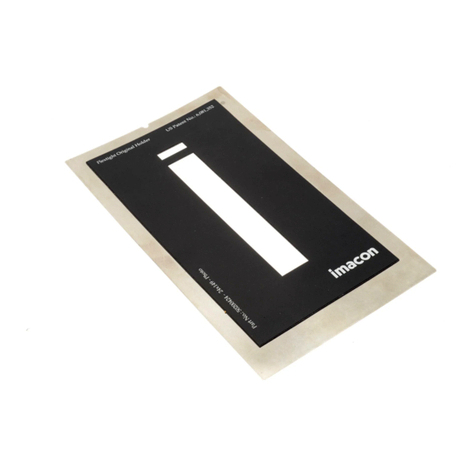
imacon
imacon Flextight Damaged Original Kit instructions

ARS-Imago
ARS-Imago POLAROID SCAN MASK user manual
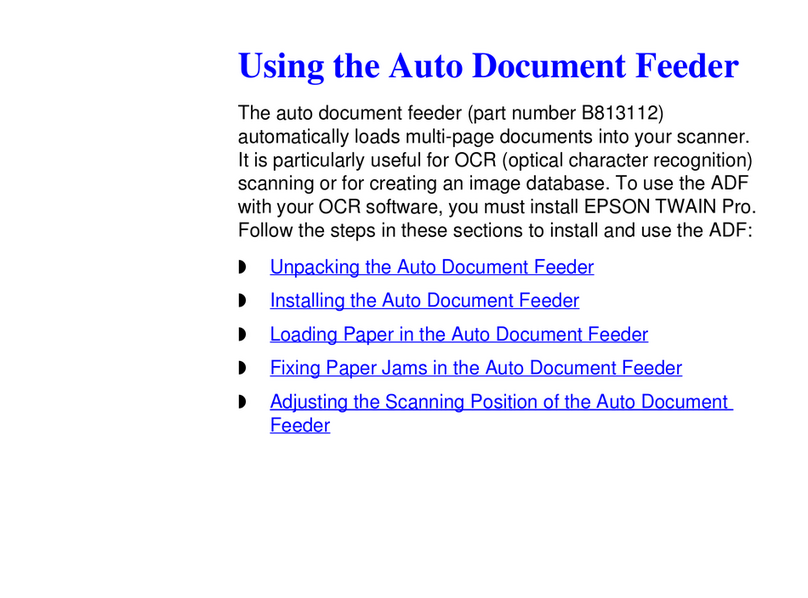
Epson
Epson B813112 Use guide
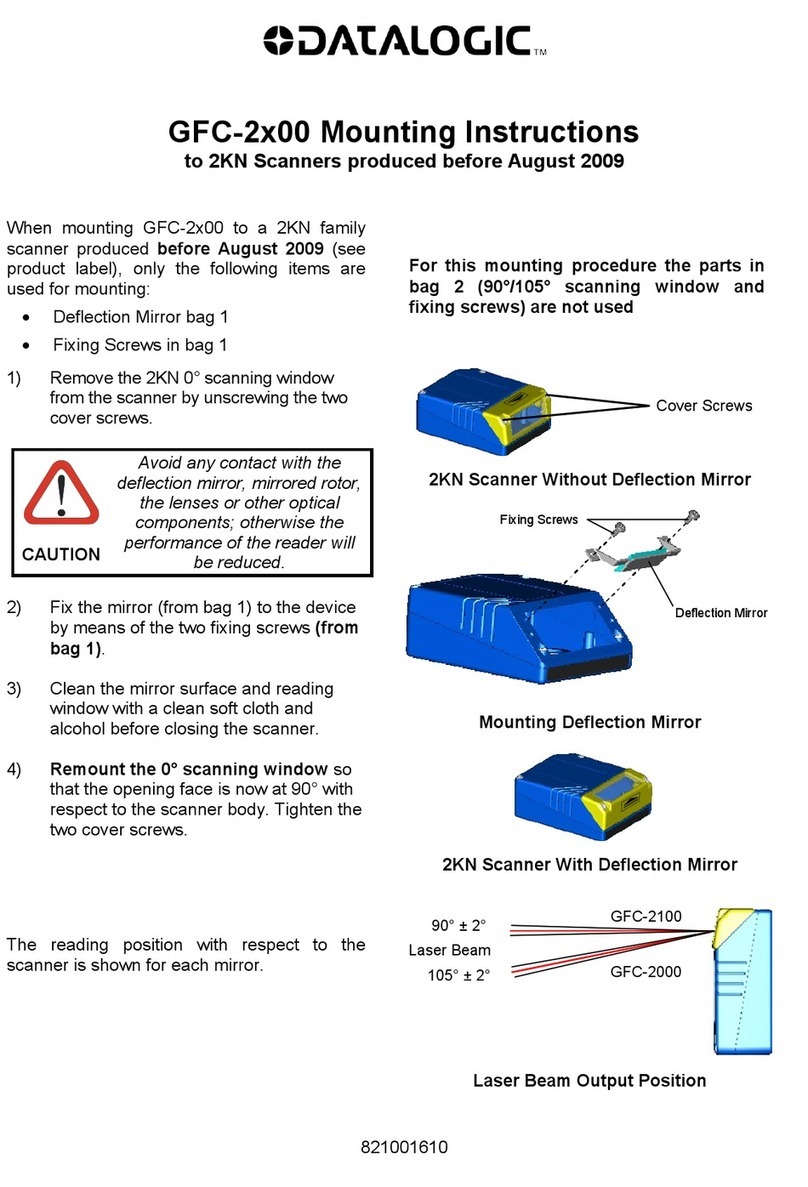
Datalogic
Datalogic GFC-2 00 Series Mounting instructions
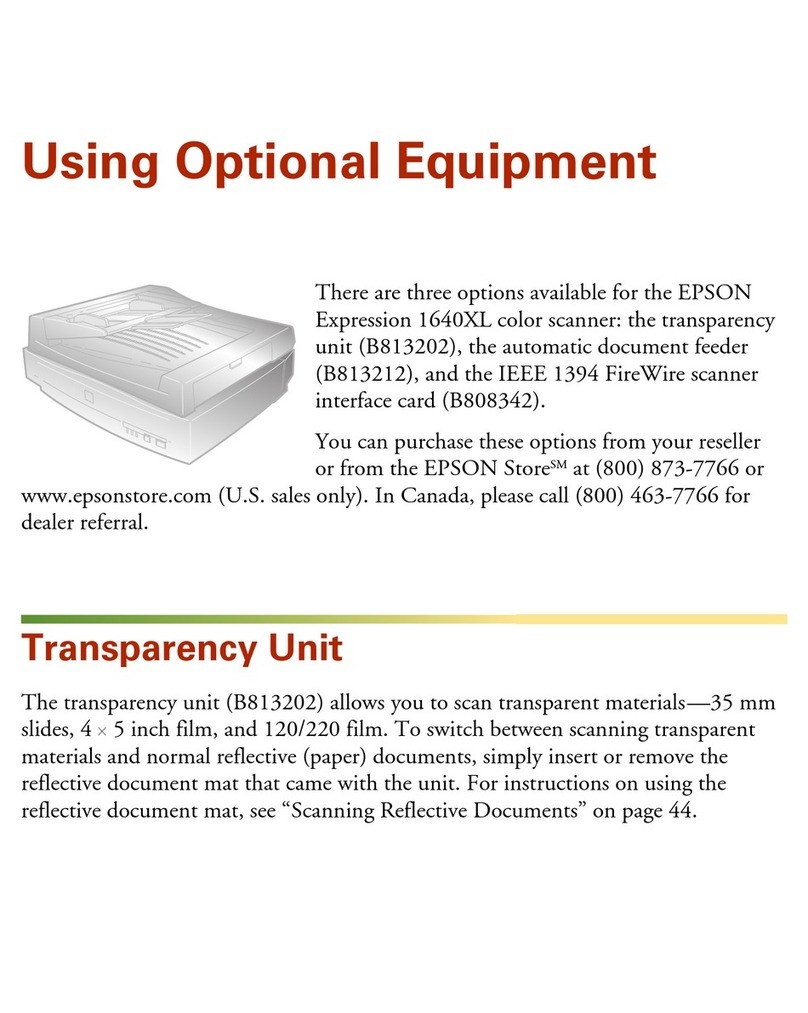
Epson
Epson 1640XL - Expression Graphic Arts user manual