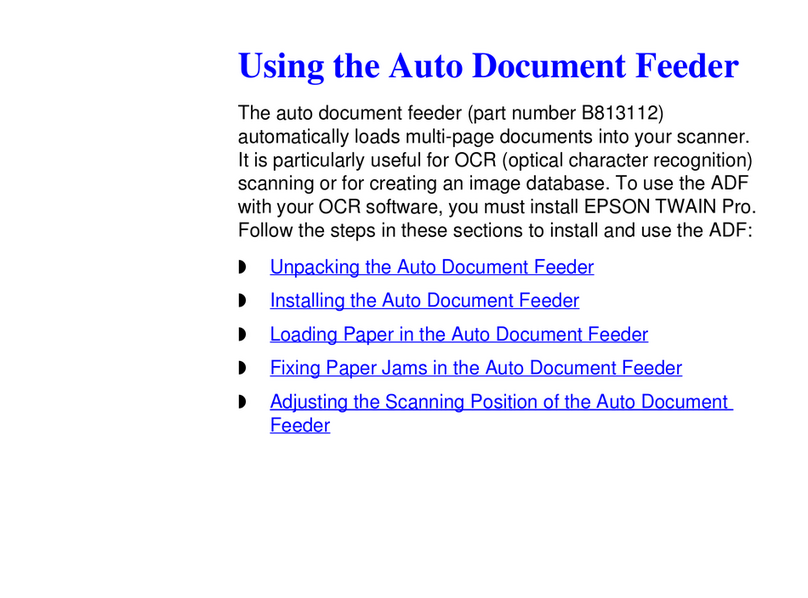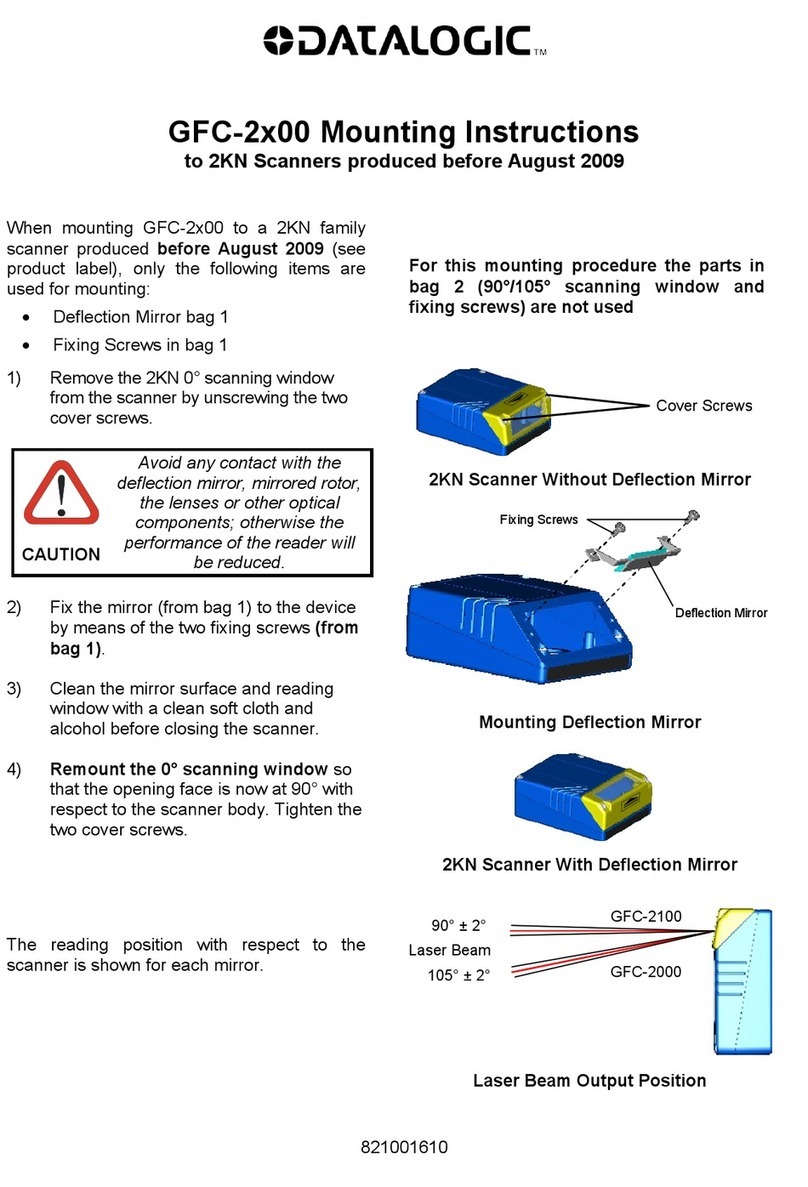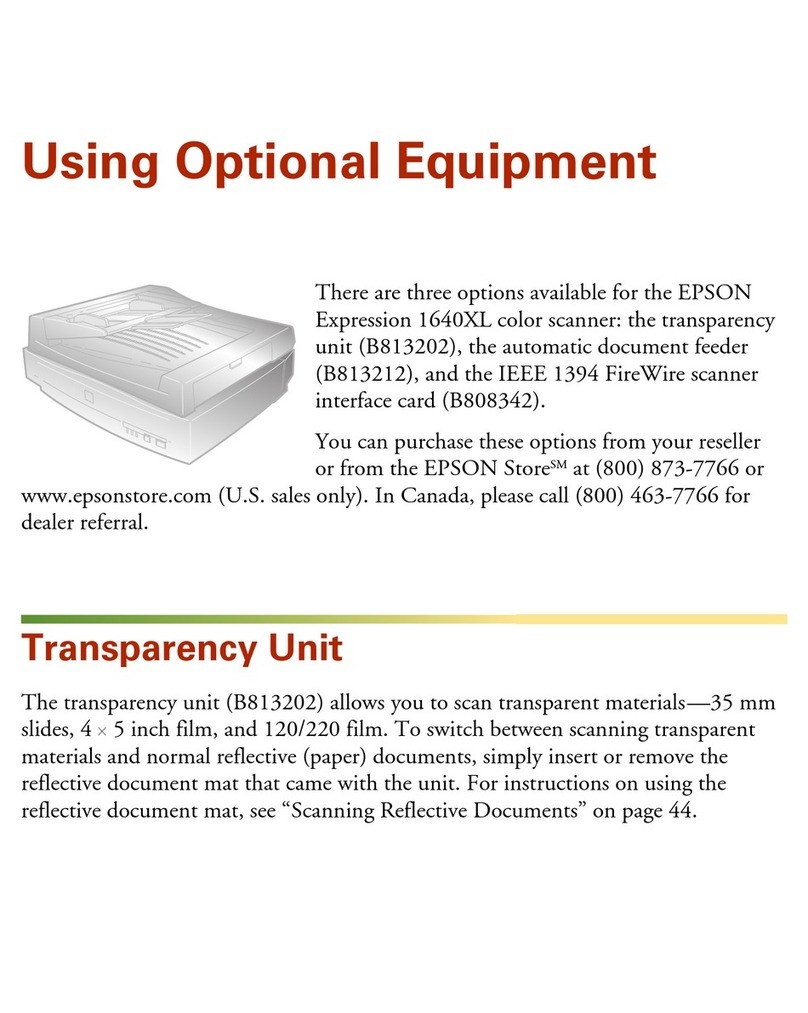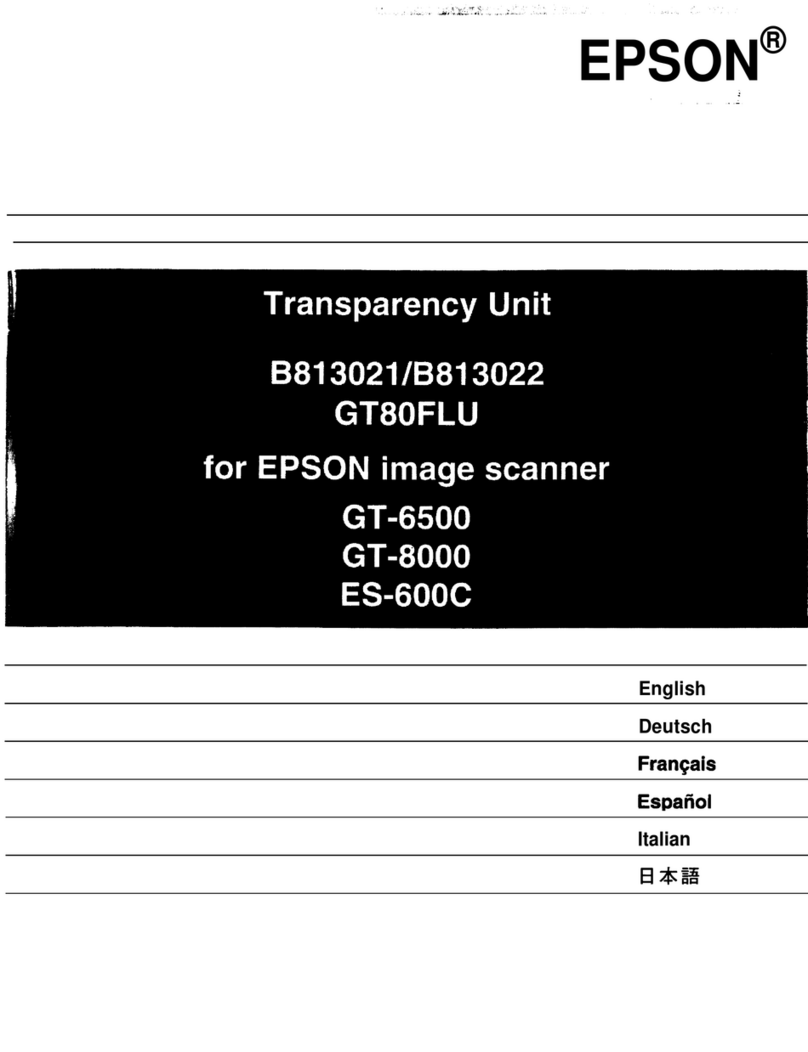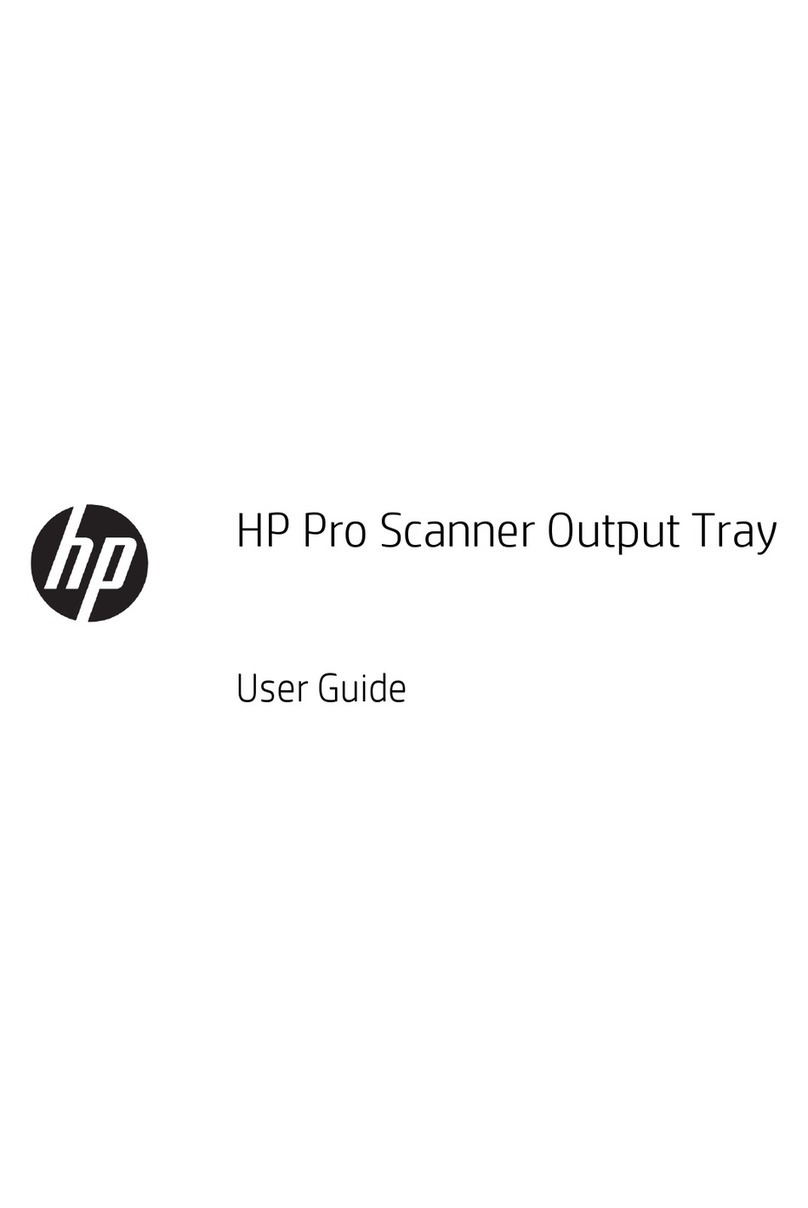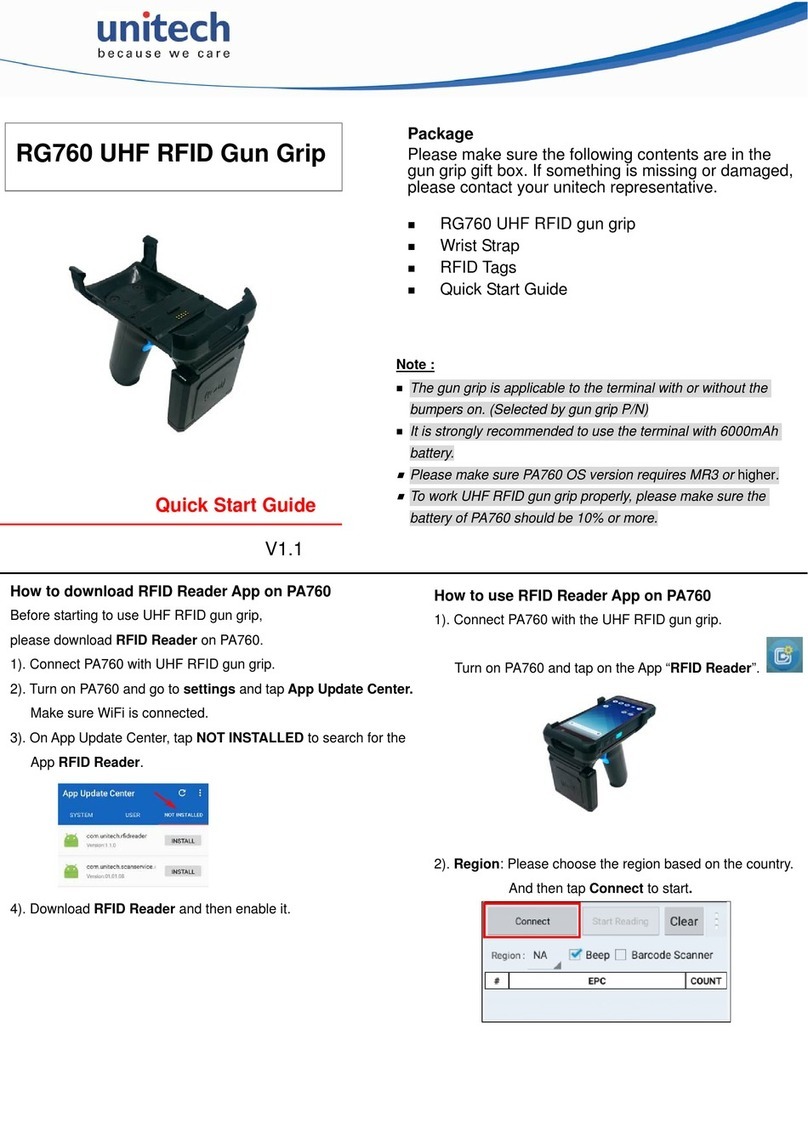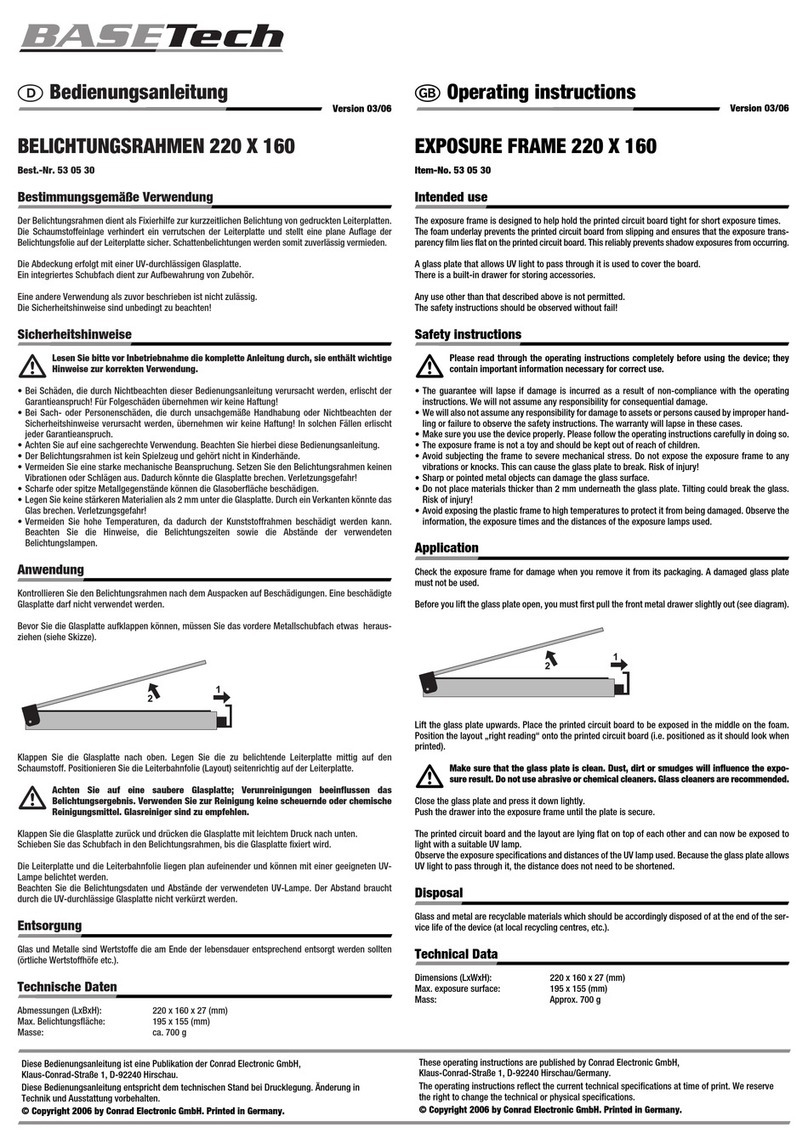Flextight Damaged Original Kit Instructions
Introduction
5
Introduction
The Flextight Damaged Original Kit will help you get better results
when scanning scratched or otherwise damaged transparencies with
your Imacon Flextight scanner.
Normally, a primary advantage of Flextight is that it does not require
any tape or gel when scanning transparencies. This saves you the time
otherwise required to prepare and clean your originals and is also a
result of the fact that no glass exists to interfere between your original
and the scannerÕs CCD sensor. However, when working with damaged
or scratched originals, the extreme sharpness of the Flextight scanner
means that all of the damage to your original is accurately reproduced
in your scan, thereby requiring you to retouch the original later.
When scanning a damaged original, scanning gel can actually work to
beneÞt your scan. The gel Þlls the scratches of your original and acts to
blur each scratch so that it takes on the color of the surrounding Þlm,
thereby making the scratches much less visible.
The Flextight Damaged Original Kit makes it possible for you to use
mounting gel when scanning with Flextight. Because scans are most
typically made from new or well-preserved originals, most people will
only need to use the kit occasionally.