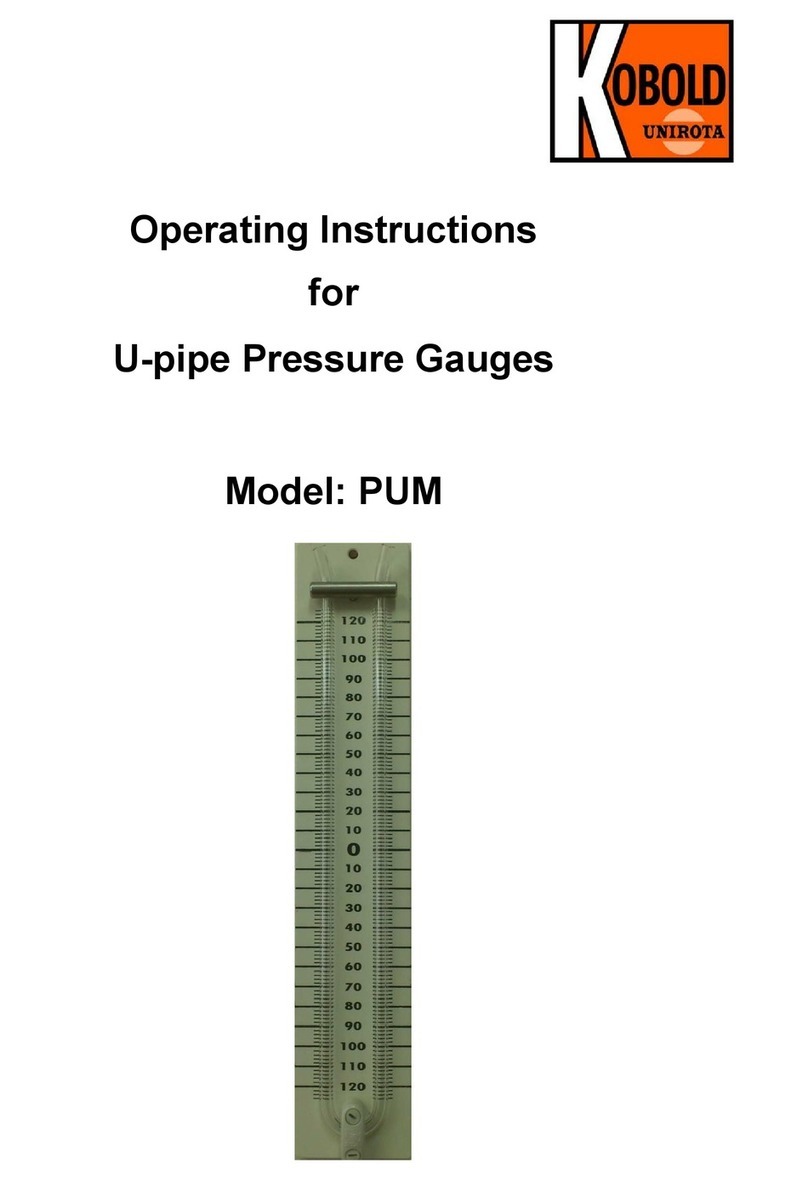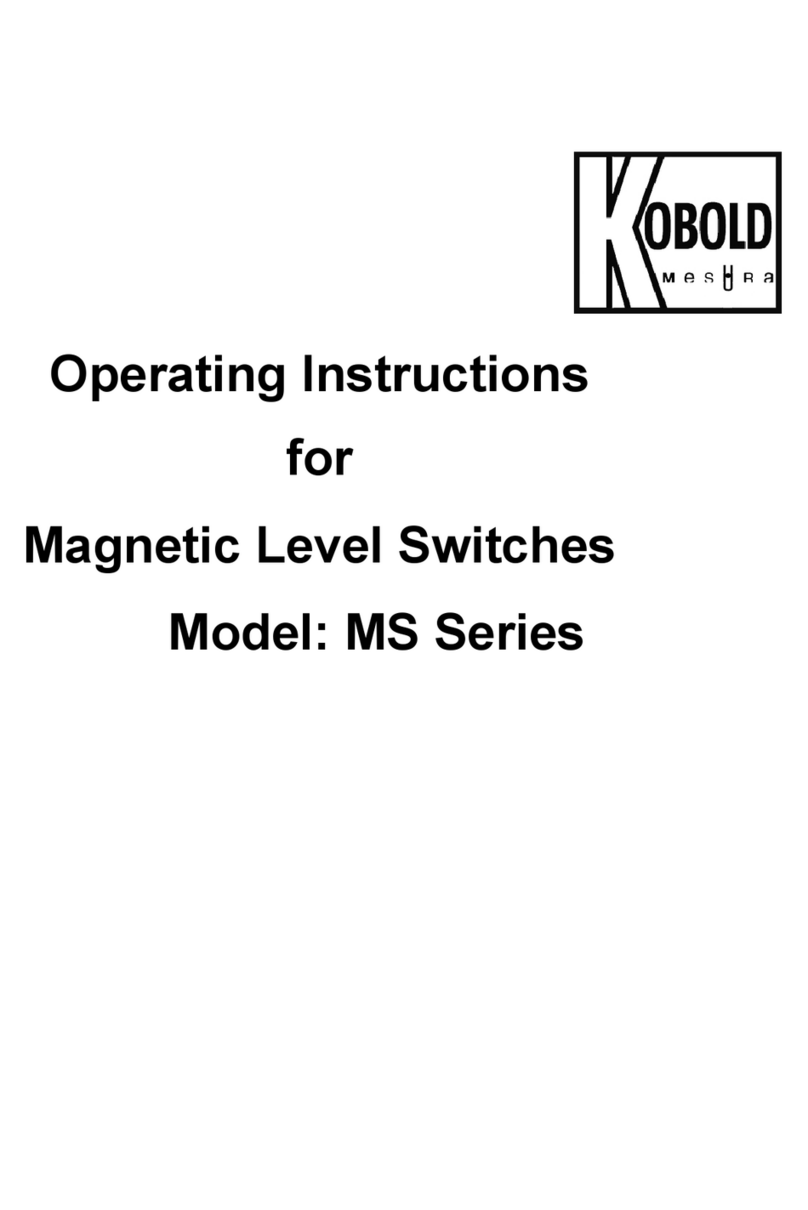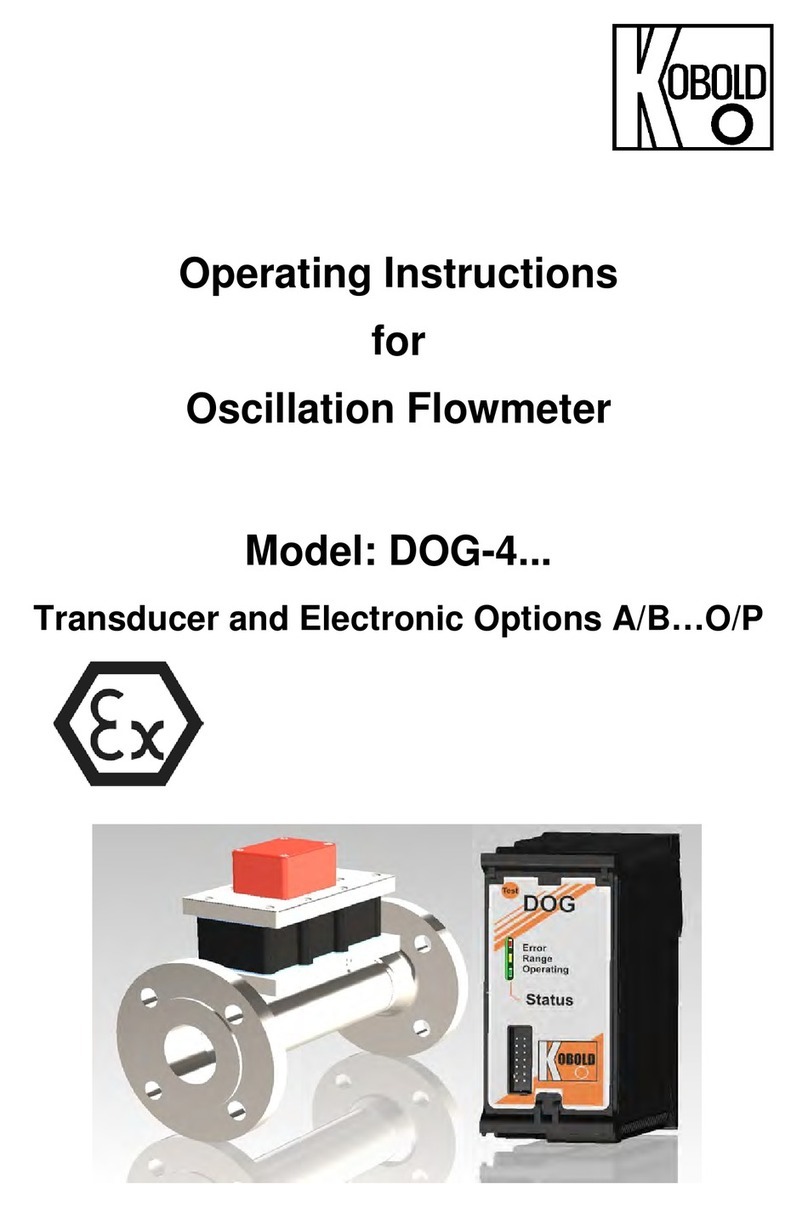MIS
MIS K01/0719 page 3
1. Contents
1.Contents ....................................................................................................... 3
2.Note .............................................................................................................. 5
2.1Overview of the device functionality .................................................... 5
3.Instrument Inspection.................................................................................... 6
4.Regulation Use ............................................................................................. 6
5.Environment.................................................................................................. 6
6.Operating principle........................................................................................ 7
6.1General................................................................................................ 7
6.2Minimum electrical conductivity / Gas bubbles .................................... 7
6.3Deposits............................................................................................... 7
6.4Measuring electrodes .......................................................................... 7
7.Mechanical connection ................................................................................. 8
7.1Receipt of goods and transport ............................................................ 8
7.2Installation requirements...................................................................... 9
7.3Installation ......................................................................................... 10
8.Electrical Connection .................................................................................. 18
8.1General.............................................................................................. 18
8.2Pin assignment .................................................................................. 18
8.3Connection example outputs: ............................................................ 19
9.Operation and menu structure .................................................................... 20
9.1General.............................................................................................. 20
9.2Measuring mode................................................................................ 21
9.3Menu Mode........................................................................................ 24
10.Device configuration ................................................................................... 26
10.1Sequence of device parameterization................................................ 26
10.2Language........................................................................................... 26
10.3Display............................................................................................... 27
10.4Measurement..................................................................................... 29
10.5Dosing function.................................................................................. 33
10.6Outputs .............................................................................................. 33
10.7User service....................................................................................... 44
10.8Service / Factory service ................................................................... 45
10.9Info..................................................................................................... 45
10.10Device default settings....................................................................... 46
11.Status.......................................................................................................... 47
12.Dosing function ........................................................................................... 48
13.IO-Link function........................................................................................... 52
13.1Specification ...................................................................................... 52
14.Technical Information.................................................................................. 53
15.Order Codes ............................................................................................... 55
16.Dimensions ................................................................................................. 56
17.Annex.......................................................................................................... 57
17.1IO-Link process data structure........................................................... 57
17.2IO-Link diagnostic information ........................................................... 58
17.3IO-Link device-specific system commands........................................ 59