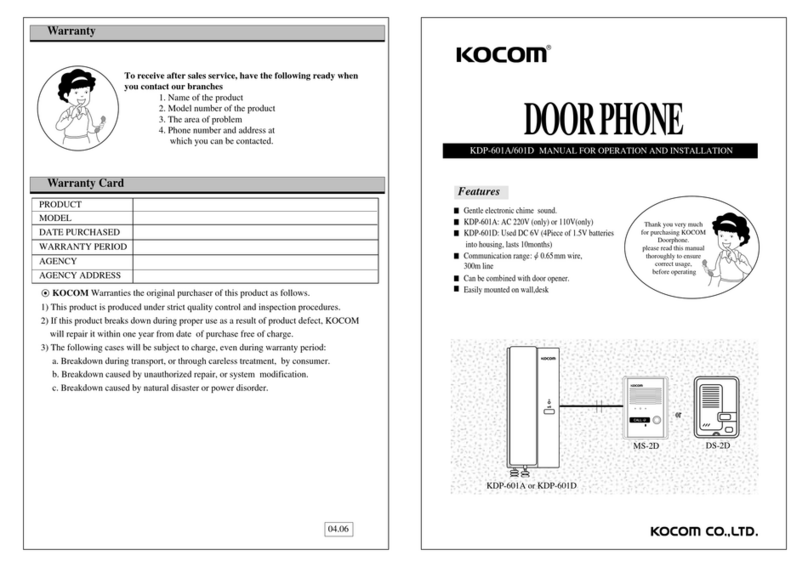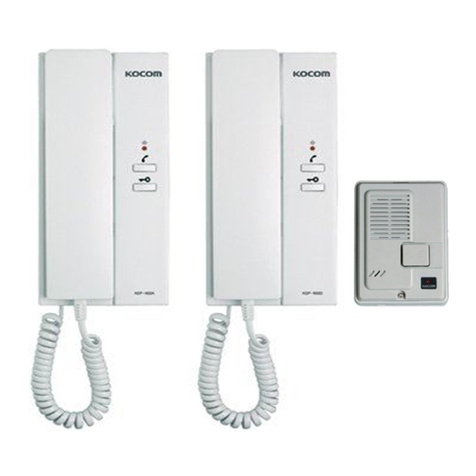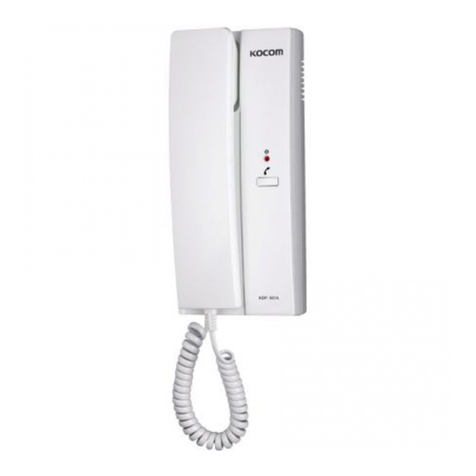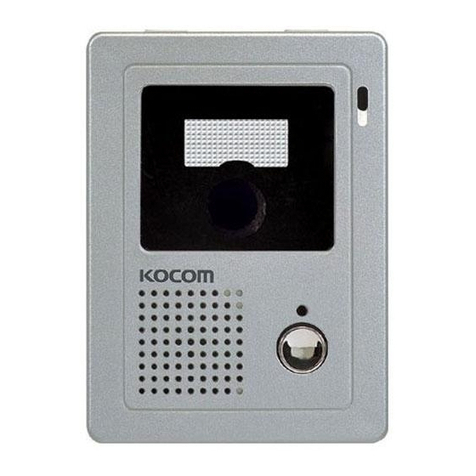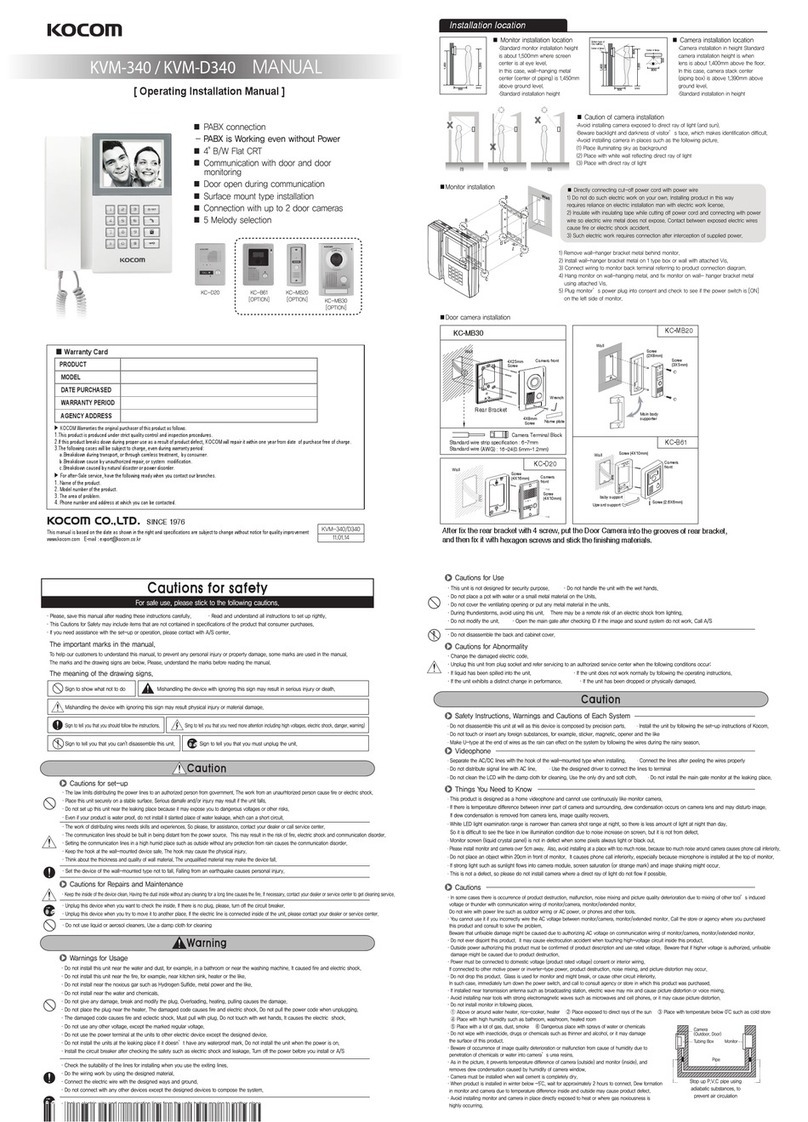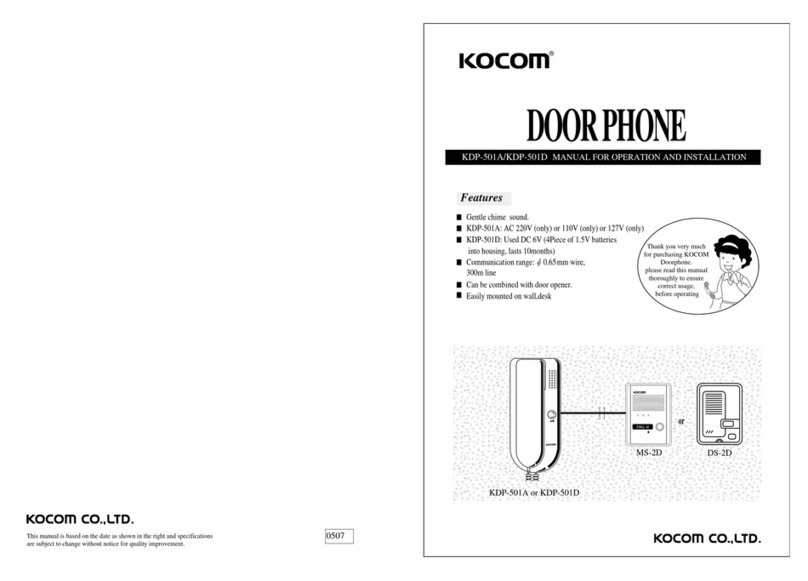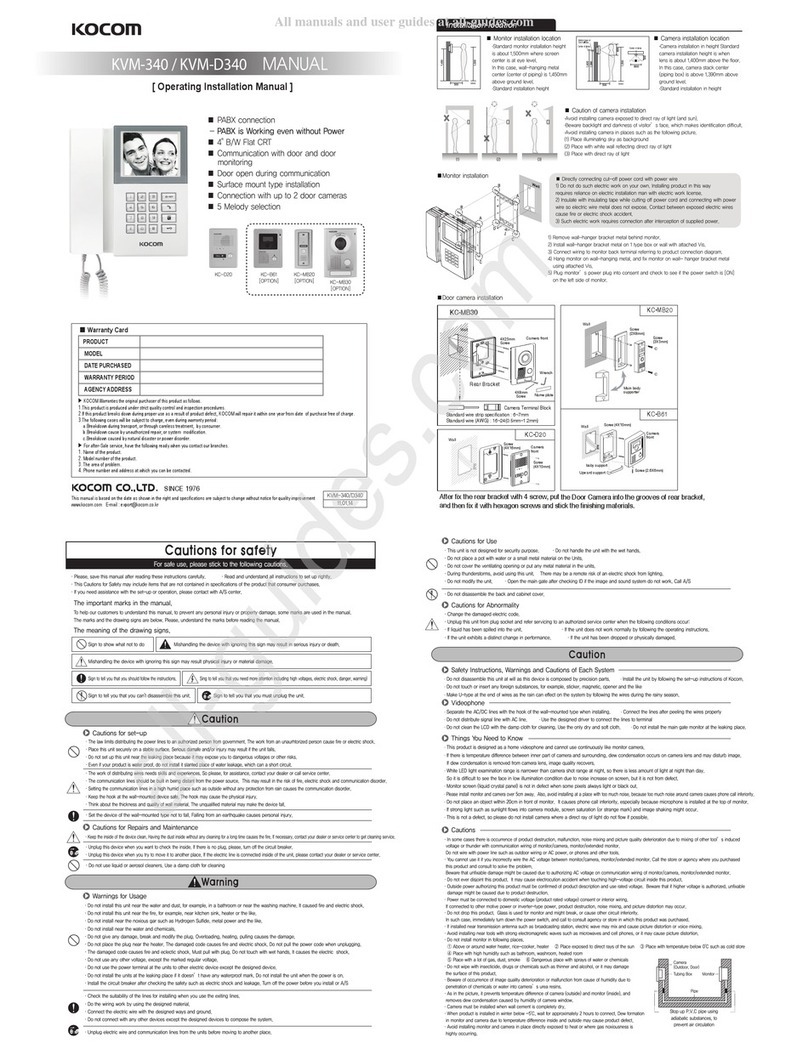How to Install
Wiring Diagram
SIDEBACKFRONT
Hand
set
Household Paging Button
(Melody)
Voice Paging Button
(Broadcasting)
Groove of Table Stand
Terminal
box
3-stage
Volume Switch
Groove of
Wall Latch
PG
Connect a connecting wire of the household and a
power line to a terminal.
■ Table Type ■ Wall-mounted Type
1
Insert a table stand into the groove on the bottom
of an interphone.
2
Fix a table stand by a screw. Fix the connecting
wires of the terminal up (as seen in a figure) or
down by a screw.
3
Insert a handset stopper so that the rack of a
handset hangs up downward.
4
1 2
3 4
■ Household Paging/ Individual Voice Paging and Calling
- To connect a wiring code to a terminal,
loose a screw, connect the end of a cord to
the bottom of the screw and then fix it.
- To fix a wiring code, fix it with a stapler not to
damage the cord.
- To use the existing wire, be careful of
disconnection and short circuit.
※ Household sub DS-2C
: Polarity (Household Wire : +, COM : -)
KIP-300 Series : non-polarity.
If the household picks up a handset
or press a button [Page/Call], the
call is connected.
(Automatic Close for DS-2C calling
time more than 90 seconds)
※ If 3 DS-2C or more are on the line
at the same time, the calling sound
may be not heard. Be careful.
Pick up a handset and press the
button of the household.
KIP-620ML
or
KIP-300
DS-2C
Ring-back tone rings at the interphone
of the household.
■ Paging from a Household
If a household picks up a handset
or presses a button [Page/Call],
an interphone rings ring-back tone.
(The button lamp of the household
is turned on.)
If a household picks up a handset,
a call is connected with the
household. (Automatic Close for
DS-2C calling time more than 90
seconds)
Product Functions
Product Composition
How to Use
Model No.
Input Power
Power Consumption
Call Mode
Wiring Specification
Size
KIP-620ML
DC 24V
FULL LOAD : 10W, ON STAND BY : 1.0W
Handset Call Mode
Terminal Mode
(W)175mmX(H)175mmX(D)55mm
Table Stand
Interphone
Terminal
box
Wall Latch
Adapter
[Perpect power ADS-48W-24-2-2448]
The voice is transferred
to the speaker of the
household.
Terminal
1) Install a wall latch on 1-hole box or a wall by a screw.
2) Connect the wires in accordance with the wiring diagram
of interphones.
3) Hang up an interphone and then fix it onto a wall latch
by a screw.
4) Insert a handset stopper so that the rack of a handset
hangs up upward.
Pick up a handset and press
the button of individual voice
paging (broadcasting).
If a user speaks by a handset after
pressing the button of the household
(individual voice paging time : 20 sec.)
·Screw for fixing a Wall Latch
·Screw for fixing the monitor
of a Wall Latch
Screw for fixing a Table Stand
4×25mm(4ea)
3×8mm(1ea)
2.5×5mm(2ea)
Name of Devices
또는
or
or
24 Terminal box
KIP-620ML
or
Polarity
Polarity
Polarity
KIP-300
KIP-300
KIP-300
non
Polarity
or
non
Polarity
or
non
Polarity
VCC
GND
COM
DS-2C
DS-2C
DS-2C
Adapter
23 24 25
16 17 18 19 20 21 22 29
30
9 10 11 12 13 14 15
1 2 3 4 5 6 7 8
B26C27D28
L L1 - +
House 1(+)
COM(-)
House 2(+)
House 20(+)
COM(-)
COM(-)
23 24 25
16 17 18 19 20 21 22 29
30
9 10 11 12 13 14 15
1 2 3 4 5 6 7 8
B26 C27D28
L L1 - +
A B
A:COM(-) B:power 1~20:house(+)
Terminal box