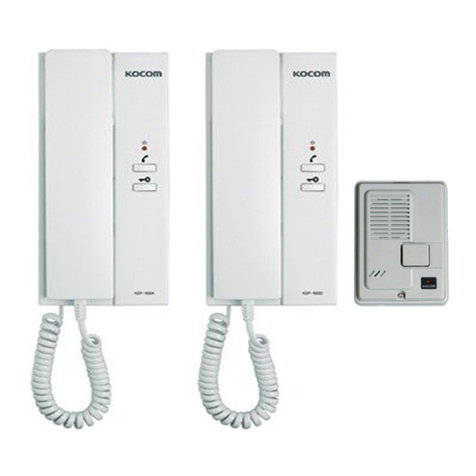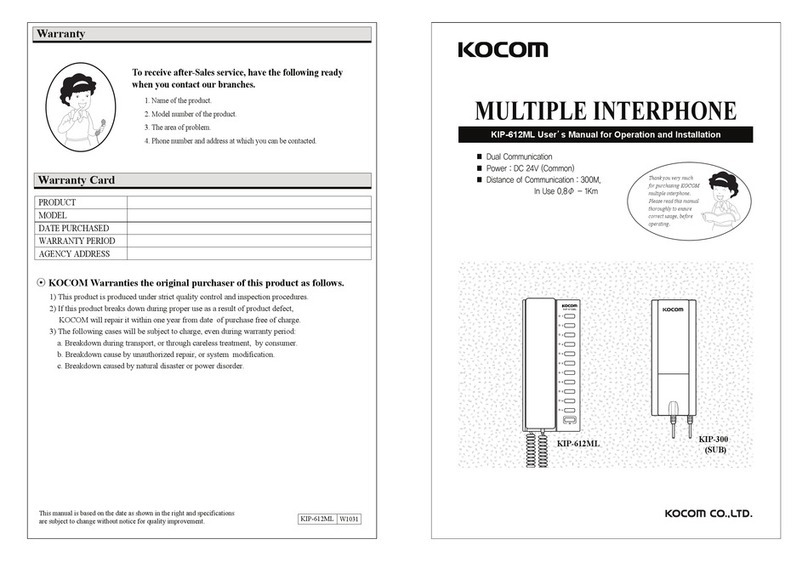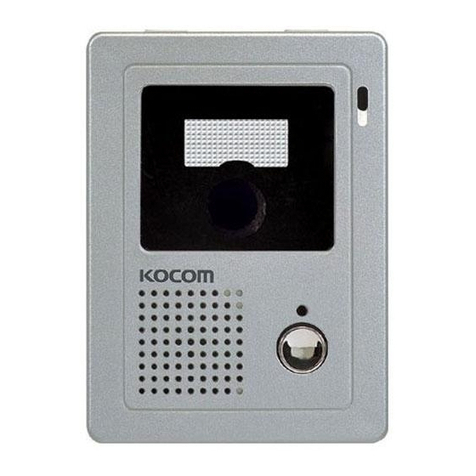4_www.kocom.com Security Home Auto System_5
T is product is only for ome. Do not t e product for industrial or military use.
Do not andle t e equipment wit wet and, w ic may cause electric s ock.
Do not place wet or metallic materials on equipment. Water leakage or intrusion of metallic materials may cause fire and
electric s ock.
Do not block t e ventilating opening of equipment or put alien substances into it, w ic may cause fire and electric s ock.
Do not use battery t at is not designated or mix new battery wit old ones. Insert batteries to fit t eir polarity. Explosion or
leakage of battery may cause fire and injury of user.
W en visitor's image or voice is not displayed on screen or not sounded from speaker, please c eck is/ er identity before
opening t e door and contact our A/S center.
Do not use equipment w en lig ting is expected or strokes. It may cause fire and electric s ock.
Do not open rear cover, cabinet and cover of equipment. It may cause electric s ock.
Do not modify power cable or pull it wit excessive strengt , w ic may cause fire and electric s ock.
Do not modify equipment. It may cause fire and electric s ock.
Call signal may cause damage on user's earing ability.
Cautions for Abnormality
W en power cable is broken (exposure of core or s ort-circuit), do not fail to replace broken cable wit new one. Failure to
replace broken power cable may cause fire and electric s ock.
W en detecting any abnormalities in equipment (communication is not available, images do not be displayed on screen, calling
is not available, or abnormal sound is eard), immediately detac plug from an outlet, or turn off circuit breaker or detac
batteries from equipment (in case t at equipment as no plug) before requesting repairs to sales agent or A/S center. Keeping
connection to power supply may cause fire and electric s ock.
W en alien substances go into equipment, immediately detac plug from an outlet, or turn off circuit breaker or detac batteries
from equipment (in case t at equipment as no plug) before requesting repair to sales agent or A/S center.
In t e case of smoke or smell of unknown origin from equipment, keeping use it may cause fire and electric s ock. Detac
plug from an outlet, or turn off circuit breaker or detac batteries from equipment (in case t at equipment as no plug) and be
sure to c eck no more smoke or smell from equipment before requesting repair to sales agent or A/S center. Since personal
repairing work by user may serious accidents. In any case, do not repair equipment wit your own and.
W en dropping equipment or breaking its cabinet, detac plug from an outlet, or turn off circuit breaker or detac batteries
from equipment (in case t at equipment as no plug) before requesting repair to sales agent or A/S center. Keeping use
equipment may cause fire and electric s ock.
Avoid direct exposure to sunlig t and store equipment at t e place free from dust and ig temperature as you can. Hig
temperature of equipment may cause fire and electric s ock.
Warnings Warnings
Cautions for Use
Do not install t e product at bat room or at t e place near a was ing mac ine, or at ot er umid places. It may cause fire or
electric s ock.
Do not install t e product at t e place near a dresser, umidifier or eater. Also avoid t e place exposed to spark, eat or
umidity. All of t em may cause fire and electric s ock.
Do not install t e product at t e place exposed to dust, metals and armful gas suc as ydrogen sulfide gas, all of w ic
may cause fire and electric s ock.
Do not install t e product at t e place exposed to water and c emicals. T is may cause fire and electric s ock.
Do not scratc , break or arbitrarily process power cable, w ic may cause fire and electric s ock. Putting a eavy t ing on a
cable, eating it or pulling it may cause impairment on it.
Do not place power cable at t e place near eating equipment. It may cause damage of cable's clot ing material, w ic
result in fire ad electric s ock. W en detac ing plug from an outlet, do not pull power cable.
Damages on power cable may cause fire and electric s ock. W en detac ing plug from an outlet, please old t e plug
tig tly.
Do not detac plug from an outlet wit wet and. I may cause electric s ock.
W en using t e existing wiring, be sure of t e suitability of it to t e product and install t e product. Failure to t is caution
may cause fire.
W en moving equipment, be sure t at plug is detac ed from an outlet and communication cable is disconnected. Damage
on cables may cause fire.
Voltage ot er t an prescribed rated voltage is not permitted, w ic cause fire and electric s ock.
Do not use power terminal of product's main body in ot er equipment t an prescribed ones. It may cause fire and s ort-
circuit.
In wiring work, use t e designated wiring materials.
Wiring work using ot er materials t an designated ones may cause fire.
T e equipment wit out waterproof marking s all not be installed at t e place water leaks. It may cause electric s ock and
s ort circuit.
W en working, be sure t at power is disconnected. Failure to disconnect power may cause electric s ock.
Be sure t at t e power cable is connected and eart s according to designated met od. Failure to connection and eart may
cause fire.
Do not connect power to ot er terminals t an designated ones.
It may cause fire and electric s ock.
W en building a system wit t e product, do not connect t e product ot er equipment t an designated one. It may cause
fire.
W en installing A/C switc , do work after removing t e substance t at may cause s ort circuit or electric s ock.
Before installing or providing A/S service, be sure t at t e power is disconnected.
Cautions for Use