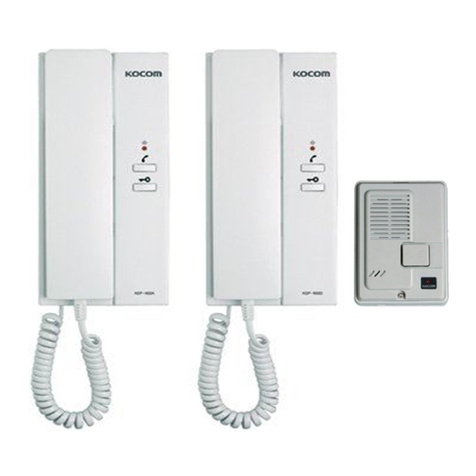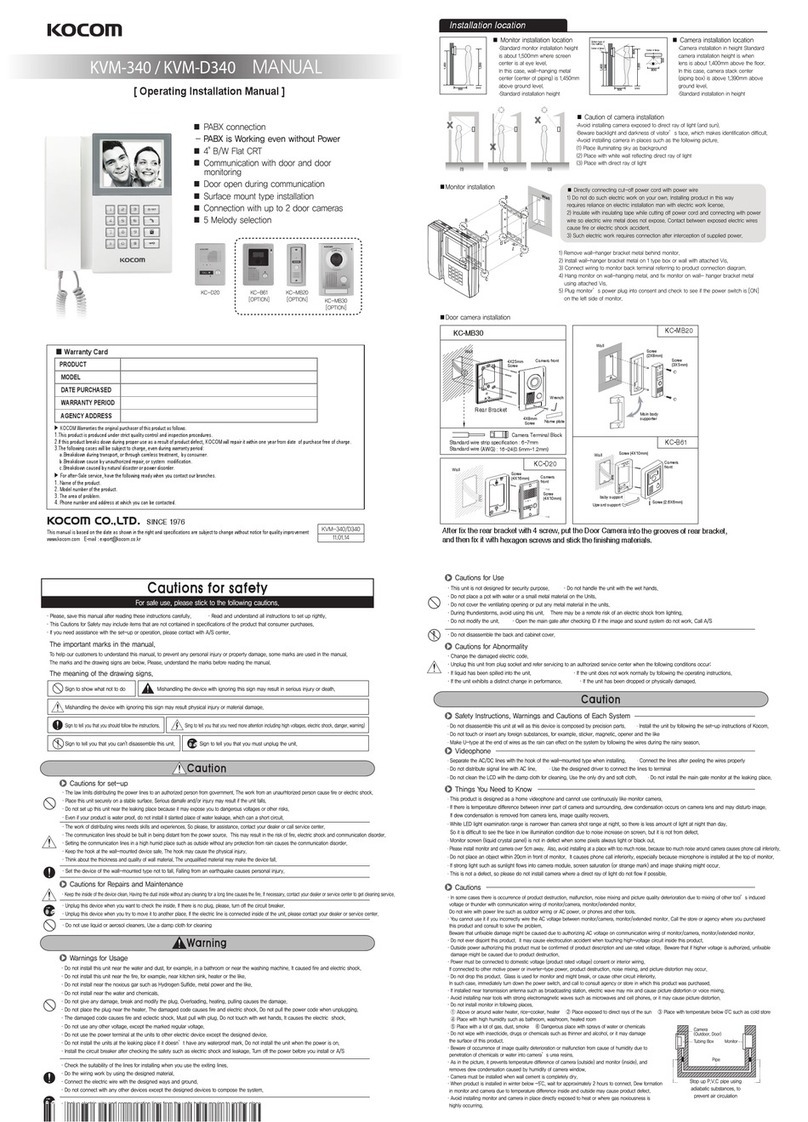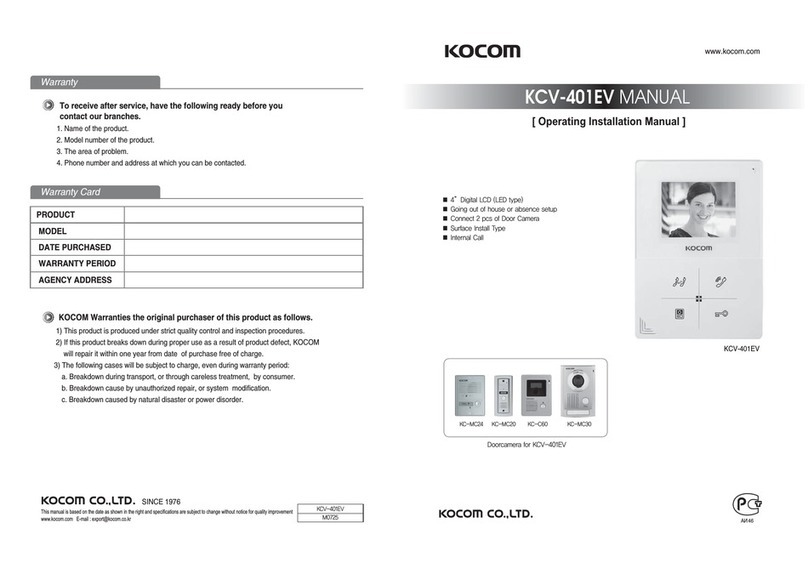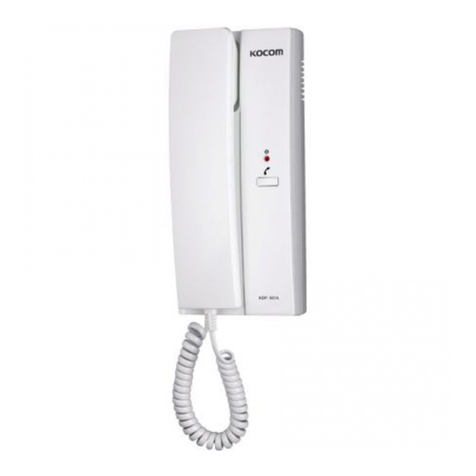■Inner line call to the newl installed house
�Picking up handset and pressing (inner line) button, newl installed
house is called out (call maintains for 30 seconds).
�Inner line LED is turned on (onl if there’s no house on inner line).
�Newl installed house responds to the call, call maintains (for 3 minutes).
(LED is turned off.)
�Hanging up handset, communication is ended.
■Inner line call from newl installed house
�If house received a call, tone sound rings in house handset (for 30 seconds)
�(inner line) LED flickers.
�Picking up handset, communication begins (maintains for 3 minutes).
(When communication begins, LED is turned off).
�Hanging up handset, communication is ended.
Call from guardroom to house
Call to guardroom for communication
Operational Description
Pressing chime switch to call, chime tone of call from front door rings
(device does not support communication function and onl detects call state).
Inner line call and communication ‐chime tone of inner line call rings and communication maintains
for 3 minutes (installation of additional monitors and interphones is required).
Communication with lobb phone ‐After chime tone rings, user can communicate with lobb phone
for 3 minutes. (If pressing the door open button during the communication with lobb phone, opener
installed common lobb door is opened.)
Call to and communication with guardroom
If pressing guard button on interphone, user can call to and communicate with guardroom.
�When a lobb calls to house in standb mode, tone sound rings for about 30 seconds in house.
�Speaker outputs tone sound and (lobb /guard) LED flickers.
�Picking up handset, communication with lobb is automaticall available
(available communication time: 3 minutes) (At this time, LED is turned off.)
�To open the door during the communication wit lobb , press door open button and opener will
automaticall operate.
�Hang up handset, communication is ended (call to lobb function is not available).
�If picking up handset and pressing guard/lobb button,
guardroom is called out (call maintains for 30 seconds).
(When other house is not on the line, LED is turned on.)
�If guardroom responds to the call, call state is maintained (for 3 minutes).
(When communication begins, LED is turned off.)
�If guardroom calls to house, tone sound rings in handset of house (for 30 seconds) and (guard/lobb )
LED flickers. Picking up handset, communication begins (communication maintains for 3 minutes).
�At this time, LED is turned off.
�Hanging up handset, communication is automaticall ended.
■Call from lobb
�5-line polar wiring between wirings in main line of apartment unit
�6-line polar wiring between KVM-520 (monitor) and interphone
�2-line non-polar wiring in connection with chime switch at front door
�6-line polar wiring when installing more devices
Functional Specification
Wiring Specification
Inner line call and communication