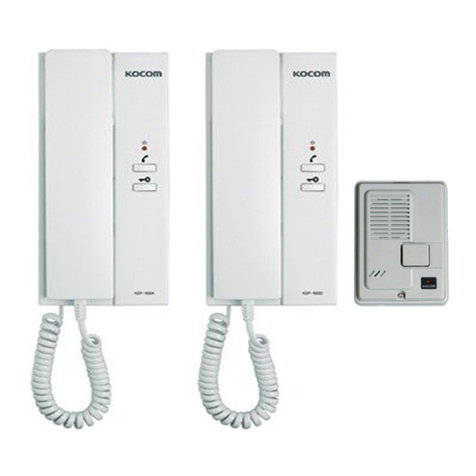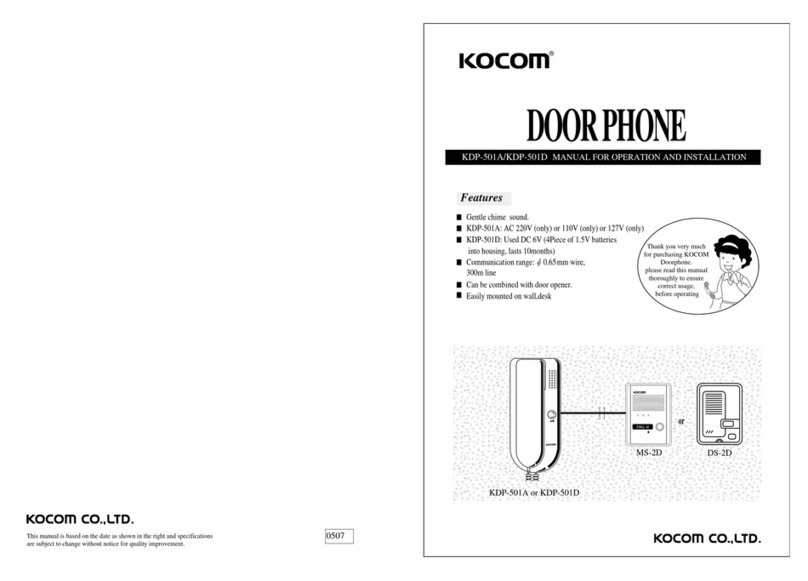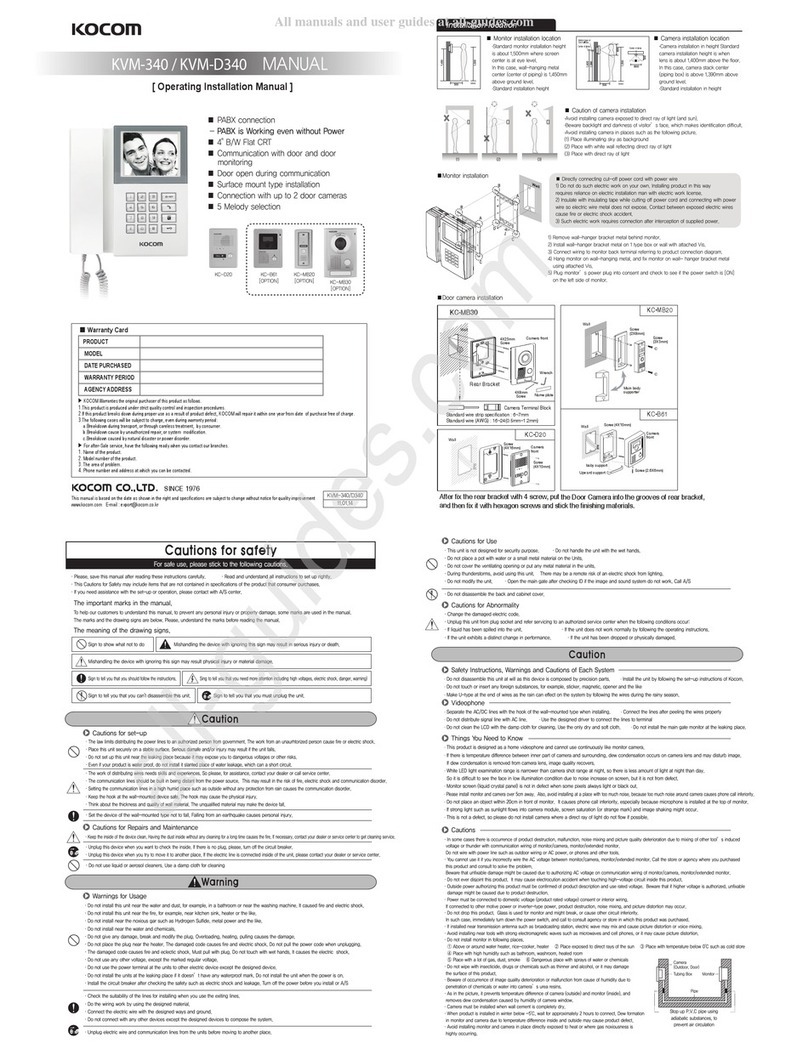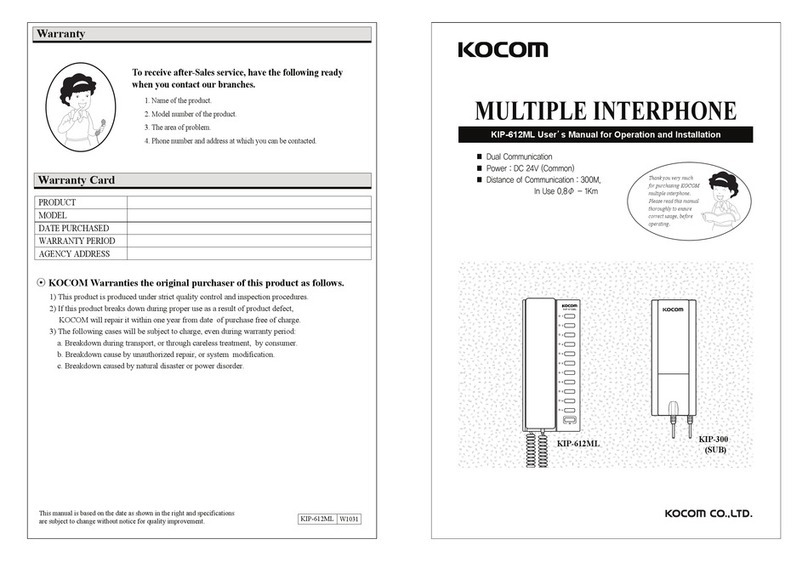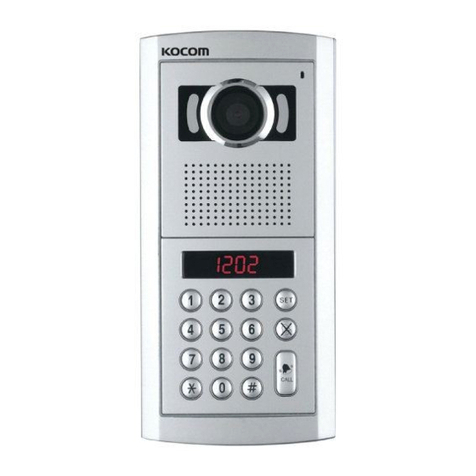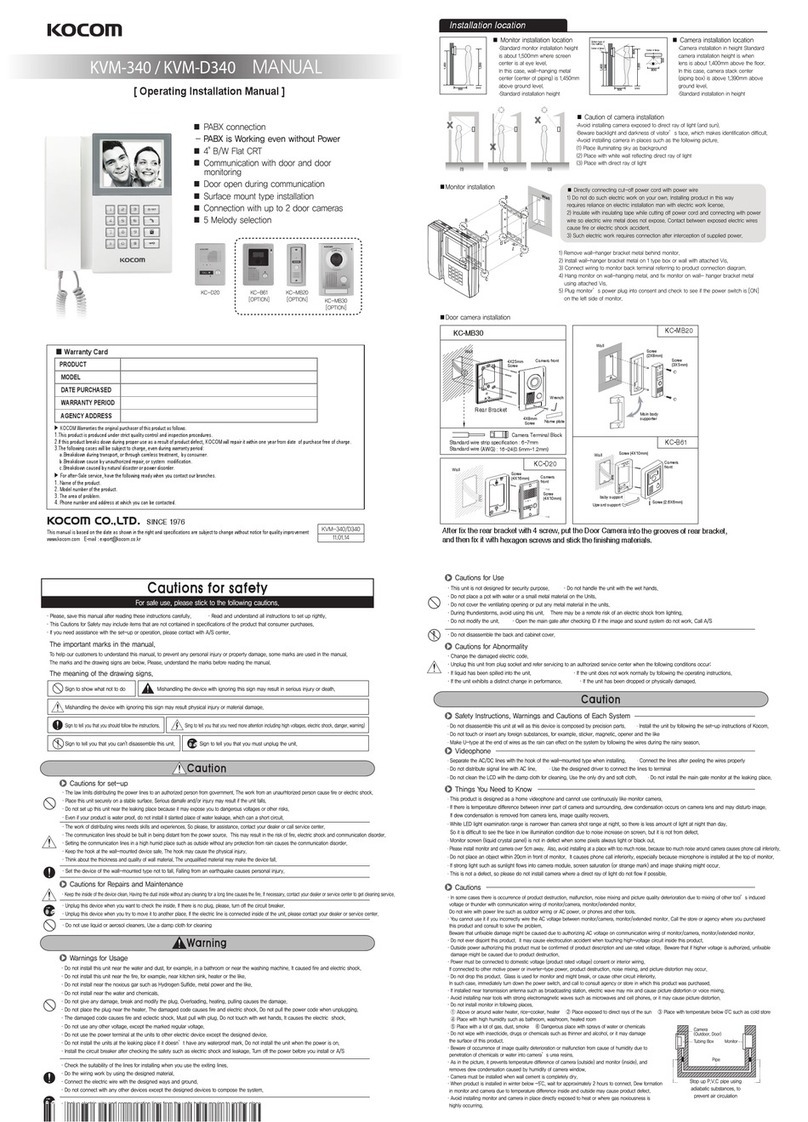Keep away from humidifier and
stove. High temperature and
humidity can cause malfunction
When cleaning, never use wet
hands, volatile benzene or paint
thinner.
Maintain the product clear by
frequently cleaning with soft
cloths
As this device consists of precise electronic components, and high voltage is generated
internally, do not attempt to disassemble.
Do not drop lndoor station, and
avoid strong impact.
Precautions for Operation
Installation
Specifications
How to operate (Instruction for operating)
Name of Each Part
Wring Diagram
Component
Description KDP-601A AC KDP-601D DC
Electric source AC 220V(only) or 110V(only) DC 6V(LR6-AA 1.5V X 4)
Consumption In use 30mA,Signal 150mA In use 30mA,Signal 150mA
Signal Sound Electronic Chime Electronic Chime
Wiring 2Wired polarity 2Wired polarity
Range 300m(
@?g
?J5?g
?7H?g
J5h
7Hh
?C5?h
O2@@Y?h
?@(MW@@@h
J(Y?7<I'L?g
7He@??N1?g
@?e@?e@?g
@??J5?e@?g
3L?7H??J5?g
N)T5eW&H?g
?3@Y?O&@h
?N@@@0M?h
?J(Mhf
?7H?hf
J5hg
7Hhg
@?hg
0.65mm) 300m(
@?g
?J5?g
?7H?g
J5h
7Hh
?C5?h
O2@@Y?h
?@(MW@@@h
J(Y?7<I'L?g
7He@??N1?g
@?e@?e@?g
@??J5?e@?g
3L?7H??J5?g
N)T5eW&H?g
?3@Y?O&@h
?N@@@0M?h
?J(Mhf
?7H?hf
J5hg
7Hhg
@?hg
0.65mm)
?O2@@@6Kh
?W2@@@@@@@6Xg
W&@@@@@@@@@)X?f
?W&@@@@@@@@@@@)Xf
?7@@@@@@@@@@@@@1f
J@@@@@@@@@@@@@@@L?e
7@@@@@@@@@@@@@@@1?e
@@@@@@@@@@@@@@@@@?e
@@@@@@@@@@@@@@@@@?e
@@@@@@@@@@@@@@@@@?e
@@@@@@@@@@@@@@@@@?e
3@@@@@@@@@@@@@@@5?e
N@@@@@@@@@@@@@@@H?e
?3@@@@@@@@@@@@@5f
?V'@@@@@@@@@@@(Yf
V'@@@@@@@@@(Y?f
?V4@@@@@@@0Yg
?I4@@@0Mh
Master station for indoor-use
?O2@@@6Kh
?W2@@@@@@@6Xg
W&@@@@@@@@@)X?f
?W&@@@@@@@@@@@)Xf
?7@@@@@@@@@@@@@1f
J@@@@@@@@@@@@@@@L?e
7@@@@@@@@@@@@@@@1?e
@@@@@@@@@@@@@@@@@?e
@@@@@@@@@@@@@@@@@?e
@@@@@@@@@@@@@@@@@?e
@@@@@@@@@@@@@@@@@?e
3@@@@@@@@@@@@@@@5?e
N@@@@@@@@@@@@@@@H?e
?3@@@@@@@@@@@@@5f
?V'@@@@@@@@@@@(Yf
V'@@@@@@@@@(Y?f
?V4@@@@@@@0Yg
?I4@@@0Mh
Out door pannel
?O2@@@6Kh
?W2@@@@@@@6Xg
W&@@@@@@@@@)X?f
?W&@@@@@@@@@@@)Xf
?7@@@@@@@@@@@@@1f
J@@@@@@@@@@@@@@@L?e
7@@@@@@@@@@@@@@@1?e
@@@@@@@@@@@@@@@@@?e
@@@@@@@@@@@@@@@@@?e
@@@@@@@@@@@@@@@@@?e
@@@@@@@@@@@@@@@@@?e
3@@@@@@@@@@@@@@@5?e
N@@@@@@@@@@@@@@@H?e
?3@@@@@@@@@@@@@5f
?V'@@@@@@@@@@@(Yf
V'@@@@@@@@@(Y?f
?V4@@@@@@@0Yg
?I4@@@0Mh
Wall hanger for master station
1:1 TYPE 1:3 TYPE(Option)
(Only AC type)
?)X?hf
?@)Xhf
?@@)X?he
?@@@)Xhe
?@@@@)X?h
?@V4@@)Xh
?@eI'@1h
?@e?V'@h
?@fN@h
?@fJ@h
?@f75h
?@e?J(Yh
?@eW.Y?h
?O&@hg
?W2@@@hg
?7@@@5hg
?@@@(Yhg
?@@0Y?hg
?O@?f
?O2@@@@?f
W2@@@@@@@@@?f
7@@@@@0Me@?f
@@0Me?O2@@?f
@??O2@@@@@@?f
@@@@@@@@@@@?f
@@@@0Mf@?f
@?h@?f
@?h@?f
@?g?J@?f
@?gW&@?f
@?f?W&@5?f
?J@?fW&@@H?f
O&@?f7@@5g
W2@@5?f@@0Yg
7@@(Y?hg
@@(Y
@0Y?
Pick up the handset and
communicate with a
visitor. After end of
communication, return the
handset where it is locked
The indoor station
is ringing. To release the door, press
the “Door Key” button
When a visitor
pushes the outdoor
station bell,
A- Choose a place on the wall where you
want to hang the Indoor station.
B- Fasten the wall hanger on the wall.
C- Indoor station can be hung on the wall
hanger easily now.
Installation of Indoor station Installation of outdoor station
After attaching the body supporter with 2screws,
put the indoorstation into the grooves of body
supporter,and then fix it with screws.
Call Button
DS-2D MS-2D
C-Mic
Speaker